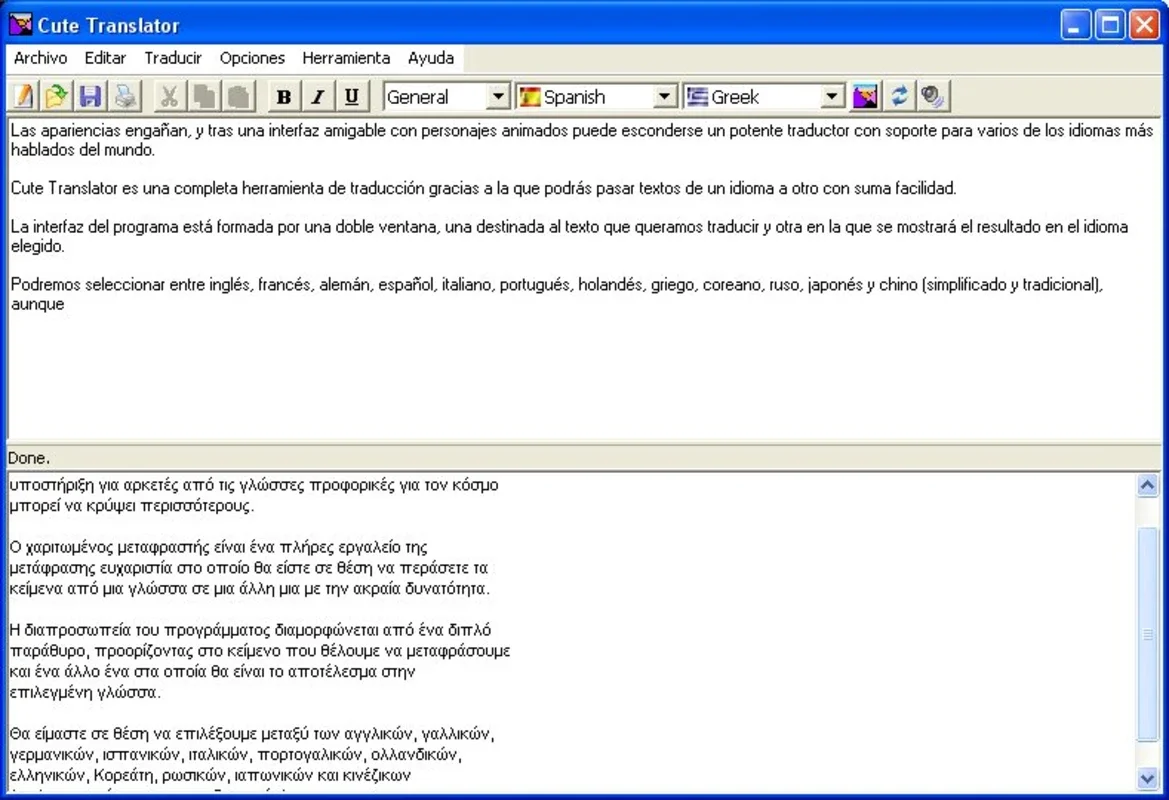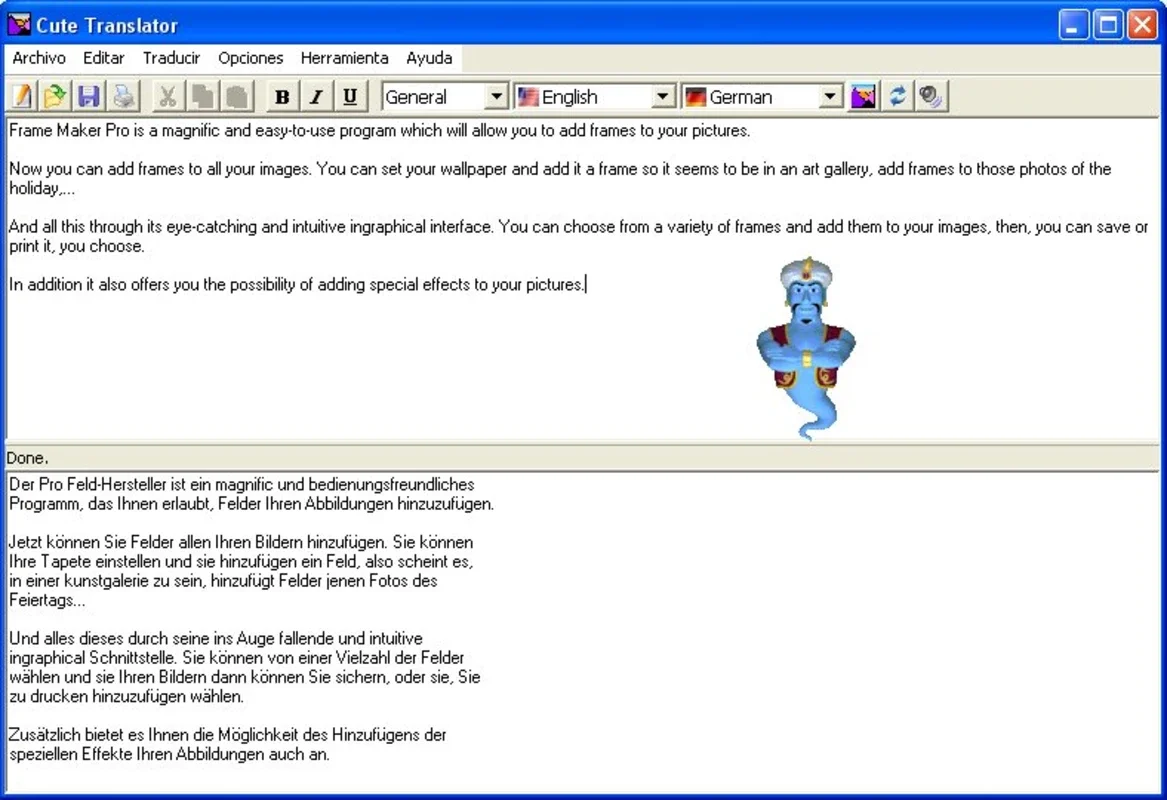Cute Translator App Introduction
Cute Translator is a user-friendly translation software designed for Windows users. It boasts a deceptively simple interface, hiding its powerful capabilities behind charming animated characters. This software allows users to seamlessly translate text between numerous languages, making it an invaluable tool for students, professionals, and anyone needing cross-lingual communication.
Key Features and Functionality
Cute Translator offers a robust set of features that set it apart from other translation software:
- Multilingual Support: Translate text to and from a wide range of languages, including English, French, German, Spanish, Italian, Portuguese, Dutch, Greek, Korean, Russian, Japanese, and both Simplified and Traditional Chinese. This extensive language support caters to a global audience.
- Intuitive Interface: The software features a dual-window design, clearly separating the source text from the translated text. This simple layout makes the translation process straightforward and easy to navigate, even for first-time users. The animated characters add a playful touch, enhancing the user experience.
- Text-to-Speech Functionality: Cute Translator goes beyond simple text translation by offering text-to-speech capabilities. Hear your translated text read aloud in the target language by one of the software's animated characters, providing an additional layer of comprehension and accessibility.
- Wide Document Format Support: The software's versatility extends to its ability to handle various document formats. It seamlessly opens and translates documents in Word (.doc, .docx), Excel (.xls, .xlsx), PowerPoint (.ppt, .pptx), PDF (.pdf), and HTML (.html) formats. This eliminates the need for manual conversion before translation.
- High Accuracy: While specific accuracy rates aren't explicitly stated, user reviews suggest a generally high level of accuracy in translations. The software leverages advanced algorithms to ensure the translated text maintains the original meaning and context. However, as with any translation software, it's crucial to review the translated text for accuracy and nuance, especially in complex or nuanced documents.
Comparison with Other Translation Software
Cute Translator stands up well against other popular translation software options. While it may not have the same extensive features as some professional-grade translation tools, its ease of use and broad language support make it a strong contender for everyday use. Compared to Google Translate, Cute Translator offers a more user-friendly interface and better handling of various document formats. However, Google Translate might offer a slightly wider range of languages and potentially more advanced features for specialized translation needs. Compared to DeepL, Cute Translator might lack the same level of nuanced translation accuracy in certain contexts, but it compensates with its user-friendly interface and broader document format support. Ultimately, the best choice depends on individual needs and priorities.
User Experience and Interface
The user experience is a key strength of Cute Translator. The clean and intuitive interface makes it accessible to users of all technical skill levels. The animated characters add a touch of personality and fun, making the translation process less tedious. The dual-window design is efficient and clear, allowing for easy comparison between the original and translated text. The text-to-speech feature further enhances accessibility, benefiting users who prefer auditory confirmation of the translation.
Limitations and Potential Improvements
While Cute Translator offers many advantages, there's always room for improvement. Future versions could benefit from:
- Improved Accuracy: While generally accurate, further refinement of the translation algorithms could enhance accuracy, particularly in handling complex grammatical structures and idioms.
- Expanded Language Support: Adding more languages to the already impressive list would broaden its appeal and utility.
- Advanced Features: Incorporating features like glossary management, terminology consistency checks, and machine learning-based improvements could elevate the software's capabilities.
- Cloud Integration: Integrating cloud-based translation services could enhance translation speed and access to even more language pairs.
Conclusion
Cute Translator is a valuable tool for anyone needing to translate text between multiple languages. Its user-friendly interface, extensive language support, and ability to handle various document formats make it a practical and efficient solution for both personal and professional use. While it may not be the most feature-rich translation software available, its ease of use and solid performance make it a strong contender in the market. The charming animated characters add a unique touch, making the translation process more enjoyable and less daunting. For users seeking a simple yet effective translation tool, Cute Translator is a worthy choice.