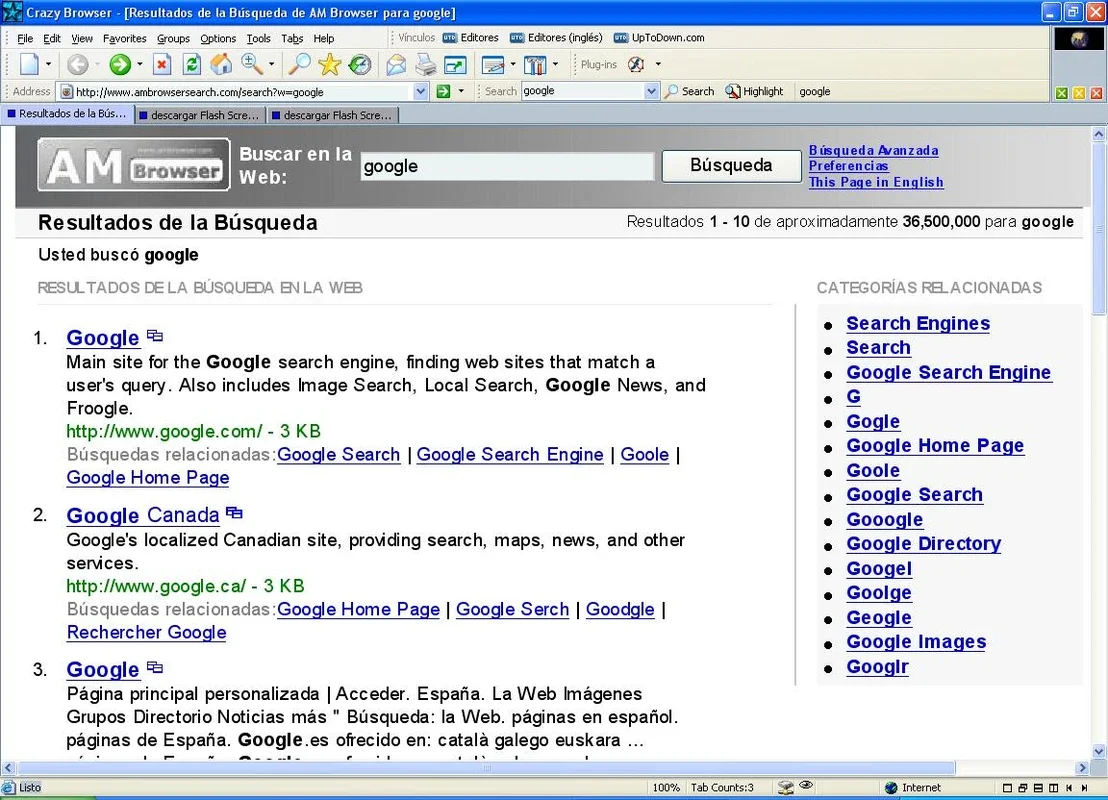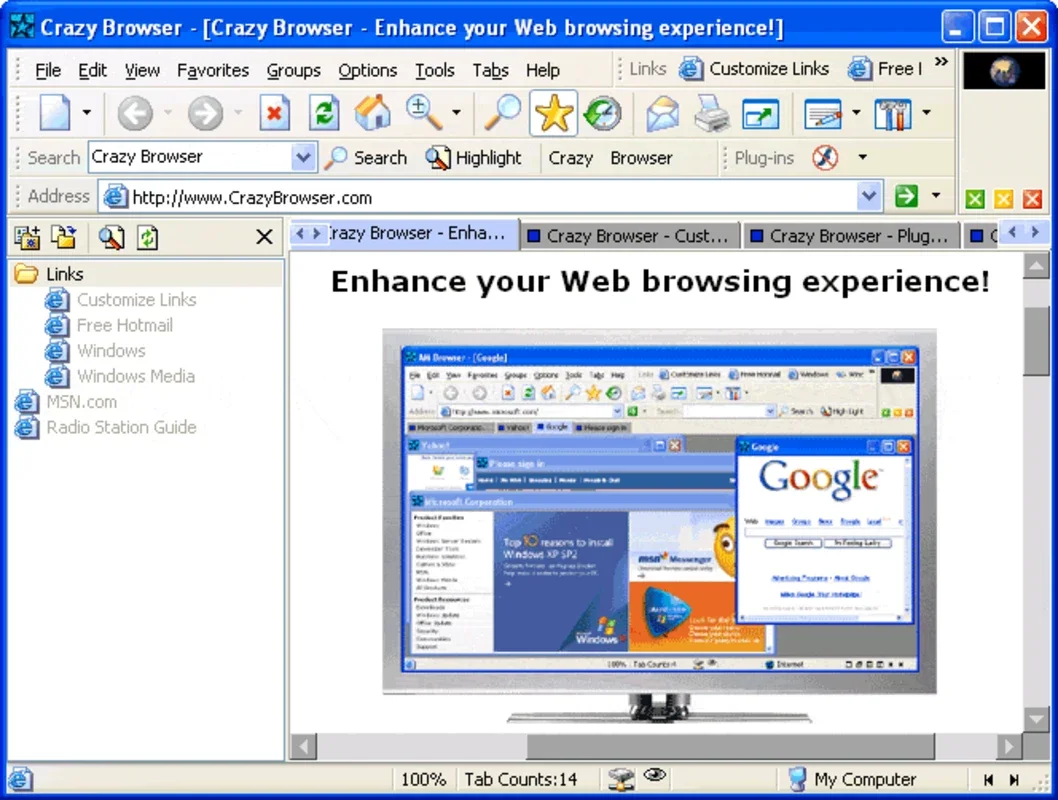Crazy Browser App Introduction
Introduction
Crazy Browser is a unique web browser that has been designed to offer users an enhanced browsing experience. It has a set of features that set it apart from other browsers in the market. This article will explore the various aspects of Crazy Browser, from its unique features to its overall usability.
The Unique Features of Crazy Browser
Mouse Gestures
One of the most remarkable features of Crazy Browser is its built - in mouse gestures. These gestures are a combination of mouse clicks and movements that can perform different actions. For example, the ability to navigate through the browsing history by right - clicking and moving the mouse in a particular direction. If you want to go back in your history, you can right - click and move your mouse to the left. Conversely, to move forward, a right - click and a rightward mouse movement will do the trick. Another interesting gesture is for viewing the source code of a page. By tracing a half - moon that descends to the right and then right - clicking, you can access the source code. These mouse gestures are not only innovative but also very convenient for users who want to perform actions quickly without having to search for buttons or menus.
Magnifying Glass Feature
Crazy Browser also comes with a magnifying glass tool. This tool is extremely useful for users who may have difficulty reading small text on web pages or for those who want to closely examine certain elements on a page. With the magnifying glass, you can easily make text and other page elements bigger, enhancing the overall readability and usability of the web page.
Usability and Standard Features
Tabbed Browsing
Like most modern browsers, Crazy Browser offers tabbed browsing. This allows users to open multiple web pages in a single window, making it easier to switch between different sites. Tabbed browsing has become a standard feature in browsers as it improves the efficiency of browsing. You can have multiple tabs open for different tasks such as research, shopping, or entertainment, and easily move between them.
Ad - Blocking Extensions
In today's digital age, ads can be quite intrusive while browsing the web. Crazy Browser addresses this issue by having ad - blocking extensions. These extensions help in blocking unwanted advertisements, which not only improves the visual experience of browsing but also speeds up the loading time of web pages. By reducing the number of ads that need to be loaded, the browser can load the relevant content more quickly.
Flash Support
Crazy Browser also supports Flash. Flash has been widely used for multimedia content on the web such as videos, animations, and interactive elements. Having Flash support means that users can view a wide range of content without any issues. However, with the increasing trend towards HTML5 for multimedia, Crazy Browser may need to adapt in the future to ensure it can handle all types of modern web content.
Comparison with Other Browsers
Crazy Browser has its own set of features that distinguish it from other popular browsers. For example, compared to Internet Explorer, Crazy Browser offers more advanced mouse gestures. While Internet Explorer has basic functionality for web browsing, Crazy Browser's mouse gestures provide a more intuitive and efficient way of interacting with the browser. In comparison to Firefox, Crazy Browser's magnifying glass feature is a unique addition. Firefox has a wide range of extensions for various purposes, but Crazy Browser's built - in magnifying glass gives it an edge in terms of page readability and element inspection. When compared to Chrome, Crazy Browser's ad - blocking extensions may not be as sophisticated, but they still offer a good level of protection against intrusive ads.
Conclusion
Crazy Browser is a web browser that offers a unique set of features. Its mouse gestures and magnifying glass tool are innovative features that enhance the browsing experience. While it also has standard features like tabbed browsing, ad - blocking, and Flash support, it has the potential to further improve and adapt to the changing web landscape. Overall, Crazy Browser is a viable option for users who are looking for a browser with some unique features and a different way of interacting with the web.