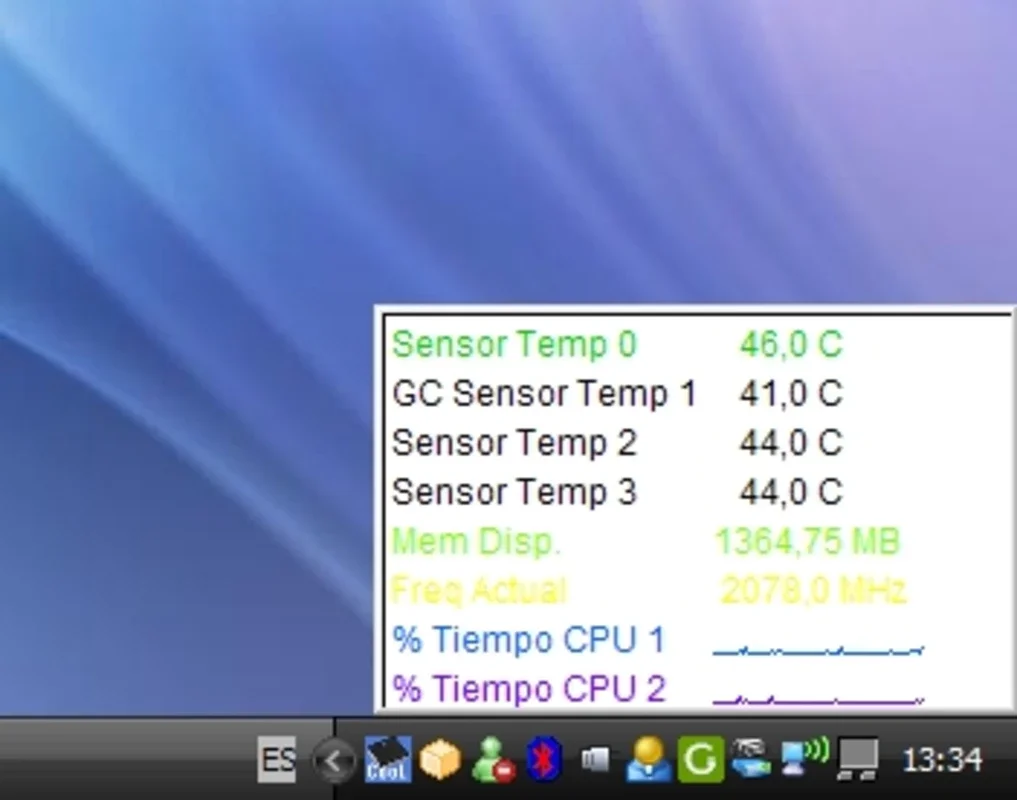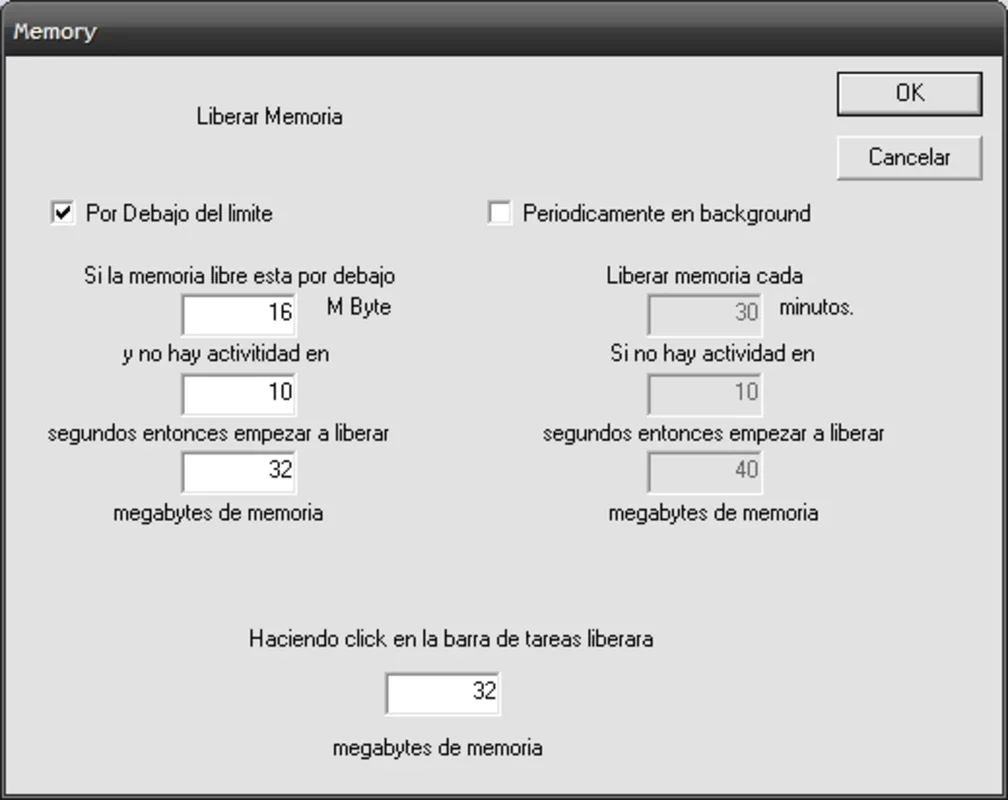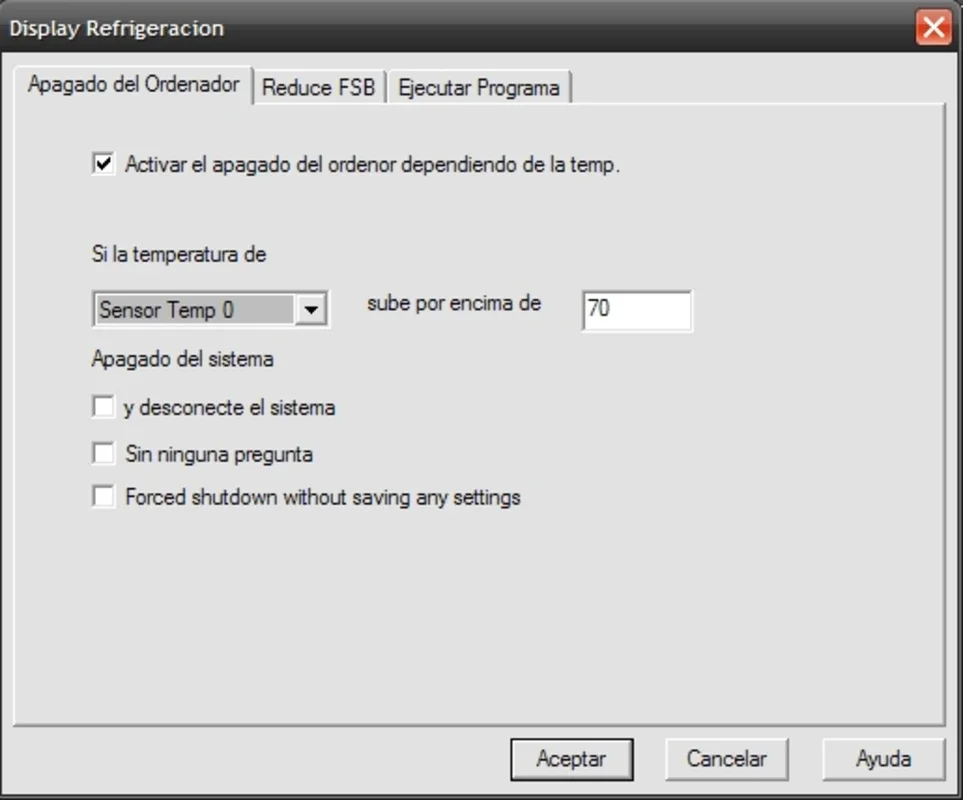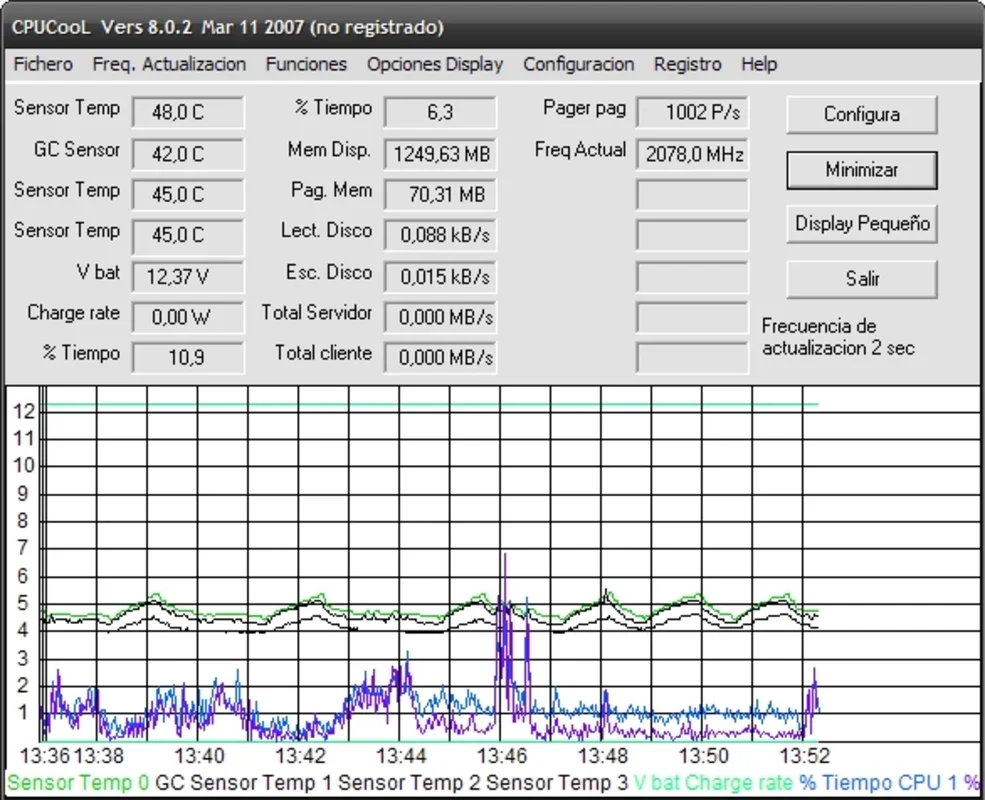CPUCool App Introduction
In the digital realm, where processing power reigns supreme, the specter of overheating looms large. A computer's performance is directly tied to its temperature; excessive heat can lead to instability, crashes, and ultimately, costly repairs. CPUCool emerges as a vigilant protector, offering comprehensive system monitoring and proactive cooling solutions for Windows users. This isn't just another monitoring tool; it's a proactive safeguard designed to prevent overheating and optimize your system's performance.
Understanding the Threat of Overheating
Overheating is a silent killer of computer performance. It's a common culprit behind system instability, data loss, and hardware failure. The relentless cycle of processing data generates heat, and if this heat isn't effectively managed, it can lead to catastrophic consequences. The components most susceptible to overheating are the CPU (Central Processing Unit), GPU (Graphics Processing Unit), and hard drives. These components operate at high temperatures under normal conditions, making them particularly vulnerable to thermal stress.
CPUCool provides a comprehensive solution to mitigate these risks. It's not just about monitoring temperatures; it's about taking proactive steps to prevent overheating before it becomes a problem.
CPUCool: A Deep Dive into its Features
CPUCool stands out from the crowd by offering a unique blend of monitoring and control capabilities. It's more than just a passive observer; it empowers users to actively manage their system's thermal profile and prevent potential disasters.
Comprehensive System Monitoring
CPUCool provides a centralized dashboard displaying real-time data on various system components. This includes:
- CPU Temperature: Precise monitoring of your CPU's temperature, the most critical factor in preventing overheating.
- GPU Temperature: Tracking the temperature of your graphics card, crucial for gamers and users running graphics-intensive applications.
- Hard Drive Temperature: Monitoring the temperature of your hard drives, essential for maintaining data integrity and preventing drive failure.
- Memory Usage: Real-time monitoring of RAM usage, allowing you to identify memory-intensive processes and optimize performance.
- CPU Usage: Tracking CPU utilization to identify resource-intensive tasks and optimize workload distribution.
- Fan Speeds: Monitoring fan speeds to ensure adequate cooling and identify potential fan failures.
Proactive Cooling Measures
CPUCool doesn't just monitor; it acts. Its proactive cooling features are designed to prevent overheating before it impacts performance:
- Automated Cooling Actions: CPUCool can be configured to trigger specific actions when temperatures reach predefined thresholds. This could involve reducing CPU clock speed, increasing fan speeds, or even initiating a system shutdown to prevent damage.
- Safe Shutdown Procedures: CPUCool ensures a safe shutdown process, including the ejection of external devices to prevent data loss or hardware damage.
- Dynamic CPU Speed Control: Adjust CPU speed based on temperature and workload, optimizing performance while preventing overheating.
- Memory Cleaning: CPUCool helps free up system memory, improving performance and reducing the strain on system components.
Intuitive Interface
CPUCool boasts an intuitive and user-friendly interface. The main window provides a clear and concise overview of all monitored parameters, with easy-to-understand graphs visualizing changes over time. This allows users to quickly identify potential issues and take appropriate action.
CPUCool vs. the Competition
While several system monitoring tools exist, CPUCool distinguishes itself through its proactive approach to cooling management. Many competitors focus solely on monitoring, leaving users to manually react to potential problems. CPUCool, however, empowers users to prevent overheating before it occurs, minimizing the risk of system instability and hardware damage.
Compared to other popular system monitoring tools, CPUCool offers a more streamlined and user-friendly experience, with a focus on proactive cooling management. Its automated cooling actions and intuitive interface make it an ideal choice for users of all technical skill levels.
Conclusion: A Must-Have for Windows Users
CPUCool is more than just a system monitoring tool; it's a comprehensive solution for preventing overheating and optimizing your Windows system's performance. Its proactive cooling features, intuitive interface, and comprehensive monitoring capabilities make it an invaluable asset for any Windows user. By proactively addressing the threat of overheating, CPUCool ensures the longevity and stability of your computer, saving you from potential headaches and costly repairs. It's a simple yet powerful tool that provides peace of mind, knowing your system is protected from the silent threat of overheating.