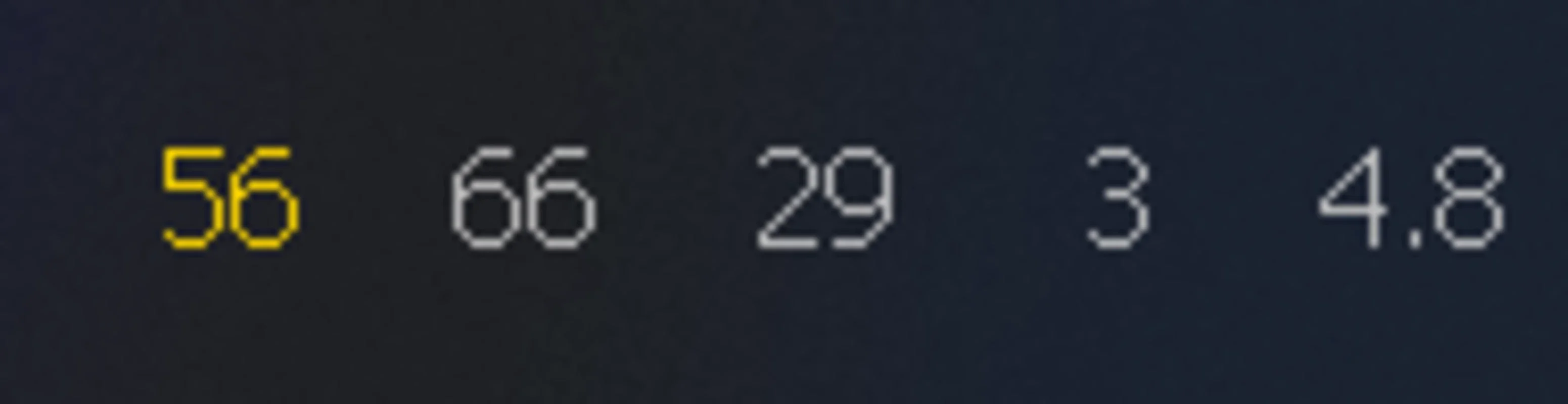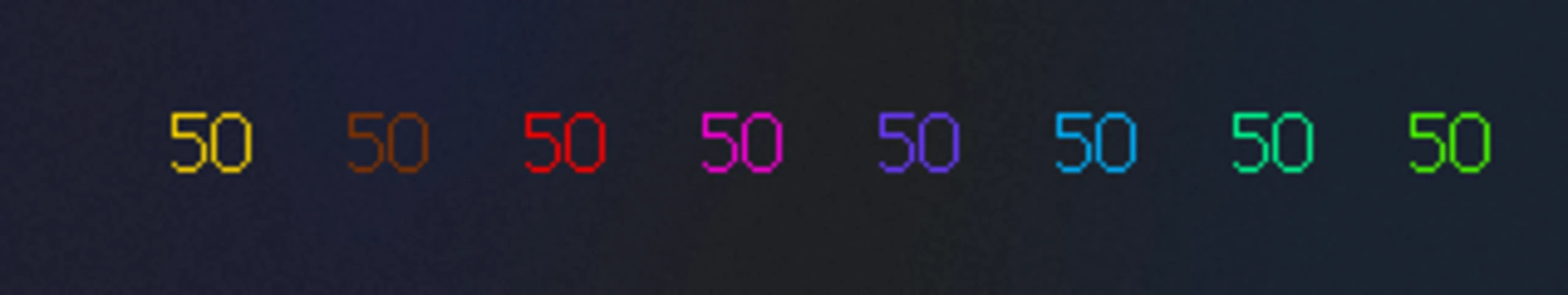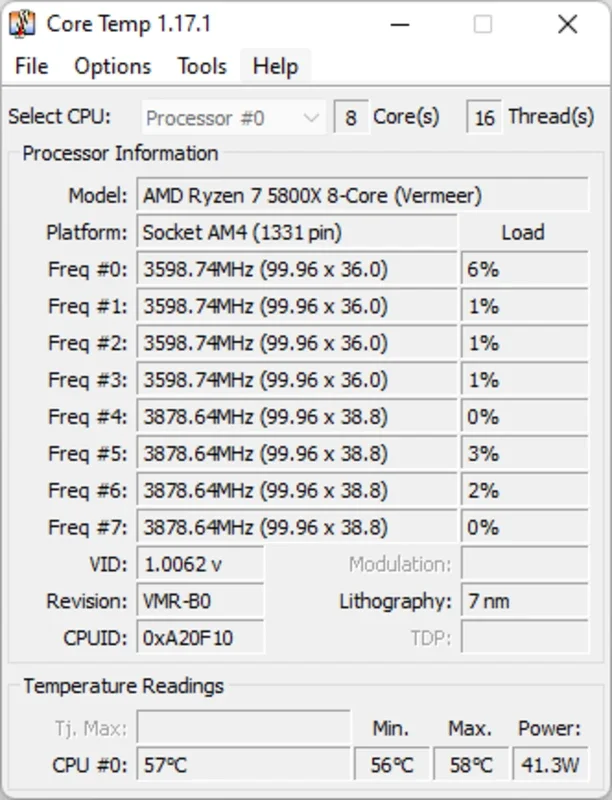Core Temp App Introduction
Core Temp is a lightweight yet powerful application designed for Windows users who want to keep a close eye on their processor's performance and health. This program provides real-time monitoring of crucial processor metrics, offering a simple and efficient way to understand your CPU's behavior. Unlike resource-intensive monitoring tools, Core Temp remains unobtrusive while delivering essential data.
Key Features and Benefits
-
Real-time Temperature Monitoring: Core Temp's primary function is to display the temperature of each individual core within your processor. This granular data allows for precise identification of potential overheating issues, preventing damage to your hardware. The ability to monitor individual cores is critical, as not all cores operate at the same temperature or load.
-
Intuitive Interface: The program boasts a clean and user-friendly interface, making it easy to navigate and interpret the data presented. Even users with limited technical expertise can quickly grasp the information displayed.
-
Taskbar Integration: For quick access to critical information, Core Temp integrates seamlessly into your Windows taskbar. You can customize what data is displayed, such as the highest core temperature, providing a constant visual cue of your CPU's status.
-
Comprehensive Data: Beyond temperature, Core Temp provides a wealth of additional data points, including:
- Processor Model and Specifications: Identify your processor's make, model, and key specifications.
- Core Frequency: Monitor the operating frequency of each core in real-time.
- Multiplier: Observe the multiplier value for each core, providing insight into performance adjustments.
- Load: Track the current load on each core, indicating how heavily each core is being utilized.
- Lithography: View the manufacturing process technology used in your processor.
- Resource Consumption: Gain insights into the overall resource usage of your processor.
-
Customizable Settings: Core Temp offers a range of customizable settings, allowing you to tailor the program to your specific needs. You can adjust the update frequency, select which data points to display, and configure alerts for when specific temperature thresholds are exceeded.
-
Compatibility: Core Temp is compatible with both Intel and AMD processors, ensuring broad applicability across a wide range of computer systems.
-
Alert System: The customizable alert system warns you when a core reaches a pre-defined temperature, allowing for proactive intervention to prevent potential damage.
-
Data Logging (Advanced): While not a primary focus, some versions may offer data logging capabilities, allowing you to track processor performance over time. This feature can be invaluable for troubleshooting or performance analysis.
Comparison with Other CPU Monitoring Tools
While several other CPU monitoring tools exist, Core Temp distinguishes itself through its simplicity and efficiency. Many alternatives offer a broader range of features but often come with a more complex interface and higher resource consumption. Core Temp prioritizes providing essential data in a clear, concise manner, making it ideal for users who want a straightforward monitoring solution without unnecessary complexity.
For example, compared to HWMonitor, Core Temp presents a more streamlined interface, focusing solely on CPU data. While HWMonitor provides a more comprehensive overview of system hardware, Core Temp's specialized focus on CPU temperature and performance makes it faster and more efficient for its intended purpose. Similarly, CPU-Z, while excellent for identifying CPU specifications, lacks the real-time monitoring capabilities of Core Temp.
How Core Temp Benefits Different User Types
-
Gamers: Core Temp helps gamers monitor CPU temperatures during intensive gaming sessions, ensuring optimal performance and preventing overheating.
-
Overclockers: For those who overclock their CPUs, Core Temp provides real-time temperature monitoring, crucial for preventing damage from excessive heat.
-
System Administrators: System administrators can use Core Temp to monitor the health and performance of multiple systems, identifying potential issues before they escalate.
-
General Users: Even casual users can benefit from understanding their CPU's performance and temperature, ensuring their system remains stable and reliable.
Troubleshooting and Tips
-
Inaccurate Readings: If you encounter inaccurate temperature readings, ensure your processor's thermal sensors are correctly configured in your BIOS.
-
High CPU Temperatures: If your CPU temperatures are consistently high, consider improving your system's cooling solution, such as adding more fans or upgrading your CPU cooler.
-
Program Not Launching: Ensure you have the necessary administrator privileges to run Core Temp.
Conclusion
Core Temp is an invaluable tool for anyone who wants to monitor their processor's performance and temperature. Its simplicity, efficiency, and comprehensive data make it a top choice for users of all technical skill levels. The ability to monitor individual core temperatures, combined with its customizable settings and taskbar integration, makes Core Temp a must-have utility for maintaining the health and performance of your Windows system.