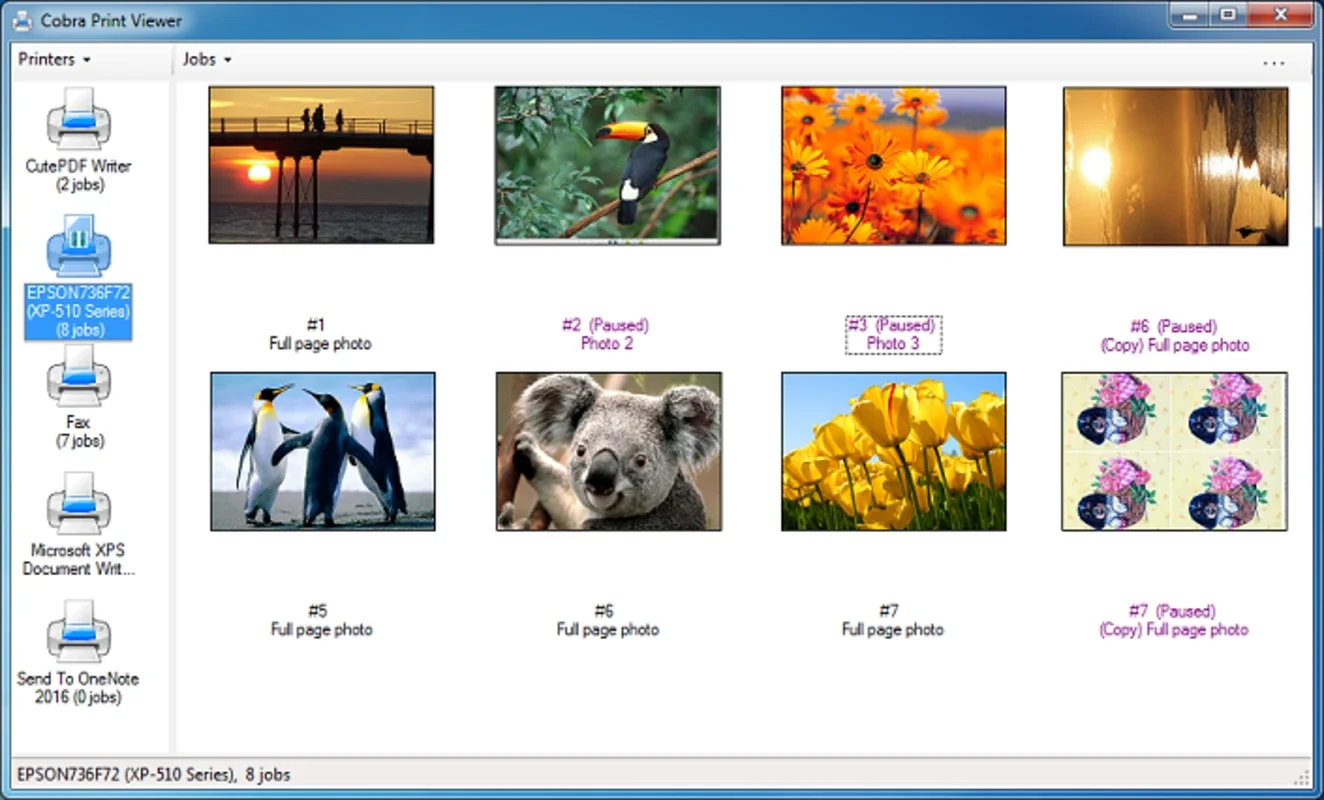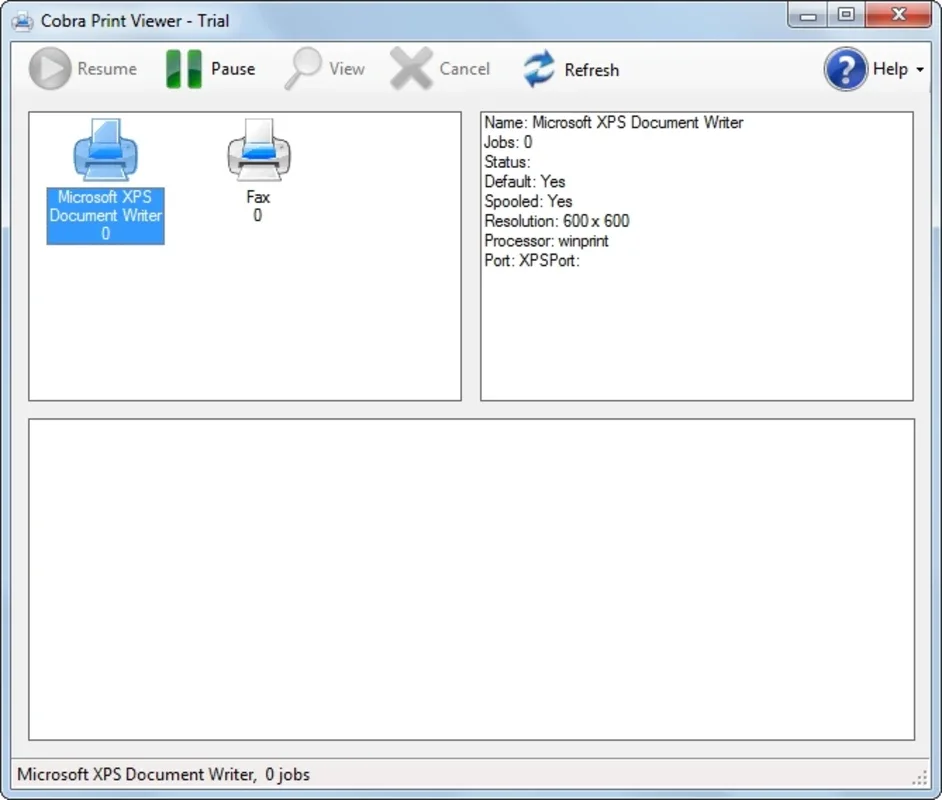Cobra Print Viewer App Introduction
Cobra Print Viewer is a lightweight Windows application designed to provide users with a convenient way to preview images of print jobs before they are sent to the printer. This eliminates the guesswork often associated with lengthy print queues, allowing for quick identification and management of pending print tasks. Unlike other methods that only display file names, Cobra Print Viewer offers a visual representation of the content, significantly improving workflow efficiency.
Key Features and Benefits
- Visual Print Job Preview: The primary function of Cobra Print Viewer is to display a preview of the image content of each print job in the queue. This eliminates the need to guess which file corresponds to which print job, especially useful when dealing with numerous files.
- Easy-to-Use Interface: The application boasts a simple and intuitive interface, requiring minimal technical expertise to operate. Users can quickly launch the application and instantly view their pending print jobs.
- Real-time Updates: Cobra Print Viewer automatically updates the list of pending print jobs, ensuring that users always have the most current information available. This real-time functionality enhances the user experience and minimizes delays.
- Improved Workflow Efficiency: By providing a visual representation of print jobs, Cobra Print Viewer significantly streamlines the printing process. Users can quickly identify and prioritize tasks, reducing wasted time and resources.
- Enhanced Control: Cobra Print Viewer empowers users with greater control over their printing process, allowing them to make informed decisions about the order and content of their print jobs.
- Windows Compatibility: Designed specifically for Windows operating systems, Cobra Print Viewer seamlessly integrates with the existing printing infrastructure, ensuring compatibility and ease of use.
How Cobra Print Viewer Works
Cobra Print Viewer operates by monitoring the printer queue for pending print jobs. Once a job is detected, the application attempts to extract a preview image from the file. This process is typically very fast, providing near-instantaneous feedback to the user. The application's core functionality relies on the ability to access and interpret print job data within the Windows operating system. It does not require any special drivers or configurations, making it accessible to a wide range of users.
The application's design prioritizes speed and efficiency. It minimizes resource consumption, ensuring that it does not interfere with other applications or processes running on the system. This makes it ideal for use in environments with multiple applications running concurrently.
Comparison with Other Solutions
Several alternative methods exist for managing print queues, but Cobra Print Viewer offers unique advantages. Many printer management tools focus primarily on managing print jobs through text-based interfaces, providing only file names and sizes. This can be cumbersome, especially when dealing with multiple files of similar names. Other solutions might require extensive configuration or integration with specific printer drivers. Cobra Print Viewer stands out due to its simplicity, ease of use, and its ability to provide visual previews directly within the application.
Unlike some complex print management suites, Cobra Print Viewer is designed for simplicity and ease of use. It focuses on providing a single, essential function: previewing print jobs. This targeted approach makes it a highly efficient and user-friendly tool.
Use Cases and Target Audience
Cobra Print Viewer is particularly beneficial for users who frequently print documents or images. This includes office workers, graphic designers, students, and anyone who needs to quickly review print jobs before they are sent to the printer. The application's ease of use makes it suitable for users with varying levels of technical expertise.
The application is also useful in shared printing environments where multiple users might be submitting print jobs concurrently. Cobra Print Viewer can help prevent accidental printing of incorrect documents or images by allowing users to quickly verify the content of their print jobs before they are sent to the printer.
Future Development and Enhancements
Future versions of Cobra Print Viewer may include additional features such as:
- Support for a wider range of file types: Expanding the application's compatibility to include more file formats beyond images.
- Advanced filtering and sorting options: Allowing users to filter and sort print jobs based on various criteria, such as file type, size, or submission time.
- Integration with cloud printing services: Enabling users to preview print jobs submitted from cloud-based applications.
- Improved error handling: Enhancing the application's ability to handle errors gracefully and provide informative messages to the user.
Conclusion
Cobra Print Viewer is a valuable tool for anyone who needs a simple and efficient way to preview print jobs before they are sent to the printer. Its intuitive interface, real-time updates, and visual preview functionality significantly improve workflow efficiency and reduce the risk of printing errors. The application's lightweight design and ease of use make it a valuable asset for users of all technical skill levels. With its focus on providing a core function with exceptional clarity, Cobra Print Viewer offers a significant improvement over traditional methods of managing print queues.