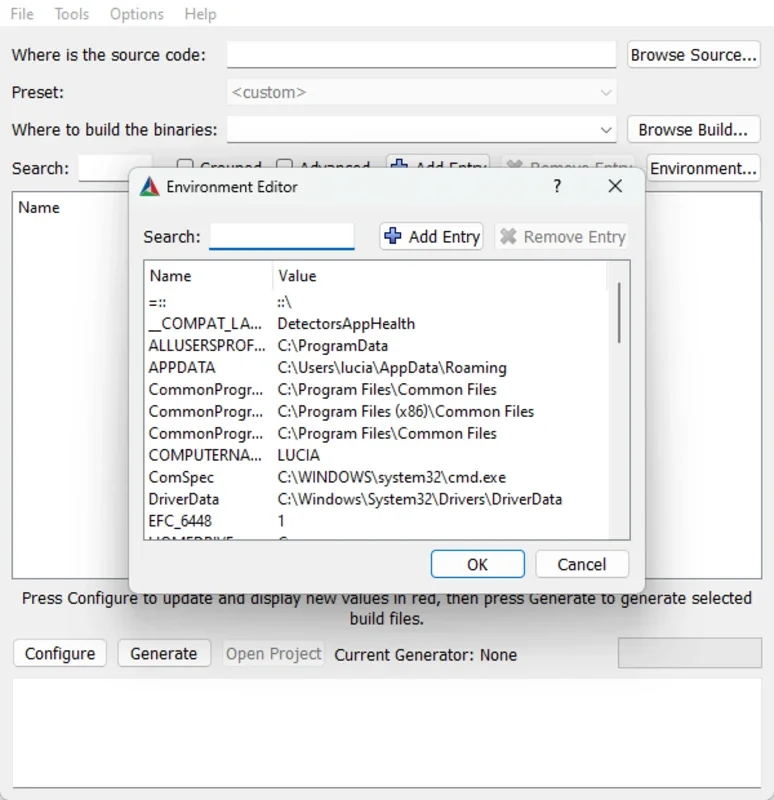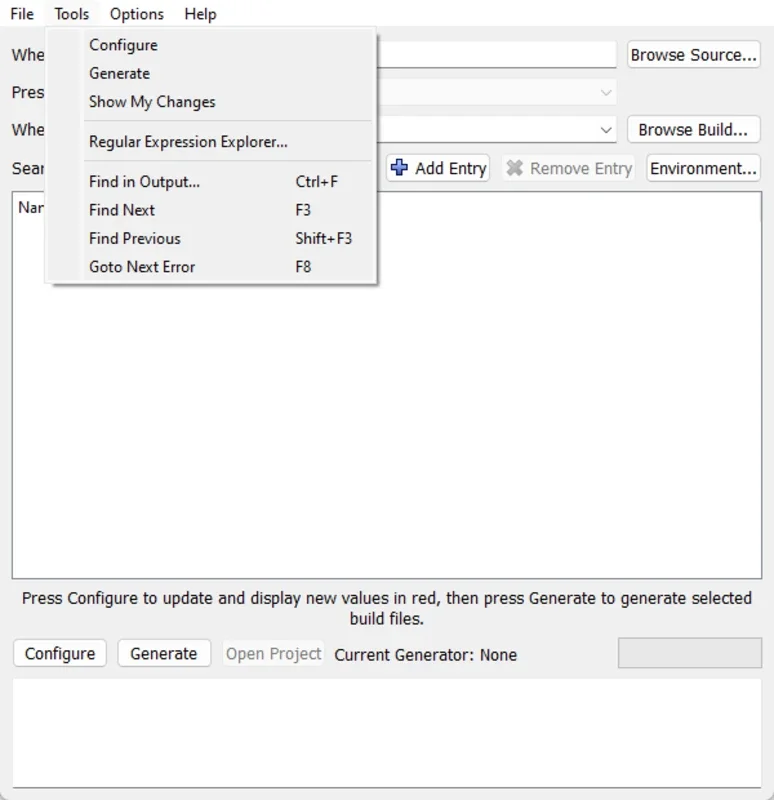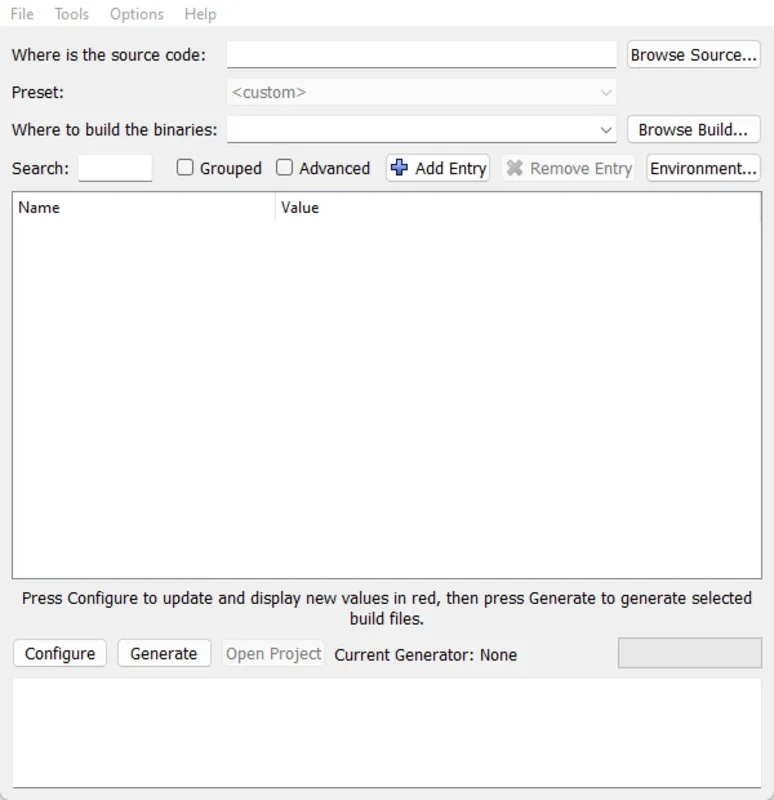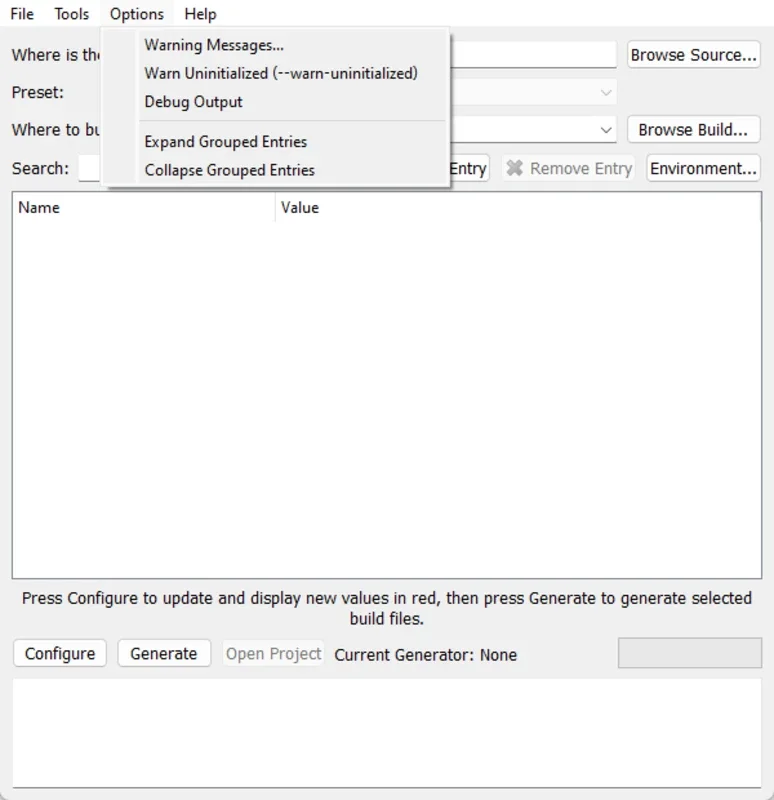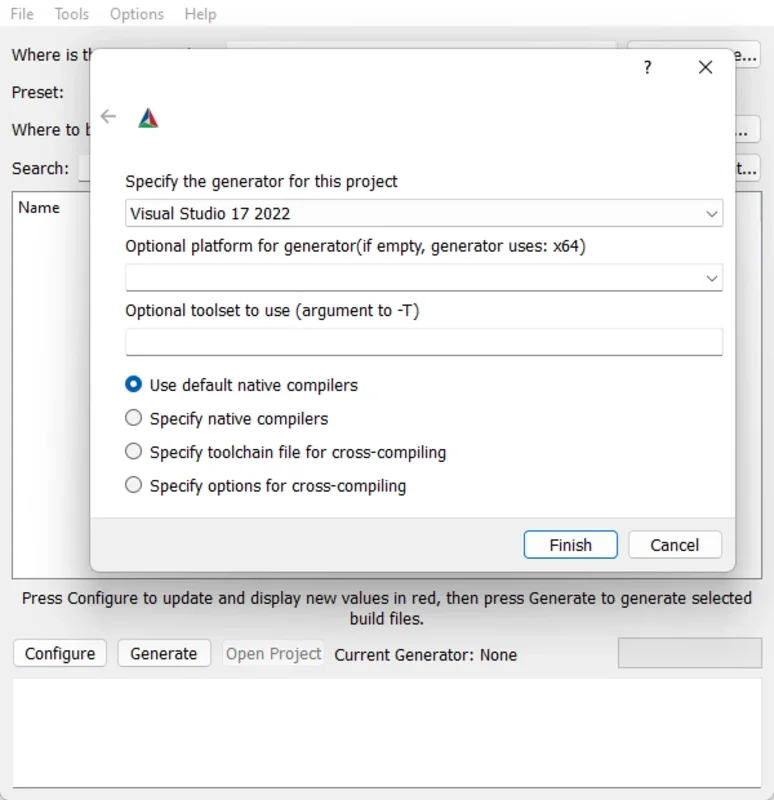CMake App Introduction
CMake is a powerful tool that plays a crucial role in the software development process, particularly for Windows. In this article, we will explore the various aspects of CMake, including its features, usage, and benefits.
What is CMake?
CMake is an open-source, cross-platform build system generator. It is designed to manage the build process of software projects by generating build files for various build systems, such as Visual Studio on Windows.
Key Features of CMake
- Cross-platform support: CMake can be used on multiple operating systems, making it a versatile choice for developers.
- Simplified build configuration: It allows developers to define project settings in a simple, human-readable format.
- Dependency management: CMake helps manage project dependencies, ensuring that all necessary components are available for a successful build.
How to Use CMake on Windows
- Installation: You can download CMake from the official website () and follow the installation instructions.
- Creating a CMakeLists.txt file: This is the main configuration file for your project. It contains instructions for CMake on how to build your project.
- Generating build files: Once the CMakeLists.txt file is created, you can use CMake to generate build files for your chosen build system (e.g., Visual Studio).
- Building the project: After generating the build files, you can use the corresponding build system to build your project.
Who is CMake Suitable For?
CMake is suitable for a wide range of developers, including those working on large-scale projects, as well as those who need to manage complex build configurations. It is also useful for teams working on cross-platform projects, as it simplifies the process of ensuring consistent builds across different operating systems.
Benefits of Using CMake
- Increased productivity: By automating the build process, CMake saves developers time and effort.
- Improved code portability: Its cross-platform support makes it easier to port code to different operating systems.
- Enhanced code quality: CMake's dependency management helps ensure that the project is built with the correct versions of all necessary components.
In conclusion, CMake is an essential tool for Windows developers looking to streamline their build process and improve the quality and portability of their code.