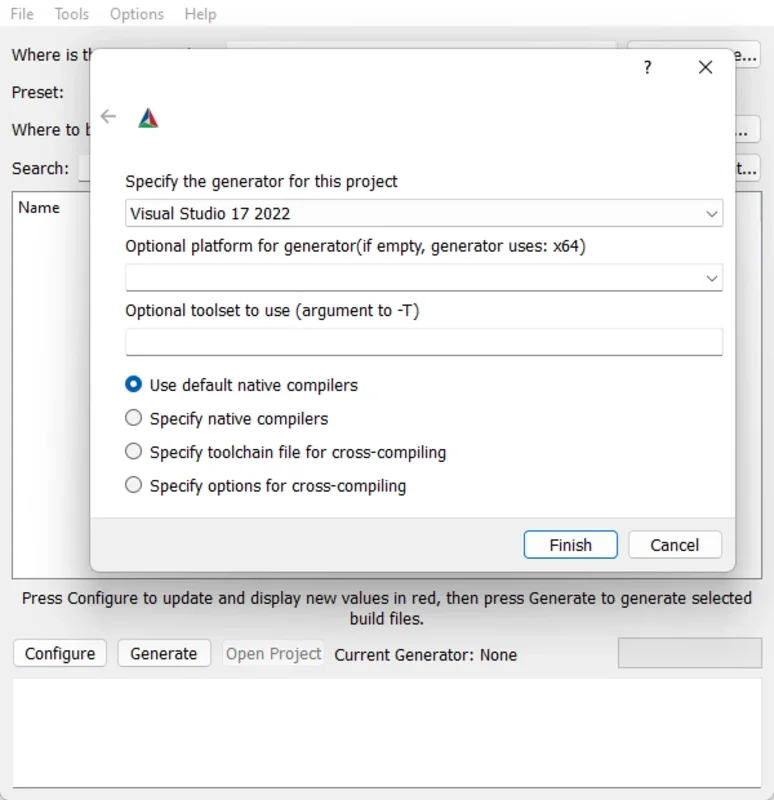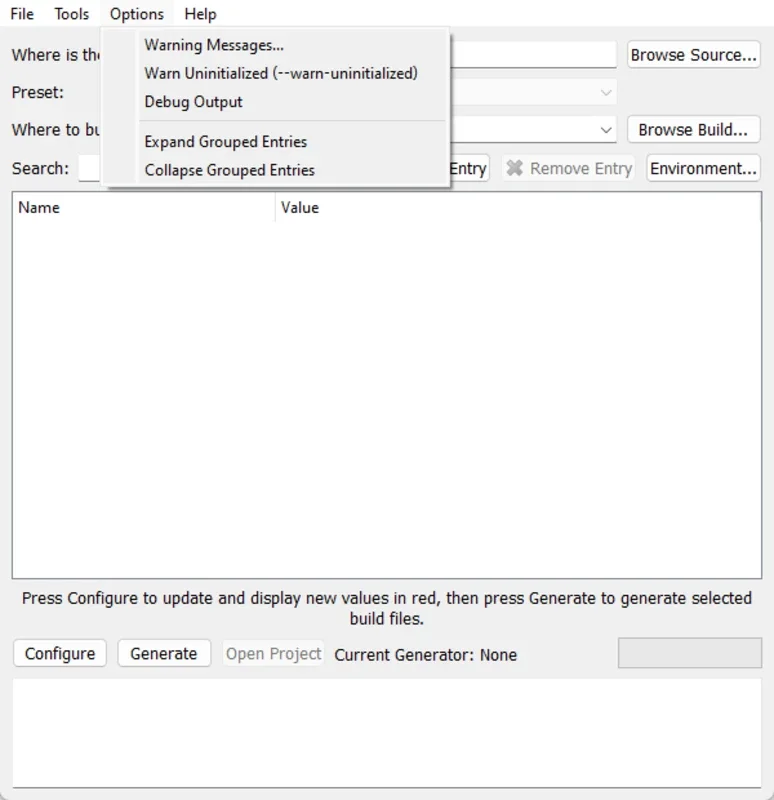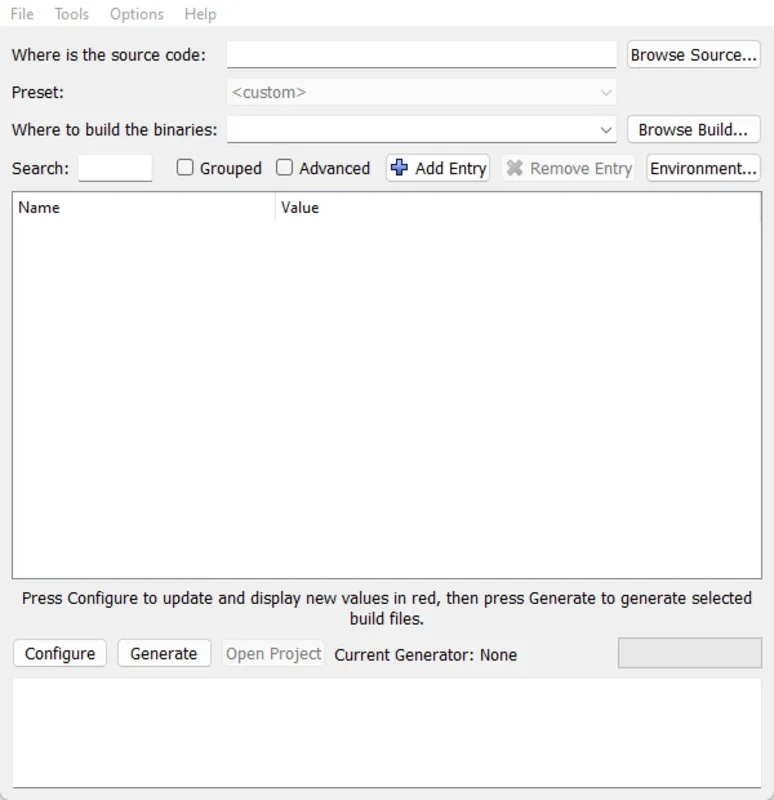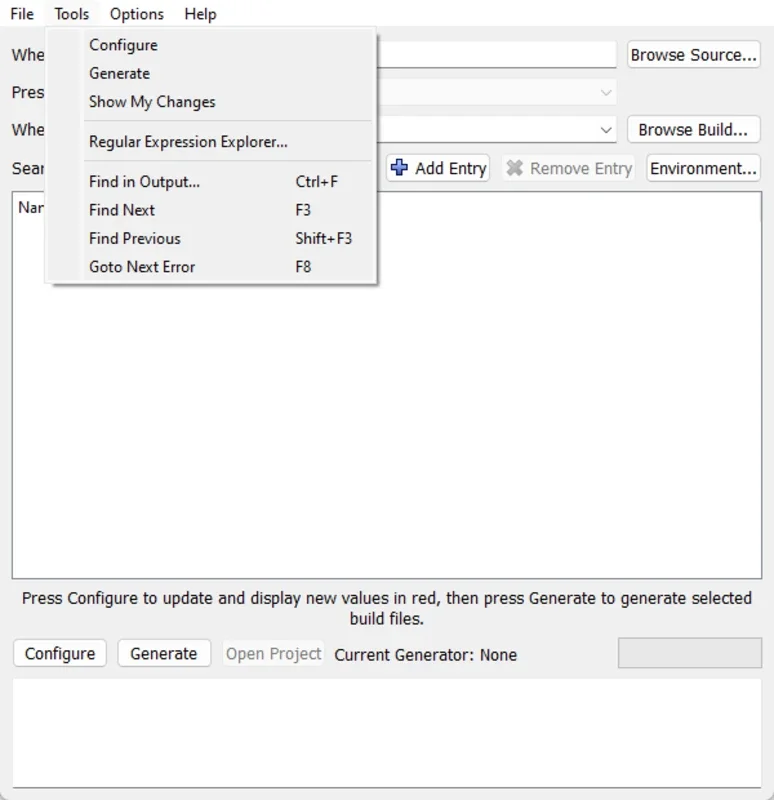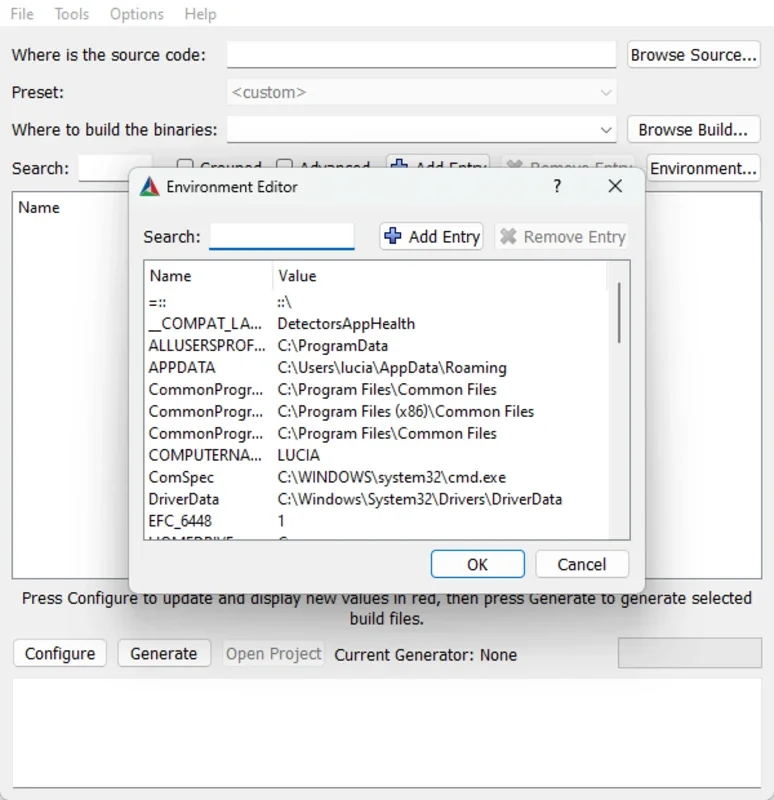CMake App Introduction
CMake is a powerful tool that plays a crucial role in the software development process, especially for those working on projects for the Mac platform. In this extensive article, we will delve deep into the various aspects of CMake, exploring its features, functionality, and how it can enhance your development workflow.
What is CMake?
CMake is an open-source, cross-platform build system generator. It is designed to manage the build process of software projects by generating build files for various build systems, such as Makefiles on Unix-like systems and Visual Studio projects on Windows. For Mac users, CMake provides a seamless way to configure and build projects, ensuring that the software is built correctly and efficiently.
Key Features of CMake
- Cross-platform compatibility: CMake allows developers to write build scripts that can be used on multiple operating systems, including Mac, Windows, and Linux. This makes it easier to maintain and port projects across different platforms.
- Modular design: CMake supports a modular approach to building projects. This means that developers can break down a large project into smaller, more manageable components and build them independently.
- Dependency management: CMake simplifies the management of project dependencies. It can automatically detect and handle dependencies, ensuring that the correct libraries and headers are included in the build.
How to Use CMake on Mac
- Installation: To get started with CMake on Mac, you can download and install it from the official website (). The installation process is straightforward and typically involves running an installer.
- Creating a CMakeLists.txt file: The heart of a CMake project is the CMakeLists.txt file. This file contains instructions for CMake on how to build the project. It specifies the project name, source files, target platforms, and other build options.
- Configuring the project: Once the CMakeLists.txt file is created, you can use the CMake command-line tool to configure the project. This step analyzes the project structure and generates the build files.
Who is CMake Suitable For?
CMake is ideal for a wide range of developers, including:
- Software engineers working on large-scale projects that require a consistent build process across multiple platforms.
- Open-source project maintainers who want to make their projects more accessible to a wider audience by providing easy-to-use build instructions.
- Beginners who are looking to learn about build systems and want to start with a tool that is widely used and well-documented.
Conclusion
CMake is an essential tool for Mac developers who want to streamline their build process and ensure the quality and portability of their software. Whether you are working on a small personal project or a large enterprise application, CMake can help you manage the complexity of the build process and deliver high-quality software. With its powerful features and cross-platform compatibility, CMake is a valuable addition to any developer's toolkit.