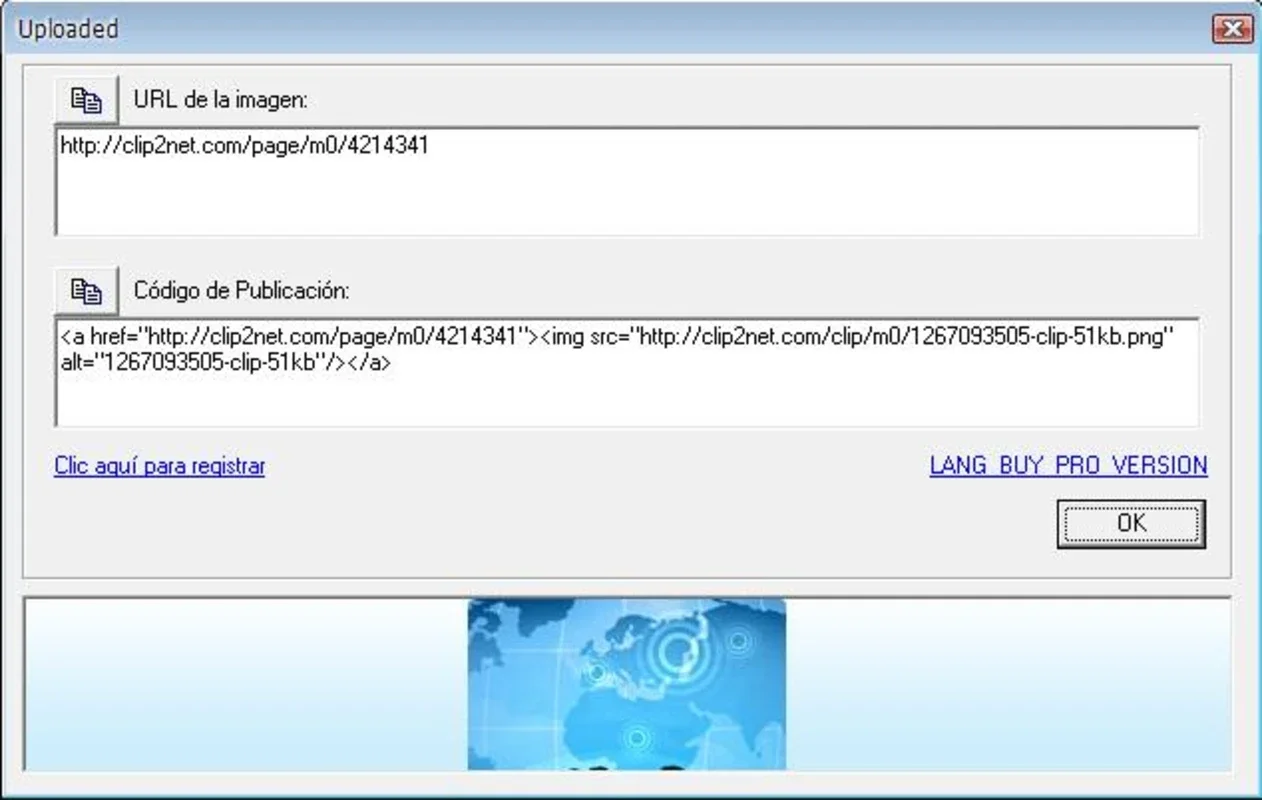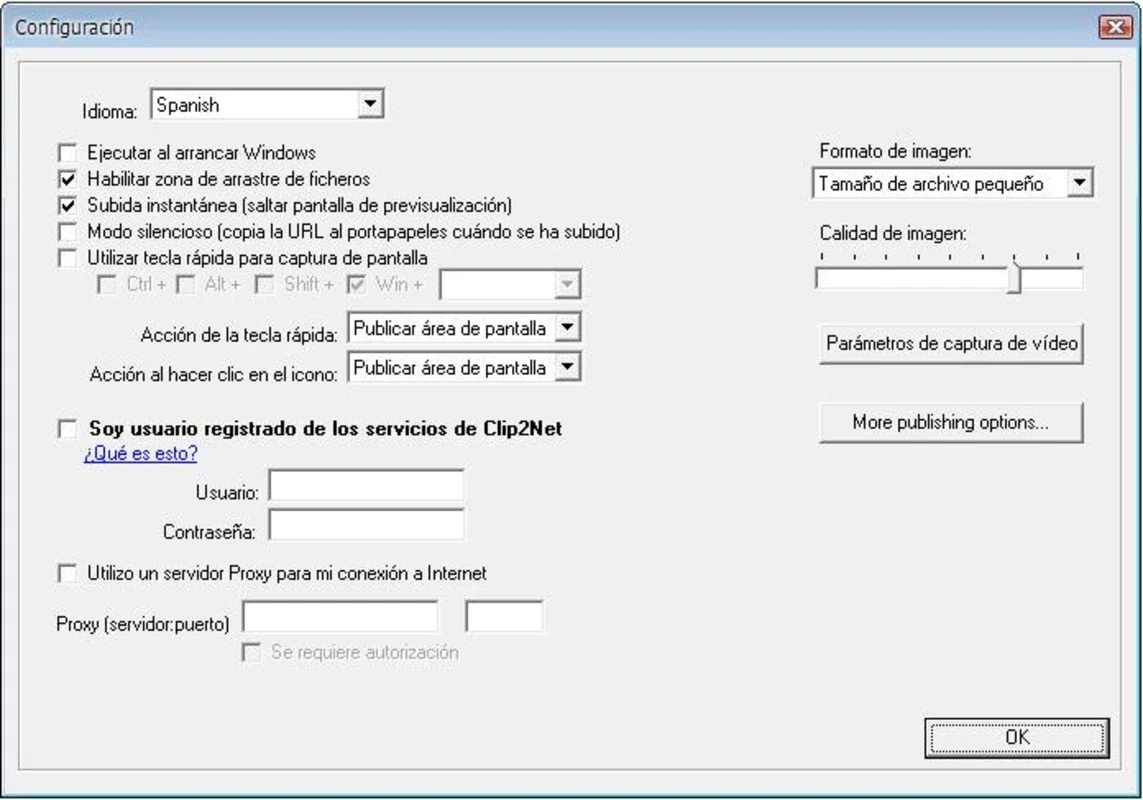Clip2Net App Introduction
Clip2Net is a lightweight Windows application designed to simplify the process of capturing screenshots and sharing them effortlessly. Forget the cumbersome process of saving, emailing, or messaging screenshots individually. Clip2Net streamlines this workflow, allowing you to capture various content types – images, text, files, and even videos – and instantly share them with your chosen recipients.
Key Features and Benefits
- Effortless Capture: Clip2Net provides a simple and intuitive interface for capturing screenshots. The process is quick and efficient, minimizing interruptions to your workflow.
- Versatile Capture Options: Capture a wide range of content, including images, text from your clipboard, files, and videos. This versatility makes Clip2Net a valuable tool for various tasks.
- Automated Upload: Once captured, your files are automatically uploaded, eliminating the need for manual file transfers. This feature saves you valuable time and effort.
- Flexible Sharing: Choose to share your captured content via email or directly with your friends. This flexibility allows you to tailor the sharing process to your specific needs.
- Lightweight and Efficient: Clip2Net is designed to be lightweight and efficient, minimizing its impact on your system's performance. It runs smoothly in the background without consuming excessive resources.
- Improved Workflow: Clip2Net significantly improves your workflow by automating the screenshot capture and sharing process. This allows you to focus on your tasks without being bogged down by tedious manual steps.
How Clip2Net Compares to Other Screenshot Tools
Clip2Net distinguishes itself from other screenshot tools through its streamlined sharing capabilities. While many tools excel at capturing screenshots, Clip2Net goes a step further by automating the upload and providing flexible sharing options. This makes it particularly useful for users who frequently share screenshots with others. Let's compare it to some popular alternatives:
- Snipping Tool (Windows Built-in): The Snipping Tool is a basic screenshot tool included with Windows. However, it lacks the automated upload and sharing features that Clip2Net offers. Clip2Net provides a significant advantage in terms of efficiency for users who frequently share their screenshots.
- Lightshot: Lightshot is a popular screenshot tool that allows for easy sharing. However, Clip2Net's automated upload feature sets it apart, making the sharing process even faster and more convenient. The automated upload eliminates the extra steps required in Lightshot.
- ShareX: ShareX is a powerful and versatile screenshot tool with extensive features. While ShareX offers more advanced options, Clip2Net provides a simpler and more focused solution for users who primarily need easy screenshot capture and sharing.
Who Should Use Clip2Net?
Clip2Net is ideal for users who frequently take screenshots and need a quick and easy way to share them. This includes:
- Students: Sharing notes, diagrams, or problem solutions with classmates or teachers.
- Professionals: Quickly sharing screenshots with colleagues for collaboration or feedback.
- Gamers: Sharing game highlights or gameplay moments with friends.
- Social Media Users: Sharing interesting images or information with their online network.
While Clip2Net's automated sharing features are beneficial, users who rarely share screenshots might find the additional functionality unnecessary. For such users, a simpler screenshot tool might suffice.
Technical Specifications and System Requirements
Clip2Net is designed for optimal performance on Windows systems. Specific system requirements may vary depending on the version, but generally, a modern Windows operating system and a stable internet connection are sufficient for smooth operation. The application is lightweight and requires minimal system resources.
Troubleshooting and Support
If you encounter any issues while using Clip2Net, refer to the application's help documentation or contact the support team for assistance. The support team is usually responsive and provides helpful solutions to common problems.
Conclusion
Clip2Net offers a simple yet effective solution for capturing and sharing screenshots on Windows. Its automated upload and flexible sharing options make it a valuable tool for users who frequently share visual content. While it might not be the most feature-rich screenshot tool available, its streamlined approach and ease of use make it a strong contender for users seeking a convenient and efficient solution. The focus on ease of use and efficient sharing sets it apart from more complex alternatives.
This application is a valuable asset for anyone who regularly needs to share screenshots, streamlining the process and saving valuable time. Its simplicity and efficiency make it a user-friendly choice for both novice and experienced computer users.