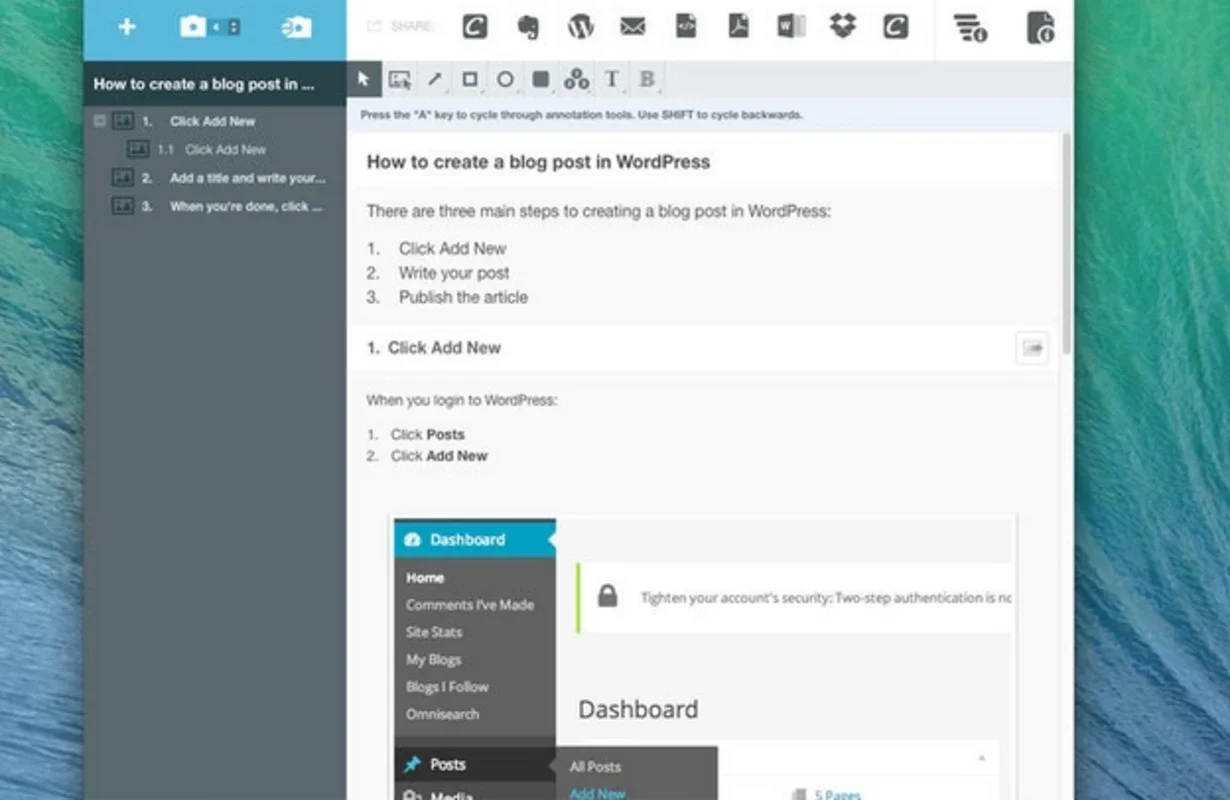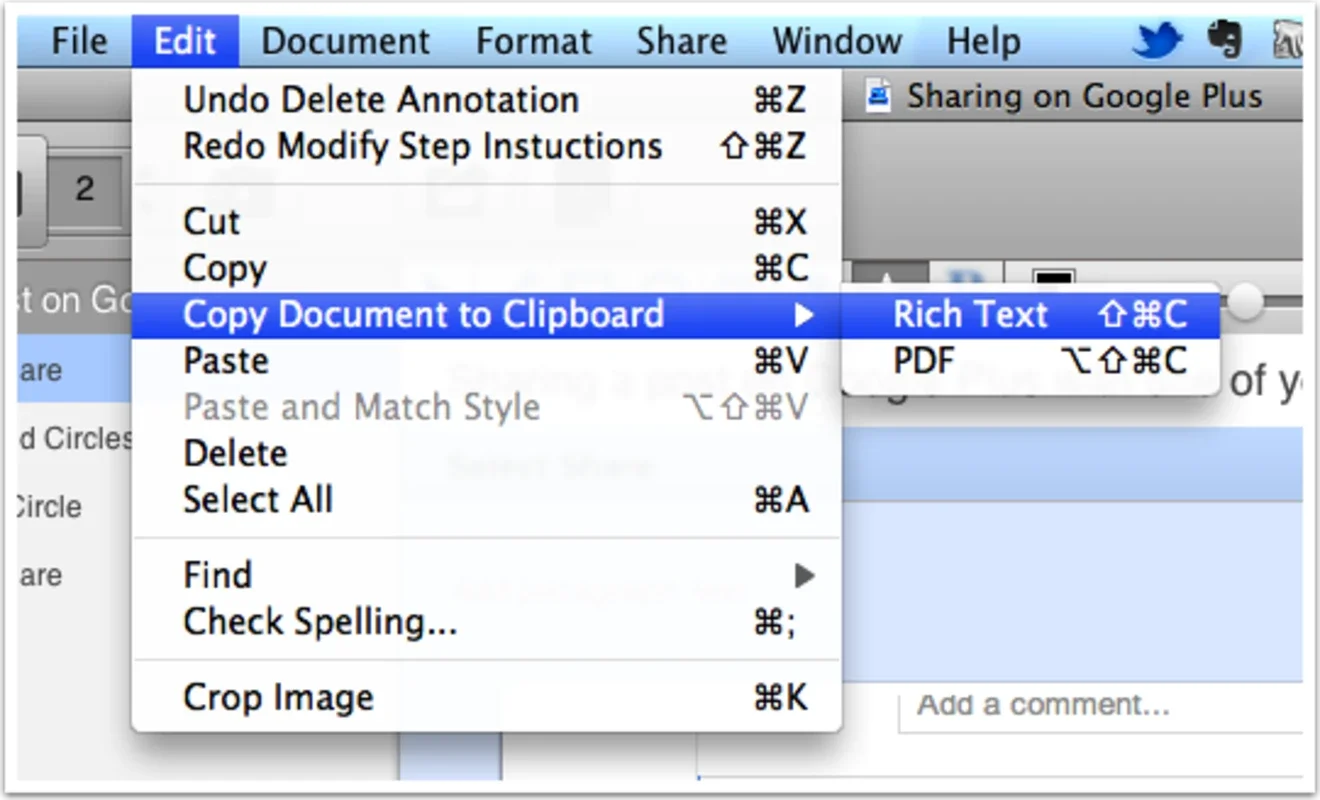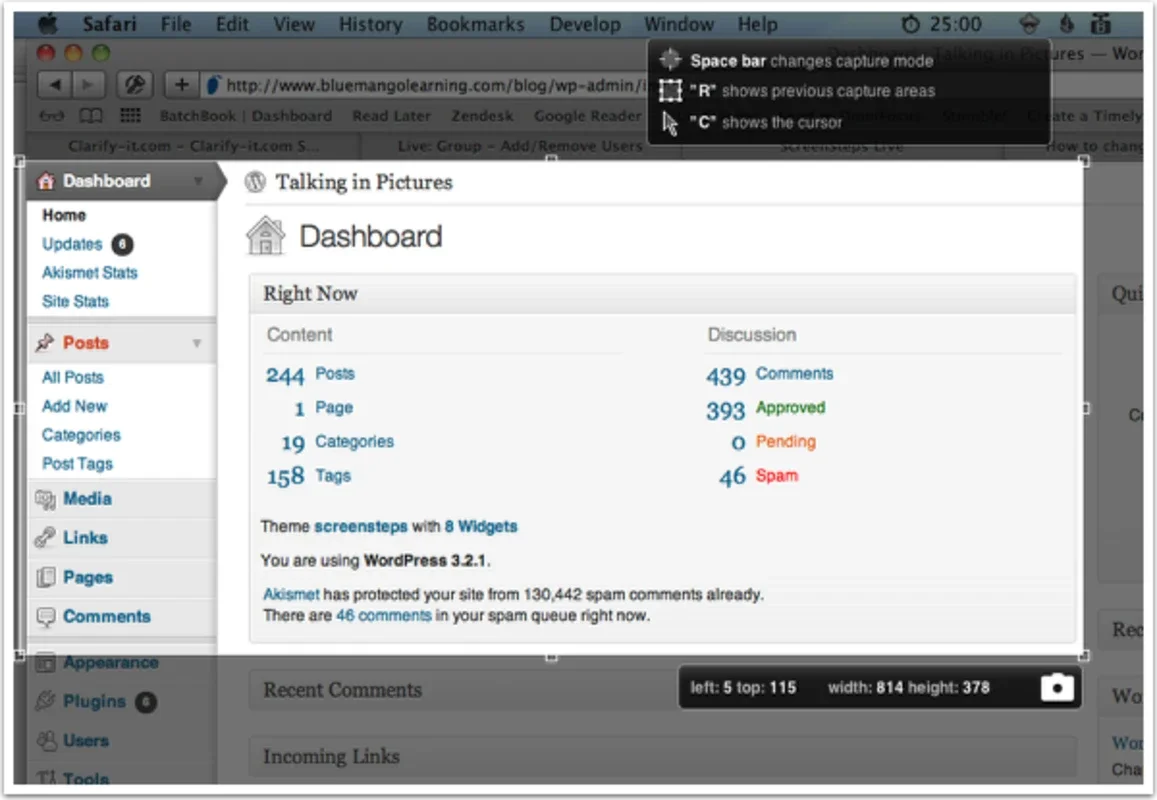Clarify App Introduction
Clarify is not just an ordinary screenshot tool; it is a comprehensive solution that offers a plethora of features to enhance your screenshot experience. In this article, we will explore the various aspects of Clarify and how it can revolutionize the way you capture and manage screenshots.
Screenshot Taking Made Easy
One of the primary functions of Clarify is to allow users to take screenshots with ease. Whether you need to capture an image of a document, a web page, or any other on-screen content, Clarify makes the process seamless. You can simply activate the tool and select the area you want to capture, and Clarify will do the rest.
Organizing Your Screenshots
After taking screenshots, the next important step is to organize them. Clarify provides a user-friendly interface that allows you to tag and manage your screenshots. You can organize them by page, making it easy to find and access the screenshots you need. This feature is particularly useful for those who take a large number of screenshots and need a systematic way to keep them organized.
Adding Notes and Annotations
In addition to taking and organizing screenshots, Clarify also enables you to add notes using arrows and text. This feature is perfect for adding additional information or context to your screenshots. Whether you are using the screenshots for work, study, or personal projects, the ability to add notes can make your screenshots more informative and useful.
Exporting Options
Clarify offers a variety of export options to meet your needs. You can export your screenshots in PDF format, which is ideal for sharing or printing. Additionally, you can save them as simple JPG files, which are more suitable for sharing on social networks or using in other applications. You can also save your screenshots in Evernote, ensuring that you can access them whenever and wherever you need them.
Conclusion
In conclusion, Clarify is a powerful and versatile screenshot tool for Windows that offers a wide range of features to meet the needs of users. Whether you are a professional who needs to take screenshots for work, a student who needs to capture information for study, or an individual who wants to document their digital experiences, Clarify is the perfect tool for the job.