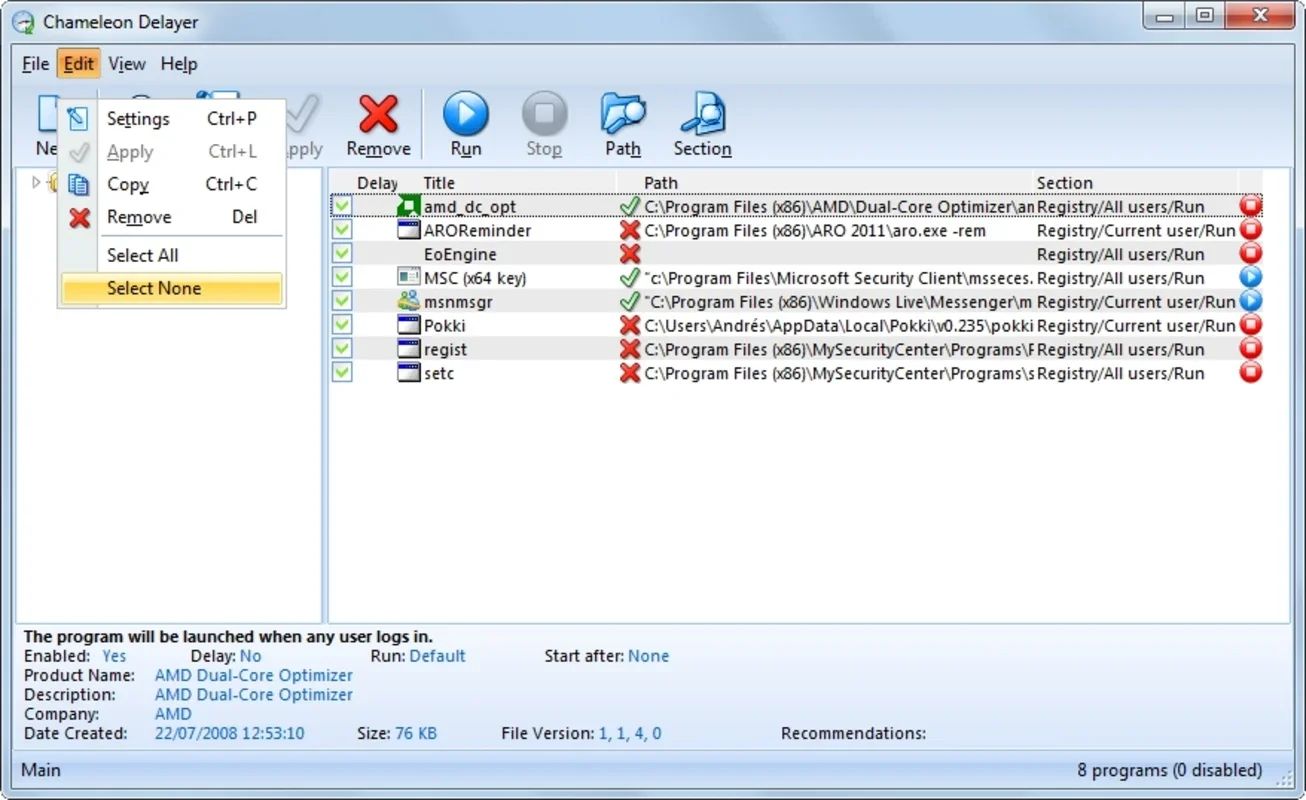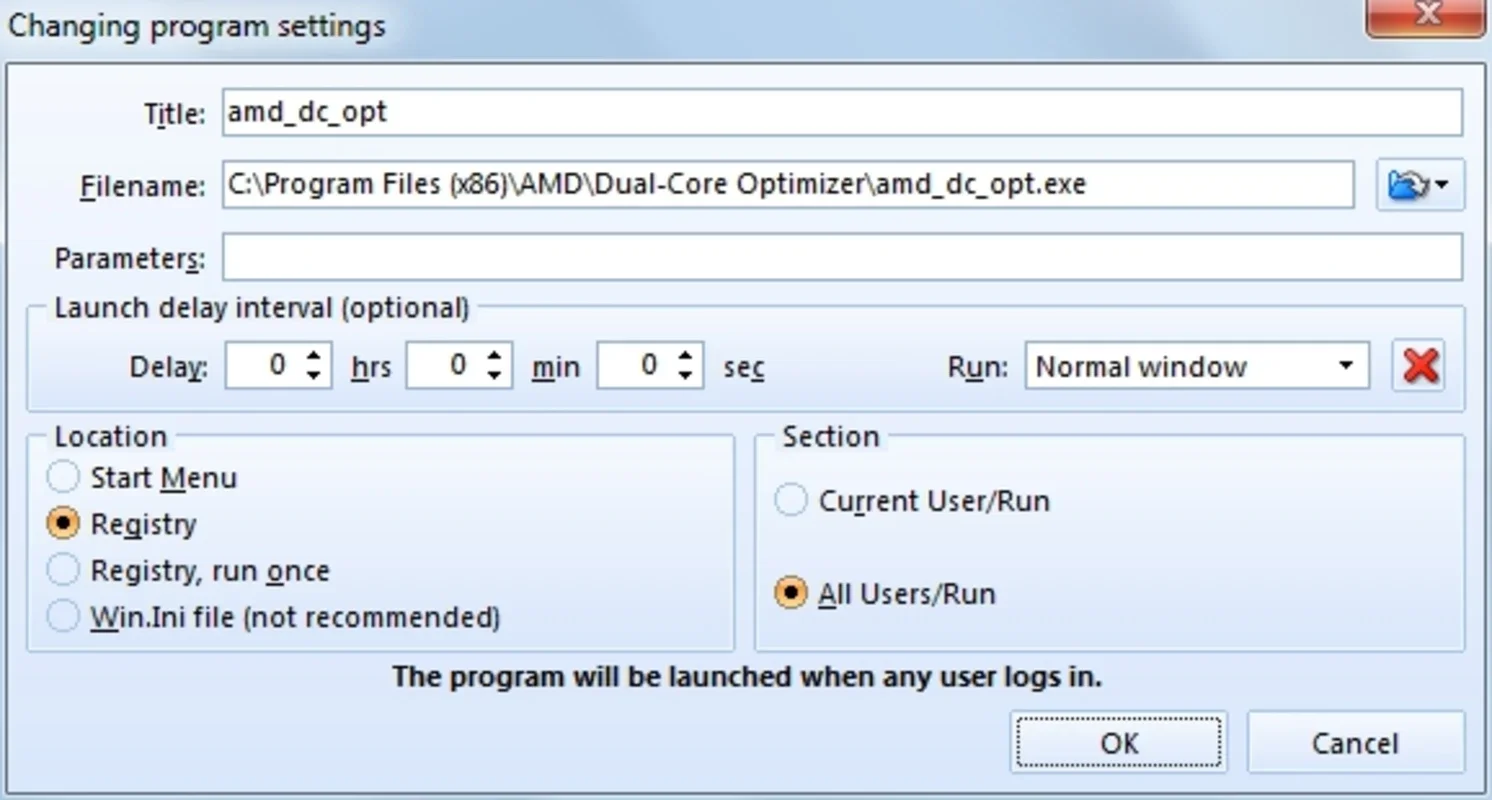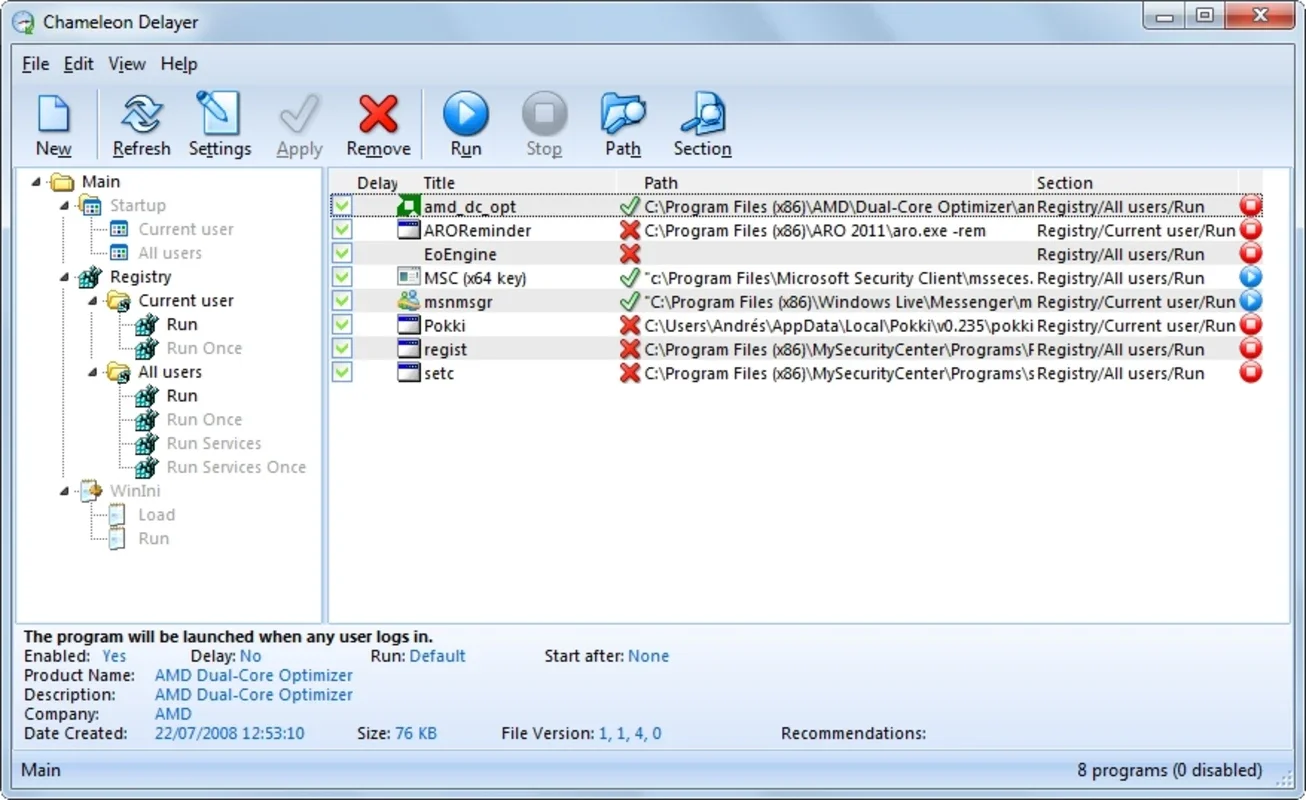Chameleon Delayer App Introduction
Chameleon Delayer is a Windows application designed to optimize your system's startup process by giving you granular control over which programs launch at boot and when. Unlike other startup managers that simply enable or disable programs, Chameleon Delayer offers a unique approach by allowing you to delay the execution of specific applications, thereby significantly reducing boot times and improving overall system responsiveness. This detailed guide explores the features, benefits, and usage of Chameleon Delayer, comparing it to other similar applications in the market.
Understanding the Need for Startup Management
Many Windows users experience slow boot times due to numerous applications automatically launching at startup. These programs, while often useful, consume valuable system resources, leading to sluggish performance and extended wait times. Manually disabling these programs can be tedious and may inadvertently disable essential services. Chameleon Delayer provides a user-friendly solution to this common problem.
Key Features of Chameleon Delayer
- Selective Startup Control: Chameleon Delayer empowers you to choose which programs launch at startup, offering a level of customization beyond simple enable/disable options. You can selectively add or remove programs from the startup list with ease.
- Delayed Execution: A standout feature of Chameleon Delayer is its ability to delay the launch of selected programs. This allows you to prioritize essential applications while postponing less critical ones, ensuring a faster boot process without sacrificing functionality.
- Real-time Monitoring: The application actively monitors your startup programs, providing real-time updates on their status. It instantly alerts you if a new program is added to the startup list, potentially indicating unauthorized changes or malware.
- User-Friendly Interface: Chameleon Delayer boasts an intuitive interface, making it easy to navigate and manage your startup programs, even for users with limited technical expertise. The clear visual representation of running and non-running programs simplifies the management process.
- Lightweight Design: The application is designed to be lightweight and efficient, minimizing its impact on system resources. This ensures that it doesn't add to the performance burden it aims to alleviate.
How Chameleon Delayer Compares to Other Startup Managers
Several other startup managers exist for Windows, but Chameleon Delayer distinguishes itself through its unique delayed execution feature. Many competitors only offer the option to enable or disable programs, whereas Chameleon Delayer provides the added flexibility to delay their launch. This nuanced control allows for a more customized and optimized startup experience.
For example, while applications like Autoruns provide extensive control over startup programs, they can be overwhelming for less technically inclined users. Chameleon Delayer offers a simpler, more user-friendly alternative without sacrificing essential functionality. Other tools might focus on specific aspects of startup optimization, such as cleaning up unnecessary registry entries, but Chameleon Delayer directly addresses the issue of managing and delaying program launches.
Step-by-Step Guide to Using Chameleon Delayer
- Installation: Install Chameleon Delayer on your Windows system. The installation process is typically straightforward and requires minimal user intervention.
- Program Selection: Upon launching the application, you'll see a list of programs currently set to run at startup. You can select the programs you want to manage.
- Delaying Execution: For selected programs, you can specify a delay in seconds or minutes before their execution. This allows you to prioritize essential applications while postponing others.
- Monitoring: Chameleon Delayer continuously monitors your startup programs, providing real-time updates on their status. This feature helps identify any unauthorized additions to the startup list.
- Customization: The application allows for various customization options, enabling you to tailor the startup process to your specific needs and preferences.
Benefits of Using Chameleon Delayer
- Faster Boot Times: By selectively delaying or disabling non-essential programs, Chameleon Delayer significantly reduces your computer's boot time, saving you valuable time and improving productivity.
- Improved System Performance: Reducing the number of programs running at startup frees up system resources, leading to improved overall system performance and responsiveness.
- Enhanced Security: The real-time monitoring feature helps detect unauthorized changes to the startup list, potentially alerting you to malware or unwanted programs.
- User-Friendly Experience: The intuitive interface makes managing startup programs simple and easy, even for users with limited technical skills.
Conclusion
Chameleon Delayer offers a powerful yet user-friendly solution for optimizing your Windows startup process. Its unique delayed execution feature, combined with real-time monitoring and a simple interface, sets it apart from other startup managers. By giving you granular control over your startup programs, Chameleon Delayer helps you achieve faster boot times, improved system performance, and enhanced security, ultimately leading to a more efficient and enjoyable computing experience. Its lightweight design ensures that it doesn't add to the system load, making it a valuable tool for any Windows user seeking to enhance their system's performance.