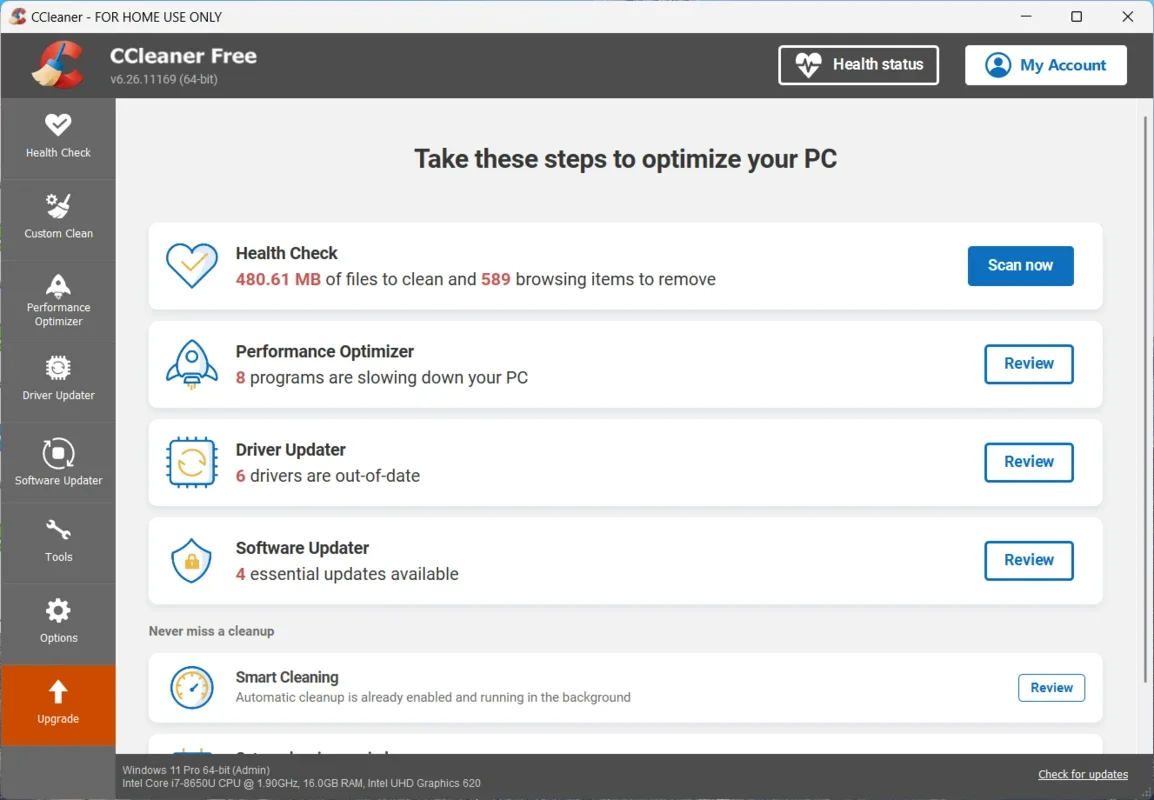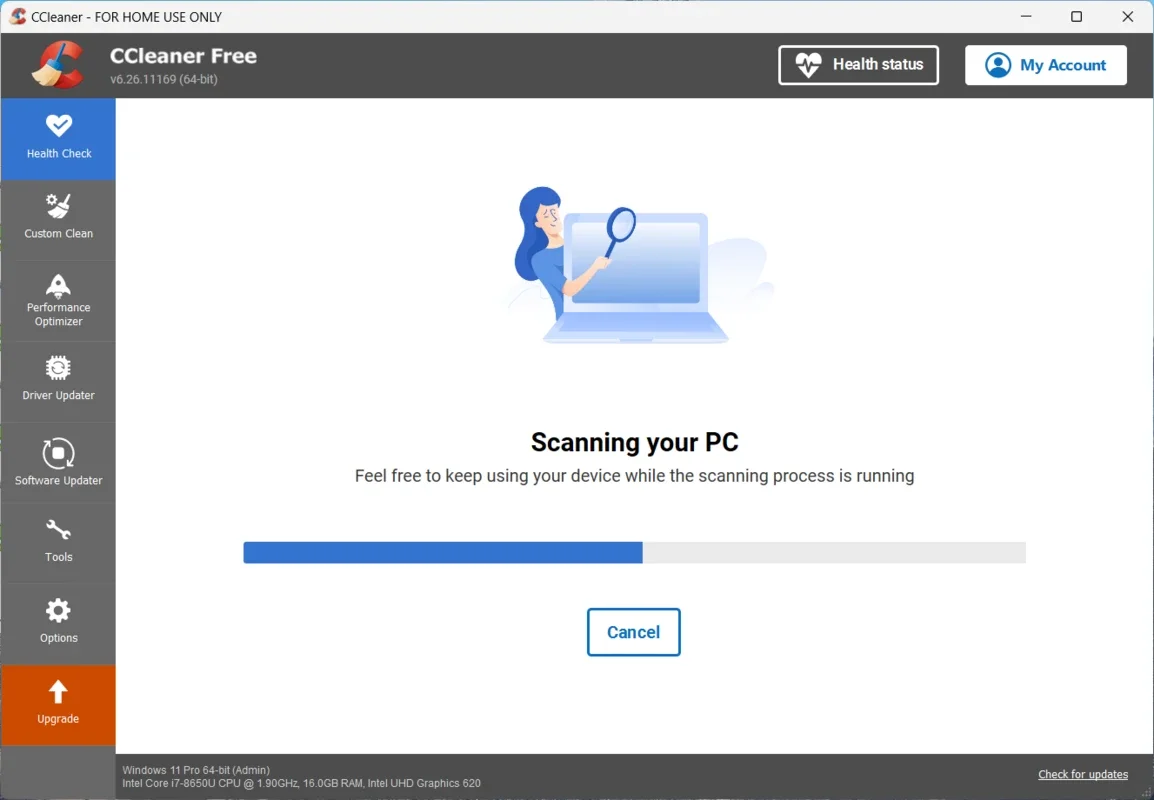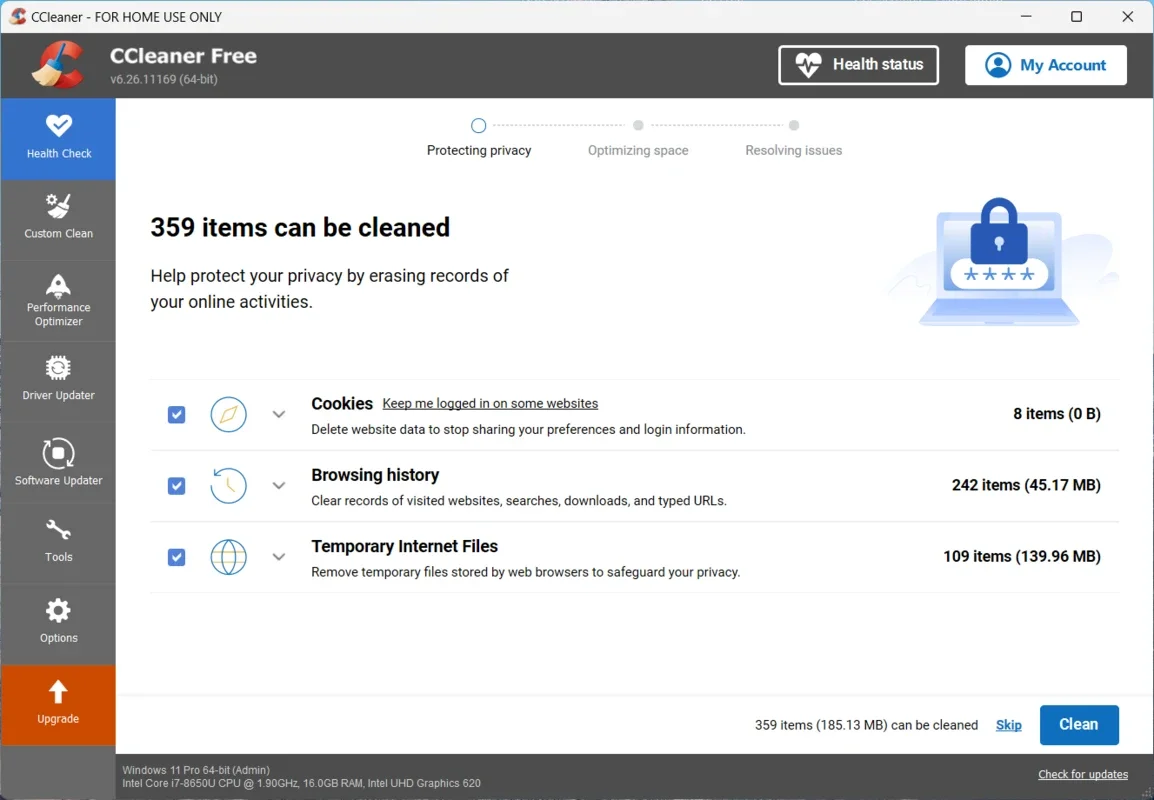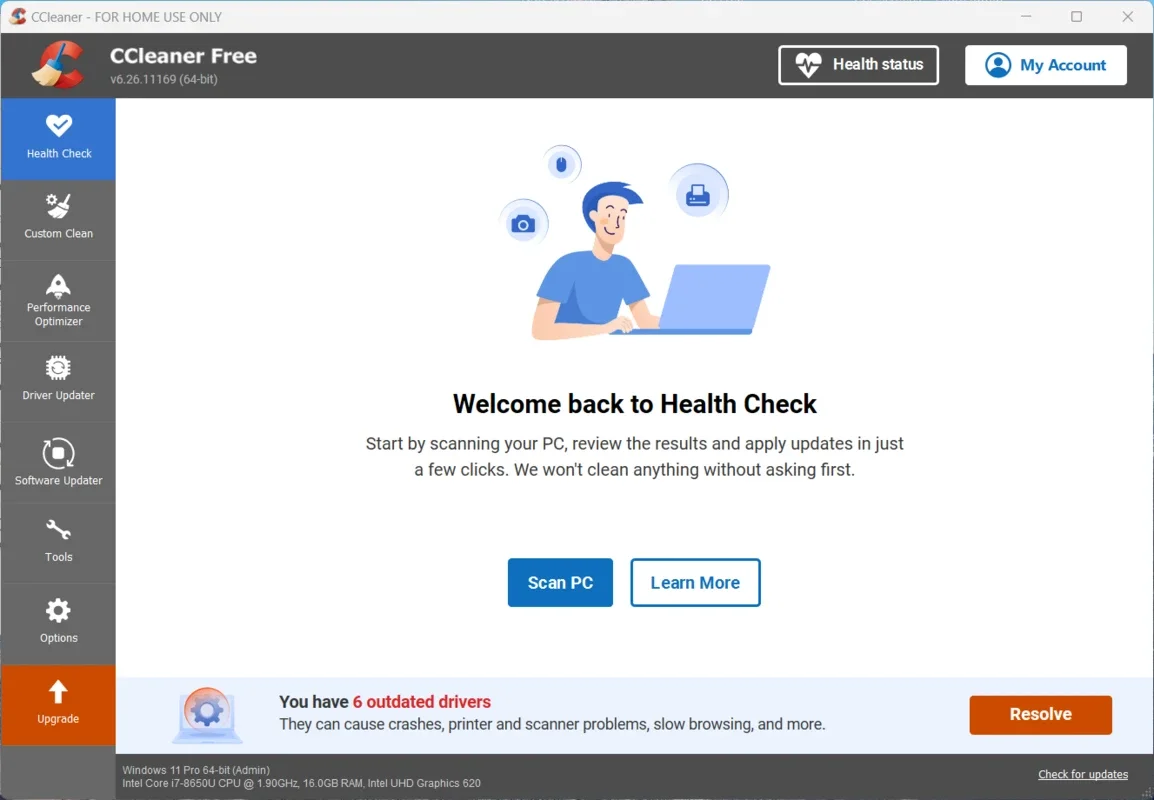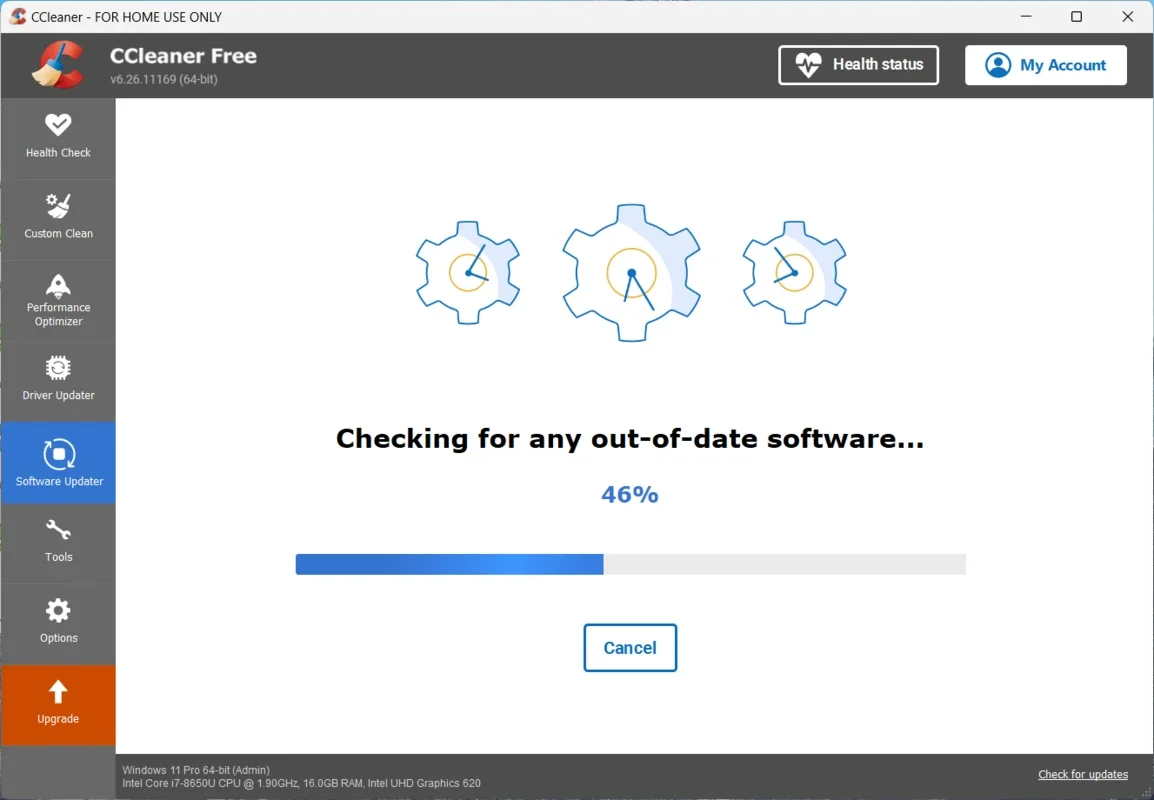CCleaner App Introduction
CCleaner has been a trusted name in PC optimization for years, helping users keep their Windows systems running smoothly and efficiently. This comprehensive guide delves into the features and benefits of CCleaner, exploring how it can dramatically improve your computer's performance and overall health. We'll compare it to other popular cleaning utilities, highlighting its strengths and unique capabilities.
Understanding CCleaner's Core Functionality
At its heart, CCleaner is a system cleaner and optimizer designed to remove unnecessary files, improve startup times, and enhance overall system responsiveness. Unlike some competitors that focus solely on disk cleanup, CCleaner offers a multifaceted approach, addressing various aspects of PC health.
Key Features:
- Custom Clean: This powerful feature allows users to selectively clean temporary files, browser caches, history, cookies, and more. Users have granular control over which data is removed, ensuring they only delete what's safe to remove.
- Registry Cleaner: CCleaner's registry cleaner scans the Windows registry for invalid entries and offers to fix them, potentially resolving issues and improving stability. This feature should be used cautiously, as incorrect registry modifications can cause problems.
- Startup Manager: This tool allows users to manage which programs launch automatically at startup, reducing boot times and improving system responsiveness. Disabling unnecessary startup programs can significantly improve performance.
- Driver Updater: CCleaner can identify outdated drivers and provide options for updating them. Outdated drivers can sometimes lead to performance issues or compatibility problems.
- Health Check: This feature performs a comprehensive scan of the system, identifying potential issues such as unused applications, outdated software, and junk files. It provides a clear summary of the findings and allows users to address them with a single click.
- Tools: This section includes additional utilities like uninstalling programs, managing browser add-ons, and restoring system settings.
CCleaner vs. Other Cleaning Utilities
CCleaner stands out from the competition due to its user-friendly interface, comprehensive feature set, and long-standing reputation. While many other cleaning utilities offer similar functionality, CCleaner's balance of ease of use and powerful features makes it a popular choice.
Let's compare CCleaner to some well-known alternatives:
- Advanced SystemCare: Advanced SystemCare is a comprehensive PC optimization suite that includes many features similar to CCleaner. However, it can be more resource-intensive and may include more aggressive cleaning options that could potentially delete important files.
- Wise Disk Cleaner: Wise Disk Cleaner is a lightweight disk cleanup utility that focuses primarily on removing temporary files and junk data. While effective, it lacks the broader range of features offered by CCleaner.
- BleachBit: BleachBit is a powerful open-source cleaning utility that offers a wide range of cleaning options. However, its interface is less user-friendly than CCleaner's, requiring more technical knowledge to use effectively.
CCleaner's advantage lies in its intuitive interface and balanced approach. It provides powerful features without overwhelming the user with complex settings or aggressive cleaning options. It's a great choice for both novice and experienced users.
Improving Your PC's Performance with CCleaner
CCleaner can significantly improve your PC's performance in several ways:
- Faster Startup Times: By disabling unnecessary startup programs, CCleaner can dramatically reduce boot times.
- Increased Disk Space: Removing temporary files, browser caches, and other junk data frees up valuable disk space.
- Improved System Responsiveness: A cleaner system with fewer unnecessary processes running in the background leads to a more responsive and efficient PC.
- Enhanced Stability: Removing invalid registry entries can help resolve system instability and improve overall reliability.
- Reduced Security Risks: Removing browser cookies and tracking data can enhance online privacy and security.
Step-by-Step Guide to Using CCleaner
- Installation: Download and install CCleaner from the official website. Ensure you download from a reputable source to avoid malware.
- Health Check: Run the Health Check to identify potential issues and get a quick overview of your system's health.
- Custom Clean: Select the areas you want to clean, carefully reviewing the options before proceeding. Avoid deleting anything you're unsure about.
- Registry Clean: Run the registry cleaner, but be aware that this should be done cautiously and only if you understand the potential risks.
- Startup Manager: Disable unnecessary startup programs to improve boot times.
- Driver Updater: Check for and update outdated drivers.
- Tools: Explore the additional tools for managing programs, browser add-ons, and system settings.
Maintaining Optimal PC Health
Regularly using CCleaner can help maintain your PC's optimal performance. Consider scheduling regular scans and cleaning sessions to prevent the accumulation of junk files and unnecessary data. Remember to always back up your data before making significant system changes.
Conclusion
CCleaner remains a powerful and user-friendly tool for maintaining a healthy and efficient Windows PC. Its comprehensive feature set, intuitive interface, and long-standing reputation make it a top choice for users of all skill levels. By following the steps outlined above and understanding its capabilities, you can leverage CCleaner to keep your Windows system running at its best.