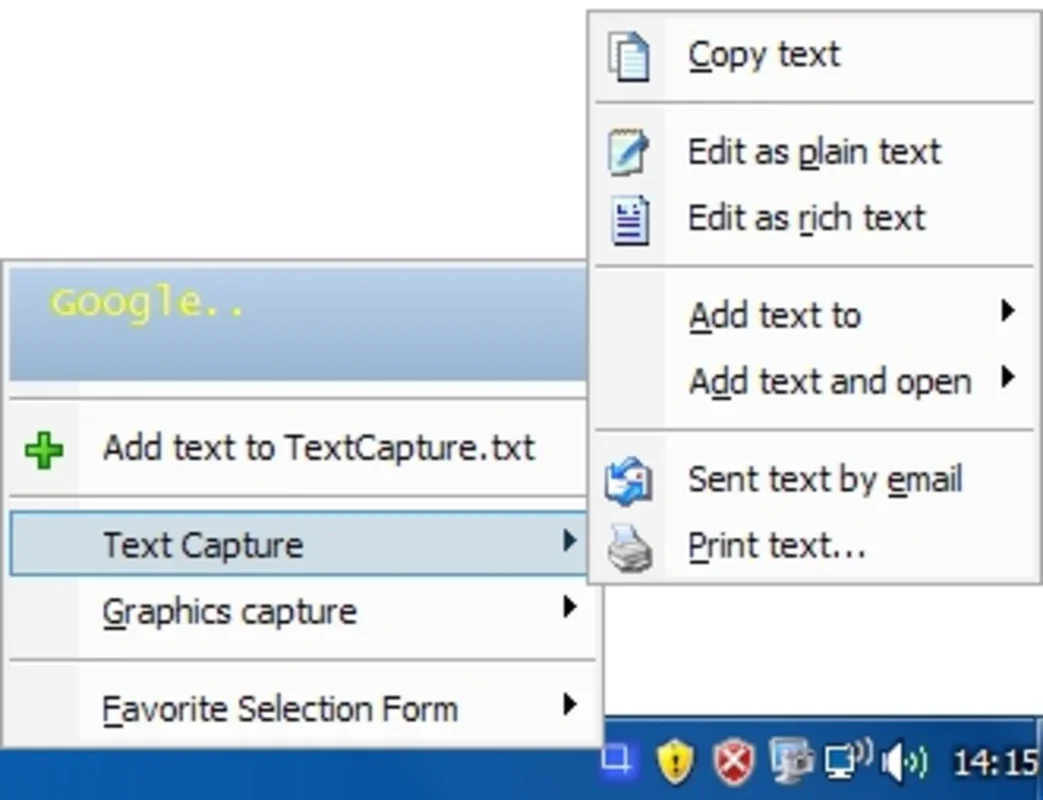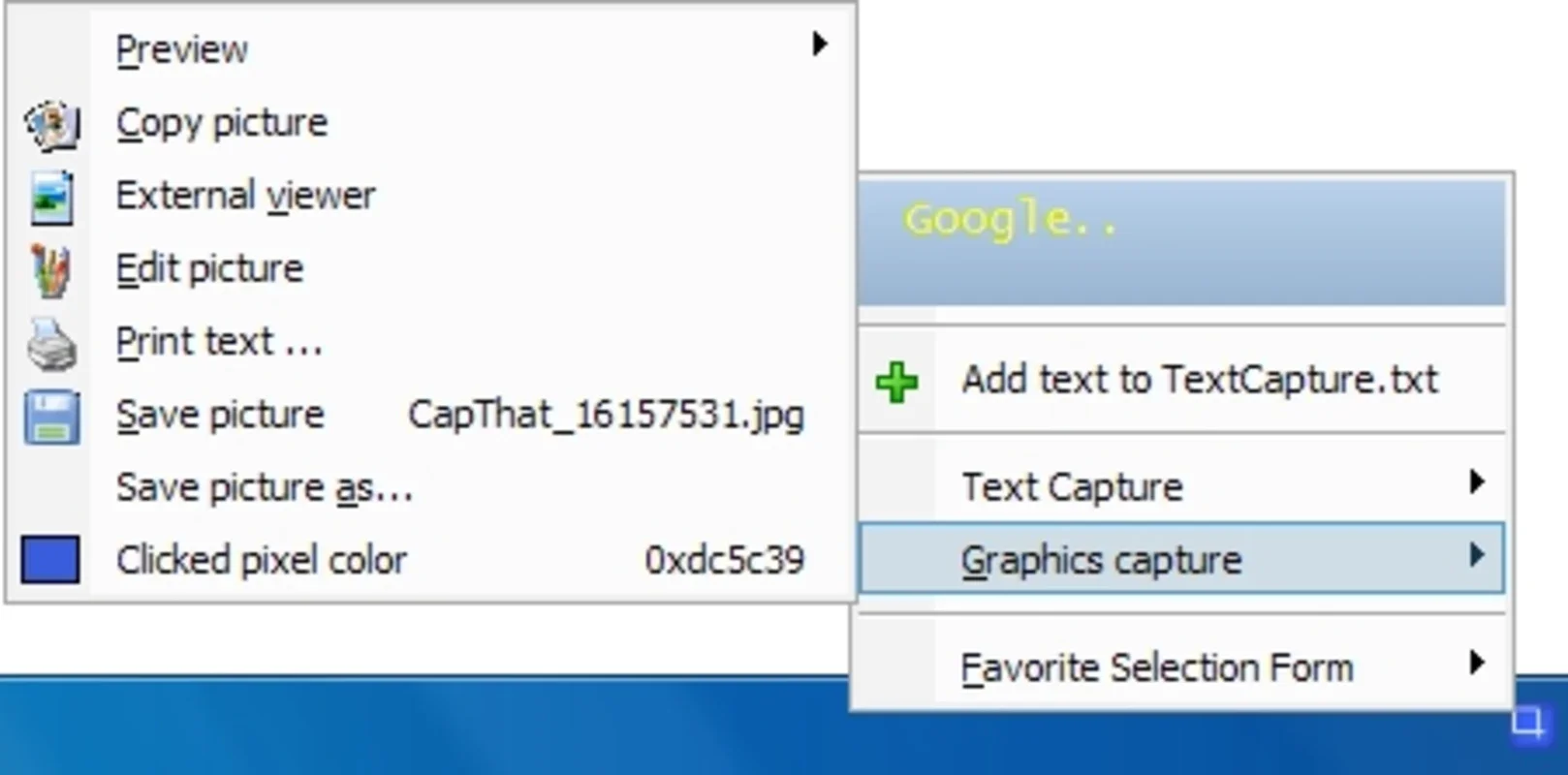Capture Text App Introduction
Introduction
Capture Text is an essential application for those who need to extract text from various sources such as pictures, websites, and PDF files. Once installed, it remains discreetly minimized in the task bar, ready to be activated with a simple 'ctrl+shift' combination. This allows users to select the exact area on the screen containing the desired text. Then, with just a click, Capture Text takes care of the rest.
Multiple Capture Modes
In addition to the rectangular area selection, Capture Text also offers more capture modes like full screen or active window. However, for most users, the rectangular area mode is highly recommended as it provides precise text capture. The configuration panel gives users the flexibility to set various settings and decide whether to create a new file with the captured text, paste it into an open document, or simply print it.
Benefits of Capture Text
Capture Text can be truly helpful in situations where a large amount of text needs to be copied. Instead of manually typing or copying text, this tool automates the process, saving time and effort. It is a reliable and efficient solution for all your text capture needs, whether it's for work, study, or personal use.
Conclusion
In conclusion, Capture Text is a must-have application for anyone dealing with text capture. Its ease of use and various features make it stand out among other similar tools. Download it now and experience the convenience of automatic text capture.