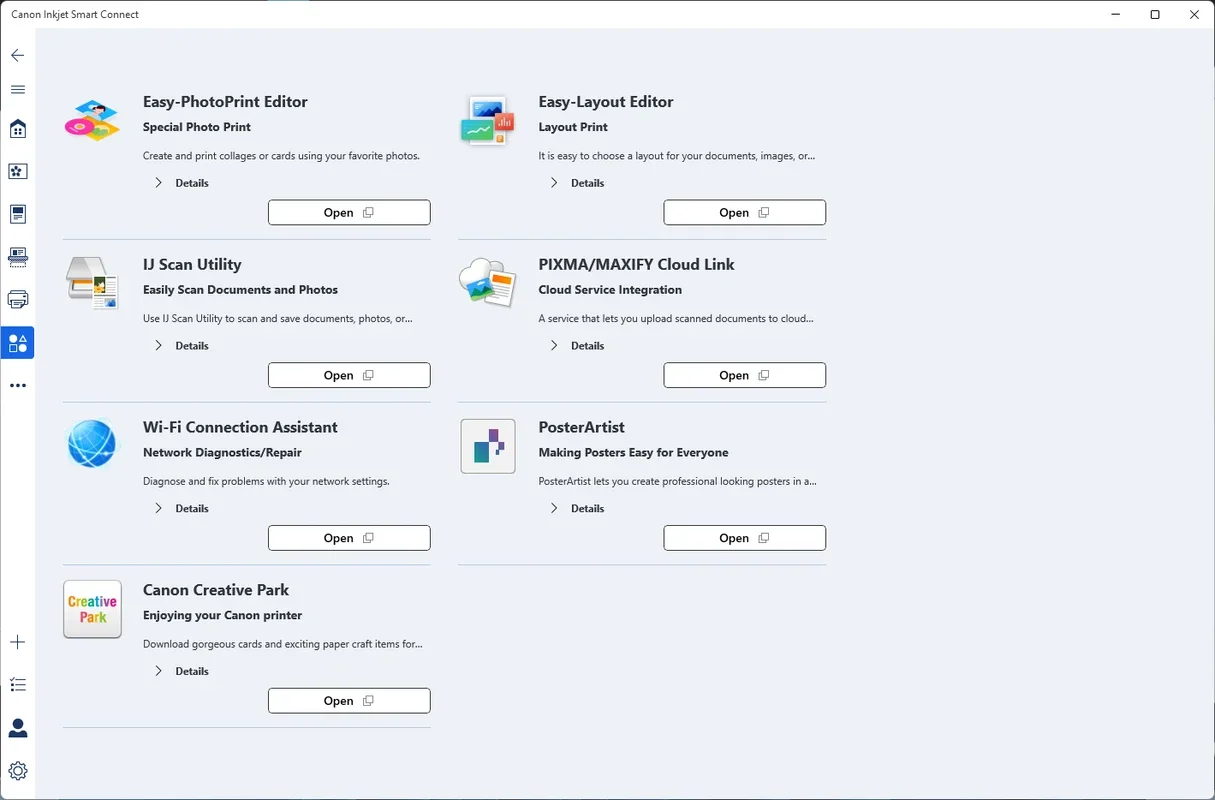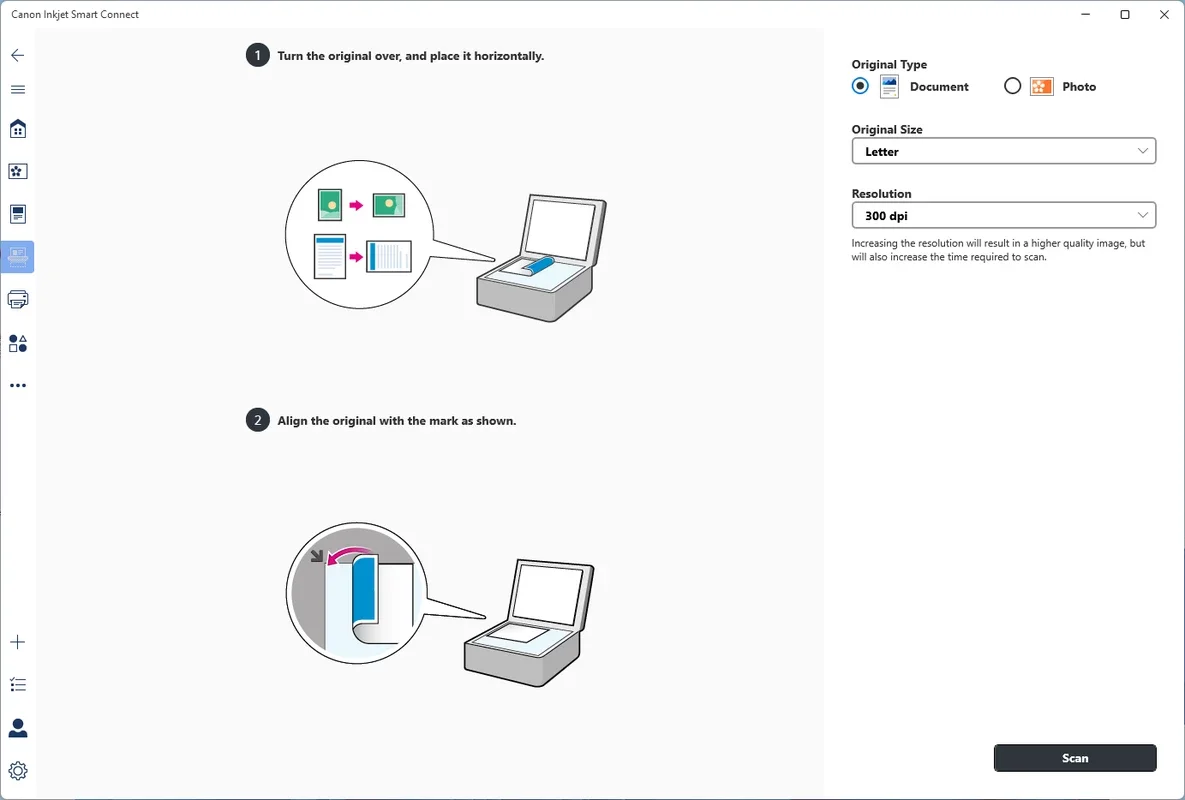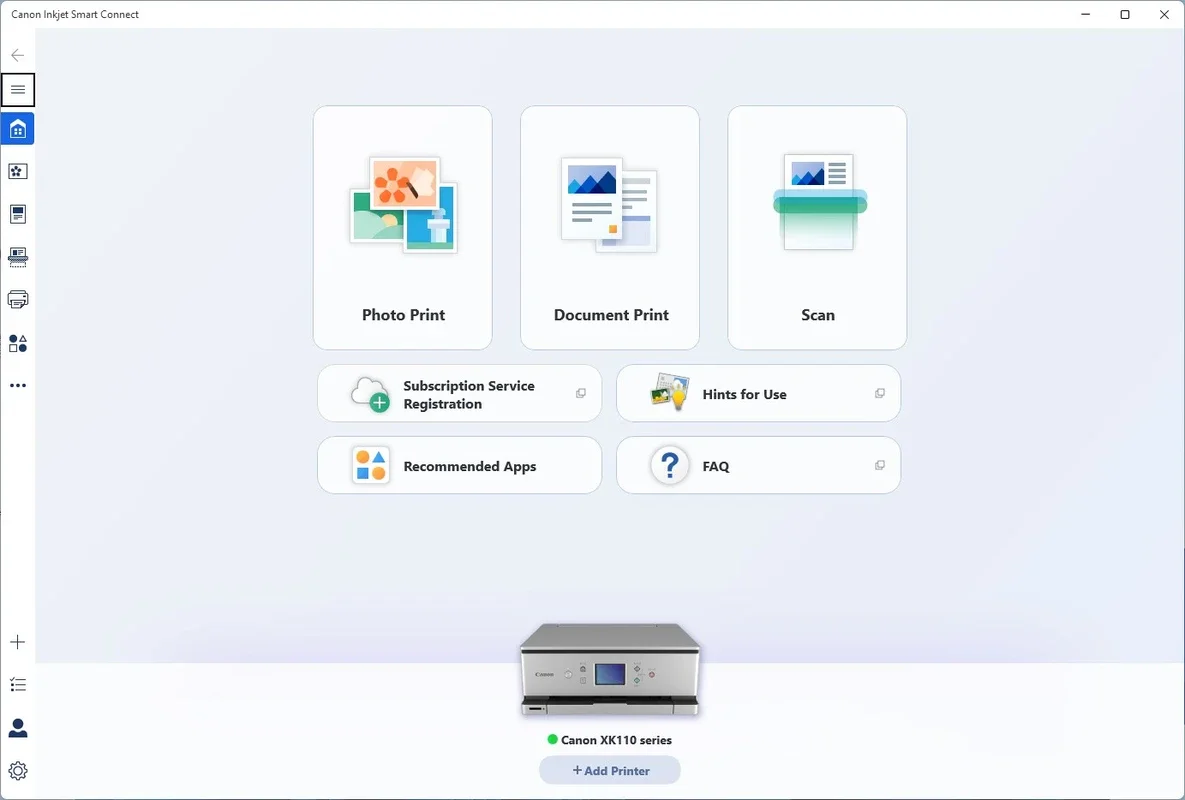Canon Inkjet Smart Connect App Introduction
Canon Inkjet Smart Connect is the official application from Canon designed to provide seamless control over your Canon printer directly from your Windows computer. This comprehensive software goes beyond basic printing and scanning functionalities, offering a suite of tools to optimize your printing and scanning experience. This in-depth guide will explore its features and benefits.
Key Features and Benefits
Canon Inkjet Smart Connect empowers you to manage all aspects of your printing and scanning tasks, streamlining your workflow and enhancing efficiency. Here's a breakdown of its key features:
-
Comprehensive Print Control: Take complete control of your print jobs. Adjust settings such as double-sided printing, paper size, resolution, and color options (black and white or color) with ease. This level of customization ensures your prints always meet your exact specifications.
-
Real-time Ink Level Monitoring: Keep a close eye on your ink levels. The software provides real-time updates on the ink levels in your cartridges, allowing you to proactively order replacements and avoid interruptions to your printing workflow. This feature is particularly useful for both inkjet and laser printers, providing a holistic view of your printer's consumables.
-
Advanced Scanning Capabilities: Scan documents with precision and flexibility. Canon Inkjet Smart Connect lets you adjust scan resolution, size, and document type. Post-scan editing capabilities allow you to refine your scans before saving them as files on your computer. This ensures high-quality digital copies of your physical documents.
-
Integrated Photo Editing Tools: Unlock your creativity with the integrated Easy-PhotoPrint Editor. Create and print stunning photo collages using your personal image library. The intuitive interface makes it easy to design and print personalized photo projects.
-
Aspect Ratio Control and Cloud Synchronization: Maintain consistency in your document formatting. Canon Inkjet Smart Connect provides tools to select the correct aspect ratio for your documents, ensuring professional-looking output. Furthermore, cloud synchronization capabilities enable seamless integration with your preferred cloud storage services.
-
Network Troubleshooting and Device Management: Simplify printer management. The software helps diagnose network connection issues, ensuring smooth communication between your computer and your Canon printer. Easily add new devices and printers connected via Wi-Fi, Ethernet, or USB.
Comparison with Other Printer Management Software
While several printer management applications exist, Canon Inkjet Smart Connect distinguishes itself through its deep integration with Canon printers. Unlike generic solutions that may offer limited compatibility or functionality, Canon Inkjet Smart Connect provides a tailored experience optimized for Canon hardware. This ensures optimal performance and access to all printer features.
Other software might lack the real-time ink level monitoring, advanced scan customization, or integrated photo editing tools found in Canon Inkjet Smart Connect. The seamless integration with Canon's ecosystem is a key differentiator, providing a superior user experience.
User-Friendly Interface and Ease of Use
Canon Inkjet Smart Connect boasts an intuitive and user-friendly interface. Even users with limited technical expertise can easily navigate the software and access its various features. The clear layout and straightforward design minimize the learning curve, allowing you to quickly become proficient in using the software.
The software's design prioritizes simplicity and efficiency. Tasks such as adjusting print settings, monitoring ink levels, and scanning documents are streamlined, saving you valuable time and effort.
System Requirements and Compatibility
Canon Inkjet Smart Connect is designed for optimal performance on Windows operating systems. Specific system requirements may vary depending on the version of the software. It's recommended to check the official Canon website for the most up-to-date system requirements before installation. Ensure your Canon printer is compatible with the software before installation to avoid any issues.
Troubleshooting and Support
Should you encounter any issues while using Canon Inkjet Smart Connect, Canon provides comprehensive support resources. Their website offers troubleshooting guides, FAQs, and contact information for technical assistance. This ensures that you can quickly resolve any problems and continue using the software without interruption.
Conclusion
Canon Inkjet Smart Connect is an indispensable tool for any Canon printer owner. Its comprehensive features, user-friendly interface, and deep integration with Canon printers make it a superior choice for managing and optimizing your printing and scanning workflows. From precise print control to advanced scanning capabilities and integrated photo editing tools, Canon Inkjet Smart Connect empowers you to unlock the full potential of your Canon printer. The real-time ink level monitoring and network troubleshooting features further enhance its value, making it a must-have application for any Windows user with a Canon printer.