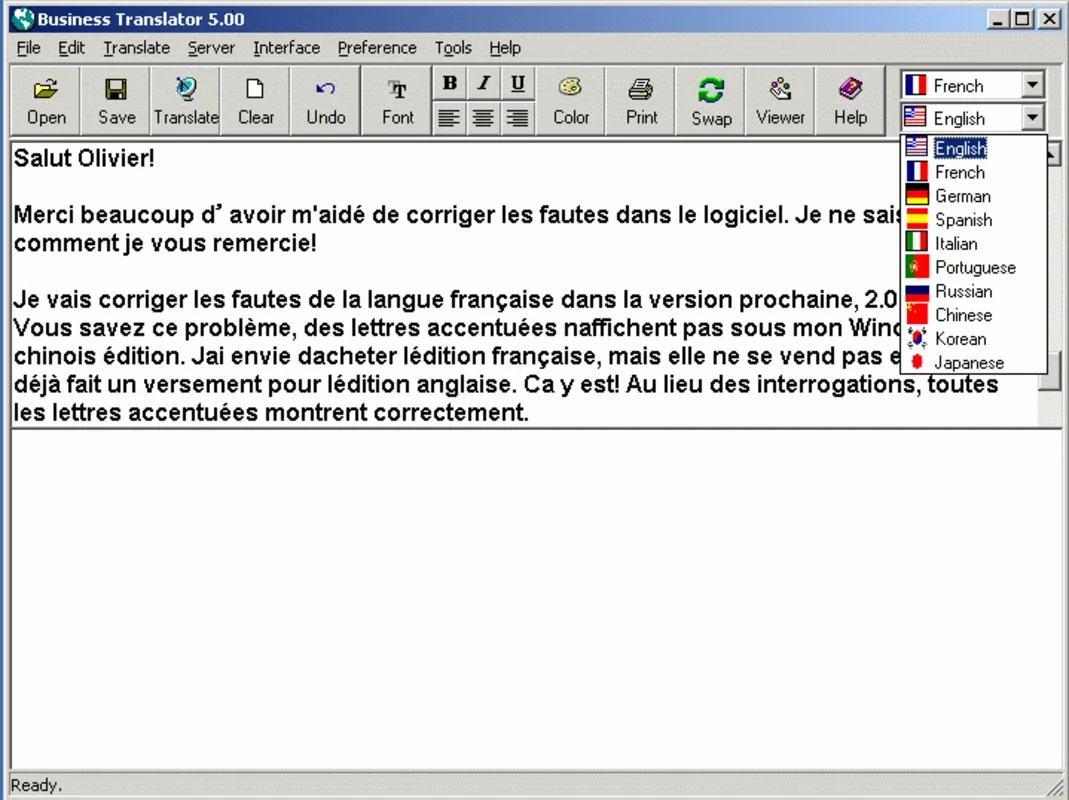Business Translator App Introduction
Business Translator is a powerful Windows application designed to streamline your document translation needs. It offers seamless translation capabilities across ten languages, coupled with a unique integrated dictionary for quick word and phrase lookups. This comprehensive tool is a must-have for professionals, students, and anyone who regularly works with multilingual documents.
Key Features of Business Translator
- Multilingual Translation: Effortlessly translate your documents between English, Spanish, French, German, Italian, Portuguese, Russian, Chinese, Korean, and Japanese. The software leverages advanced algorithms to ensure accurate and contextually relevant translations.
- Integrated Magic Dictionary: Access the meaning of any word or sentence instantly using the integrated Magic Dictionary. This powerful feature simultaneously searches more than 12 dictionaries, providing comprehensive definitions and synonyms.
- Wide File Format Support: Business Translator supports a variety of file formats, including Microsoft Word (.DOC, .RTF), plain text (.TXT), and web pages (.HTM/.HTML). This ensures compatibility with most common document types.
- User-Friendly Interface: The software boasts an intuitive and user-friendly interface, making it easy to navigate and use, even for those without prior experience with translation software. The clean design prioritizes efficiency and ease of use.
- Offline Functionality (Partial): While the Magic Dictionary relies on an internet connection for its comprehensive search capabilities, the core translation engine can function offline, allowing for translation even without an active internet connection. This feature is particularly useful in areas with limited or unreliable internet access.
How Business Translator Compares to Other Translation Software
Business Translator stands out from other translation software in several key aspects. Unlike some competitors that focus solely on single-language pairs or lack integrated dictionary support, Business Translator offers a comprehensive suite of features within a single, user-friendly package. It provides a more integrated workflow, eliminating the need to switch between different applications for translation and dictionary lookups.
Compared to free online translators, Business Translator offers superior accuracy and context awareness. While free online tools can be useful for quick translations of short phrases, they often struggle with the nuances of longer documents and complex sentence structures. Business Translator's advanced algorithms and integrated dictionary help to mitigate these limitations, resulting in more accurate and reliable translations.
When compared to professional translation services, Business Translator provides a cost-effective alternative for individuals and small businesses with moderate translation needs. While professional services offer human-level accuracy and expertise, they can be significantly more expensive. Business Translator strikes a balance between cost and quality, making it an ideal solution for those who need frequent translations without the high cost of professional services.
Using Business Translator Effectively
To achieve optimal results with Business Translator, consider these tips:
- Pre-Translation Review: Before initiating the translation process, review your document for any potential ambiguities or inconsistencies. Clarifying these issues beforehand will lead to more accurate translations.
- Contextual Clues: Provide as much contextual information as possible. The more context the software has, the better it can understand the meaning and intent of your text.
- Post-Translation Review: Always review the translated document carefully for any errors or inconsistencies. While Business Translator strives for accuracy, a final review by a human is always recommended, especially for critical documents.
- Leverage the Magic Dictionary: Use the Magic Dictionary extensively to clarify any unfamiliar words or phrases. This will help you to understand the translation more thoroughly and ensure accuracy.
Beyond the Basics: Advanced Features and Applications
Business Translator's capabilities extend beyond simple document translation. Its integrated dictionary makes it a valuable tool for language learning and research. The ability to search multiple dictionaries simultaneously provides a wealth of information, making it an excellent resource for students and professionals alike.
The software's support for various file formats also makes it suitable for a wide range of applications. From translating business documents and academic papers to personal correspondence and web content, Business Translator offers a versatile solution for all your multilingual needs.
The Future of Business Translator
The developers of Business Translator are committed to continuous improvement and expansion. Future updates may include additional language support, enhanced translation algorithms, and new features designed to further improve the user experience. Stay tuned for exciting updates and enhancements that will make Business Translator an even more indispensable tool for your multilingual communication needs.
Conclusion
Business Translator is a comprehensive and user-friendly translation tool for Windows. Its combination of multilingual support, integrated dictionary, and wide file format compatibility makes it a valuable asset for anyone working with multiple languages. Whether you're a professional translator, a student, or simply someone who needs to translate documents occasionally, Business Translator offers a powerful and efficient solution to meet your needs. Its intuitive interface and advanced features make it a standout choice in the world of translation software.