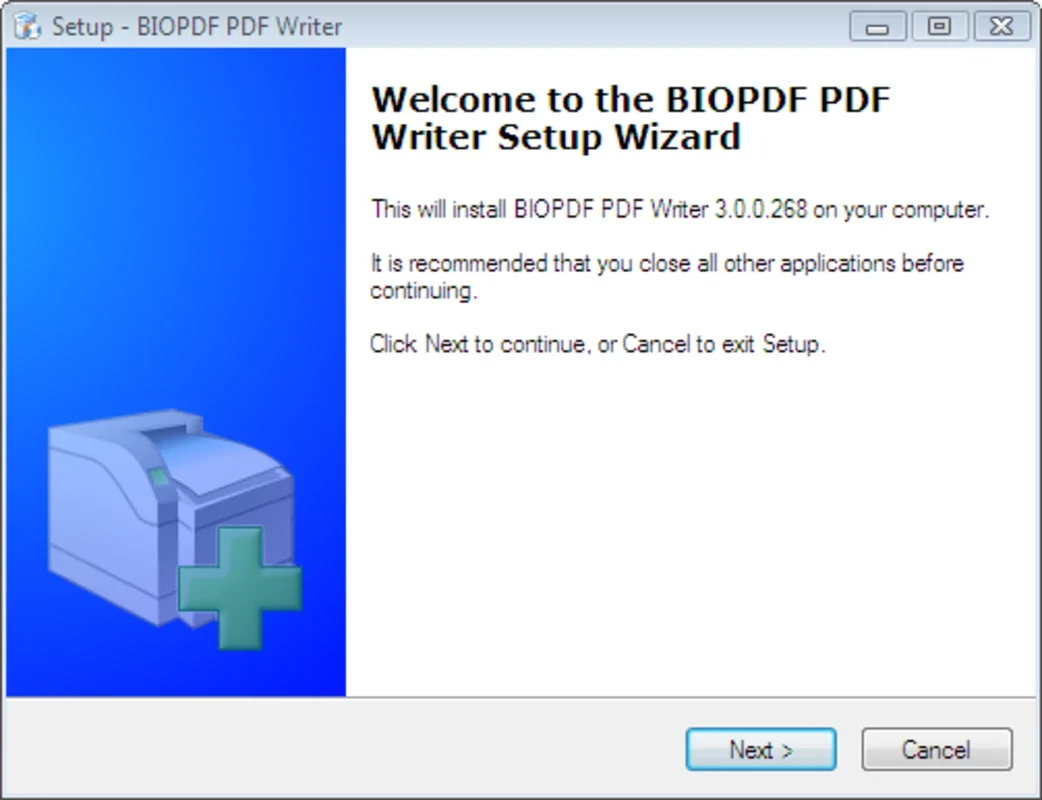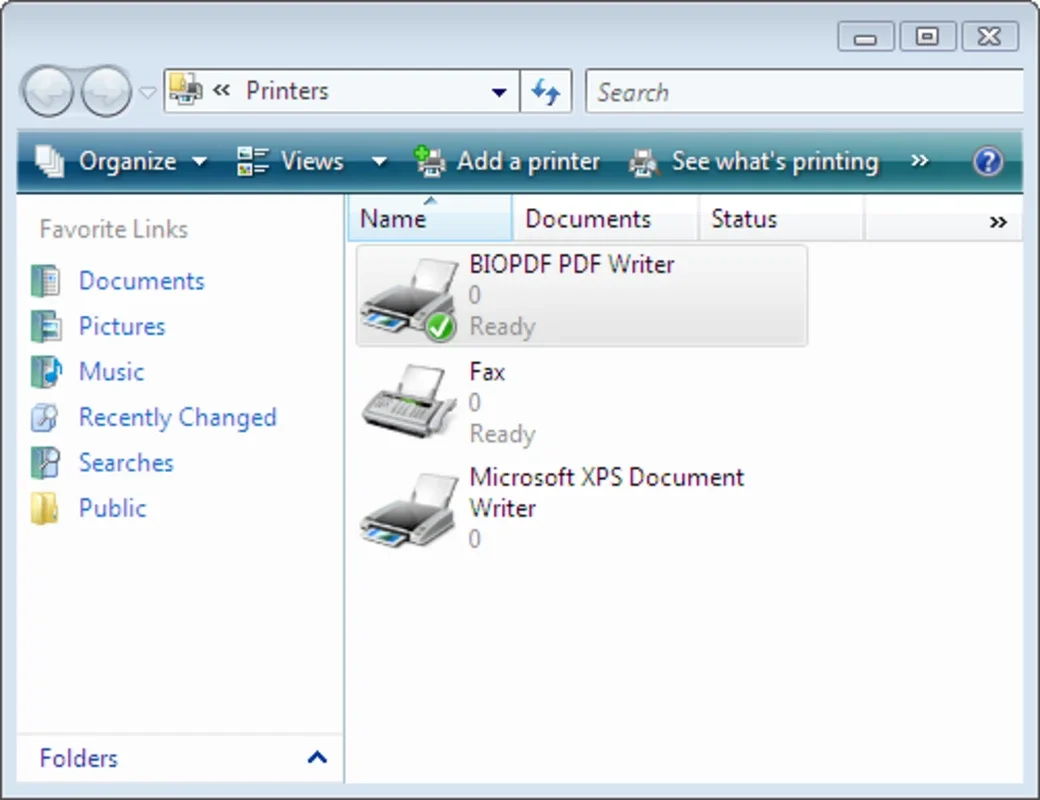BullZip PDF Printer App Introduction
BullZip PDF Printer is a powerful and versatile tool that allows you to create PDF files from virtually any application on your Windows system. Unlike many other PDF creation tools, BullZip PDF Printer is completely free, offering a range of features typically found only in expensive commercial software. This comprehensive guide will explore its capabilities, benefits, and how it compares to other popular PDF solutions.
Key Features and Functionality
BullZip PDF Printer operates as a virtual printer, seamlessly integrating with your existing Windows environment. This means you can create PDFs from any program that supports printing, including word processors, spreadsheets, image editors, and web browsers. The process is simple: just select "Print" from your application, choose BullZip PDF Printer as your printer, and configure your settings. The resulting PDF file will be saved to your chosen location.
Beyond its basic PDF creation capabilities, BullZip PDF Printer offers a robust set of advanced features:
- Password Protection: Secure your sensitive documents by adding a password to restrict access. This ensures that only authorized individuals can view or modify the PDF content.
- Encryption: Enhance security by encrypting your PDFs using a strong algorithm. BullZip PDF Printer supports encryption levels ranging from 40 to 128 bits, providing a high level of protection against unauthorized access.
- Customizable Output Quality: Control the size and quality of your PDF files. Choose from various settings to optimize for different needs, such as print quality, screen viewing, or file size.
- Watermark Integration: Add watermarks to your PDFs to protect your intellectual property or identify the document's origin. This is particularly useful for preventing unauthorized copying or distribution.
- Multiple Page Sizes: Support for various page sizes, ensuring compatibility with different printers and document formats.
- Easy-to-Use Interface: The intuitive interface makes it simple for users of all skill levels to create and manage their PDF files.
Comparison with Other PDF Printers
BullZip PDF Printer stands out from the competition due to its combination of features and its completely free nature. Many other PDF creation tools either lack some of the advanced features offered by BullZip or require a paid subscription. Here's a comparison with some popular alternatives:
| Feature | BullZip PDF Printer | Adobe Acrobat Pro | PDFCreator | PrimoPDF | CutePDF |
|---|---|---|---|---|---|
| Price | Free | Paid | Free (with limitations) | Paid | Free (with limitations) |
| Password Protection | Yes | Yes | Yes | Yes | Yes |
| Encryption | Yes | Yes | Yes | Yes | Yes |
| Watermarks | Yes | Yes | Yes | Yes | Yes |
| Customizable Output | Yes | Yes | Yes | Yes | Yes |
While Adobe Acrobat Pro is a powerful and feature-rich option, its high price point makes it inaccessible to many users. Other free alternatives often lack the comprehensive feature set of BullZip PDF Printer or include limitations such as ads or watermarks on the generated PDFs. BullZip provides a compelling balance of features and affordability.
How to Use BullZip PDF Printer
Using BullZip PDF Printer is straightforward. Once installed, it will appear as a printer option in your Windows system. Follow these simple steps:
- Open the document or application you want to convert to PDF.
- Select "Print" from the application's menu.
- Choose BullZip PDF Printer as your printer.
- Configure your settings, such as password protection, encryption, output quality, and watermark.
- Click "Print" to create the PDF file.
- Save the PDF to your desired location.
Troubleshooting and Support
BullZip PDF Printer is generally reliable and easy to use. However, if you encounter any issues, you can find helpful resources online, including the official BullZip website and various user forums. The software's straightforward design minimizes the likelihood of problems, but the availability of online support ensures a smooth user experience.
Conclusion
BullZip PDF Printer is a valuable tool for anyone who needs a free, reliable, and feature-rich way to create PDFs on their Windows computer. Its ease of use, comprehensive feature set, and lack of cost make it a superior choice compared to many other PDF creation solutions. Whether you're a home user, student, or small business owner, BullZip PDF Printer offers a powerful and versatile solution for all your PDF creation needs. Its ability to handle various document types and its robust security features make it an indispensable tool for managing and sharing documents securely and efficiently. The software's consistent updates and active community support ensure that it remains a relevant and valuable asset in the ever-evolving landscape of document management.