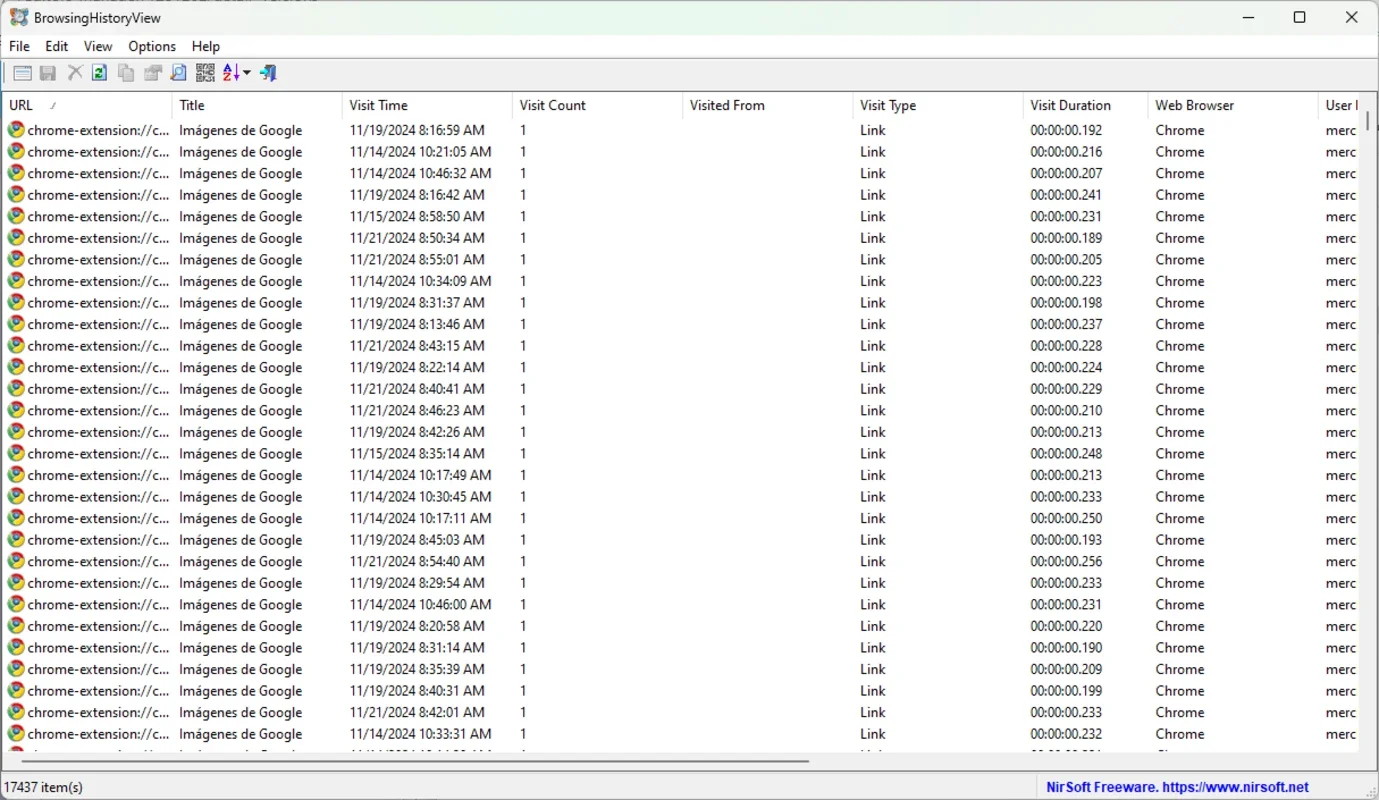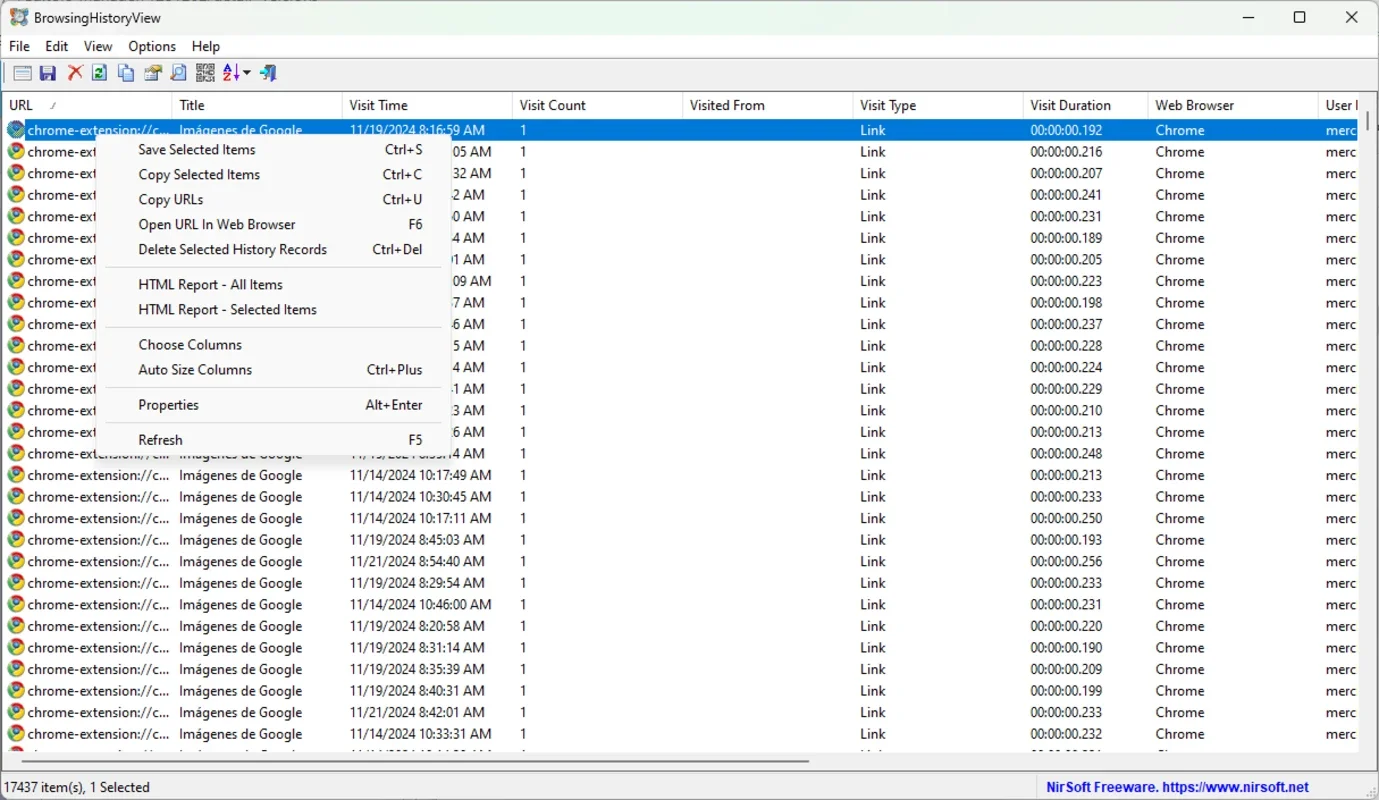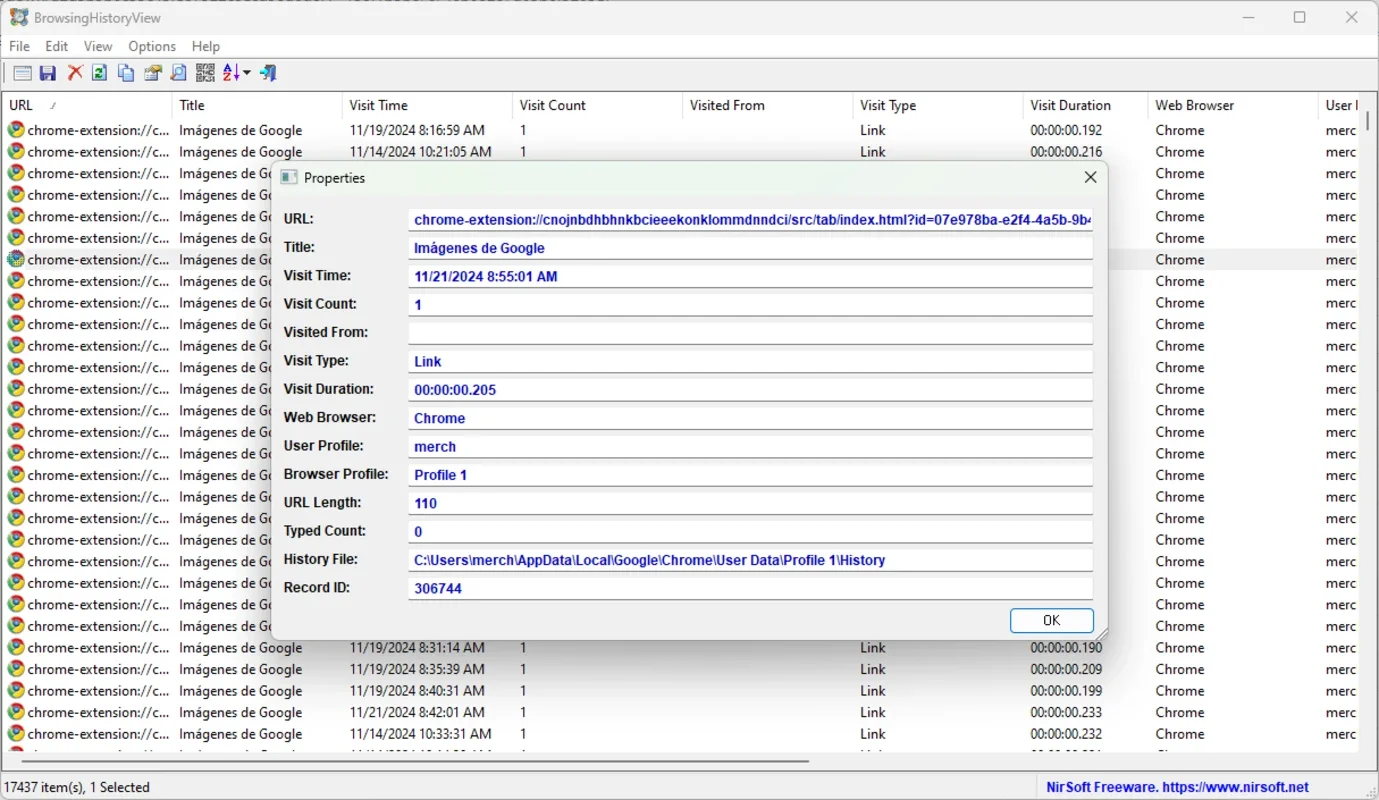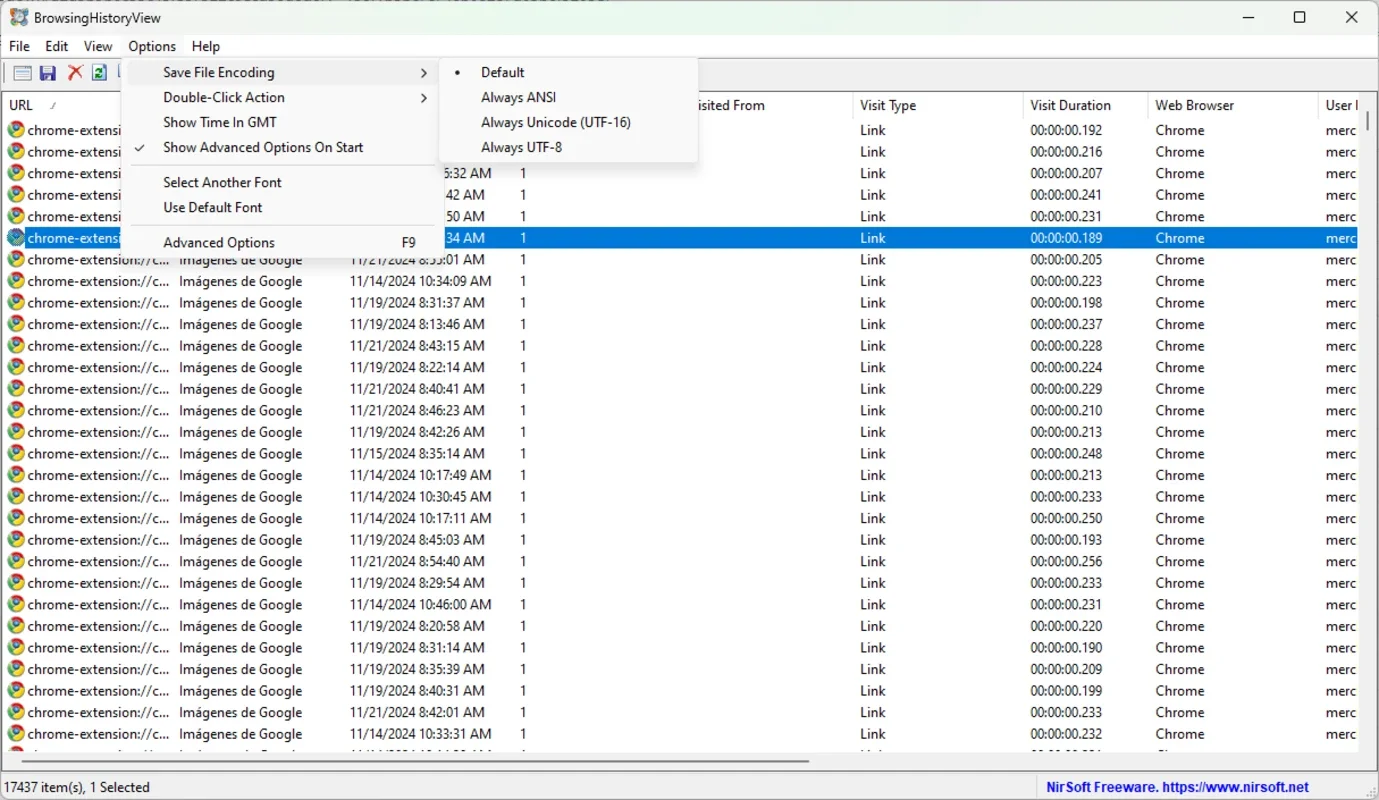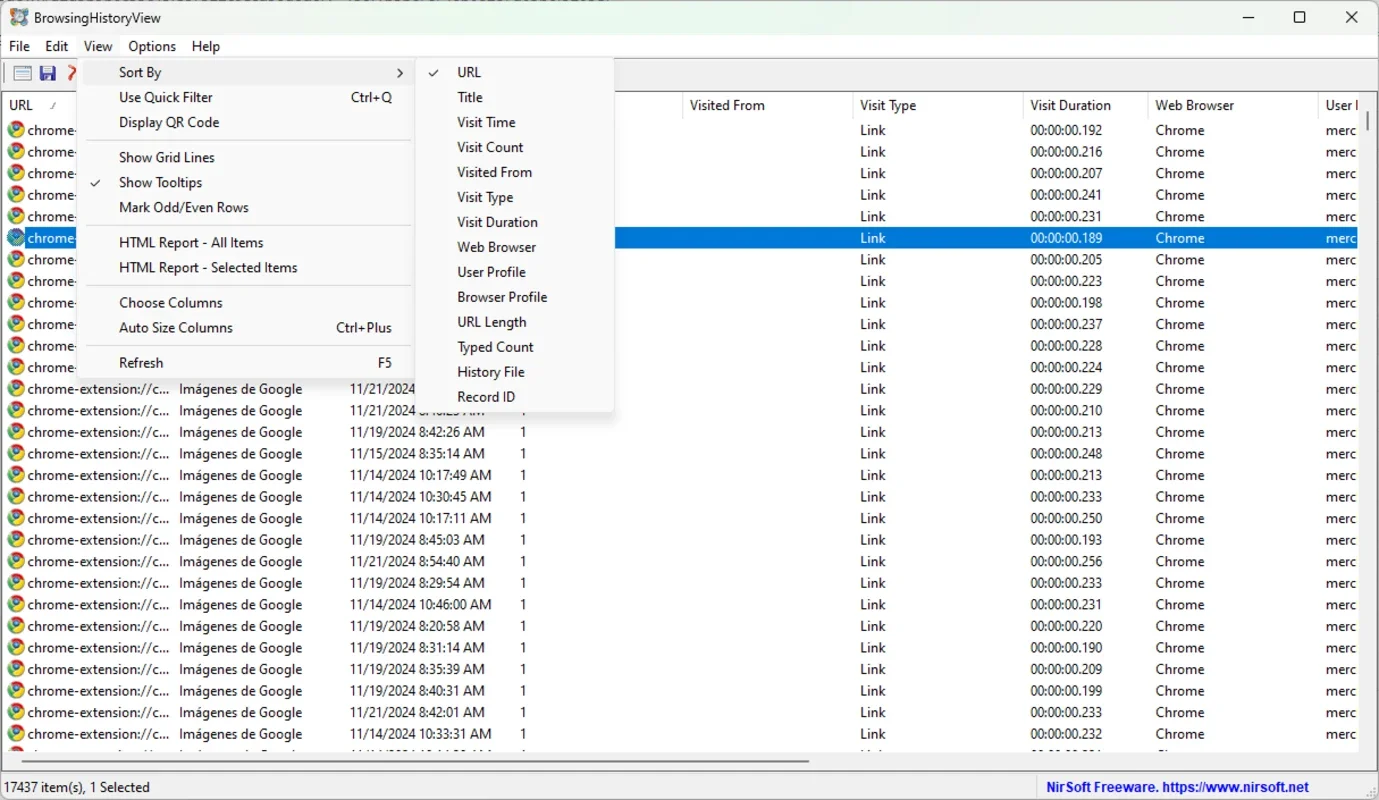BrowsingHistoryView App Introduction
BrowsingHistoryView is a powerful tool designed for Windows users. It offers a unique and valuable functionality that can greatly enhance your browsing experience. In this article, we will explore the various aspects of BrowsingHistoryView, including its features, how to use it, and who it is suitable for.
What is BrowsingHistoryView?
BrowsingHistoryView is a software that allows users to view and analyze their browsing history. It provides a detailed overview of the websites visited, the dates and times of the visits, and other relevant information. This can be extremely useful for a variety of purposes, such as tracking your online activities, identifying patterns in your browsing behavior, and recovering lost or deleted browsing history.
Features of BrowsingHistoryView
- Comprehensive Browsing History Viewing: The software provides a detailed and comprehensive view of your browsing history, including information on the websites visited, the dates and times of the visits, and the browser used.
- Search and Filter Options: BrowsingHistoryView allows you to search and filter your browsing history based on various criteria, such as keywords, dates, and browsers. This makes it easy to find the specific information you are looking for.
- Export and Save Options: You can export your browsing history in various formats, such as CSV, HTML, and XML. This allows you to save and analyze your browsing data outside of the software.
- Multi-Browser Support: BrowsingHistoryView supports multiple browsers, including popular ones like Internet Explorer, Firefox, and Chrome. This makes it a versatile tool that can be used with a variety of browsers.
How to Use BrowsingHistoryView
- Download and Install: To start using BrowsingHistoryView, you need to download and install the software from the official website or a trusted source. The installation process is straightforward and should only take a few minutes.
- Launch the Software: Once the installation is complete, launch BrowsingHistoryView. The software will automatically scan your system for browsing history data from supported browsers.
- View and Analyze Your Browsing History: After the scan is complete, you can view your browsing history in the main interface of the software. You can use the search and filter options to narrow down the results and find the specific information you are looking for.
- Export and Save Your Browsing History: If you want to export and save your browsing history, you can do so by using the export options available in the software. Choose the format you prefer and specify the destination where you want to save the exported file.
Who is BrowsingHistoryView Suitable For?
BrowsingHistoryView is suitable for a wide range of users. It can be useful for individuals who want to keep track of their online activities, researchers who need to analyze browsing behavior, and businesses that need to monitor employee internet usage. Additionally, it can be helpful for those who have accidentally deleted their browsing history and want to recover it.
In conclusion, BrowsingHistoryView is a powerful and useful tool for Windows users. Its comprehensive features, ease of use, and multi-browser support make it a valuable addition to any user's toolkit. Whether you are looking to manage your own browsing history or need to analyze browsing data for other purposes, BrowsingHistoryView is definitely worth considering.