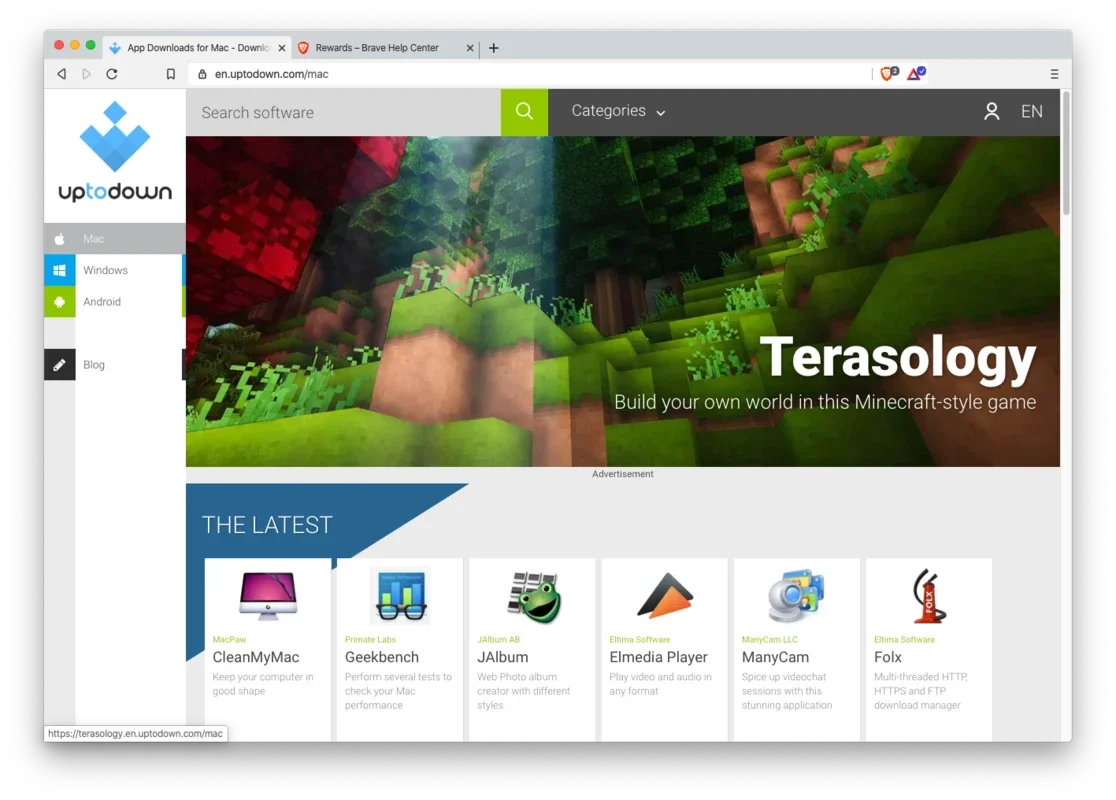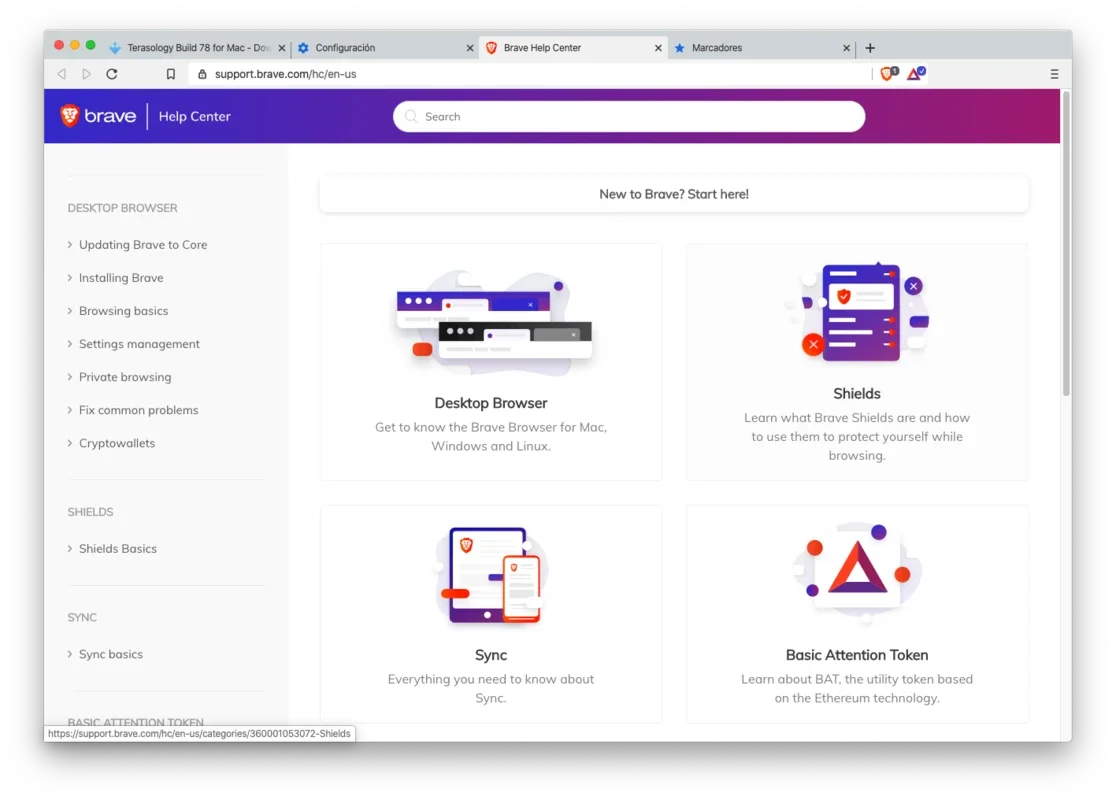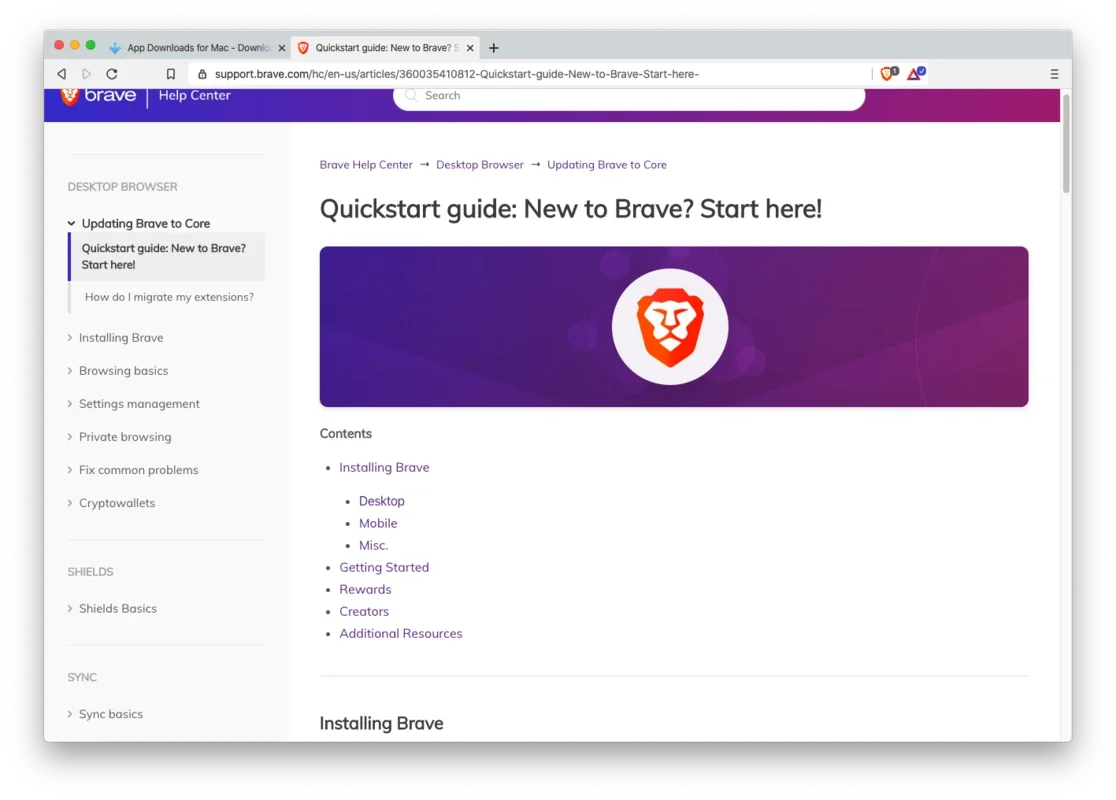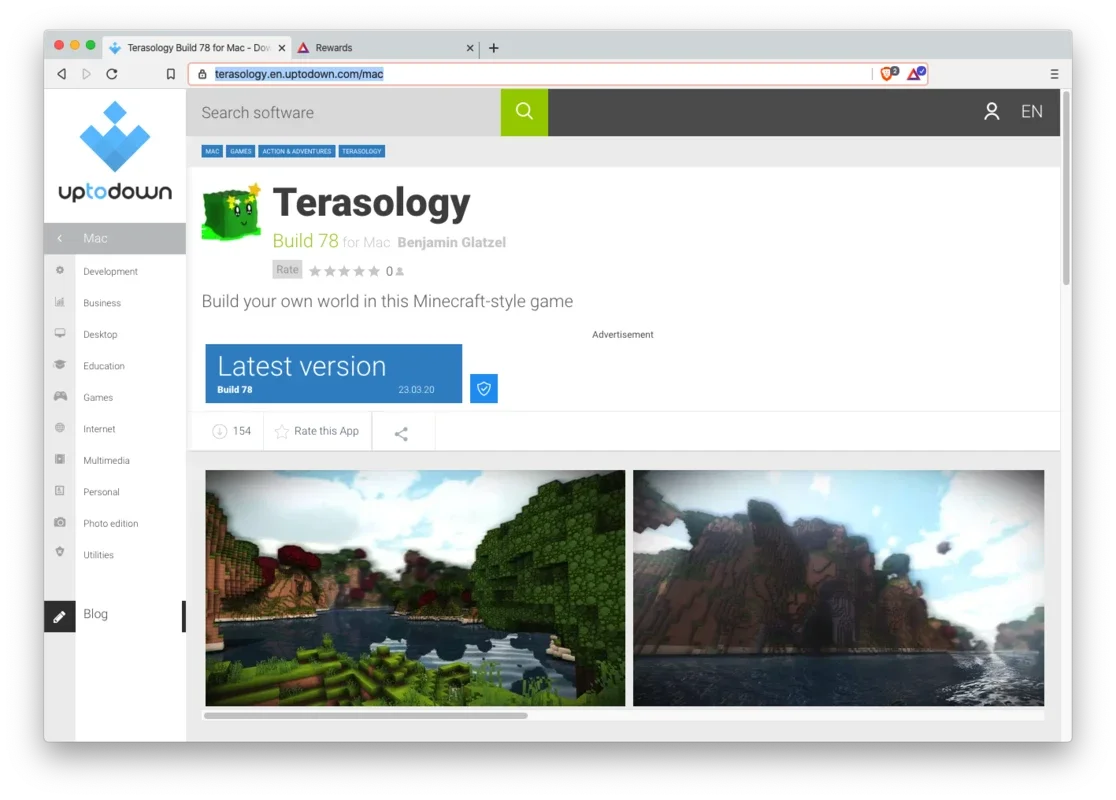Brave Browser App Introduction
Introduction to Brave Browser
Brave Browser has emerged as a significant player in the world of web browsers. It is a free and open - source browser built on the Chromium platform, which means it inherits many of the features and capabilities associated with Chromium - based browsers. However, what sets Brave apart are its unique features and its focus on user privacy and security.
Platform Availability
Brave Browser is available across multiple operating systems. This includes Windows, MacOS, Linux, iOS, and Android. This wide - ranging availability makes it accessible to a large number of users regardless of the device they are using. Whether you are using a desktop computer, a laptop, a tablet, or a smartphone, you can enjoy the benefits of Brave Browser.
User Interface
The user interface of Brave Browser is designed with simplicity and usability in mind. It presents a clean and uncluttered look, allowing users to focus on the content of the websites they are visiting. There are no distracting elements that could take away from the overall browsing experience. The full - screen mode, which can be activated with the F11 key, offers an even more immersive experience for users who want to focus solely on the web content.
Search Engine Options
While Google is set as the default search engine in the address bar, Brave Browser offers users the flexibility to choose from a variety of other search engines. Options such as Yahoo, Bing, Yandex, and DuckDuckGO are available. This allows users to select the search engine that best suits their needs and preferences.
Bookmarking Features
Brave Browser provides useful bookmarking features. Users can create bookmarks to quickly access their favorite websites. They can organize these bookmarks into folders for better management. Additionally, users have the option to place special bookmarks, like those for frequently visited sites, right below the address bar for even quicker access. This customization of the bookmarking system enhances the overall user experience.
Privacy and Security Features
One of the most prominent aspects of Brave Browser is its focus on privacy. It has the ability to automatically block intrusive ads on almost all websites. This not only improves the browsing speed but also protects the user's privacy by preventing tracking through ads. Additionally, it blocks trackers and other entities that try to trace a user's online activities. A small icon next to the address bar shows the number of ads being blocked in real - time. When opening a new tab, users can see a summary of their privacy - related statistics, such as the total number of trackers and ads blocked and the amount of bandwidth saved as a result of ad - blocking.
Brave Wallet and Cryptocurrency
Brave Browser features a virtual wallet where users can store the Basic Attention Token (BAT), Brave's own cryptocurrency. This cryptocurrency can be used to pay advertising providers in order to avoid non - intrusive "benign advertising" that the browser may display. Users also have the option to purchase BAT using their credit or debit cards and add it to their Brave wallet. The security of the wallet is continuously enhanced with each update.
Syncing Across Devices
Brave Browser offers the convenience of syncing across different operating systems and devices. This means that if you start browsing on your desktop (whether it's a Windows, Mac, or Linux machine) and then switch to your Android or iOS device, you can pick up right where you left off. This seamless transition between devices is a great advantage for users who use multiple devices in their daily lives.
Comparison with Other Browsers
When compared to other popular browsers, Brave Browser stands out in terms of privacy. Many other browsers do not offer such extensive ad - blocking and tracking prevention features as standard. Some browsers may require additional extensions or settings adjustments to achieve a similar level of privacy. In terms of user interface, Brave's clean and simple design is on par with some of the best - designed browsers in the market. However, the added privacy features give it an edge over many competitors.
Conclusion
Brave Browser is a feature - rich browser that offers a great balance between usability, privacy, and security. Its availability on multiple platforms, simple user interface, flexible search engine options, useful bookmarking features, strong privacy and security measures, and the added feature of the Brave wallet make it an attractive option for a wide range of users. Whether you are a casual user who values a clean browsing experience or a privacy - conscious user who wants to protect their online activities, Brave Browser has something to offer.