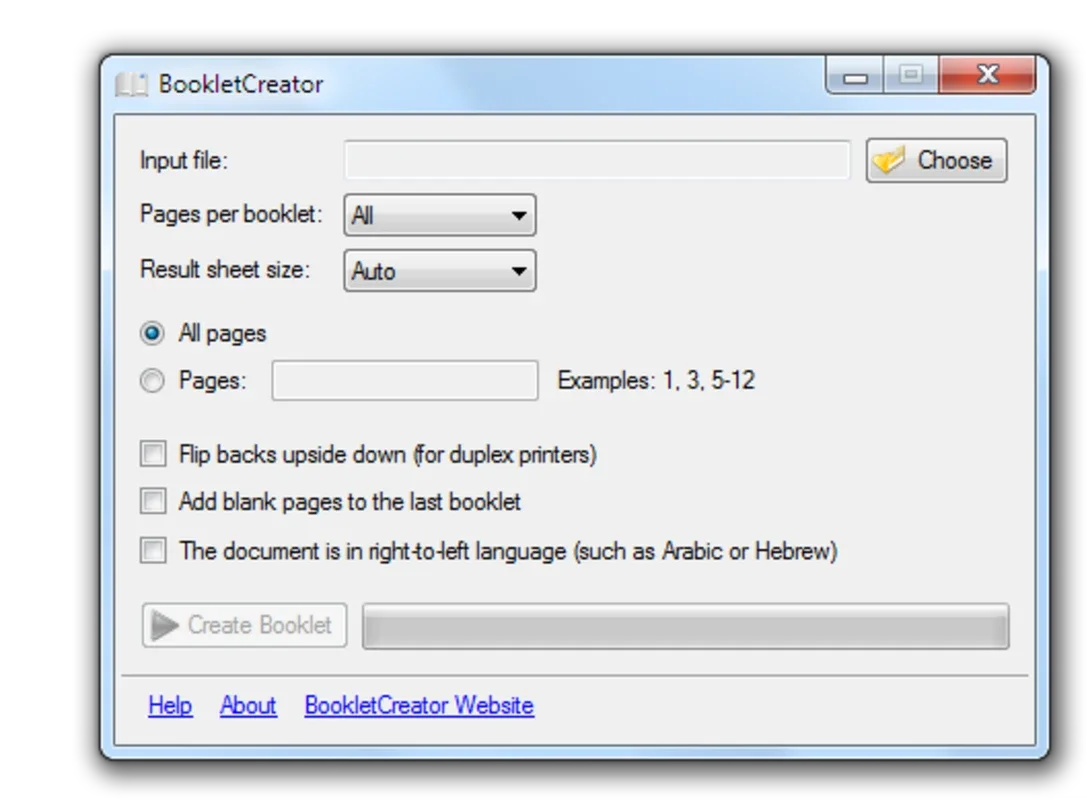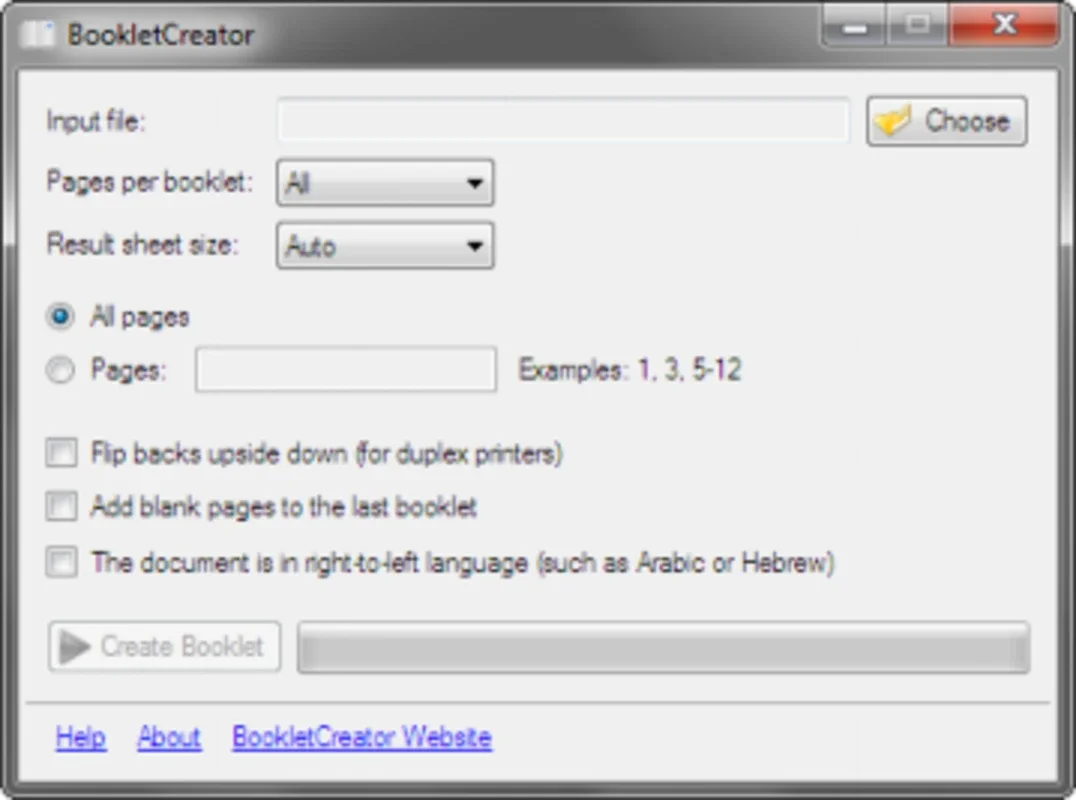BookletCreator App Introduction
BookletCreator is a powerful and user-friendly application designed for the seamless conversion of standard PDF files into professional-looking booklets. This Windows application simplifies a process that can otherwise be time-consuming and complex, allowing users to quickly and easily create visually appealing booklets for various purposes, from presentations and brochures to educational materials and personal projects.
Key Features and Functionality
BookletCreator's intuitive interface makes it accessible to users of all technical skill levels. The core functionality revolves around a straightforward three-step process:
- Import PDF: Simply load your existing PDF file into the application. The software supports a wide range of PDF versions and sizes.
- Configure Booklet Settings: Specify the desired booklet size (A3, A4, A5, Letter, etc.) and the number of pages. BookletCreator intelligently handles page arrangement and orientation to ensure a professional final product.
- Generate Booklet: With a single click, the application processes the PDF and generates a new PDF file perfectly formatted for booklet printing. The software automatically handles page numbering, margins, and other crucial aspects of booklet design.
Beyond this core functionality, BookletCreator offers several additional features that enhance its usability and output quality:
- Customizable Margins: Fine-tune margins to optimize the visual appeal and readability of your booklet.
- Page Numbering Options: Choose from various page numbering styles to suit your specific needs.
- Fast Processing: BookletCreator leverages efficient algorithms to ensure quick processing times, even for large PDF files.
- High-Quality Output: The generated PDF maintains the original quality of your input file, ensuring crisp and clear text and images in the final booklet.
- User-Friendly Interface: The clean and intuitive interface makes the entire process simple and straightforward, requiring minimal technical expertise.
Why Choose BookletCreator?
In a world saturated with digital content, the ability to create professional-looking printed materials remains highly valuable. BookletCreator stands out from other PDF manipulation tools due to its specific focus on booklet creation, offering a streamlined and efficient workflow. Here's why you should consider using BookletCreator:
- Time Savings: Avoid the complexities of manual booklet creation, saving valuable time and effort.
- Professional Results: Produce high-quality booklets with consistent formatting and professional aesthetics.
- Ease of Use: The intuitive interface makes the process accessible to everyone, regardless of technical skills.
- Cost-Effective: BookletCreator provides a cost-effective solution compared to using professional printing services or complex design software.
- Versatility: Suitable for a wide range of applications, from personal projects to professional marketing materials.
Comparison with Other Software
While several PDF editors offer booklet creation capabilities, BookletCreator distinguishes itself through its dedicated focus and simplified workflow. Unlike comprehensive PDF editors that can be overwhelming for simple booklet creation, BookletCreator provides a streamlined experience tailored specifically for this task. Other software might require complex manual adjustments and multiple steps, whereas BookletCreator automates the entire process, minimizing user intervention and maximizing efficiency.
Consider the following comparison:
| Feature | BookletCreator | Generic PDF Editor |
|---|---|---|
| Primary Focus | Booklet Creation | Comprehensive PDF Editing |
| Interface | Simple and Intuitive | Often Complex and Feature-Rich |
| Workflow | Streamlined, Three-Step Process | Multiple Steps, Manual Adjustments |
| Automation | High | Low |
| Learning Curve | Low | High |
Use Cases and Applications
BookletCreator's versatility makes it suitable for a wide array of applications, including:
- Marketing Materials: Create eye-catching brochures, catalogs, and promotional booklets.
- Educational Resources: Produce engaging student handouts, workbooks, and course materials.
- Presentations: Compile presentation slides into a professional booklet for distribution.
- Personal Projects: Create photo albums, travel journals, or recipe books.
- Event Programs: Design and print programs for conferences, weddings, or other events.
Conclusion
BookletCreator offers a simple yet powerful solution for transforming PDF files into professional booklets. Its user-friendly interface, efficient workflow, and high-quality output make it an invaluable tool for anyone needing to create booklets quickly and easily. Whether you're a student, a business professional, or simply someone who wants to create a personalized booklet, BookletCreator provides a streamlined and effective way to achieve professional results without the complexities of more comprehensive software.