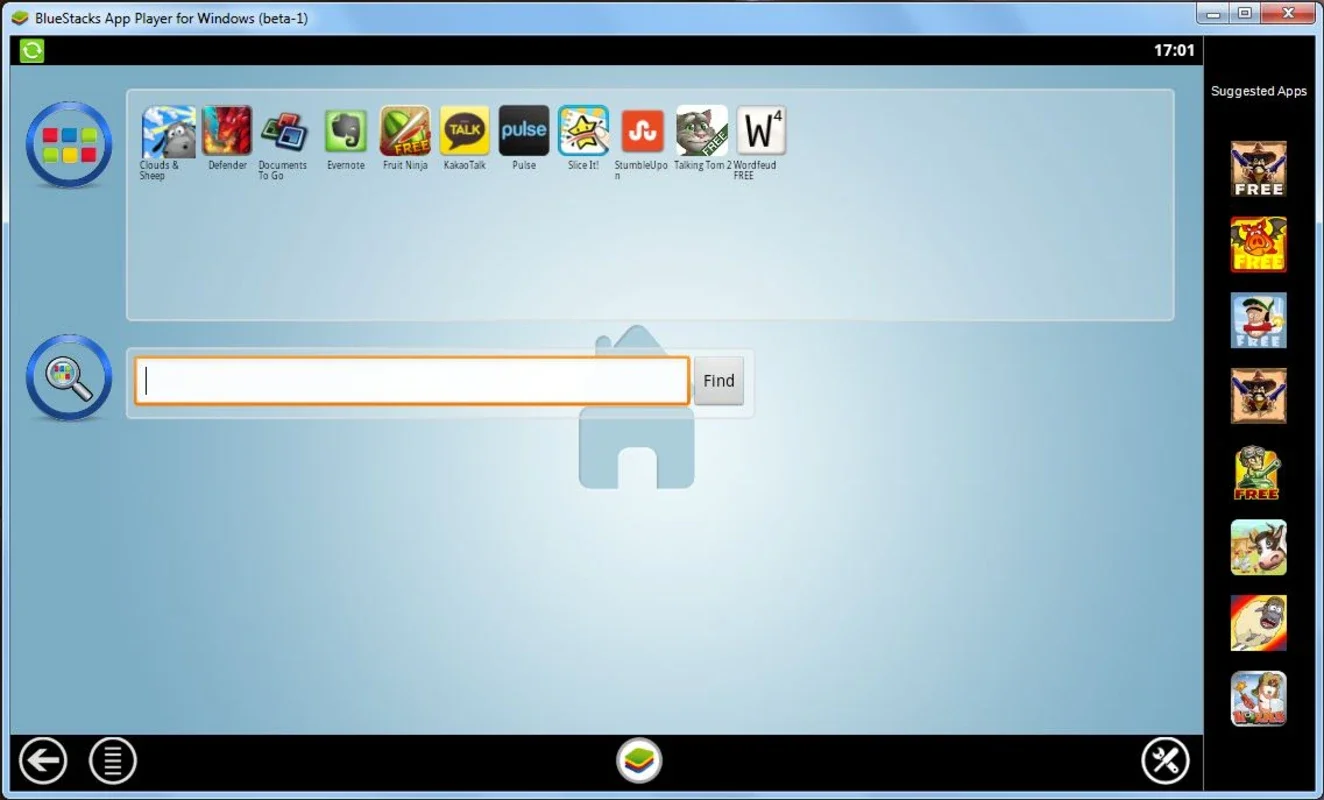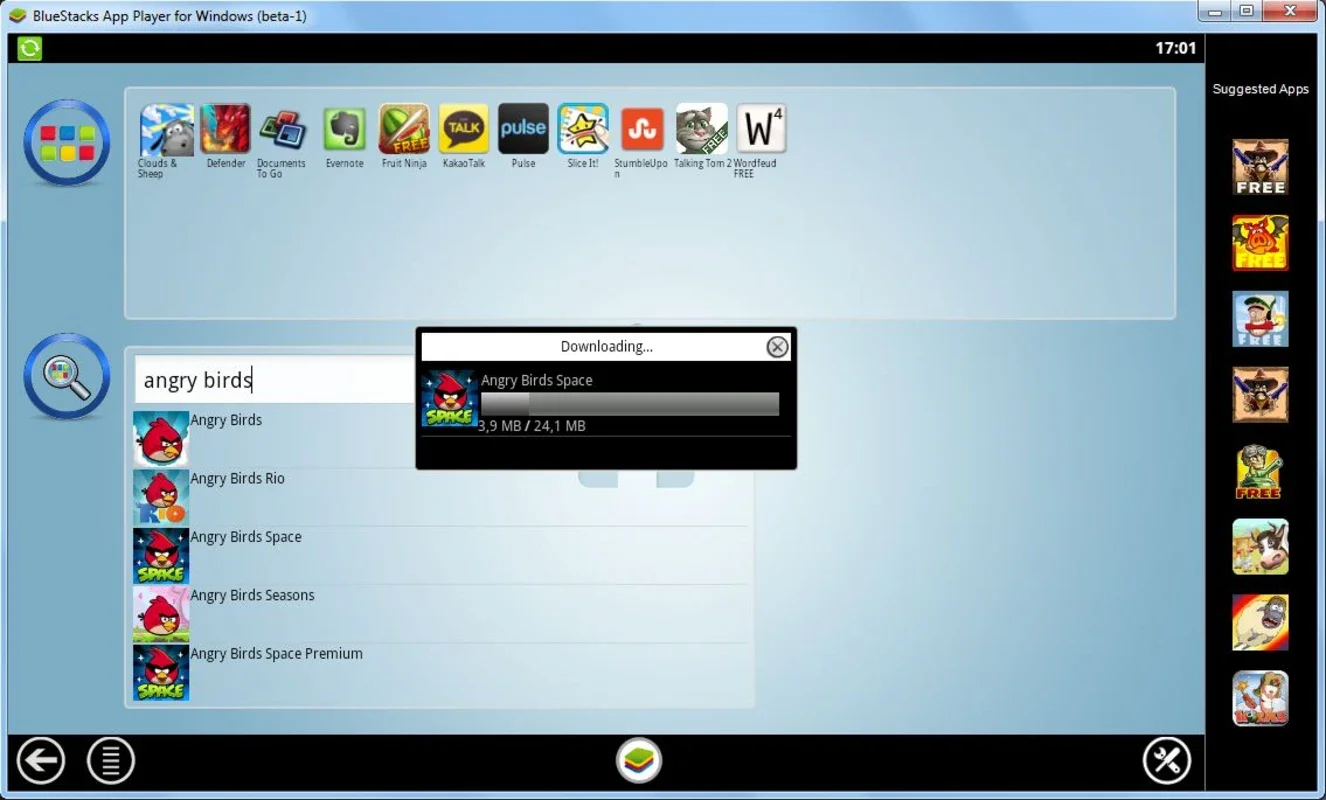BlueStacks App Player 8 App Introduction
BlueStacks App Player 8 is a remarkable software that brings the world of Android apps to the Windows platform. In this comprehensive article, we will explore the various features and benefits of this powerful tool.
What is BlueStacks App Player 8?
BlueStacks App Player 8 is a small yet highly functional application. It allows users to emulate the Android operating system on a Windows 8 operating system with ease. The installation process is straightforward, and within seconds, users can start mirroring a wide variety of apps.
Starting the Program
When you launch the program, it asks if you have an Android phone. If you do, you can associate it with the program to synchronize all your applications and account data. However, even if you don't have an Android phone, it doesn't matter. You can still download and use apps without any issues.
Downloading Apps
Searching for and downloading apps is a breeze. Simply enter the name of the app you're looking for and click download. In no time, you'll be ready to run the app on your computer. You can use your mouse cursor as your finger to interact with the apps, allowing you to enjoy games like Angry Birds and other free Google Play titles.
Program Options
The program offers a range of options to customize your experience. You can configure the device language just like on the Android controls. For example, you can set the accelerator to be controlled by the arrow keys, ensuring a seamless gaming experience without any complications.
Benefits of BlueStacks App Player 8
BlueStacks App Player 8 is a fantastic tool that provides real-world possibilities to users of the Windows operating system. It allows you to access and use all Google Play applications with all their features and functionalities. Whether you're a gamer looking to enjoy Android games on a larger screen or a productivity enthusiast wanting to use Android apps on your Windows device, BlueStacks App Player 8 has got you covered.
In conclusion, BlueStacks App Player 8 is a game-changer for Windows users who want to experience the best of the Android app ecosystem. Its ease of use, extensive app compatibility, and customizable options make it a must-have software for anyone looking to expand their digital horizons.