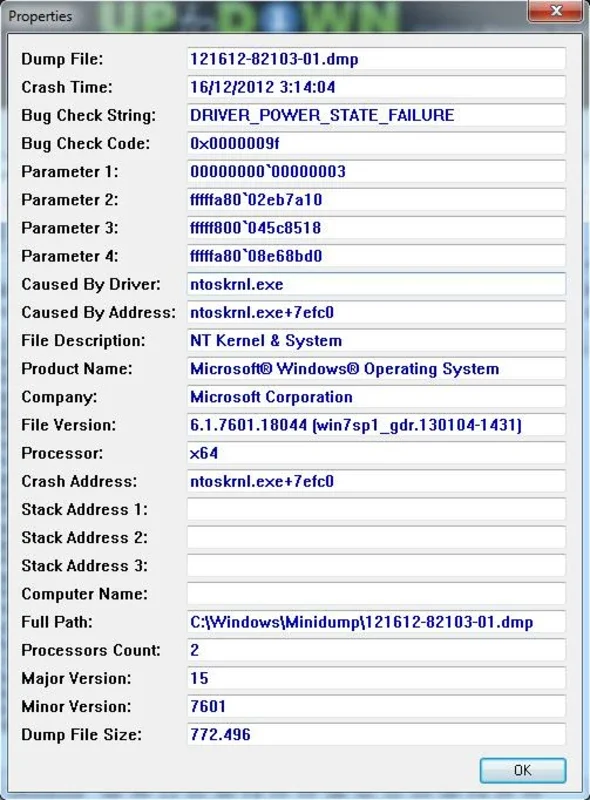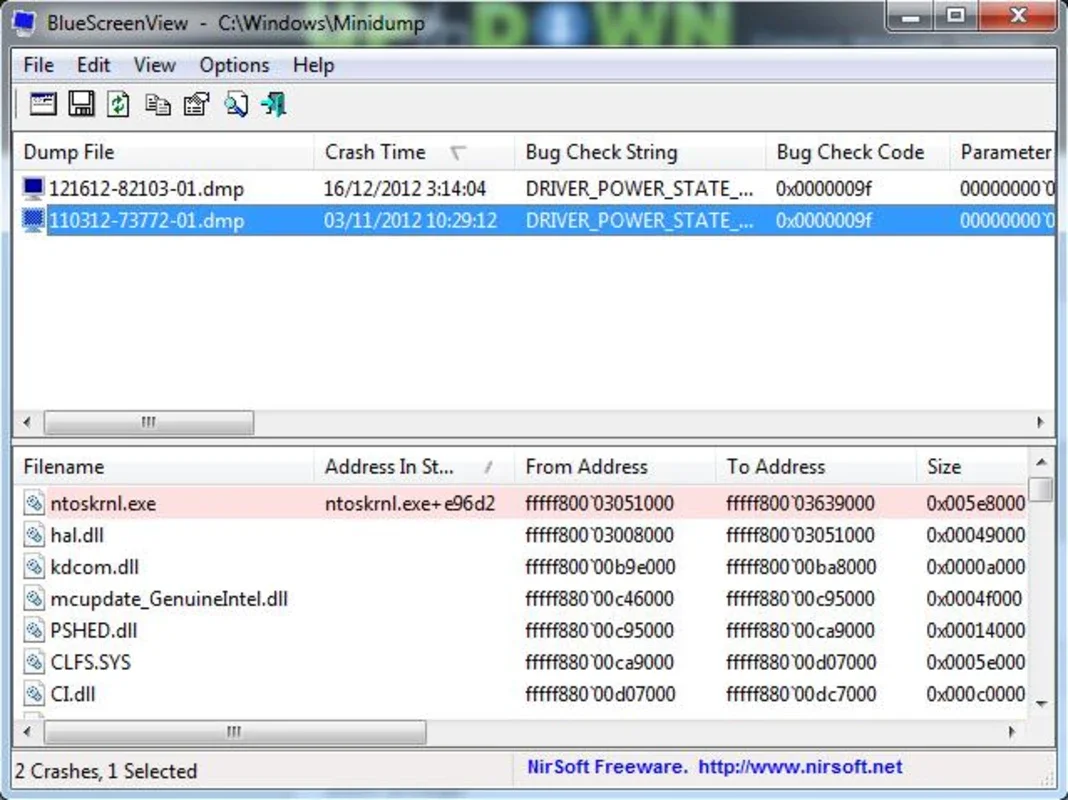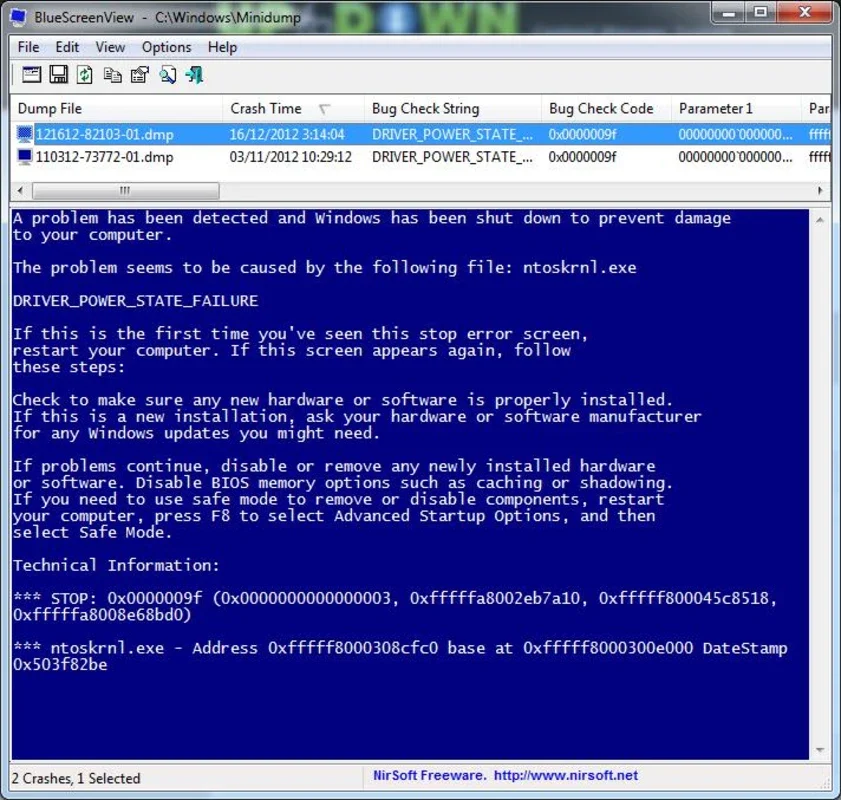BlueScreenView App Introduction
Blue Screen of Death (BSOD) errors, while less frequent in modern Windows versions, remain a frustrating and sometimes cryptic experience for users. These sudden system crashes leave users scrambling for solutions, often with little information about the root cause. BlueScreenView steps in to provide a clear and detailed analysis of these errors, empowering users to understand and address the underlying issues.
Understanding Blue Screen Errors
Before diving into the specifics of BlueScreenView, let's briefly review what causes BSOD errors. These errors typically occur when Windows encounters a critical system failure, such as a hardware malfunction, driver conflict, or software bug. The system abruptly shuts down to prevent further damage, leaving behind a cryptic error message and, importantly, a minidump file.
This minidump file contains valuable information about the system's state at the time of the crash. However, interpreting this raw data can be challenging for the average user. This is where BlueScreenView shines.
Introducing BlueScreenView: Your BSOD Detective
BlueScreenView is a lightweight, portable application designed to decode the information contained within these minidump files. It presents this complex data in a user-friendly, organized format, making it accessible to users of all technical skill levels. The application's intuitive interface allows users to quickly identify the cause of the BSOD, providing valuable insights for troubleshooting.
Key Features and Functionality
- Minidump File Analysis: BlueScreenView's primary function is to analyze the minidump files generated after a BSOD. It extracts crucial information from these files, providing a clear and concise overview of the error.
- Detailed Error Information: The application displays a comprehensive list of BSOD events, including the date and time of the crash, the error code, and the implicated drivers or software components.
- Driver Identification: One of the most valuable features of BlueScreenView is its ability to pinpoint the specific drivers that may have contributed to the crash. This is crucial for identifying and resolving driver-related conflicts.
- Raw Data Access: For users who require a more in-depth analysis, BlueScreenView provides access to the raw data contained within the minidump files. This allows for a more granular examination of the error.
- Visual Representation: The application can even recreate a visual representation of the classic Windows XP-style blue screen, providing a familiar context for the error.
- User-Friendly Interface: BlueScreenView's intuitive interface makes it easy to navigate and interpret the information presented. Even users with limited technical expertise can quickly understand the key findings.
- Portable and Lightweight: The application is portable, requiring no installation, and has a minimal system footprint, making it ideal for use on various systems.
How to Use BlueScreenView
- Download and Run: Download BlueScreenView from a trusted source. The application is portable, so no installation is required. Simply run the executable file.
- View Error List: The application will automatically scan your system for minidump files and display a list of recorded BSOD events.
- Analyze Error Details: Double-click on an entry in the list to view detailed information about the specific error, including the error code, implicated drivers, and other relevant data.
- Identify Culprits: Examine the list of implicated drivers or software components to identify potential causes of the BSOD.
- Troubleshoot and Resolve: Based on the information gathered, take appropriate steps to troubleshoot and resolve the underlying issue. This may involve updating drivers, reinstalling software, or addressing hardware problems.
Comparing BlueScreenView to Other BSOD Analyzers
While several other tools offer similar functionality, BlueScreenView distinguishes itself through its simplicity, ease of use, and comprehensive information presentation. Some competitors may require more technical expertise to interpret the results, while others lack the visual representation of the error or the detailed driver information provided by BlueScreenView. BlueScreenView strikes a balance between powerful analysis and user-friendly accessibility.
Conclusion
BlueScreenView is an invaluable tool for anyone who experiences Windows blue screen errors. Its ability to clearly present complex error information empowers users to effectively troubleshoot and resolve these frustrating system crashes. Whether you're a seasoned IT professional or a casual computer user, BlueScreenView provides the insights needed to understand and address the root causes of BSOD errors, ensuring a more stable and reliable computing experience. Its portable nature and user-friendly interface make it a must-have utility for any Windows system.
This detailed analysis of BlueScreenView highlights its capabilities and benefits, providing a comprehensive guide for users seeking to understand and resolve Windows blue screen errors. By leveraging its intuitive interface and powerful analytical features, users can effectively diagnose and address the underlying causes of these frustrating system crashes, leading to a more stable and reliable computing experience.