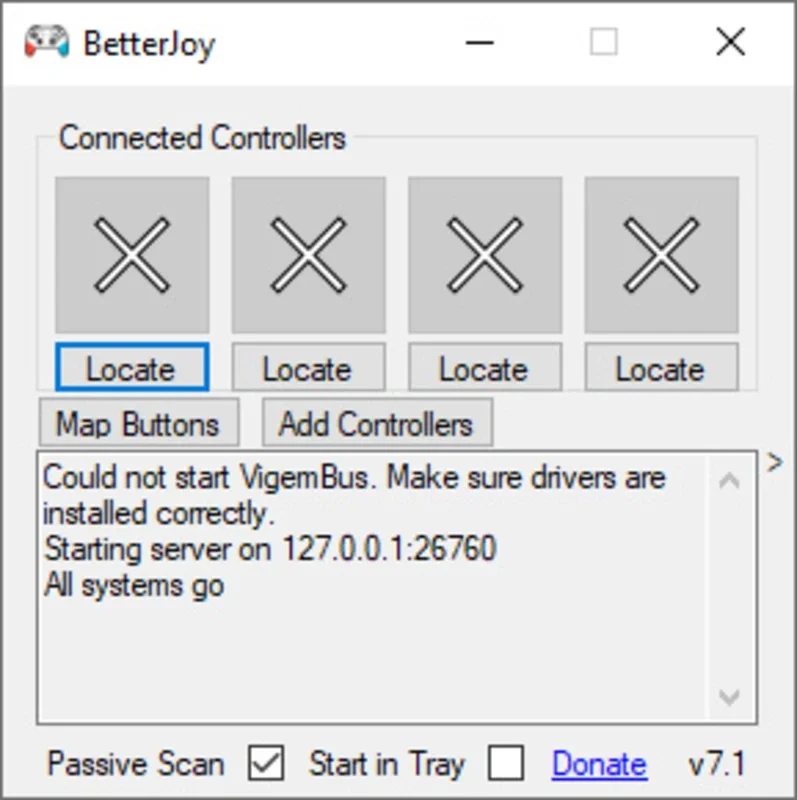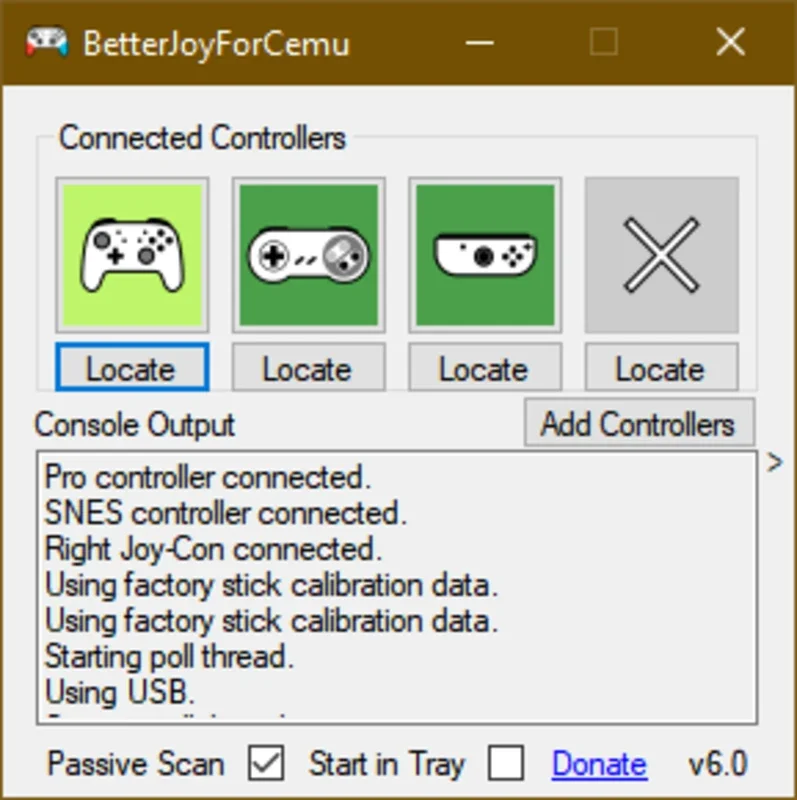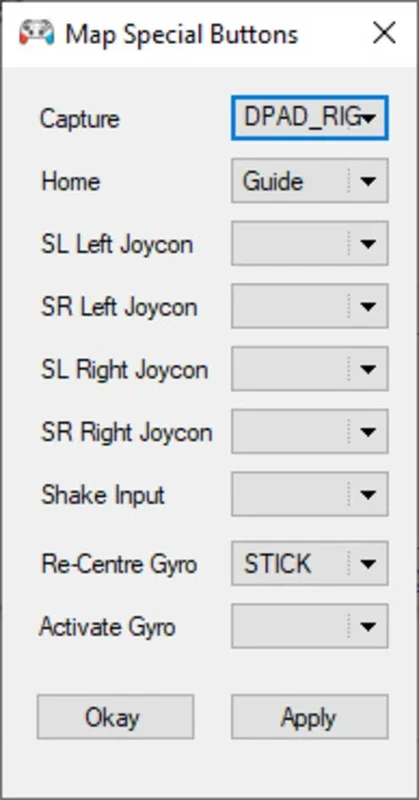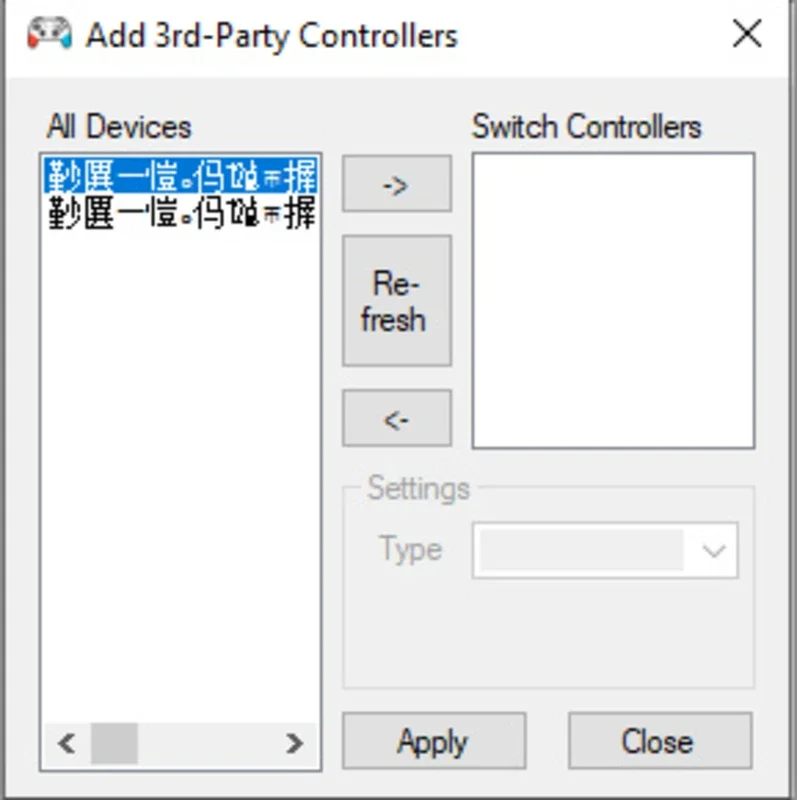BetterJoy App Introduction
Introduction
BetterJoy is a remarkable software that has been designed to bridge the gap between Nintendo Switch controllers and various emulators on the Windows platform. It offers a seamless experience for gamers who wish to use their Nintendo Switch Pro Controller, Joycons, or Switch SNES Controller with Wii, WiiU, and Nintendo Switch emulators such as Cemu, Dolphin, Citra, and Yuzu.
The Convenience of BetterJoy
Easy Setup
One of the most appealing aspects of BetterJoy is its simplicity in getting started. There is no need for a complex installation process. All you have to do is unzip the compressed file in a folder and double - click on the.exe file. This straightforward approach allows you to open the program immediately. When it comes to connecting the controller, if it is wired and already connected to the PC, the app typically recognizes it without any further action. For Bluetooth - enabled controllers, the process is just as easy. Press the sync button for five seconds, sync it from your PC's Bluetooth options, and you're good to go.
Customizable Button Mapping
BetterJoy also offers a great deal of flexibility when it comes to button mapping. Once a controller is connected to your PC using this software, you can remap special buttons like SL, SR, or Capture to any key on your keyboard. This feature is extremely useful as it allows you to customize your gaming experience according to your preferences. For example, if you find it more convenient to have certain functions on your keyboard rather than on the controller, you can easily make the adjustment. You can even map the controller's gyroscope to a button, which is a great option for those who prefer a more traditional button - based input rather than shaking the controller.
Why BetterJoy is Ideal for PC Gaming
Optimal for Emulator Gaming
If you are someone who frequently plays Nintendo Switch or Wii video games on your PC using an emulator, BetterJoy is an essential tool. It takes up less than 5 MB of space, which is quite minimal considering the functionality it provides. By using this software, you can configure your Nintendo Switch controllers and use them comfortably on your PC. This ensures that you get the best possible gaming experience while playing your favorite games on the emulator.
A Seamless Gaming Experience
BetterJoy provides a seamless connection between the controller and the emulator, eliminating any potential glitches or compatibility issues. This means that you can focus on your game without any distractions. Whether you are playing an action - packed adventure game or a strategic puzzle game, having a reliable controller setup can significantly enhance your overall gaming experience.
Comparing BetterJoy to Other Options
There are other software options available in the market that claim to offer similar functionality. However, BetterJoy stands out for several reasons. Firstly, its ease of use and quick setup make it a top choice for gamers who don't want to waste time on complicated installations. Secondly, the ability to remap special buttons and the gyroscope gives it an edge over its competitors. Many other software may not offer such comprehensive customization options. Additionally, its small size and compatibility with popular emulators make it a very practical choice for gamers who want to use their Switch controllers on their Windows PCs.
Conclusion
In conclusion, BetterJoy is a must - have software for any gamer who wants to use their Nintendo Switch controllers with emulators on their Windows PC. Its simplicity, flexibility, and seamless performance make it an excellent choice. Whether you are a casual gamer or a hardcore gaming enthusiast, BetterJoy can enhance your gaming experience and allow you to fully enjoy your favorite Nintendo Switch and Wii games on your PC.