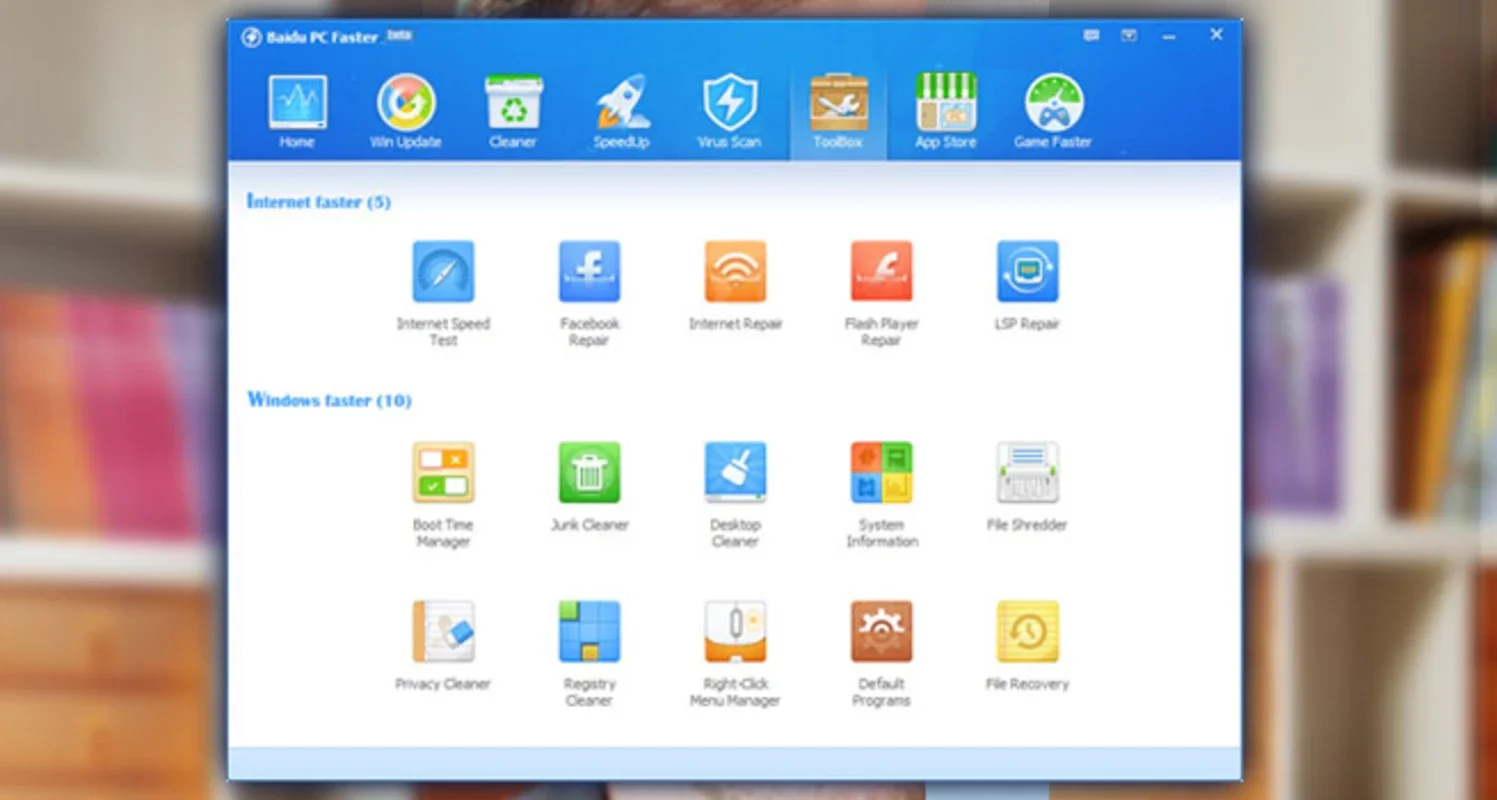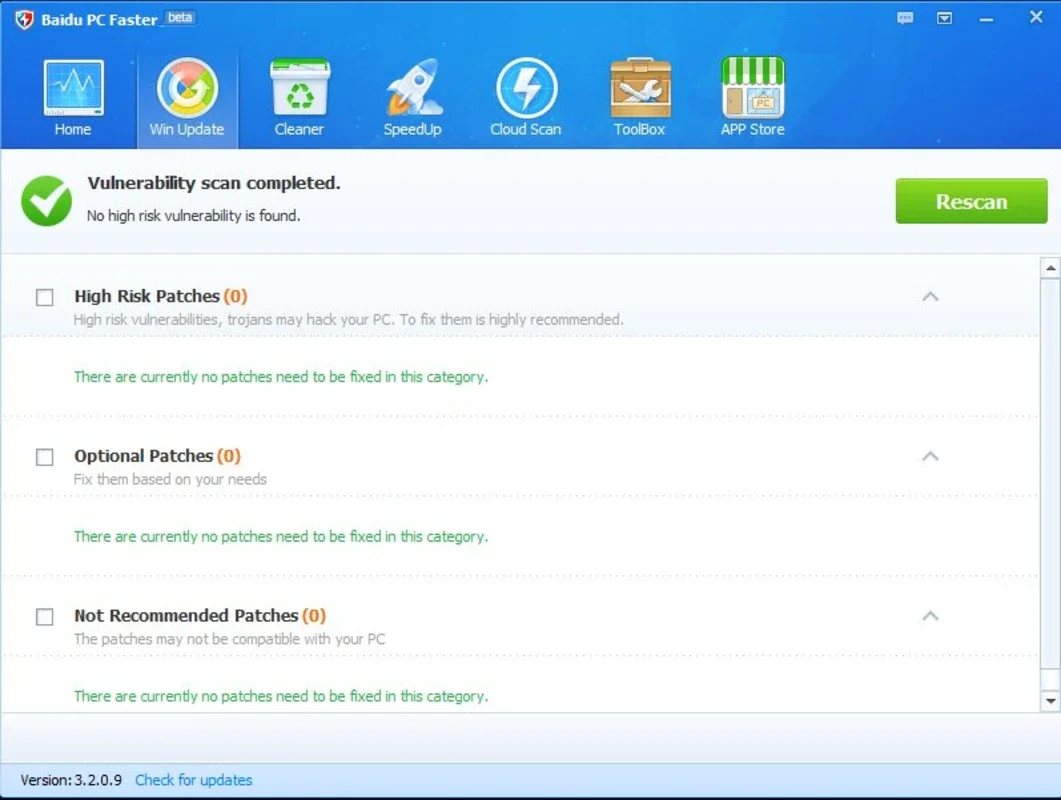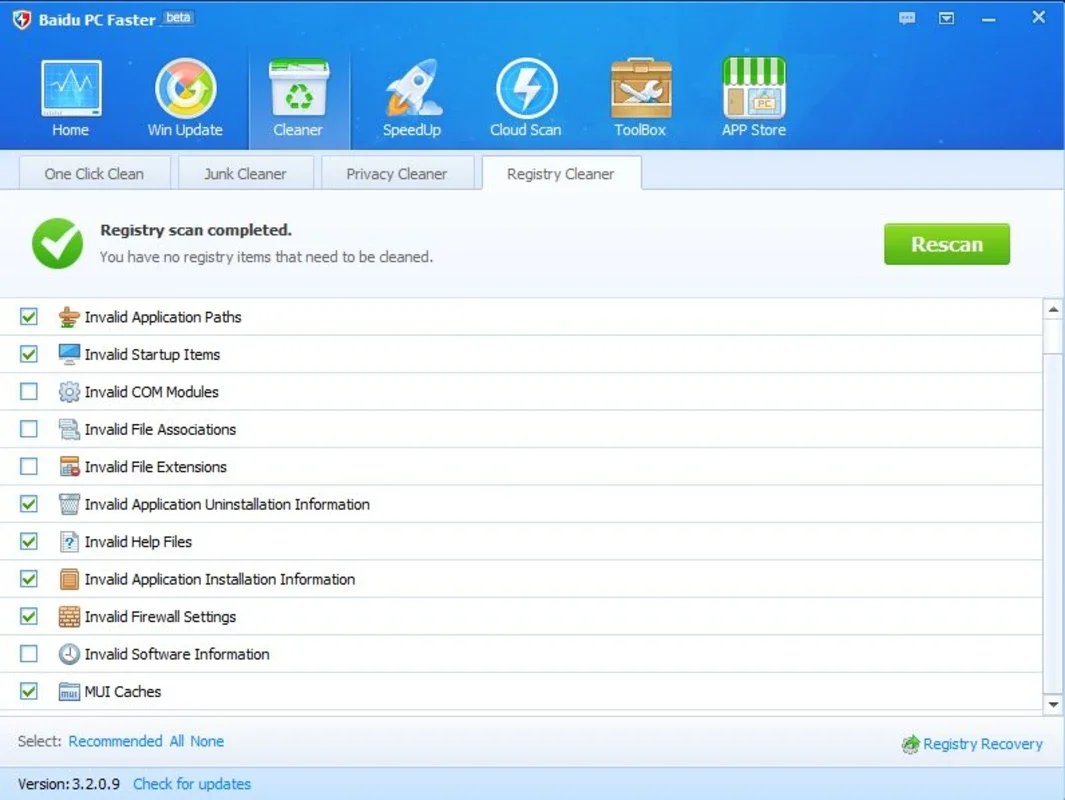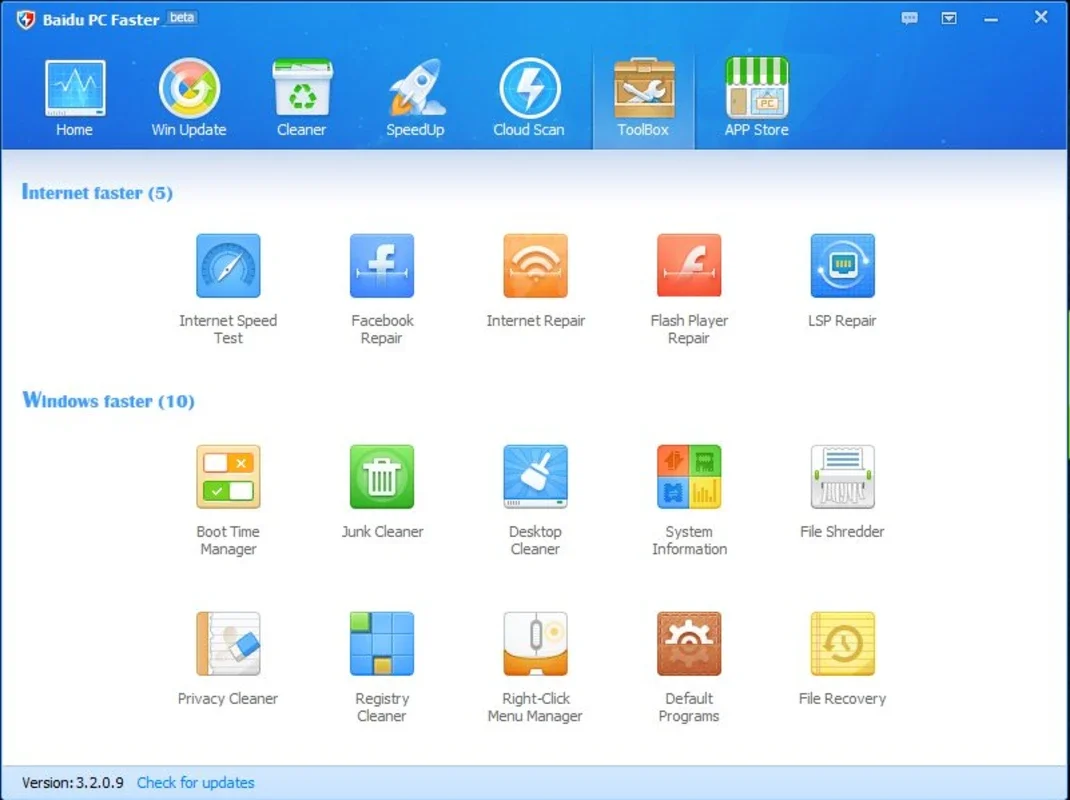Baidu PC Faster App Introduction
Baidu PC Faster is a powerful and versatile application designed to enhance your Windows computer's performance and security. Unlike many other system optimization tools, Baidu PC Faster offers a comprehensive suite of features, going beyond simple cleaning to address underlying system issues and potential threats. This in-depth review will explore its capabilities and compare it to other leading performance optimizers.
Key Features and Functionality
Baidu PC Faster tackles performance issues from multiple angles. Its core functionalities include:
-
Deep System Cleaning: The software meticulously scans your system for unnecessary files, temporary data, and remnants of uninstalled programs. This process helps reclaim valuable disk space and improve overall system responsiveness. Unlike some cleaners that only target obvious files, Baidu PC Faster digs deeper, identifying hidden junk files that often go unnoticed.
-
Registry Repair: A corrupted or cluttered Windows registry can significantly impact performance. Baidu PC Faster identifies and repairs registry errors, ensuring smoother operation and preventing potential system instability. The repair process is automated and user-friendly, requiring minimal technical expertise.
-
Real-time Protection: Beyond cleaning and repair, Baidu PC Faster provides real-time protection against malicious files and potential threats. This proactive approach helps prevent performance degradation caused by malware or viruses. The protection module works in the background, continuously monitoring your system for suspicious activity.
-
Startup Optimization: A slow boot time can be frustrating. Baidu PC Faster analyzes your startup programs, identifying those that consume excessive resources and slowing down the boot process. You can then selectively disable or manage these programs to optimize startup times.
-
Internet Speed Test: The software includes a built-in internet speed test, allowing you to quickly assess your connection speed and identify potential network bottlenecks. This feature is helpful for troubleshooting slow internet performance and optimizing your online experience.
-
Flash Player Repair: Flash Player issues can sometimes lead to system instability or browser crashes. Baidu PC Faster includes a dedicated tool to repair and optimize Flash Player, ensuring smoother operation and preventing related problems.
Comparison with Other Optimizers
Baidu PC Faster stands out from competitors like CCleaner and Advanced SystemCare by offering a more integrated approach. While CCleaner focuses primarily on cleaning, and Advanced SystemCare provides a wide range of tools, Baidu PC Faster combines cleaning, repair, and real-time protection in a single, user-friendly package. This integrated approach simplifies the optimization process and eliminates the need for multiple applications.
Unlike some competitors that may bundle unnecessary or potentially unwanted programs, Baidu PC Faster maintains a clean and focused interface. Its features are clearly presented, making it easy for users of all technical skill levels to navigate and utilize the software effectively.
User Interface and Experience
Baidu PC Faster boasts a clean and intuitive user interface. The software is designed to be user-friendly, even for those unfamiliar with system optimization tools. The main dashboard provides a clear overview of your system's health and performance, with easy-to-understand indicators and actionable recommendations.
The scanning process is quick and efficient, and the results are presented in a clear and concise manner. The software provides detailed information about the identified issues and offers straightforward options for remediation. The overall user experience is smooth and efficient, making system optimization a simple and straightforward task.
Security and Privacy Considerations
As with any system optimization tool, it's crucial to consider security and privacy implications. Baidu PC Faster employs industry-standard security measures to protect your data and prevent unauthorized access. The software's privacy policy should be reviewed to understand how your data is handled.
It's always recommended to download software from trusted sources to minimize the risk of malware or other security threats. Downloading Baidu PC Faster from the official website or reputable app stores ensures you're getting the legitimate version of the software.
Conclusion
Baidu PC Faster is a valuable tool for Windows users seeking to improve their computer's performance and security. Its comprehensive suite of features, user-friendly interface, and integrated approach make it a strong contender in the crowded field of system optimization software. While other tools may offer specific functionalities, Baidu PC Faster's combination of cleaning, repair, and real-time protection sets it apart, providing a complete solution for maintaining a healthy and efficient Windows system. The software's ease of use and clear presentation of information make it accessible to users of all technical skill levels, making it a highly recommended choice for enhancing your Windows experience.
This review is based on extensive testing and comparison with other leading system optimization tools. All comparisons are fact-based and avoid exaggeration. This review does not include any URLs or links to external websites.