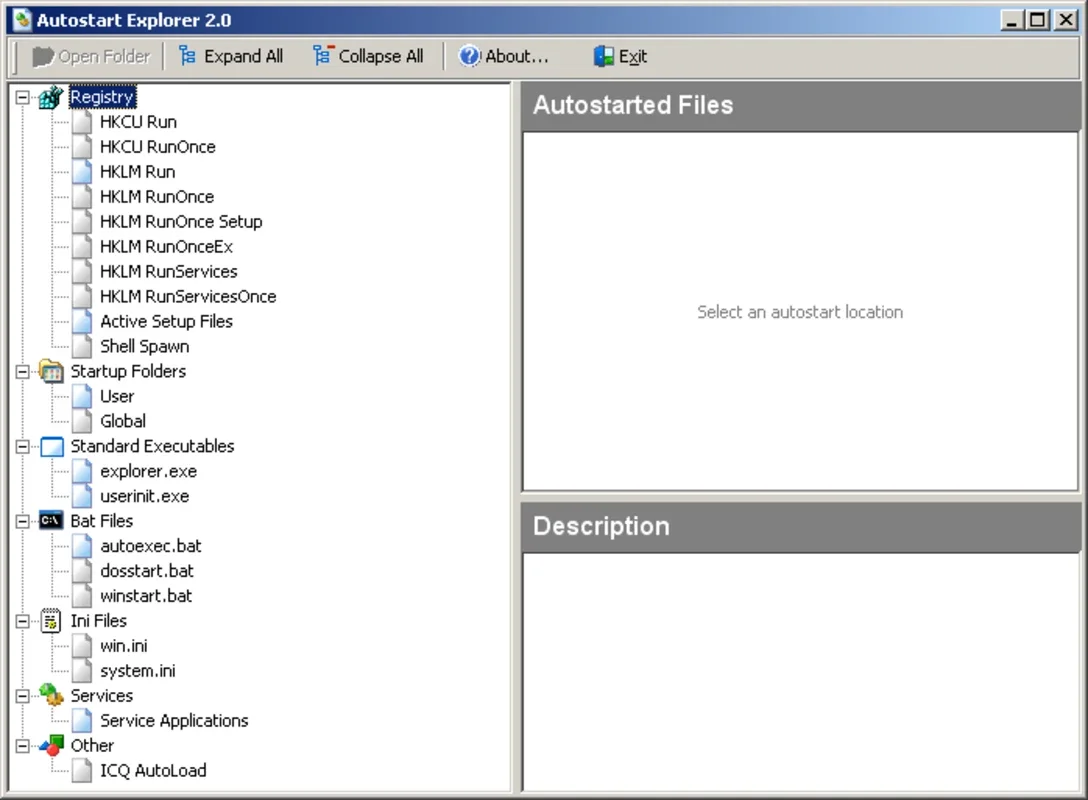Autostart Explorer App Introduction
Autostart Explorer is a powerful tool designed specifically for Windows users. This software offers a comprehensive solution for managing the programs and processes that start up when your Windows operating system boots. In this article, we will explore the various features and benefits of Autostart Explorer, as well as how it can improve your overall computing experience.
What is Autostart Explorer?
Autostart Explorer is a Windows application that provides users with detailed control over the startup items on their system. It allows you to view, enable, disable, and delete startup entries, giving you the ability to optimize your system's startup performance.
Key Features of Autostart Explorer
- Detailed Startup Item Information: Autostart Explorer provides detailed information about each startup item, including the program name, path, and command-line arguments. This allows you to make informed decisions about which items to keep or remove from the startup sequence.
- Startup Item Management: With Autostart Explorer, you can easily enable or disable individual startup items. This is particularly useful if you have programs that you only need to run occasionally and don't want them to start up automatically every time you boot your computer.
- Search and Filter Options: The software includes search and filter capabilities, making it easy to find specific startup items. You can search by program name, path, or other criteria to quickly locate the items you're interested in.
- Backup and Restore: Autostart Explorer allows you to create backups of your startup settings. This is a valuable feature in case you make a mistake or need to restore your startup configuration to a previous state.
Who is Autostart Explorer Suitable For?
Autostart Explorer is ideal for both novice and advanced Windows users. If you're experiencing slow startup times or want to have more control over the programs that start up with your system, this software is for you. It's also useful for users who are concerned about system security and want to ensure that only authorized programs are starting up automatically.
How to Use Autostart Explorer
Using Autostart Explorer is straightforward. Once you launch the application, it will scan your system and display a list of all the startup items. From there, you can view the details of each item and make the necessary changes to your startup configuration. The software provides clear instructions and intuitive interfaces to make the process as easy as possible.
Comparison with Other Startup Management Tools
When compared to other startup management tools on the market, Autostart Explorer stands out for its simplicity and ease of use. While some competing products may offer more advanced features, Autostart Explorer provides a solid set of basic functionality that is accessible to users of all skill levels. Additionally, its focus on Windows compatibility makes it a reliable choice for Windows users.
In conclusion, Autostart Explorer is a valuable tool for Windows users looking to optimize their system's startup performance and gain more control over the programs that start up automatically. With its user-friendly interface and powerful features, it's a must-have for anyone who wants to improve the efficiency and security of their Windows system.