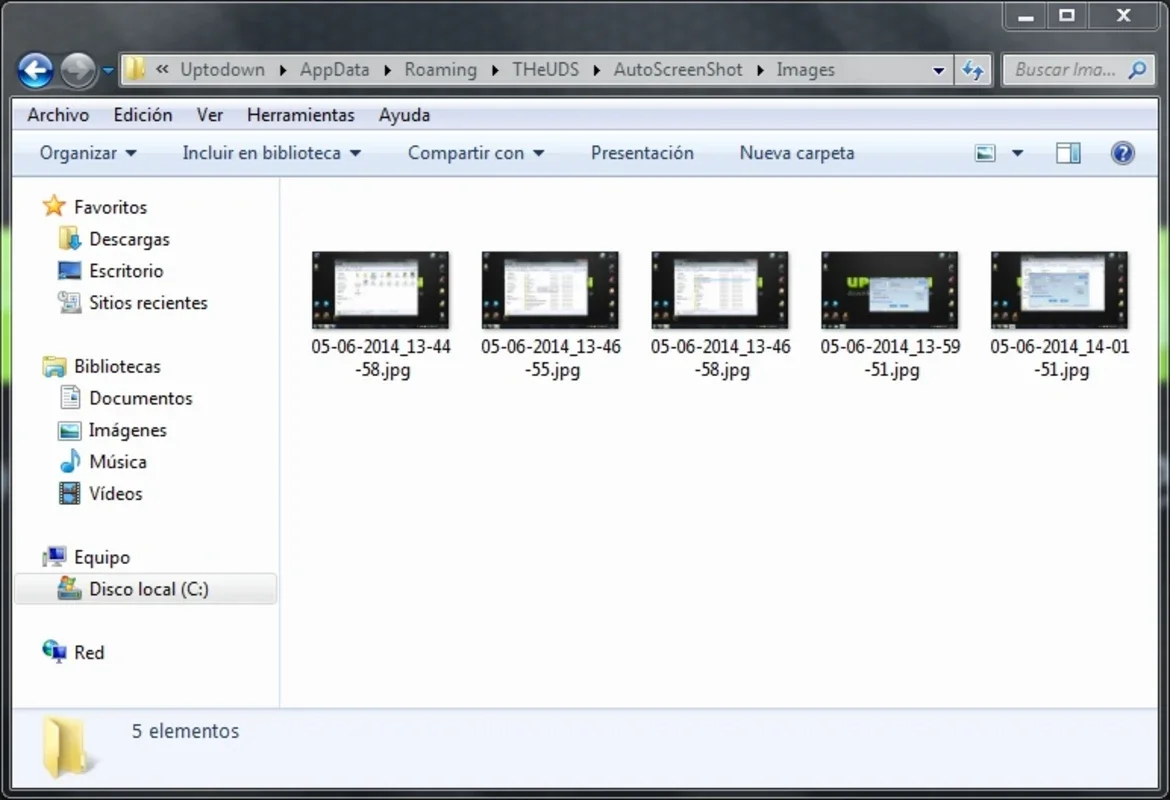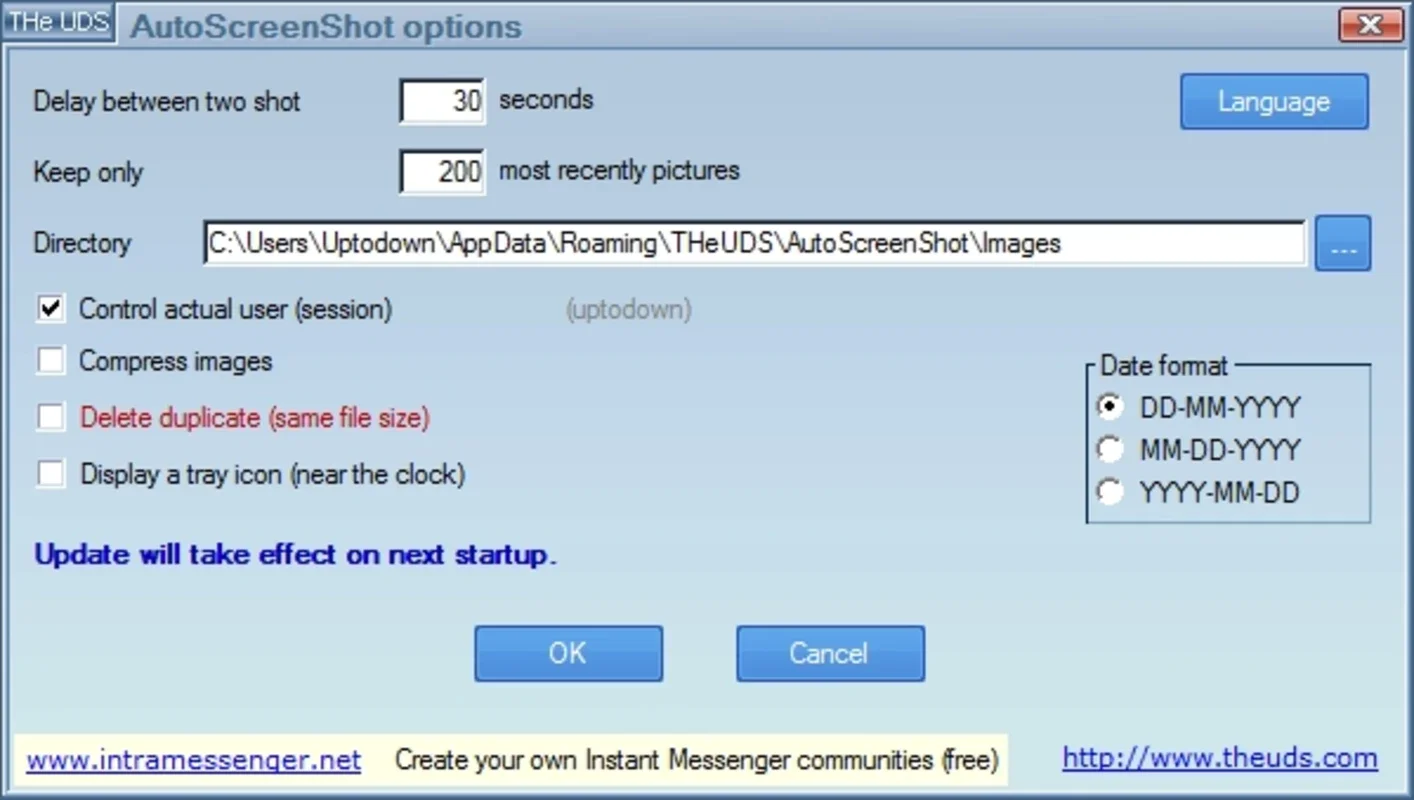AutoScreenShot App Introduction
AutoScreenShot for Windows is a remarkable tool that offers a seamless and efficient solution for capturing screenshots at regular intervals. This software operates in the background, ensuring that you never miss a moment on your desktop.
How It Works
The setup is straightforward. Users can configure the frequency of screenshot captures, with an interval range of one second to 9,999 seconds. This flexibility allows for customization based on individual needs. Whether you need to monitor a specific process or simply keep a record of your desktop activity, AutoScreenShot has you covered.
Image Saving Options
Another great feature is the ability to save images with a name that includes the date they were taken. This not only adds a layer of organization but also makes it easier to identify and reference specific screenshots. Additionally, users have the option to choose the folder where the screenshots will be saved, providing greater control over file management.
Space Management
To prevent an excessive accumulation of images, the software allows users to set options that limit the number of saved screenshots. It can automatically delete the older ones, ensuring that only the 20 or 200 most recent screenshots are retained. This feature is particularly useful for those who need to manage storage space without sacrificing the ability to capture important moments.
In conclusion, AutoScreenShot for Windows is a powerful and user-friendly tool that simplifies the process of taking regular screenshots. Its customizable settings and efficient management options make it a valuable asset for both personal and professional use.