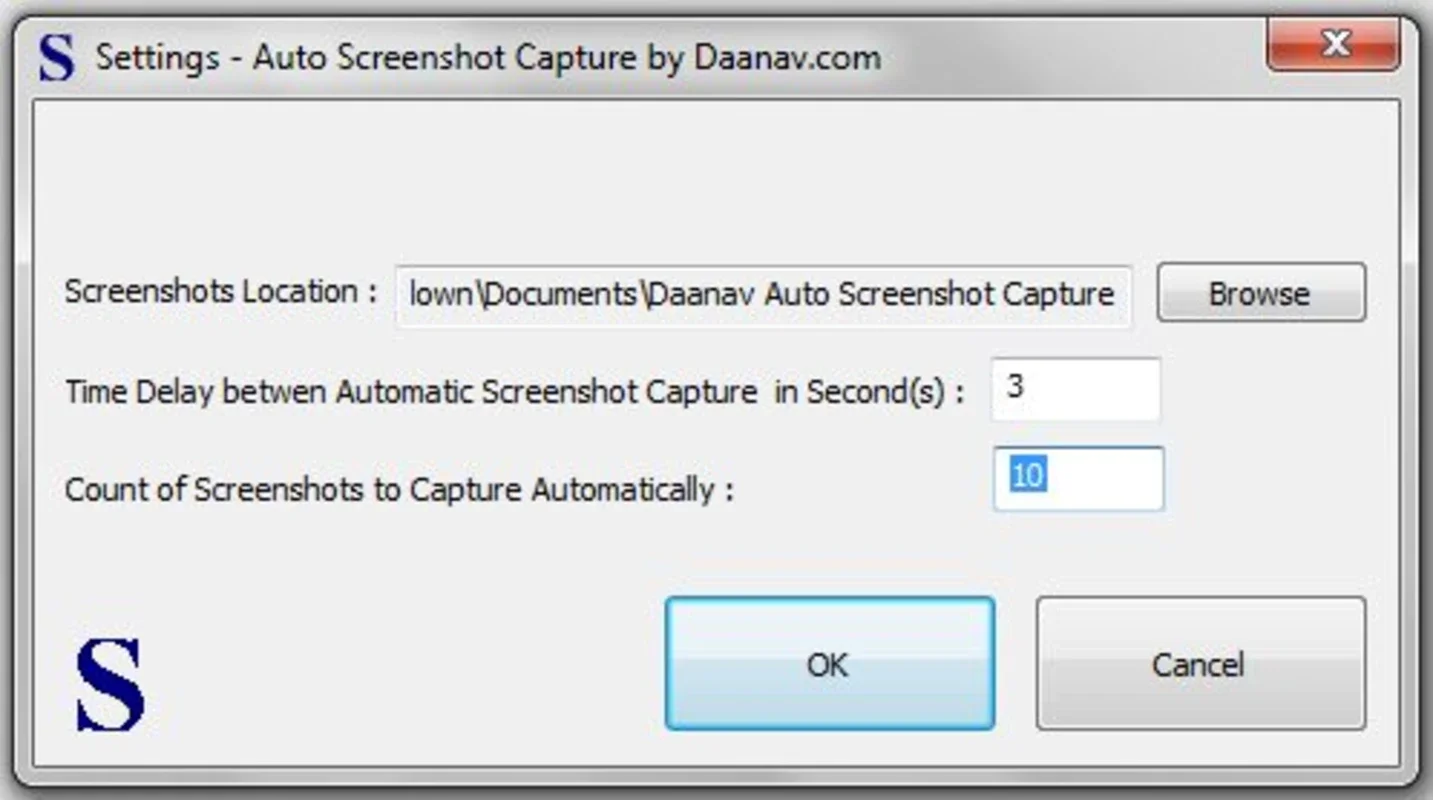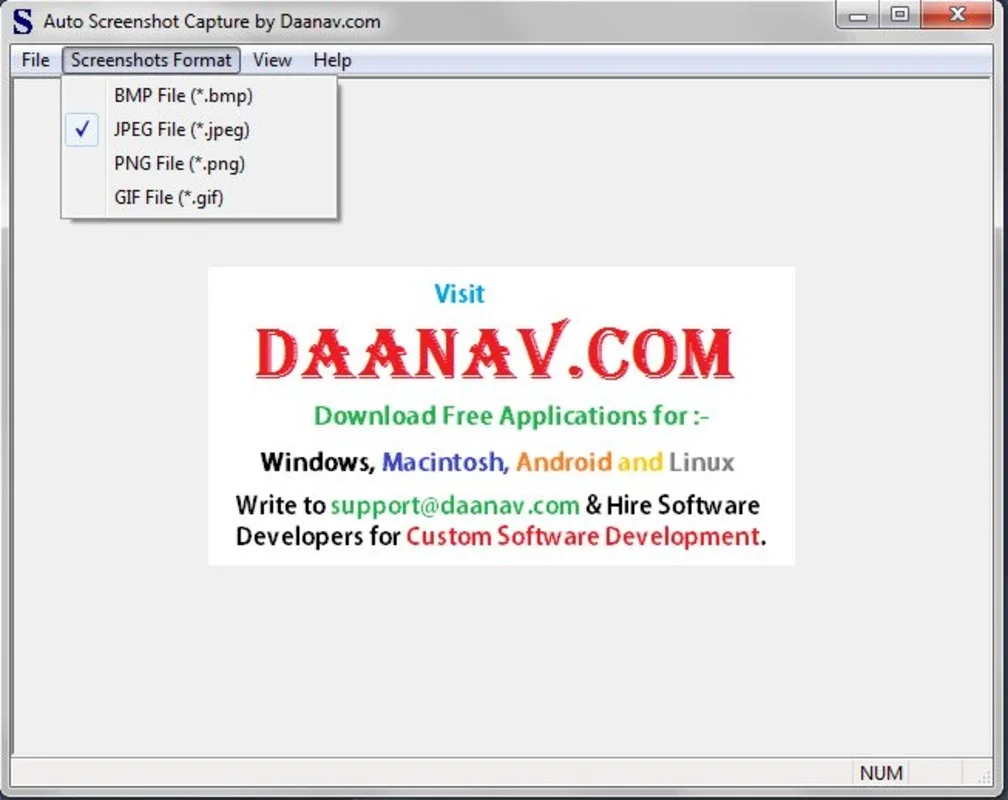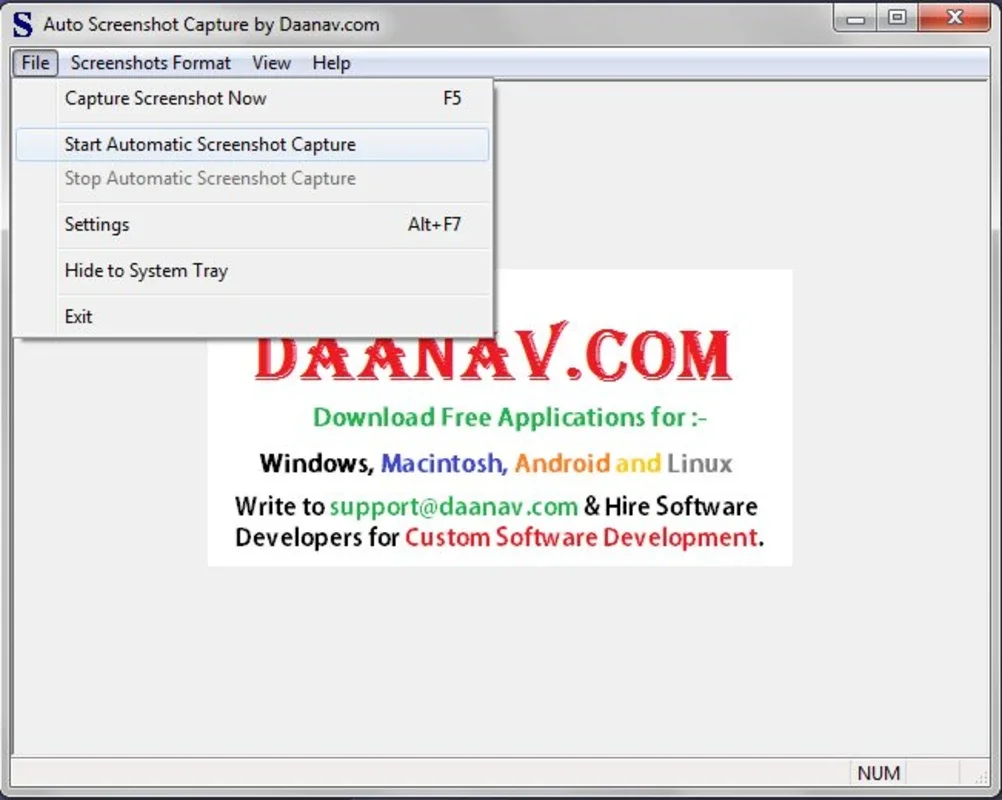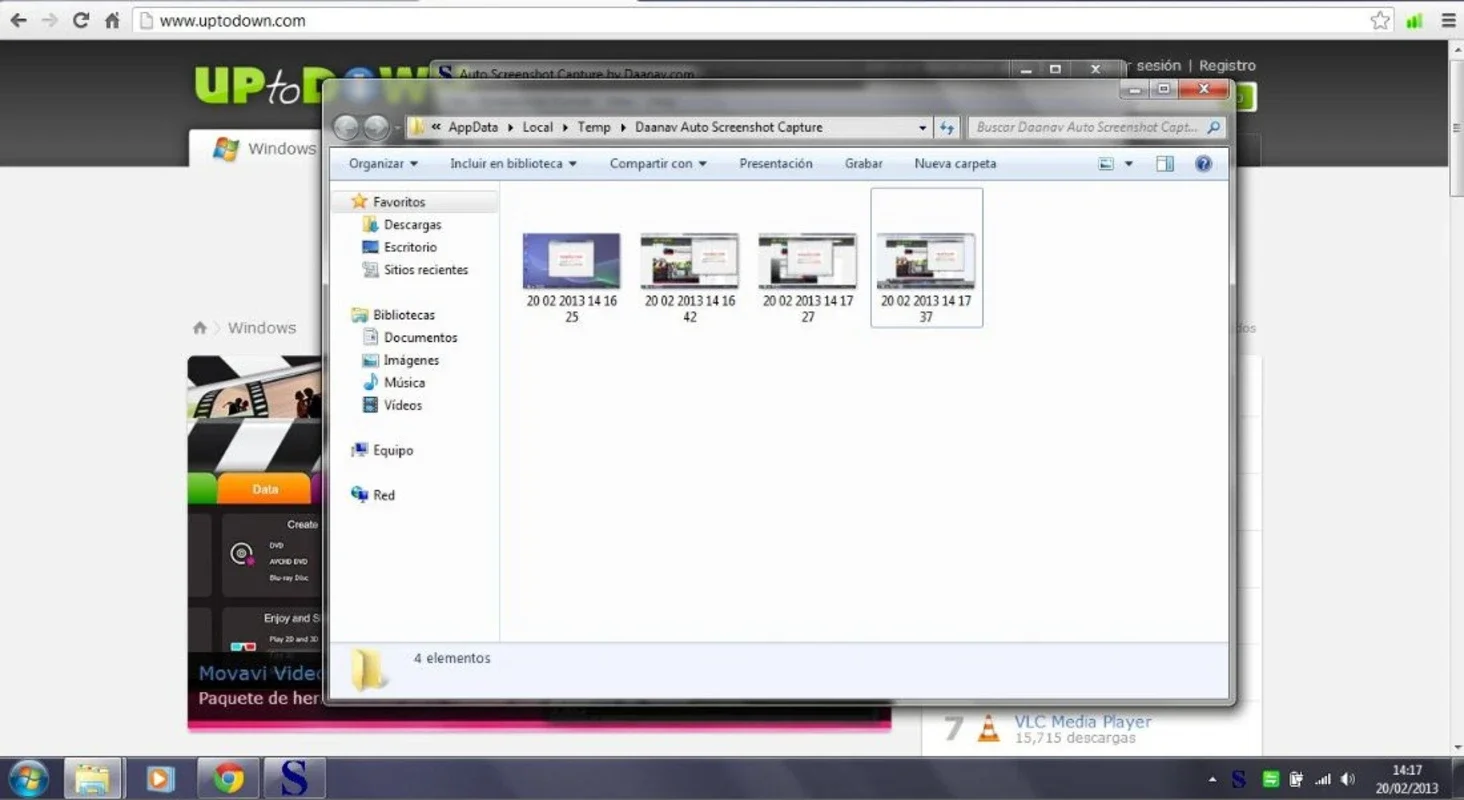Automatic Screenshot Capture App Introduction
Automatic Screenshot Capture is a powerful and user-friendly Windows application designed to streamline the process of taking screenshots, whether you need single captures or rapid-fire bursts. Unlike other screenshot tools, this software offers automated capture capabilities, making it ideal for documenting repetitive tasks, monitoring system activity, or creating time-lapse sequences of events on your computer.
Key Features and Benefits
- Automated Screenshot Capture: The core functionality revolves around automated screenshot capture. Set the interval and the number of screenshots you need, and let the software do the work. This eliminates the need for manual intervention, saving you time and effort.
- Burst Mode: Capture multiple screenshots in quick succession, ideal for documenting processes that unfold rapidly or for creating animations.
- Customizable Capture Frequency: Control the rate at which screenshots are taken, adjusting the interval to perfectly match your needs. Whether you need images every second or every minute, you have complete control.
- Adjustable Number of Screenshots: Specify the exact number of screenshots you want to capture. This prevents unnecessary image accumulation and keeps your storage space organized.
- Flexible Image Formats: Choose from JPEG, PNG, BMP, and GIF formats to suit your specific requirements. Each format offers different advantages in terms of file size and image quality.
- Dedicated Screenshots Folder: All captured screenshots are neatly organized in a dedicated folder, easily accessible from within the application. This ensures easy retrieval and management of your images.
- Manual Stop Button: Maintain complete control over the capture process. A simple stop button allows you to halt the automated capture sequence at any time.
- Simple and Intuitive Interface: The software boasts a clean and intuitive interface, making it easy to use even for those unfamiliar with similar applications. No complex settings or confusing menus to navigate.
- High-Quality Images: Automatic Screenshot Capture produces high-quality images that accurately reflect the content of your screen. The resolution of the screenshots will match your screen's resolution.
Use Cases
Automatic Screenshot Capture is a versatile tool with a wide range of applications:
- Software Testing: Document the steps of a software testing process by automatically capturing screenshots at regular intervals.
- Training Materials: Create step-by-step tutorials or training materials by capturing screenshots of each step in a process.
- System Monitoring: Monitor system activity and automatically capture screenshots at specified intervals to detect anomalies or record events.
- Game Recording (Limited): While not a dedicated game recording tool, it can be used to capture screenshots of gameplay at set intervals.
- Time-Lapse Photography (Desktop): Create a time-lapse sequence of changes on your desktop by setting a longer capture interval.
- Bug Reporting: Quickly document software bugs by automatically capturing screenshots of the error messages and surrounding context.
Comparison with Other Screenshot Tools
While many screenshot tools exist, Automatic Screenshot Capture distinguishes itself through its automated capture capabilities. Traditional screenshot tools often require manual intervention for each capture. This software automates the process, making it significantly more efficient for tasks involving multiple screenshots. Compared to more complex screen recording software, Automatic Screenshot Capture focuses solely on screenshots, offering a streamlined and lightweight solution.
Some popular screenshot tools like Greenshot or ShareX offer manual screenshot capture, editing features, and uploading capabilities. However, they lack the automated burst mode and scheduling features that Automatic Screenshot Capture provides. Other software might offer automated screen recording, but this often results in larger files and requires more processing power. Automatic Screenshot Capture is optimized for efficient screenshot capture without the overhead of video recording.
Getting Started
Using Automatic Screenshot Capture is straightforward. Simply launch the application, configure the settings (capture interval, number of screenshots, image format), and start the capture process. The software will automatically take screenshots according to your specifications, saving them to the designated folder. The intuitive interface makes setup and operation simple and quick.
Troubleshooting and Support
If you encounter any issues, consult the application's help documentation or contact the software developer for assistance. The software's simplicity minimizes potential problems, but the developer's support can address any unexpected situations.
Conclusion
Automatic Screenshot Capture is a valuable addition to any Windows user's toolkit. Its automated capture capabilities, customizable settings, and user-friendly interface make it an efficient and effective solution for various screenshot needs. Whether you're documenting processes, monitoring systems, or creating time-lapse sequences, this software provides a simple yet powerful way to automate your screenshot workflow. Its focus on efficiency and ease of use sets it apart from more complex screen recording or general-purpose screenshot applications.