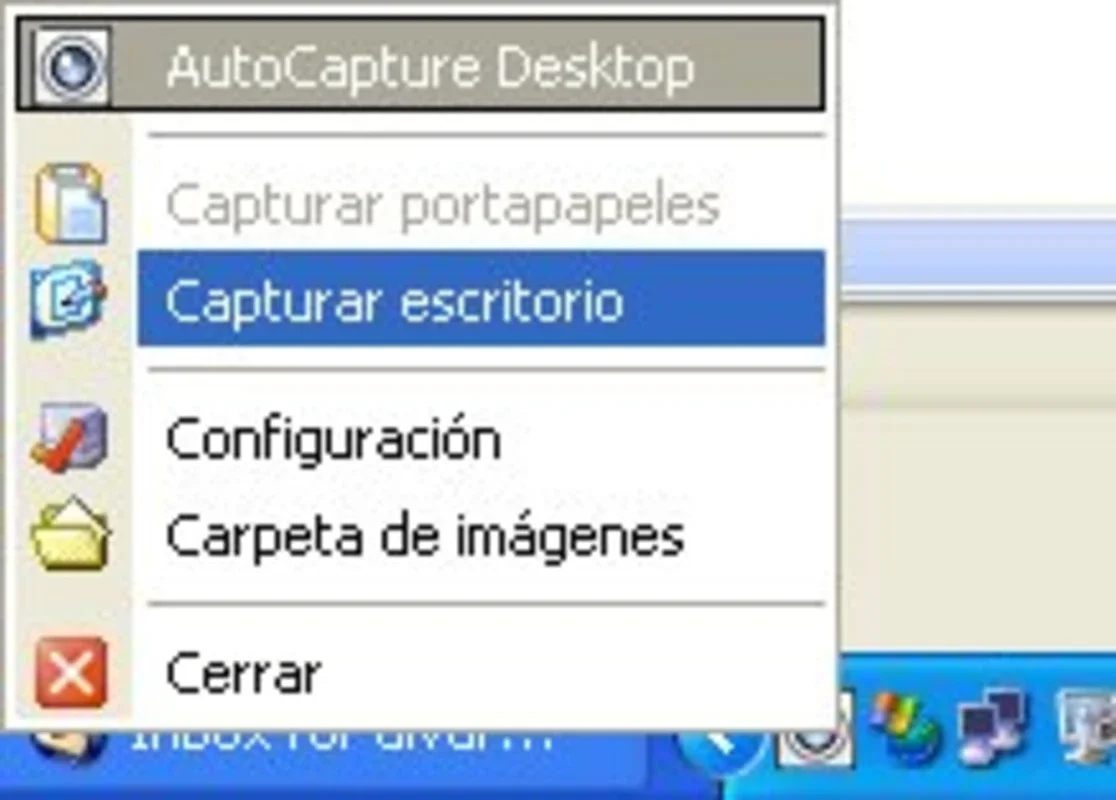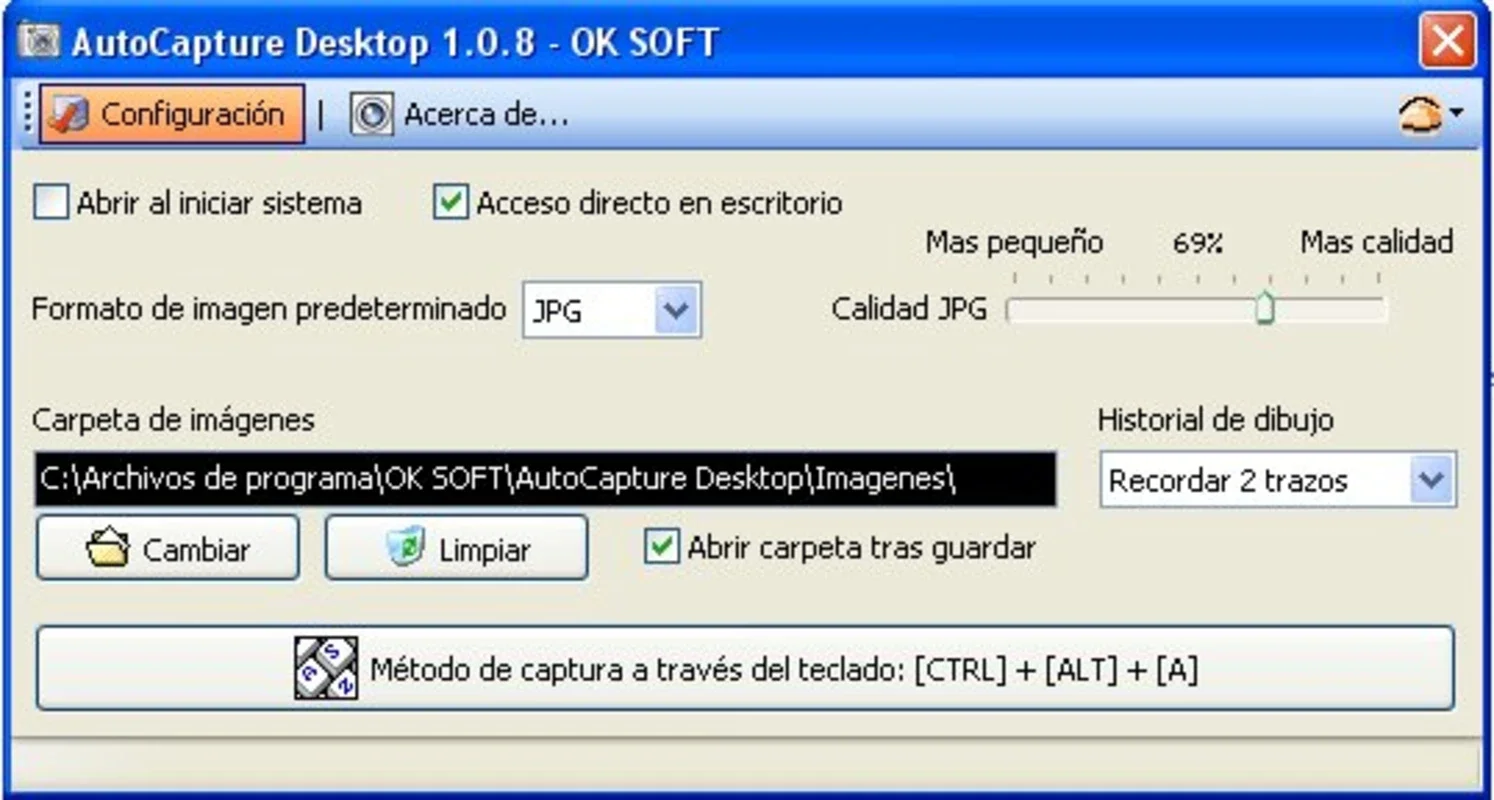AutoCapture Desktop App Introduction
AutoCapture Desktop is a free, powerful, and user-friendly screen capture tool designed for Windows users. It goes beyond basic screen capture functionality, offering a range of features that make it a versatile choice for both casual users and professionals. This comprehensive guide will explore its capabilities, highlighting its unique advantages and demonstrating how it compares to other popular screen capture applications.
Key Features and Functionality
AutoCapture Desktop excels in its simplicity and efficiency. Its core function is to capture images of your screen, but it does so with remarkable flexibility. Users can choose from several capture modes:
- Active Window: Quickly capture the currently active window with a single key combination.
- Selected Area: Precisely capture a specific region of your screen by selecting the desired area with your mouse.
- Full Screen: Capture your entire desktop with a single keystroke.
This versatility makes it ideal for a wide range of tasks, from capturing quick screenshots of error messages to creating detailed tutorials or presentations.
Beyond Basic Capture: Enhanced Editing and Sharing
What truly sets AutoCapture Desktop apart is its integrated editing capabilities. After capturing an image, you can directly annotate it using a range of drawing tools. This allows you to highlight important elements, add text, or draw attention to specific areas within the screenshot. This feature is invaluable for creating visually engaging tutorials, highlighting key information in documents, or providing clear feedback on projects.
Once you've captured and edited your image, saving and sharing are equally straightforward. AutoCapture Desktop supports a variety of common image formats, including BMP, JPG, and PNG, ensuring compatibility with virtually any application or platform. Furthermore, the software allows you to directly email your captured and edited images, streamlining your workflow and saving you valuable time.
Comparison with Other Screen Capture Tools
While many screen capture tools exist, AutoCapture Desktop holds its own through its combination of features and ease of use. Compared to some heavyweight competitors, it may lack advanced features like video recording or scheduled captures. However, for users primarily focused on quick, efficient image capture and basic editing, AutoCapture Desktop provides a streamlined and effective solution without the complexity of more feature-rich alternatives.
For example, unlike some professional-grade screen capture software that requires extensive configuration and learning curves, AutoCapture Desktop's intuitive interface allows users to start capturing screenshots immediately. Its focus on simplicity makes it accessible to users of all technical skill levels.
Compared to simpler, free screen capture utilities, AutoCapture Desktop stands out with its integrated editing capabilities. Many basic tools only allow capture; AutoCapture Desktop adds the crucial step of annotation, making it a more complete solution for many users.
User Experience and Interface
AutoCapture Desktop boasts a clean and intuitive interface. Its straightforward design ensures a smooth user experience, even for beginners. The key combinations for different capture modes are easily customizable, allowing users to tailor the software to their preferences and workflow. The editing tools are equally user-friendly, with simple and easily accessible options for drawing, highlighting, and adding text.
System Requirements and Compatibility
AutoCapture Desktop is designed for Windows operating systems and is compatible with a wide range of Windows versions. Its lightweight design ensures minimal impact on system performance, making it suitable for use on older or less powerful machines.
Conclusion: A Powerful Free Tool for Windows Users
AutoCapture Desktop is a valuable addition to any Windows user's toolkit. Its combination of free access, intuitive interface, versatile capture modes, and integrated editing capabilities makes it a compelling alternative to more complex and often expensive screen capture software. Whether you're a student, professional, or casual user, AutoCapture Desktop offers a simple yet effective way to capture, edit, and share screenshots with ease. Its focus on user-friendliness and essential features makes it a highly recommended tool for anyone needing a reliable and efficient screen capture solution.