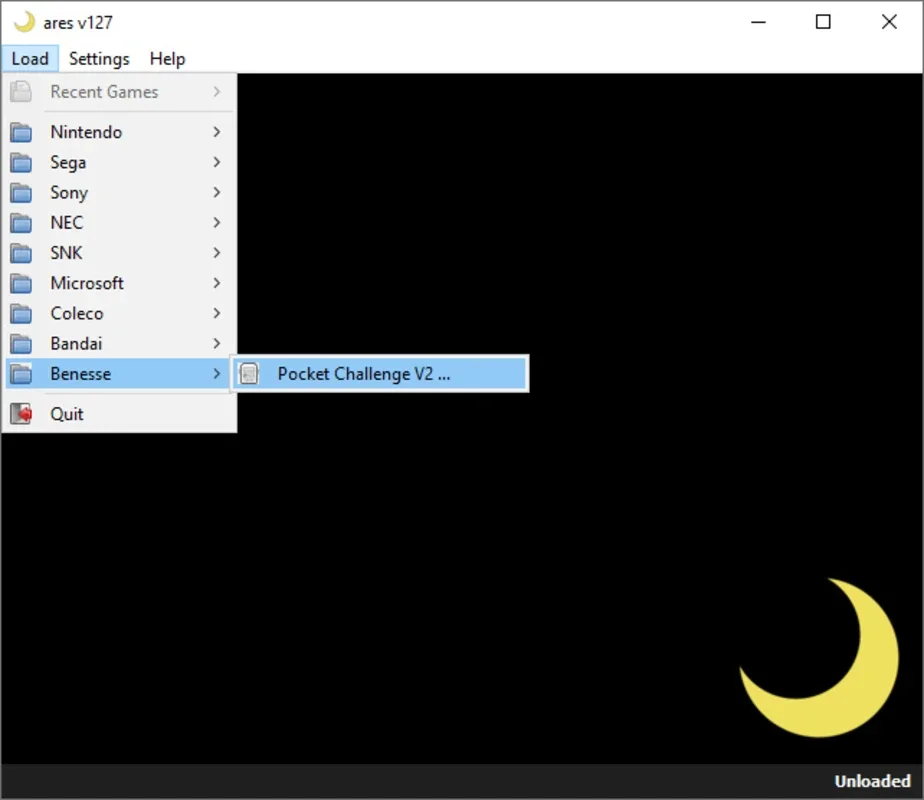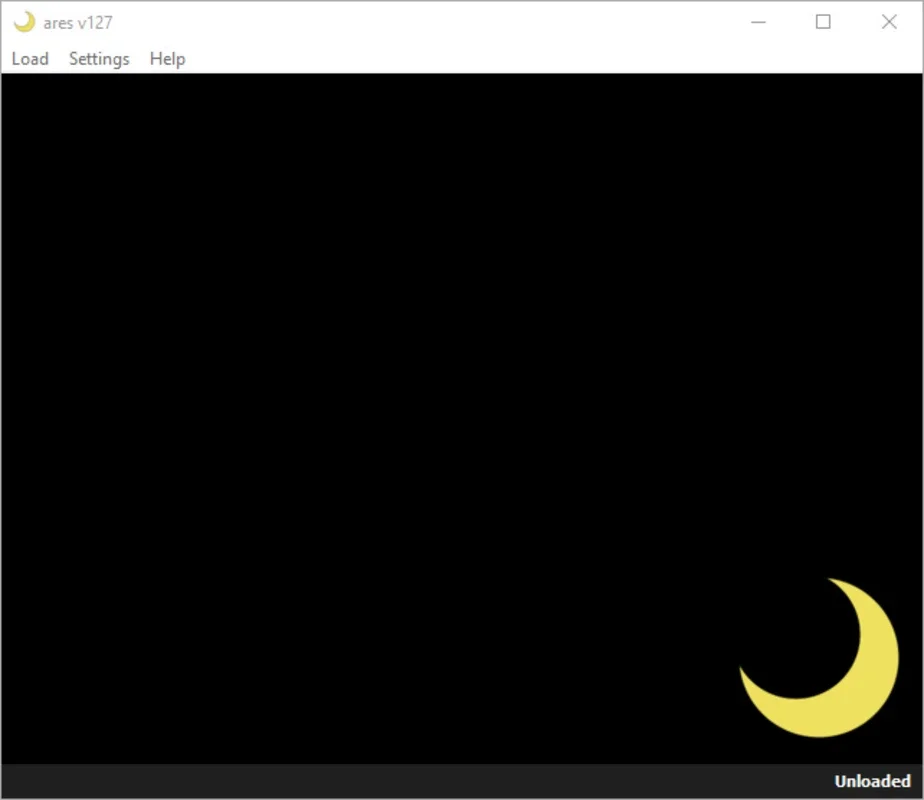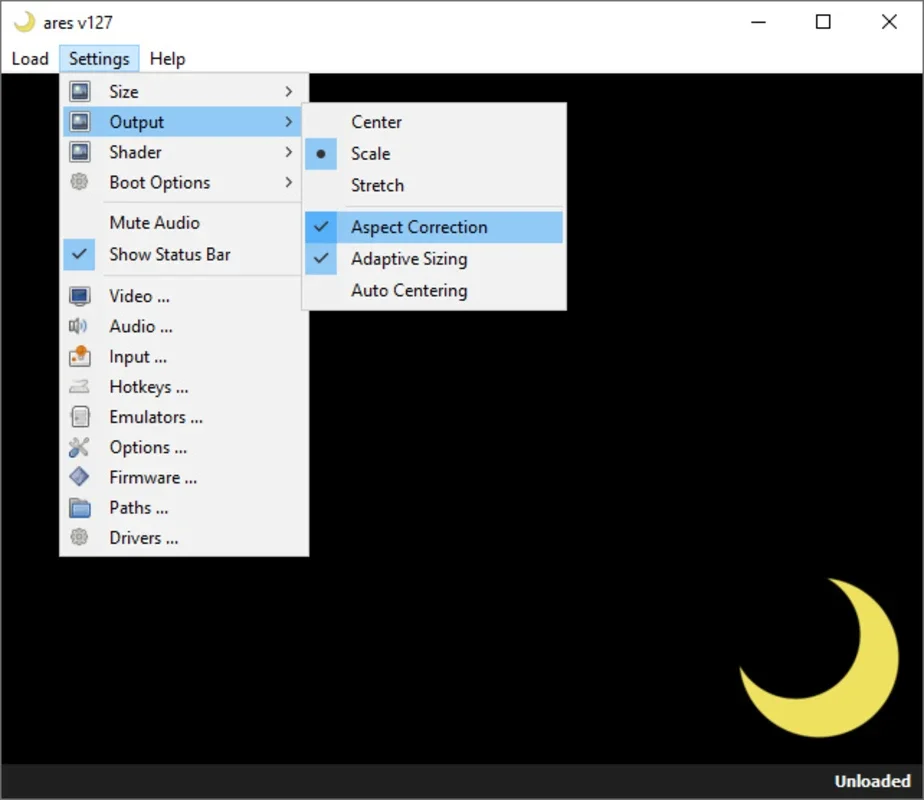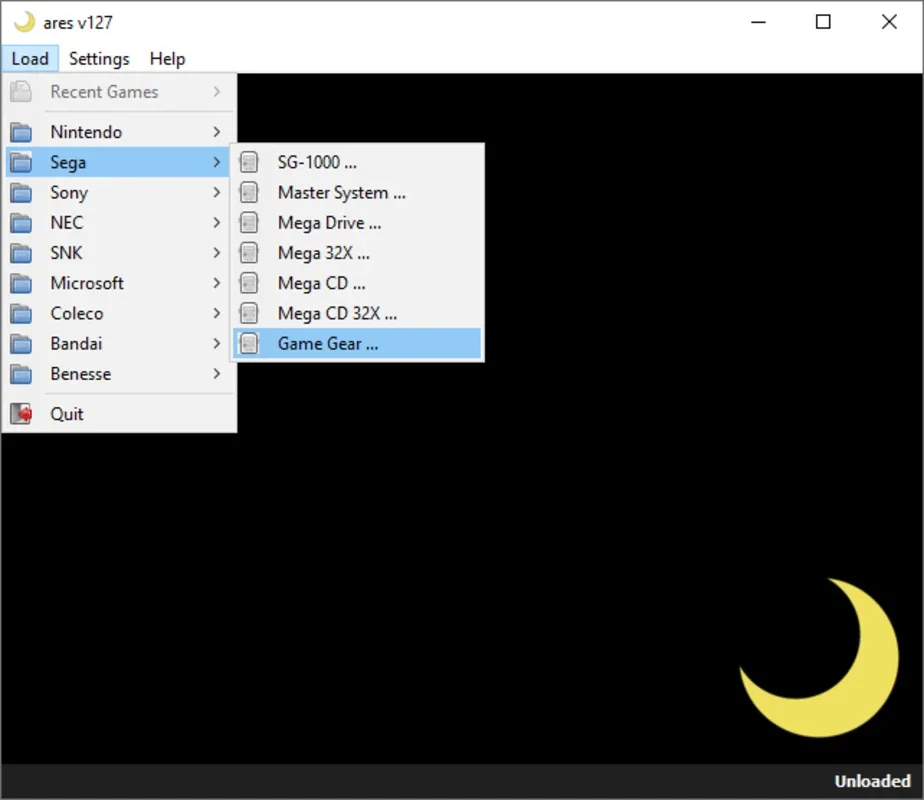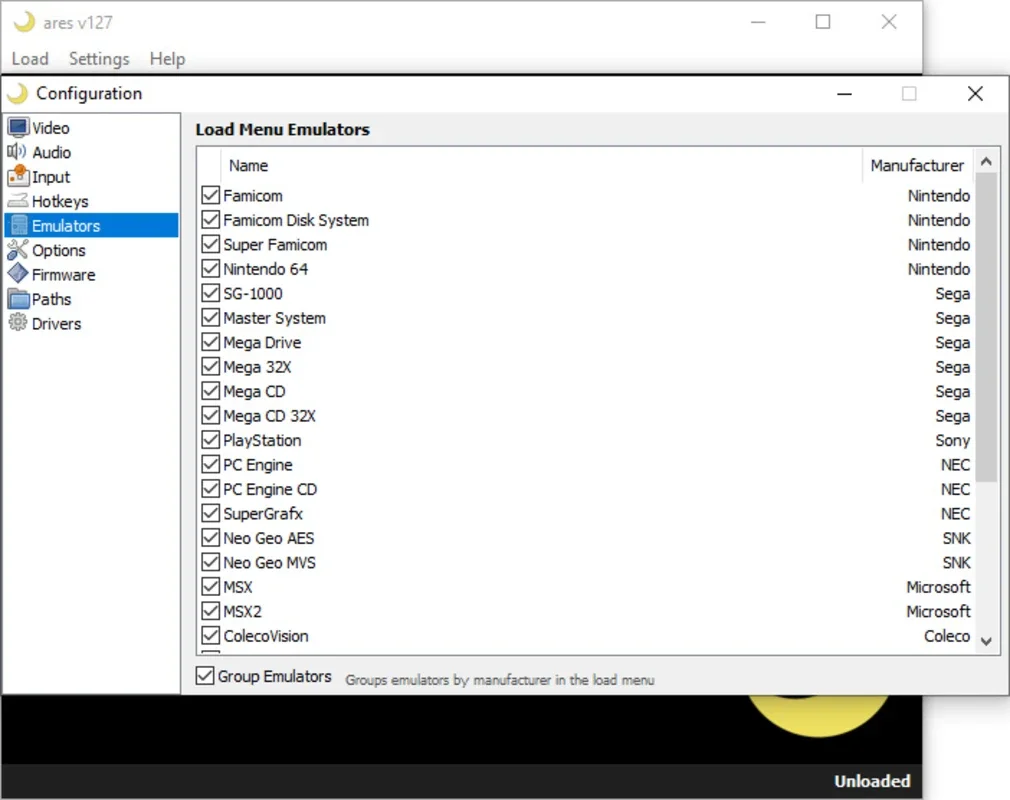Ares App Introduction
Introduction to Ares
Ares is a remarkable piece of software that has made a name for itself in the world of emulation. It is an open - source, multi - system emulator, which means it can handle a vast array of classic gaming consoles. With the ability to emulate more than 20 different consoles, it offers a diverse gaming experience. These consoles include the likes of Wonderswan and Wonderswan Color, Coleco Vision, MSX and MSX 2, Nintendo NES and SNES, Gameboy Color and Gameboy Advance, Sega Mega Drive and Mega CD, Neo Geo Pocket and Neo Geo Pocket Color, Sony Playstation, and many others.
Setting Up the Emulators in Ares
One of the initial steps when using Ares is setting up the emulators. From the options menu, users can configure all the emulators. However, it's important to note that Ares does not come with any BIOS files. BIOS files are essential for the proper functioning of the emulators. To obtain these BIOS files, users have a couple of options. They can export the files directly from their own consoles if they have access to them. Another option is to search for them online. But it's crucial to ensure that the acquisition of BIOS files is legal and compliant with all relevant regulations.
Customizing Controls in Ares
The settings menu in Ares provides a great deal of flexibility when it comes to customizing controls. For each platform that Ares emulates, users can adjust the controls according to their preferences. Ares has the ability to automatically detect if an Xbox gamepad is connected. This is a convenient feature for Xbox users. However, the software is not limited to Xbox gamepads. Users can also connect other types of controllers. And for those who prefer a more traditional approach, they can simply use their keyboard. In fact, for some of the consoles, using the keyboard can be the most ergonomic and comfortable option.
The Appeal of Ares
Ares stands out for several reasons. Firstly, the sheer variety of consoles it can emulate is a major draw. This means that gamers can access a wide range of classic games all in one place. Secondly, its interface is both elegant and simple to use. Even those who are not very tech - savvy can easily navigate through the software. Additionally, Ares is a lightweight program. This is a significant advantage as it doesn't take up a large amount of system resources. Moreover, it doesn't require installation. All that is needed is to find the folder where the software is located, unzip the file, and start using it to emulate the desired consoles.
Comparing Ares to Other Emulators
When compared to other emulators in the market, Ares has its own unique set of features. Some emulators may focus on a specific console or a small group of consoles, while Ares offers a much broader range. There are also emulators that are more resource - intensive and require complex installation procedures. Ares, on the other hand, with its lightweight nature and simple setup, provides a more accessible option for gamers. However, it's important to note that different emulators may have their own strengths and weaknesses depending on the specific needs of the user.
The Future of Ares
As technology continues to evolve, the future of Ares looks promising. With the increasing interest in classic games, there is a growing demand for emulators like Ares. The developers may continue to improve the software by adding support for more consoles or enhancing the existing emulation features. There may also be improvements in the user interface to make it even more user - friendly. Additionally, as the open - source community around Ares grows, there could be more contributions in terms of bug fixes and new features.
Conclusion
In conclusion, Ares is an excellent choice for gamers who are interested in reliving the classic gaming experience. Its multi - system emulation capabilities, combined with its user - friendly interface, lightweight nature, and easy setup, make it a standout in the world of emulators. Whether you are a long - time gamer looking to revisit old favorites or a new gamer curious about the classics, Ares has something to offer.