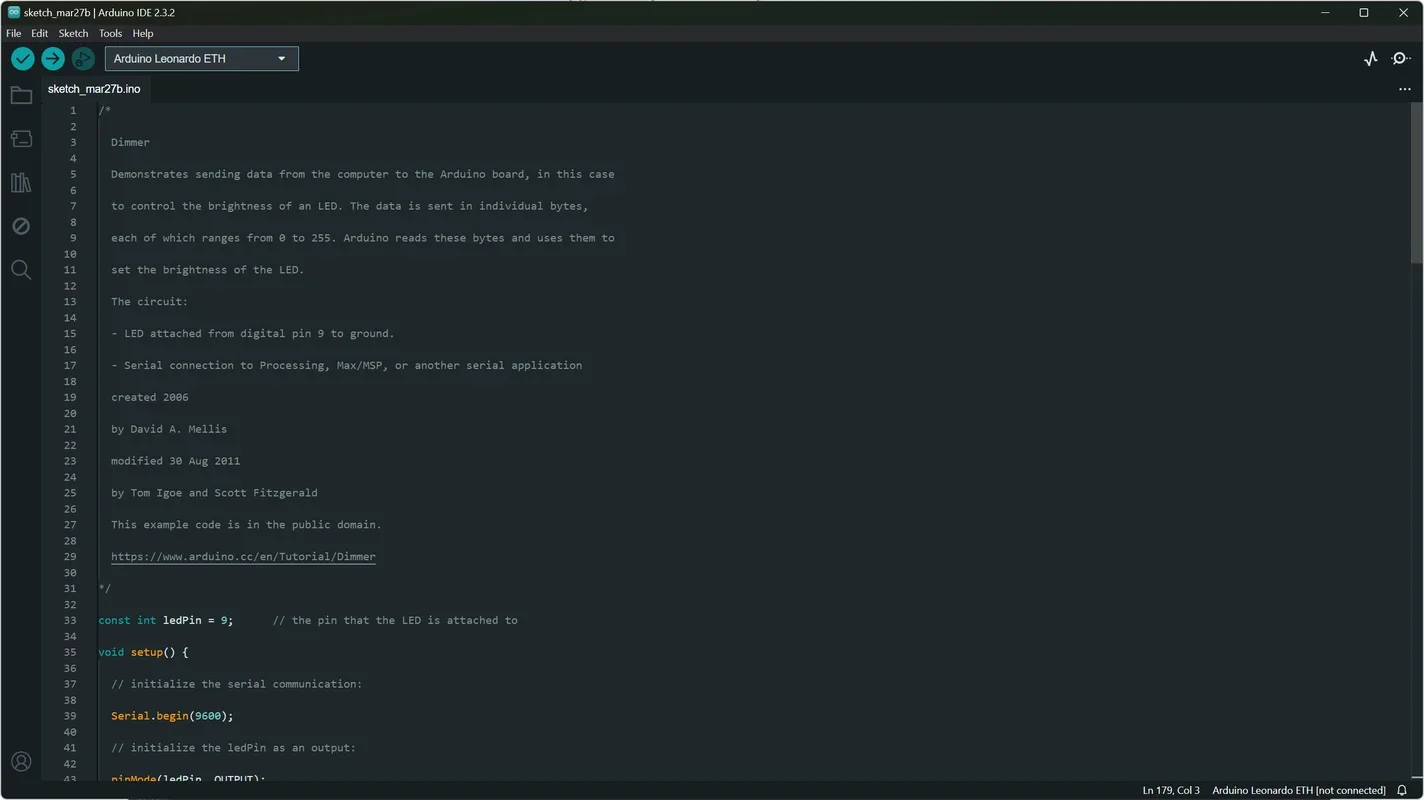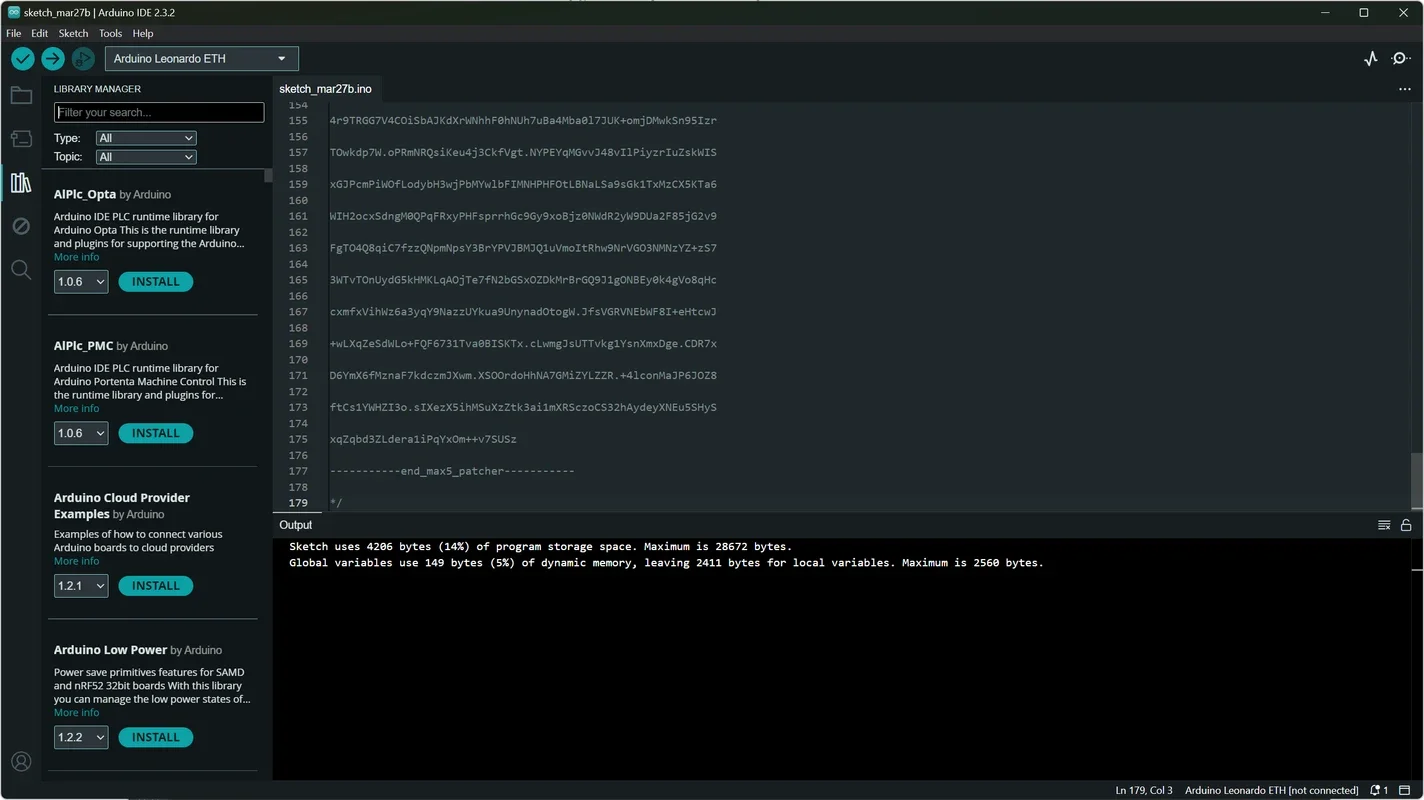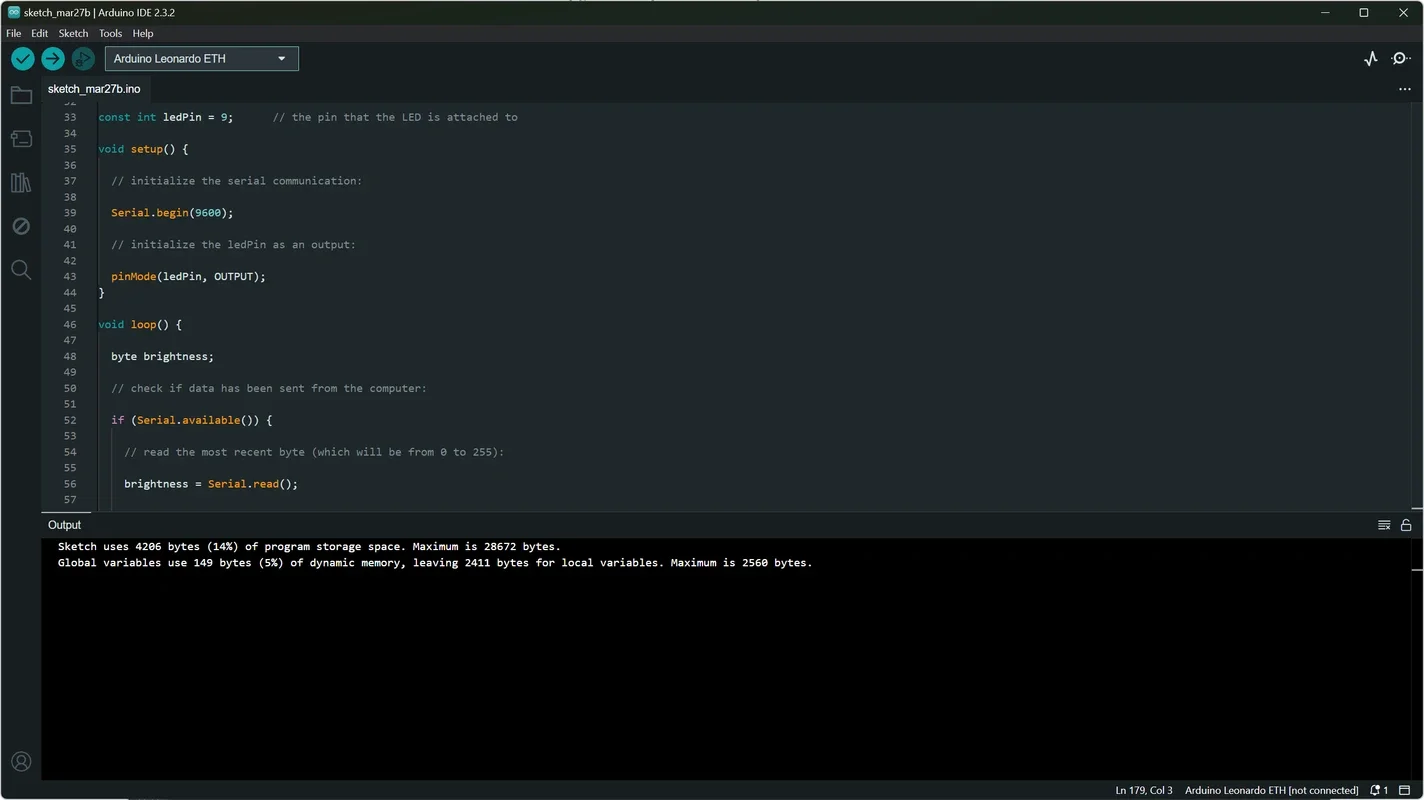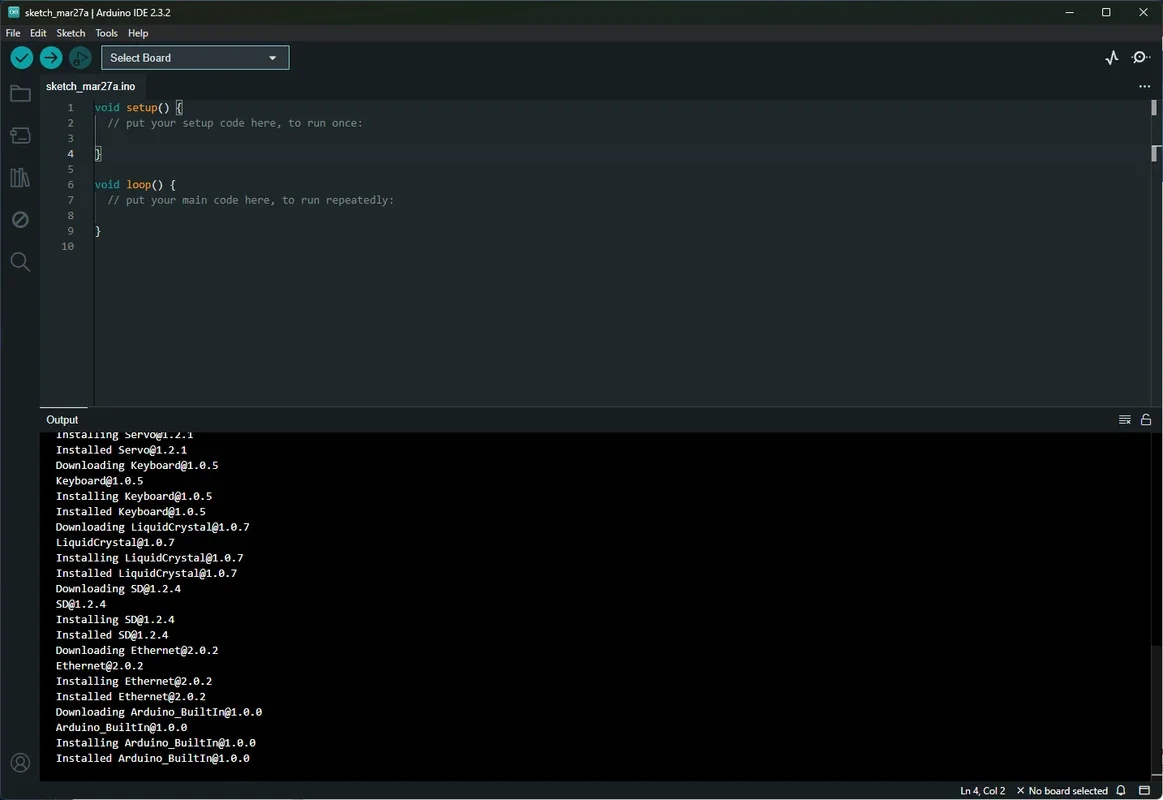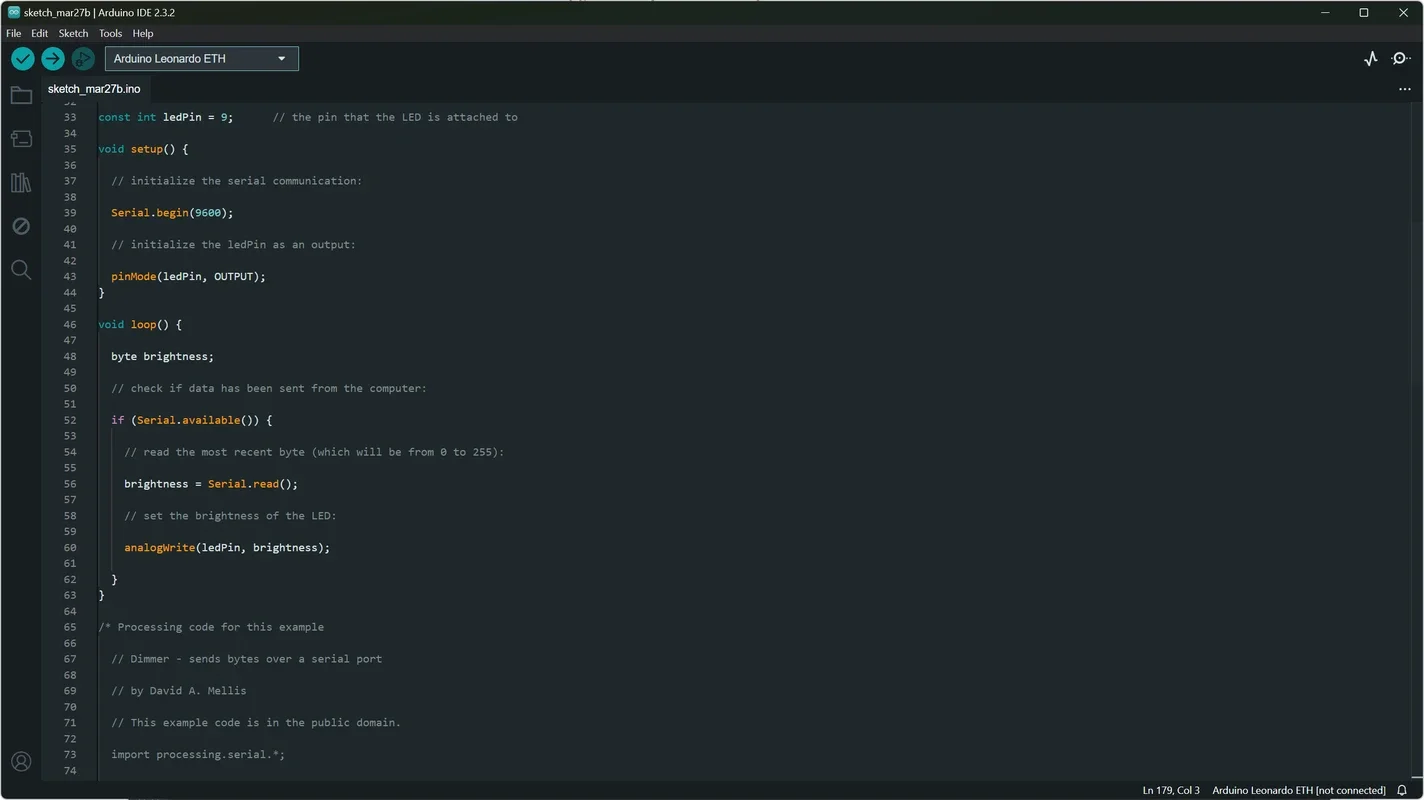Arduino IDE App Introduction
Arduino IDE is a powerful and essential tool for those venturing into the world of Arduino programming on the Windows platform. This comprehensive article will explore the various features and capabilities of Arduino IDE, providing you with a detailed understanding of how it can enhance your programming experience.
Introduction to Arduino IDE
Arduino IDE is the official Integrated Development Environment for Arduino. It provides a user-friendly interface and a simplified C++ dialect, making it accessible for beginners and experienced programmers alike. With Arduino IDE, you can verify and compile your code, and upload it directly to the Arduino board, opening up a world of possibilities for creating innovative projects.
Getting Started with Arduino IDE
To begin your programming journey with Arduino IDE, you can visit the official Arduino website. Here, you will find a wide variety of basic projects that will help you familiarize yourself with Arduino programming. These projects serve as a great starting point to build your skills and confidence before moving on to more complex and ambitious endeavors.
The Intuitive Interface of Arduino IDE
Arduino IDE boasts a clear and intuitive interface. The tabs at the top allow you to work on multiple projects simultaneously, making it easy to manage and switch between different tasks. Each program in Arduino is referred to as a "Sketch", and the code editor comes equipped with useful tools such as syntax highlighting, auto-complete, and error checking. These features help minimize programming errors and improve the overall quality of your code.
Compiling and Verifying Your Projects
The code output is displayed at the bottom of the screen, providing you with real-time feedback on the status of your programming. You can easily check for errors in your code and ensure that the compilation process is successful. Once the code is compiled, you can upload it directly to your Arduino board, as long as it is connected and configured within the Arduino IDE application. Additionally, Arduino IDE allows you to monitor your board in real time, which is an invaluable tool for debugging your projects.
Expanding Your Arduino IDE Experience
Arduino IDE offers the option of installing additional libraries and plugins, allowing you to extend the functionality of the software. You can also synchronize your projects with the Arduino Cloud, enabling seamless collaboration and backup of your work.
In conclusion, Arduino IDE is a remarkable tool that empowers Windows users to unlock their creativity and bring their Arduino projects to life. Whether you are a hobbyist or a professional developer, Arduino IDE provides the necessary tools and resources to make your programming endeavors a success.