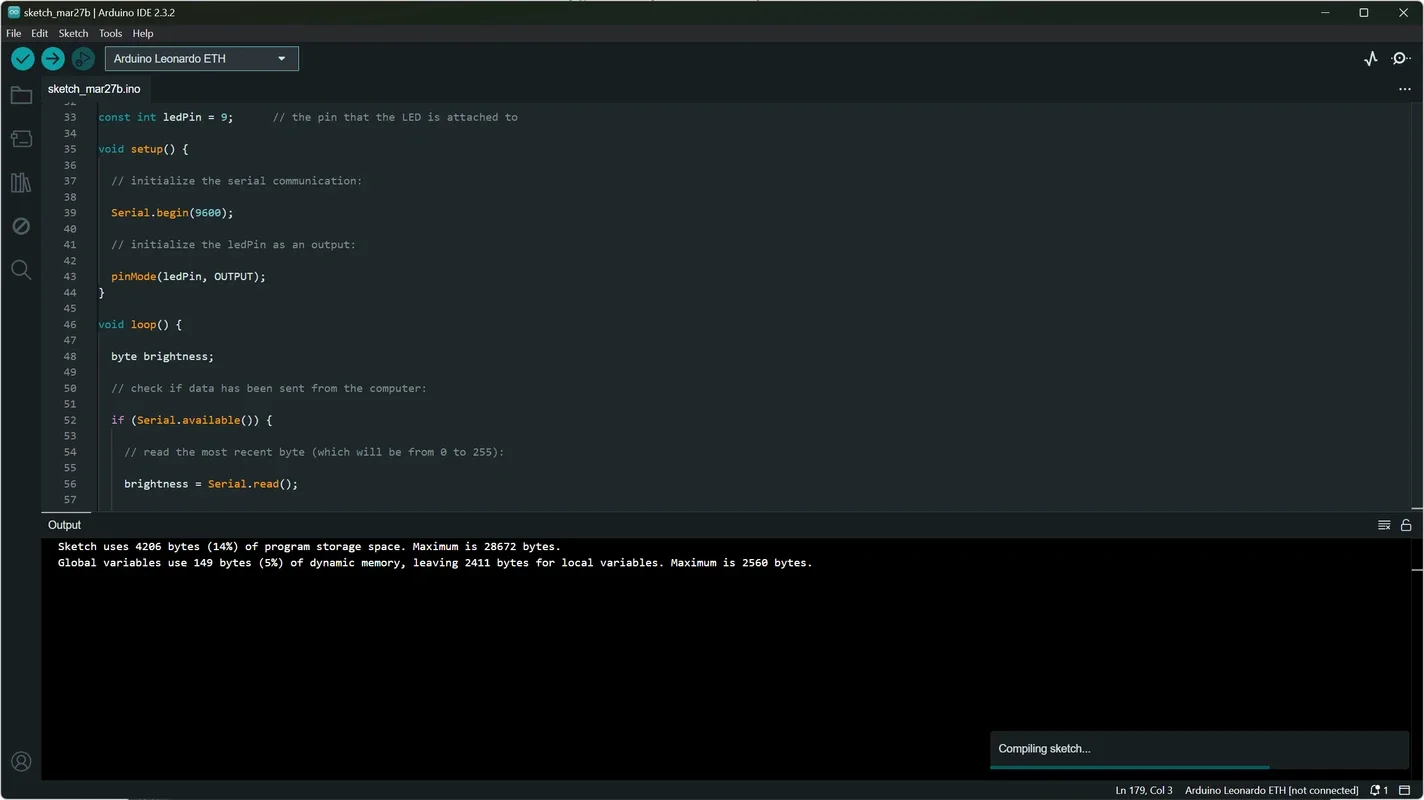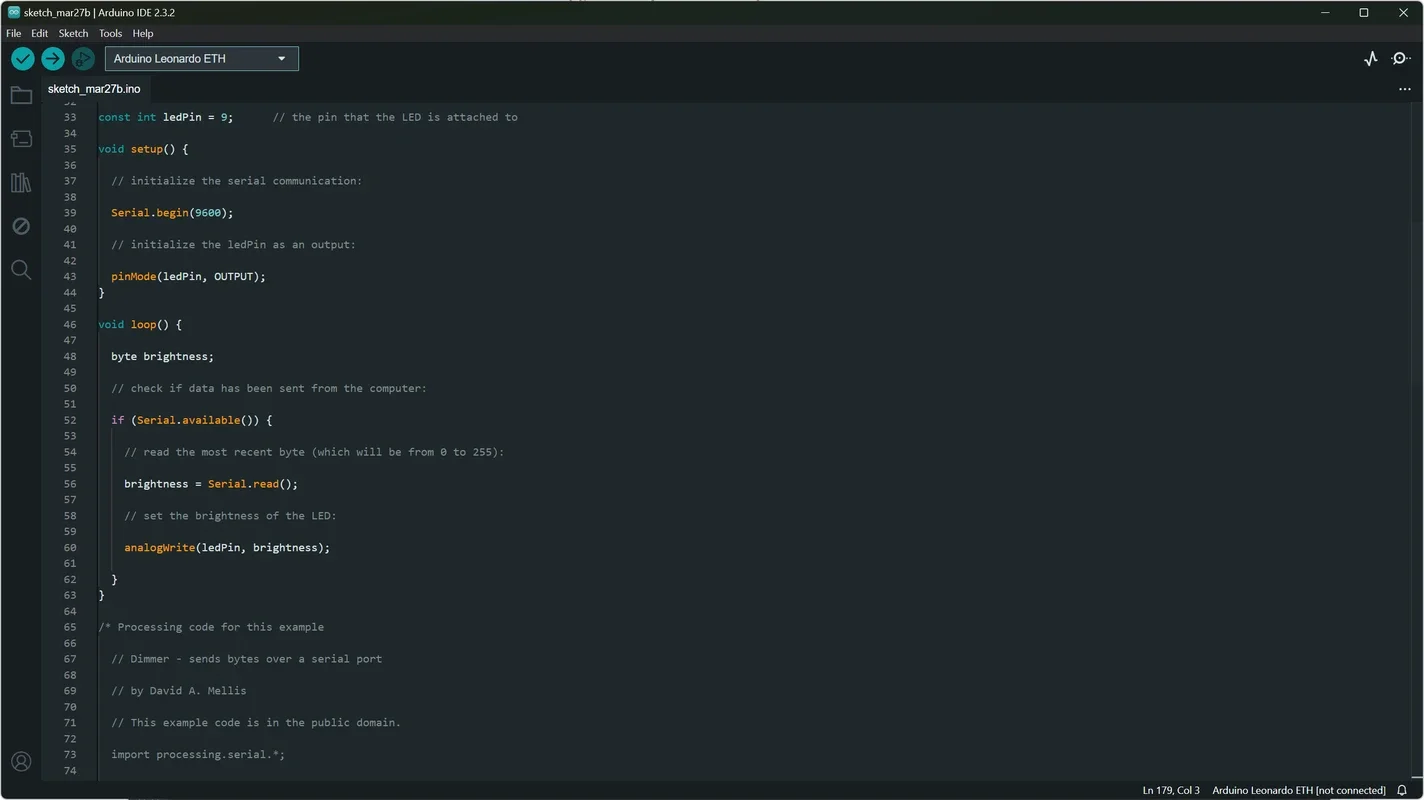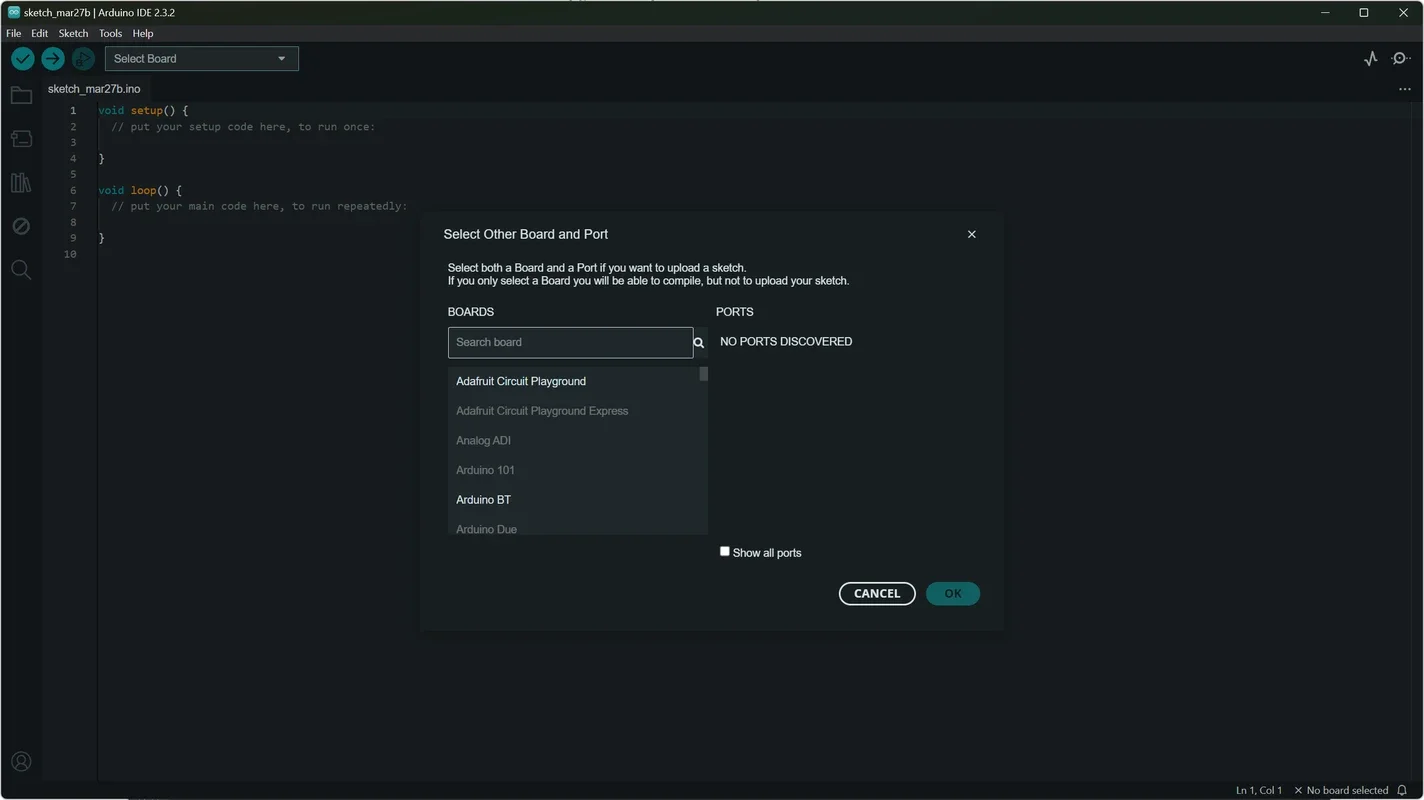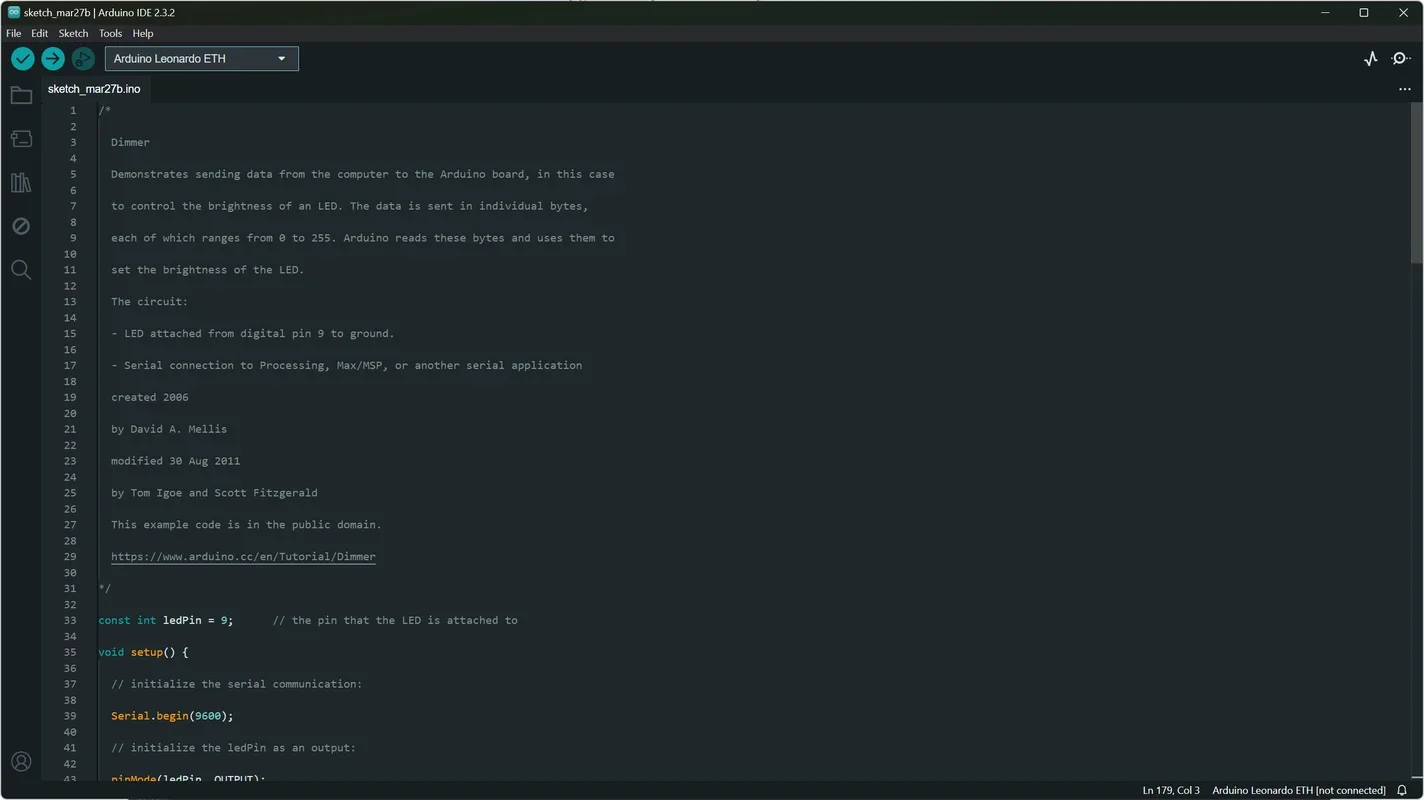Arduino IDE App Introduction
Arduino IDE is a powerful tool for Mac users looking to delve into the world of Arduino programming. This integrated development environment offers a seamless experience for creating and implementing various applications on Arduino boards.
Introduction to Arduino IDE
Arduino IDE provides a user-friendly interface and a simplified C++ dialect for writing code. It allows for easy verification, compilation, and loading of programs directly onto the Arduino board. This makes it accessible for both beginners and experienced programmers.
Exploring Arduino Projects
With Arduino IDE, users have access to a wealth of resources. The official Arduino website offers a variety of basic projects to help newcomers get acquainted with Arduino programming. From these starting points, users can progress to more complex and challenging endeavors. Additionally, the ability to install additional libraries and plug-ins expands the possibilities for creative projects.
Intuitive Interface and Project Organization
The Arduino IDE interface is designed with usability in mind. The top of the screen features tabs that enable users to have multiple projects open simultaneously. Each Arduino program, or "Sketch," is managed efficiently within this interface. The code editor comes with useful features such as syntax highlighting, auto-completion, and error checking tools, which significantly reduce the likelihood of errors during the programming process.
Compiling, Verifying, and Uploading
At the bottom of the screen, users can monitor the code output to check for errors during programming and ensure the successful completion of the verification and compilation processes. Once the program is compiled, it can be directly uploaded to the connected and configured Arduino board. Real-time monitoring of the board is also available, facilitating the debugging of projects.
In conclusion, Arduino IDE is an essential tool for Mac users interested in Arduino programming. Its comprehensive features and user-friendly design make it a valuable asset for both novice and experienced programmers alike.