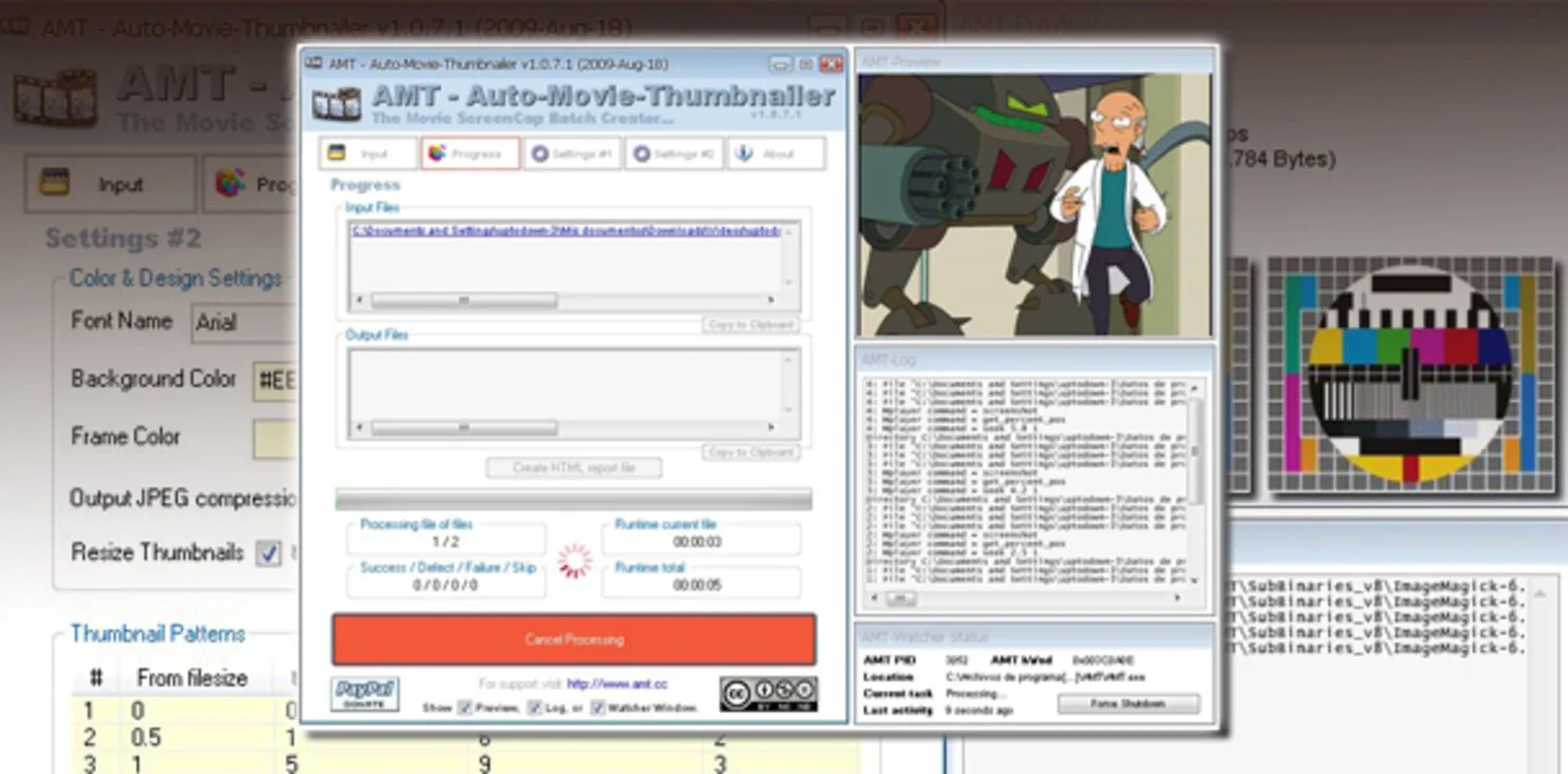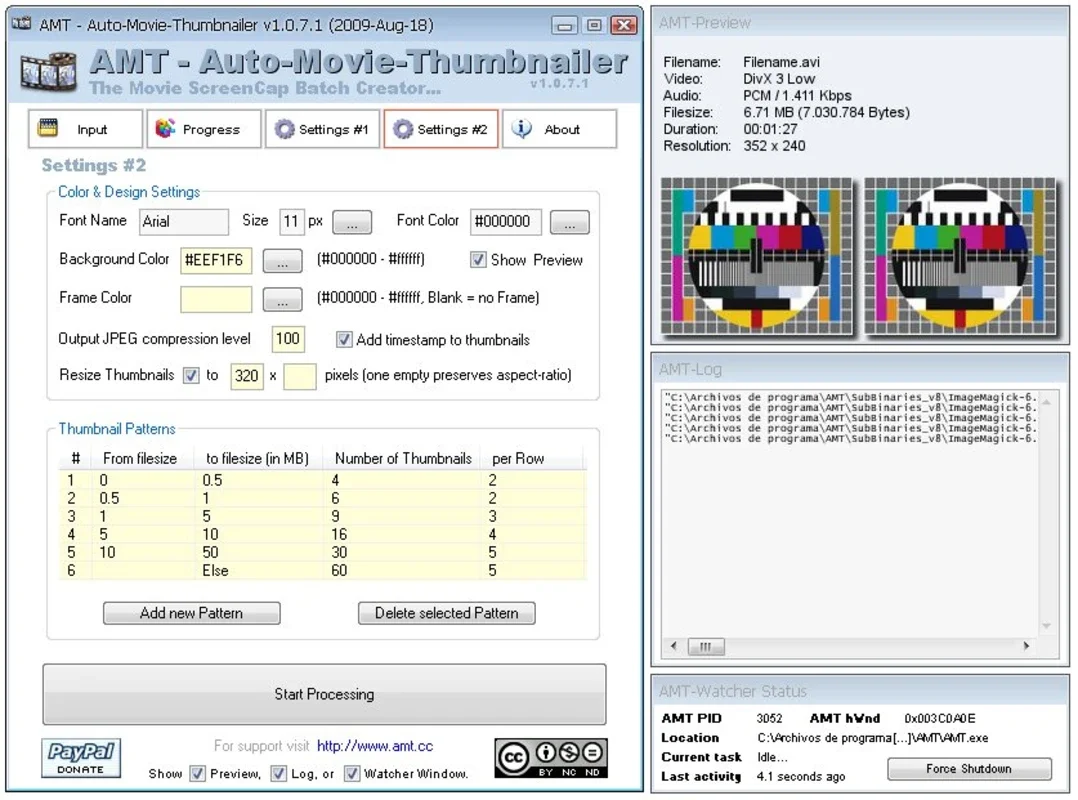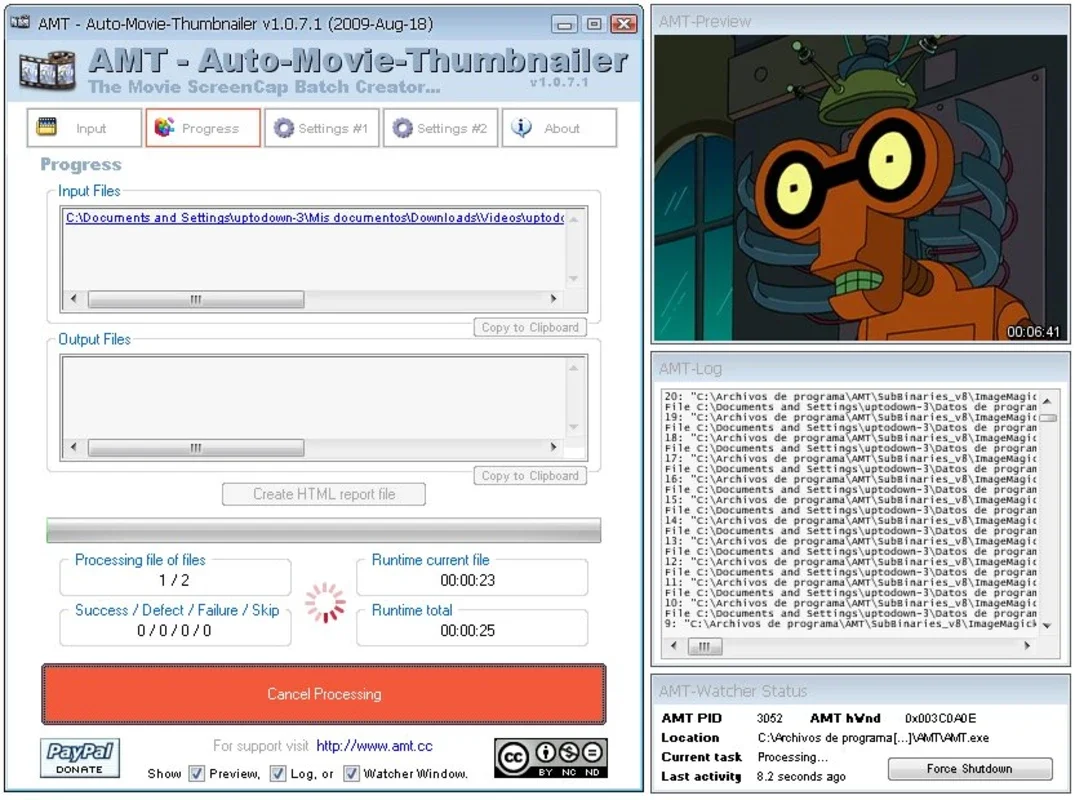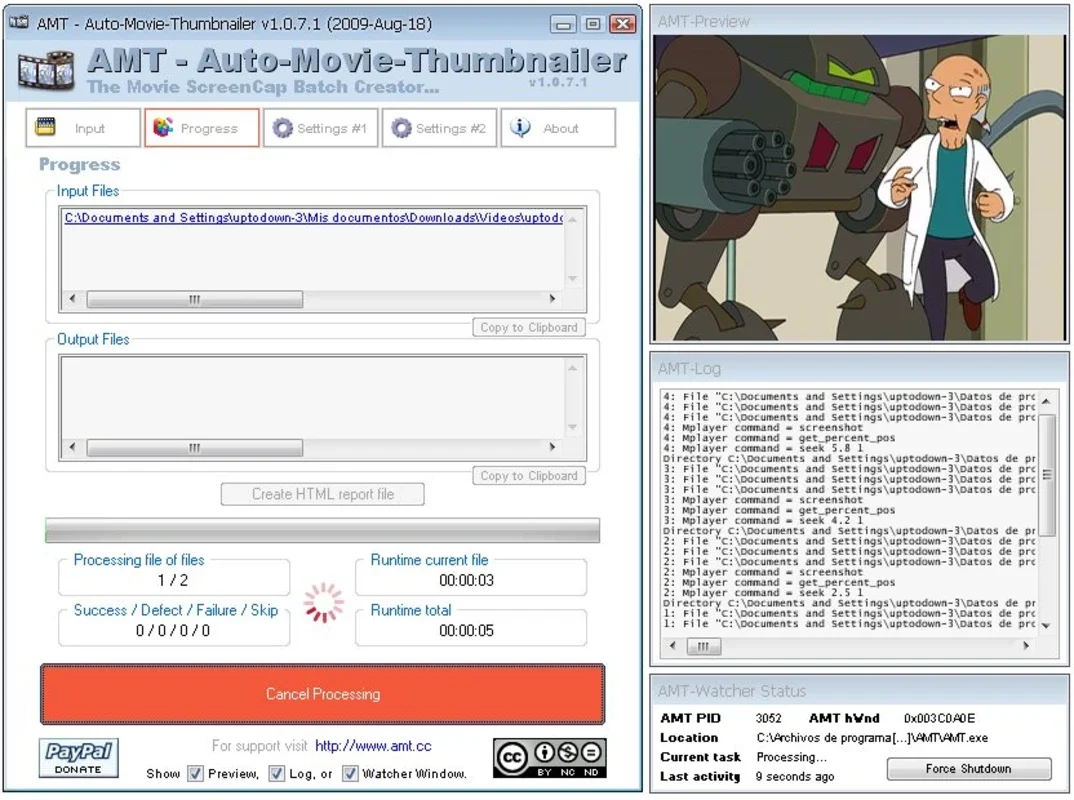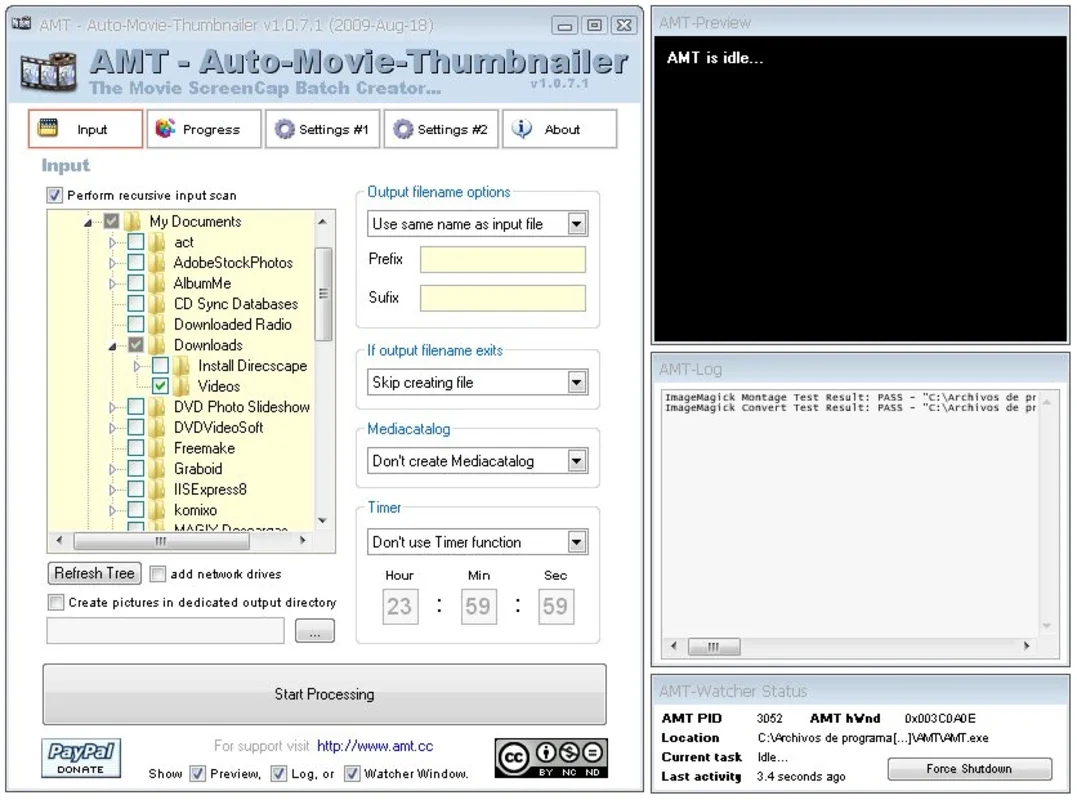AMT – Auto-Movie-Thumbnailer App Introduction
Introduction
AMT – Auto-Movie-Thumbnailer is an exceptional application that empowers users to effortlessly capture a plethora of screenshots of any video with remarkable ease. This powerful tool offers a wide range of options, enabling you to customize and tailor it to meet your specific needs precisely.
Features and Functionality
With AMT – Auto-Movie-Thumbnailer, you gain access to a good bunch of options that allow for seamless configuration. It supports a diverse array of different formats, including AVI, MPEG, WMV, ASF, RMVB, MOV, and MP4, ensuring that you can handle any video without encountering any problems. The default screenshot is a truly large image that showcases numerous screenshots of the video, taken every 2 seconds and sorted by time. This provides a comprehensive visual overview of the video content.
User-Friendly Workflow
Using AMT – Auto-Movie-Thumbnailer is a breeze. You simply need to load the video onto the application, choose the desired settings, and the program will take care of the rest automatically. It saves you valuable time and effort, allowing you to focus on other aspects of your video editing or viewing process.
Benefits and Applications
The ability to quickly generate a large number of screenshots of a video has numerous applications. Whether you are a content creator looking to extract key frames for a project, a researcher needing visual references, or a casual user wanting to create a unique video montage, AMT – Auto-Movie-Thumbnailer is the ideal tool. It simplifies the process and provides you with a wealth of visual素材 at your fingertips.
Compatibility and Platform Support
AMT – Auto-Movie-Thumbnailer is specifically designed for Windows users. Its seamless integration with the Windows operating system ensures smooth performance and compatibility. You can rely on it to deliver consistent results and enhance your video-related tasks on the Windows platform.
In conclusion, AMT – Auto-Movie-Thumbnailer is a must-have application for anyone who deals with videos on a regular basis. Its automated screenshot feature, wide format support, and user-friendly interface make it a valuable asset in your digital toolkit. Download it for free from AppHuts and unlock the full potential of video screenshotting on Windows.