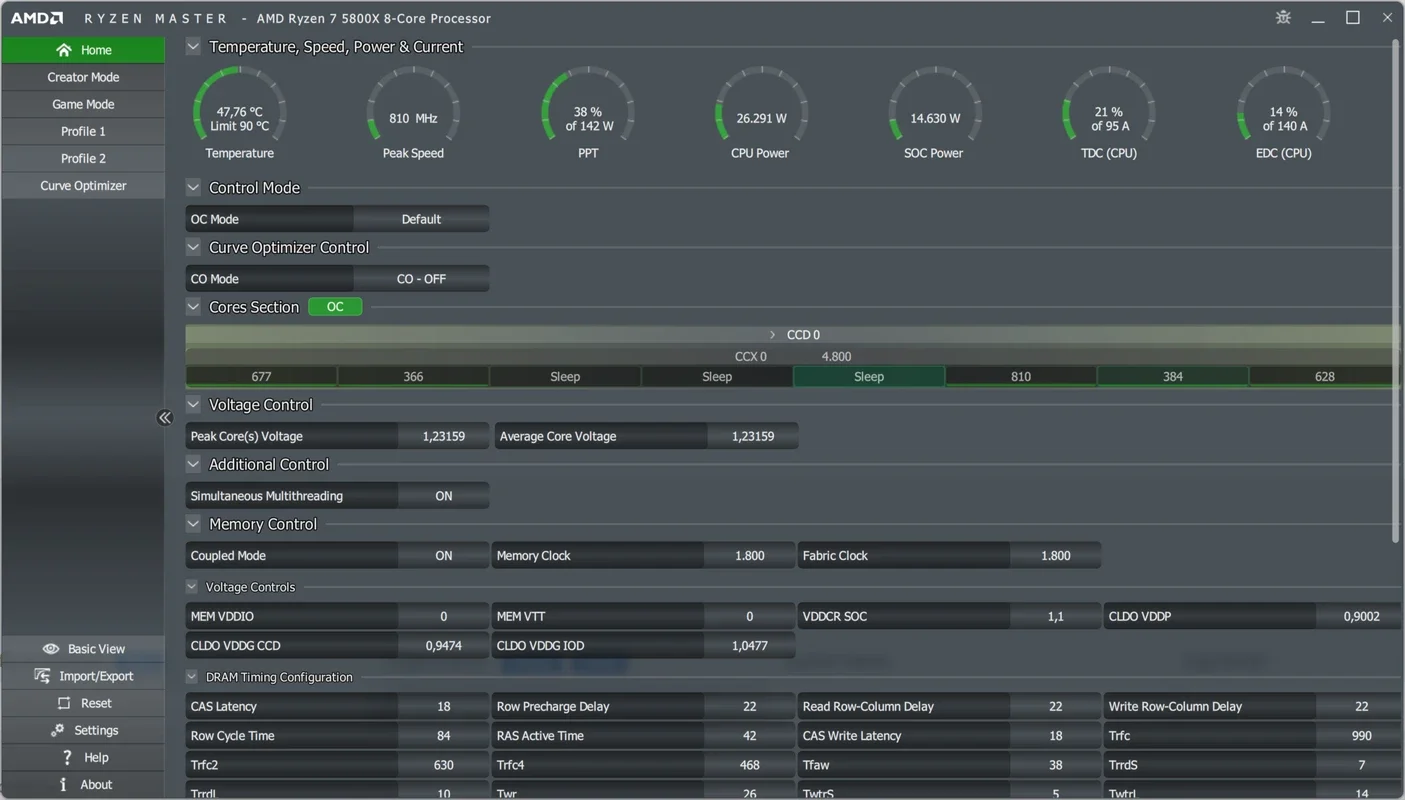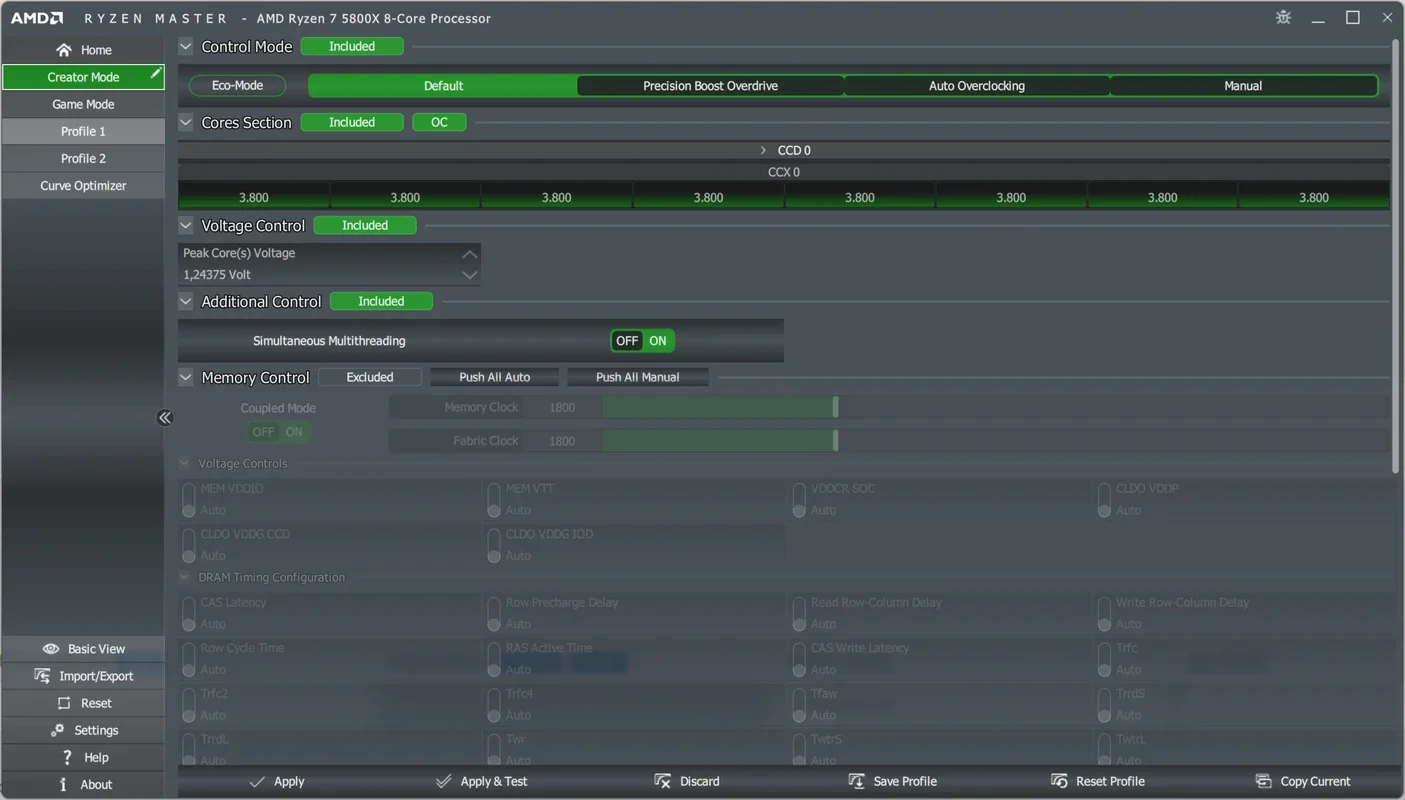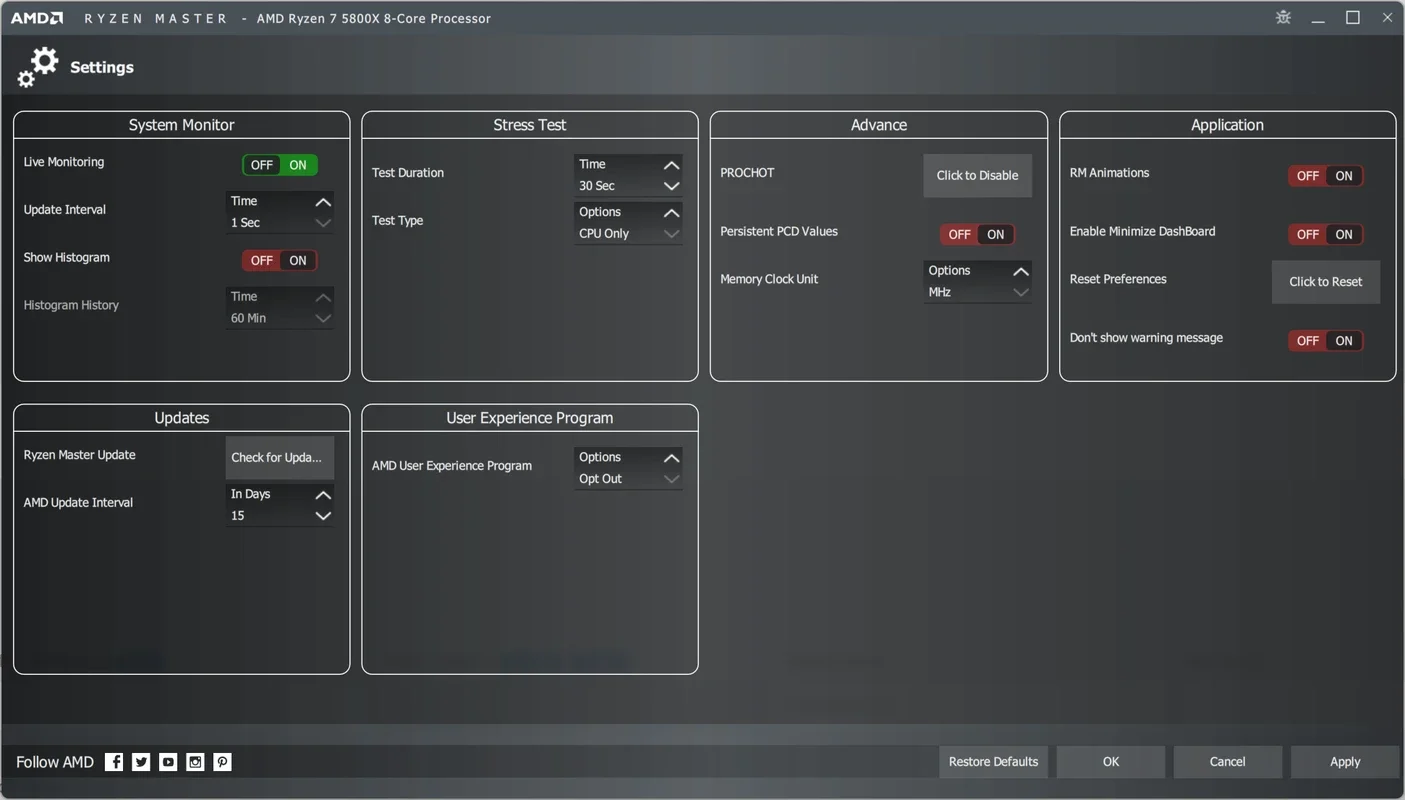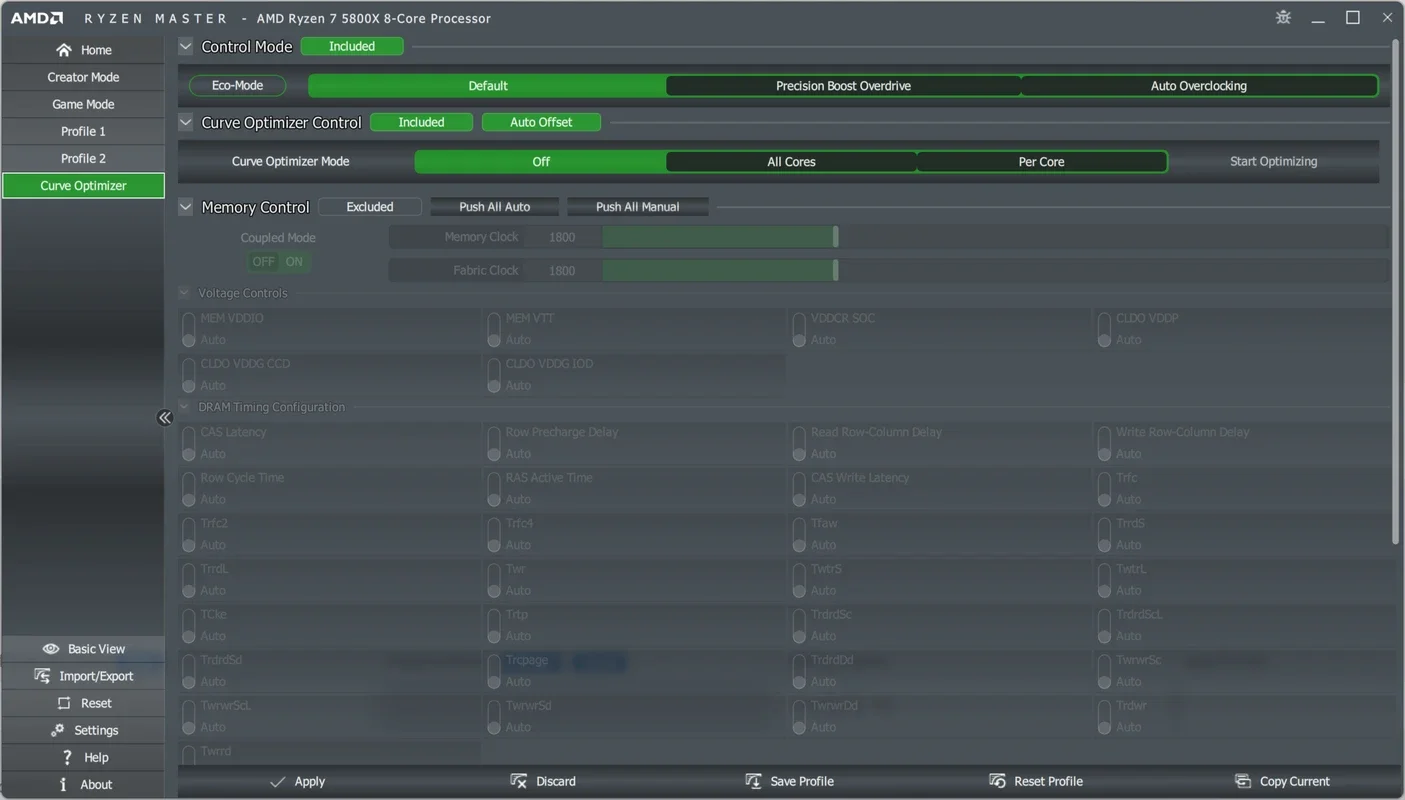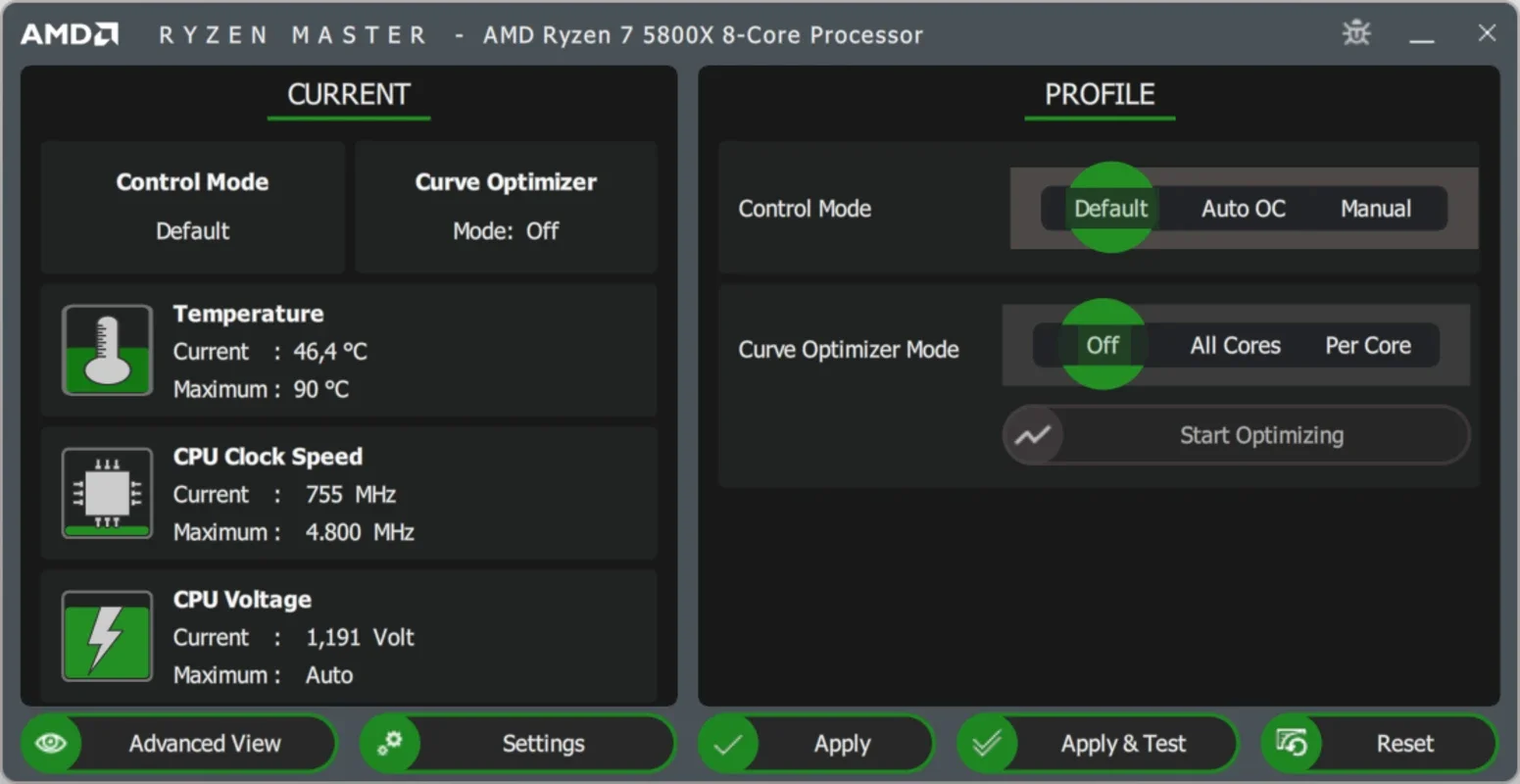AMD Ryzen Master App Introduction
AMD Ryzen Master is the official software utility developed by AMD to provide users with comprehensive control and monitoring capabilities for their Ryzen processors and integrated RAM. This powerful tool allows for precise adjustments to various parameters, enabling users to optimize performance and extract maximum potential from their hardware. Unlike many generic CPU monitoring tools, Ryzen Master offers a deep level of integration and control specifically tailored for AMD Ryzen processors.
Key Features and Functionality
Ryzen Master presents users with two distinct modes: Basic and Advanced. The Basic mode offers a simplified interface, ideal for users seeking a straightforward approach to performance enhancement. Within this mode, users can activate automatic overclocking (OC) functionality, allowing the software to intelligently adjust settings for optimal performance. Basic mode also provides essential real-time monitoring of key metrics such as temperature, frequency, and voltage.
The Advanced mode, however, unlocks a wealth of granular control options. This mode is recommended for experienced users who want to fine-tune their system's performance. The main screen displays real-time information on processor temperature, frequency, power consumption, and core utilization. This detailed overview allows for precise monitoring and identification of performance bottlenecks.
Beyond monitoring, the Advanced mode allows for comprehensive parameter adjustments. Users can modify CPU frequency and voltage settings to achieve desired performance levels. Furthermore, the software extends its control to the system's RAM, enabling adjustments to latency and voltage for further performance optimization. This level of granular control empowers users to tailor their system's performance to their specific needs and workloads.
Compatibility and Support
AMD Ryzen Master boasts broad compatibility, supporting all AMD Ryzen processors. This is because all Ryzen processors feature an unlocked multiplier, allowing for flexible frequency adjustments—a feature not typically found in many Intel processors. The software's capabilities extend beyond CPUs; it also supports monitoring and adjustment of settings for AMD processors with integrated graphics cards, allowing users to fine-tune the integrated GPU's frequency and voltage.
Comparison with Other CPU Tuning Tools
While several other CPU tuning utilities exist, AMD Ryzen Master distinguishes itself through its deep integration with AMD Ryzen processors. Unlike generic tools that may offer limited functionality or compatibility issues, Ryzen Master provides a seamless and intuitive experience tailored specifically for Ryzen CPUs. Its advanced features, such as granular control over RAM settings and integrated graphics, set it apart from many competitors. Other tools might offer overclocking capabilities, but Ryzen Master's comprehensive monitoring and control features provide a more holistic approach to performance optimization.
User Interface and Ease of Use
The software's interface is designed for both novice and expert users. The Basic mode offers a simplified experience, while the Advanced mode provides detailed information and granular control options for experienced users. The real-time monitoring features are presented clearly and concisely, making it easy to track key performance metrics. The intuitive layout of the Advanced mode's parameter adjustment section ensures a smooth and efficient workflow, even for complex adjustments.
Performance Optimization and Overclocking
AMD Ryzen Master empowers users to significantly enhance their system's performance. Through precise control over CPU and RAM settings, users can achieve higher clock speeds and improved responsiveness. The automatic overclocking feature in Basic mode simplifies the process for less experienced users, while the Advanced mode allows for fine-grained adjustments for those seeking maximum performance. However, it's crucial to remember that overclocking can generate additional heat, so proper cooling is essential to prevent system instability or damage.
Safety Precautions and Best Practices
While AMD Ryzen Master offers powerful tools for performance enhancement, it's crucial to use it responsibly. Overclocking can lead to system instability or hardware damage if not done carefully. Users should monitor system temperatures closely and ensure adequate cooling. It's recommended to start with conservative adjustments and gradually increase settings while monitoring system stability. Always back up your system before making significant changes to prevent data loss in case of unexpected issues.
Troubleshooting and Support Resources
If you encounter any issues while using AMD Ryzen Master, AMD provides comprehensive support resources, including online documentation, FAQs, and community forums. These resources offer assistance with troubleshooting common problems and provide guidance on best practices for using the software. Before attempting advanced adjustments, it's recommended to review the available documentation to ensure a smooth and safe experience.
Conclusion
AMD Ryzen Master is a valuable tool for anyone seeking to optimize the performance of their AMD Ryzen processor. Its comprehensive features, intuitive interface, and broad compatibility make it a powerful asset for both novice and experienced users. By providing precise control over CPU and RAM settings, Ryzen Master empowers users to unlock the full potential of their hardware and achieve significant performance gains. However, responsible use and adherence to safety precautions are crucial to prevent potential issues. With its combination of ease of use and advanced features, AMD Ryzen Master stands as a leading utility for managing and enhancing the performance of AMD Ryzen systems.