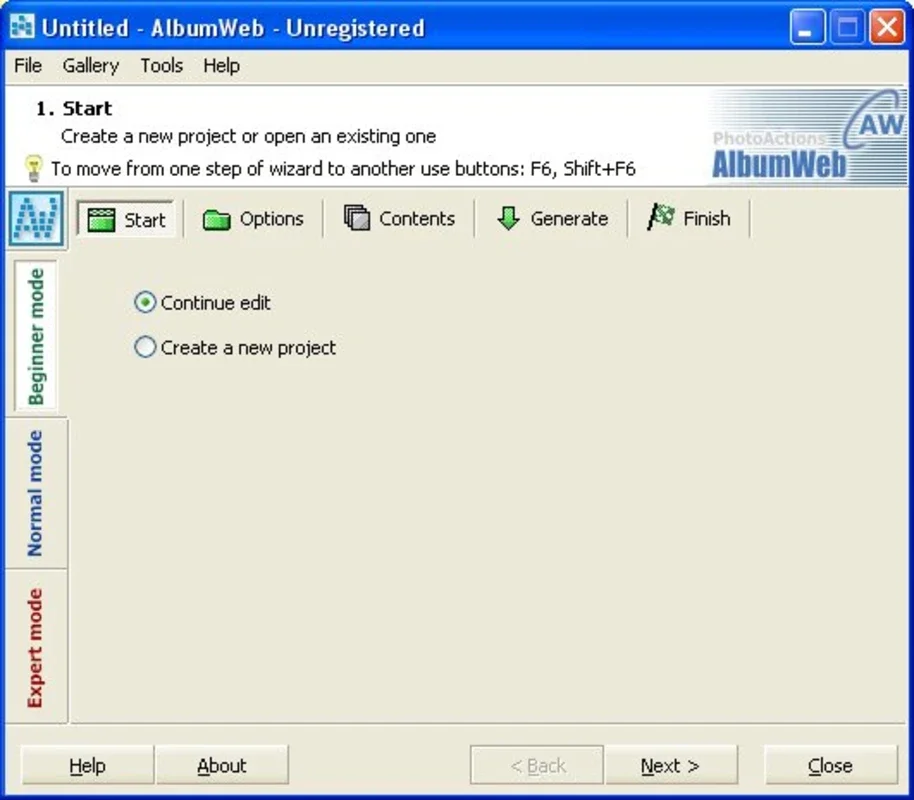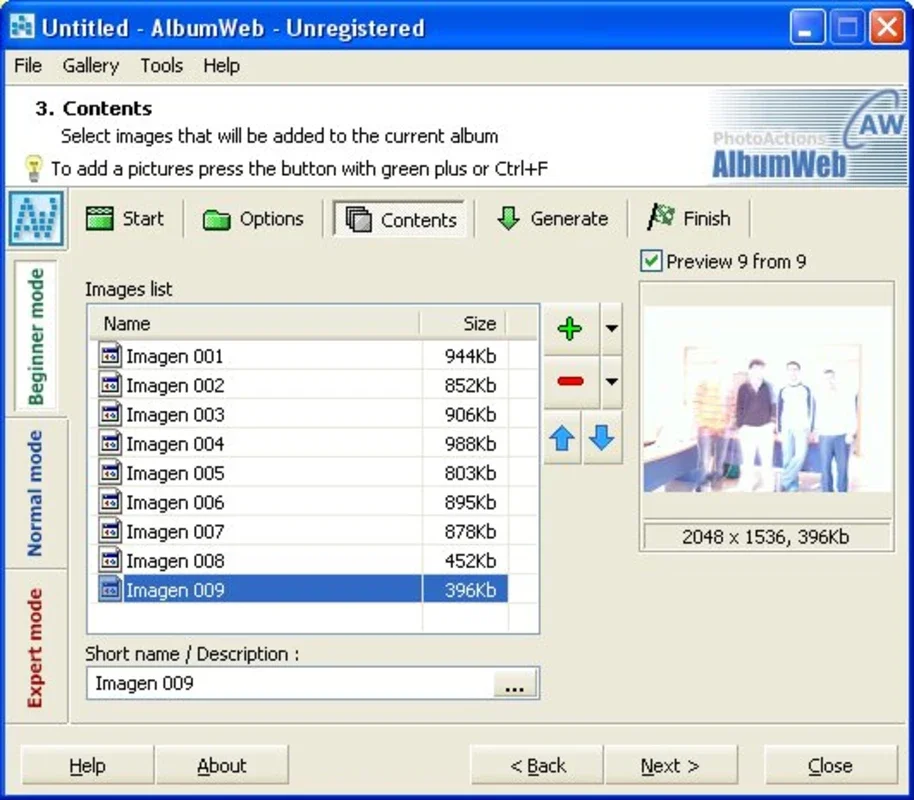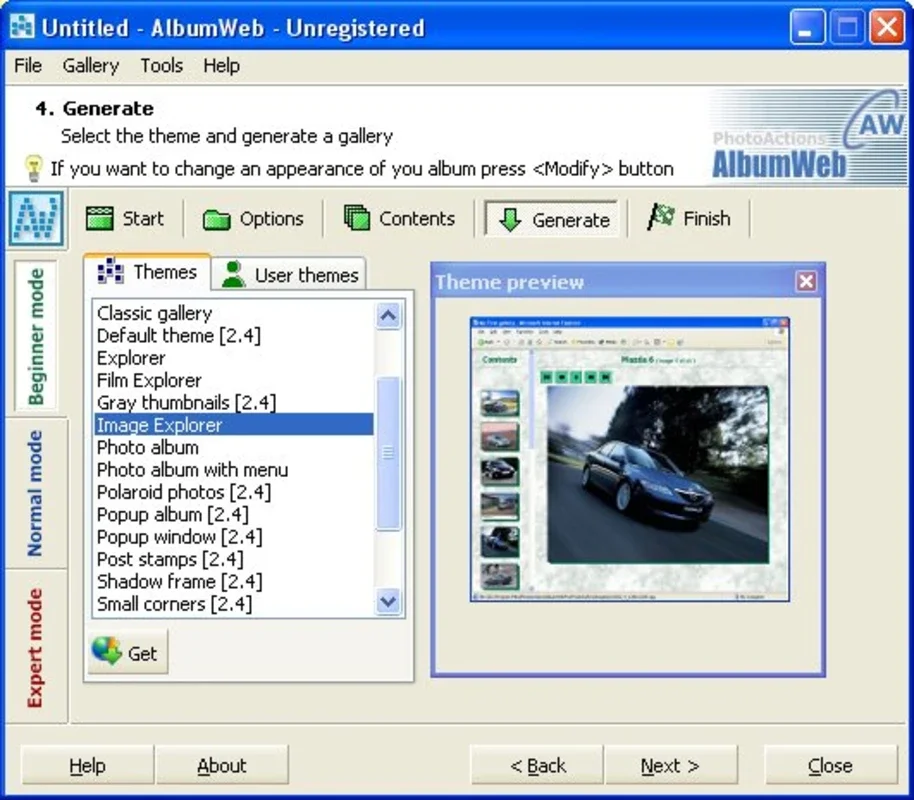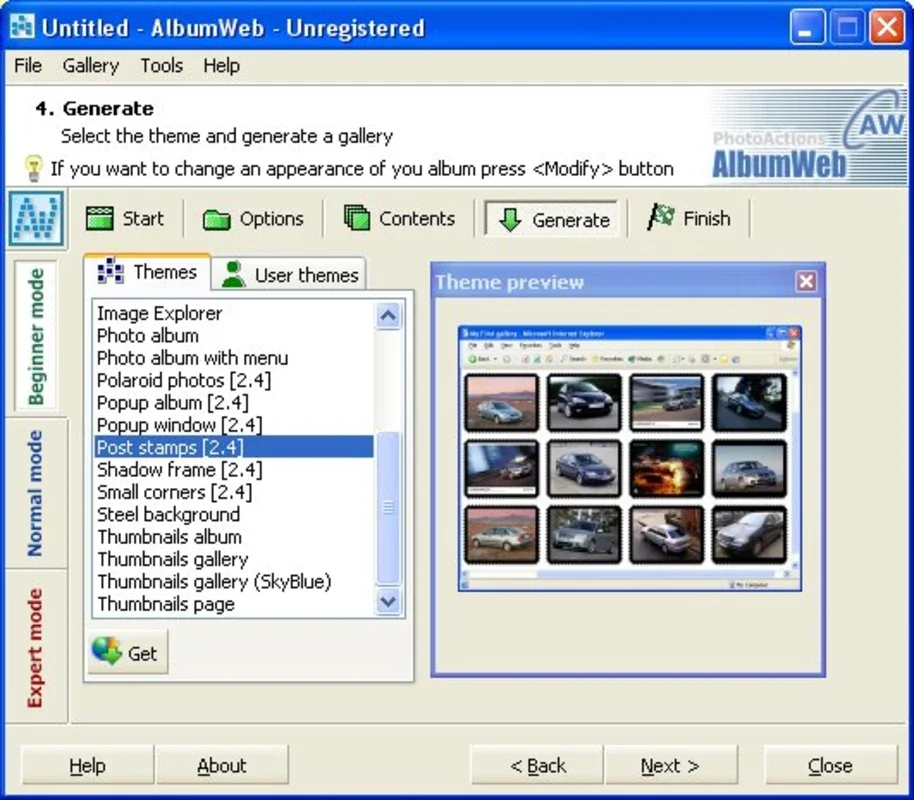AlbumWeb App Introduction
AlbumWeb is a revolutionary software designed to simplify the process of creating and managing online photo albums. Tired of the tedious task of manually adding photos to your website? AlbumWeb offers a streamlined and intuitive solution, empowering users of all skill levels to build captivating web galleries in minutes.
Key Features and Benefits
- User-Friendly Interface: AlbumWeb boasts an intuitive design, making it accessible to both beginners and experienced users. The straightforward workflow guides you through each step, from photo selection to final gallery publication.
- Extensive Design Options: Choose from a wide array of professionally designed templates to match your personal style and website aesthetic. The diverse selection ensures your gallery will stand out and reflect your unique taste.
- Versatile Formatting: AlbumWeb supports various gallery formats, allowing you to customize the layout and presentation of your photos to perfectly complement your content.
- Effortless Photo Integration: Seamlessly import your photos from various sources, including your computer's hard drive, cloud storage services, and more. AlbumWeb handles the technical aspects, allowing you to focus on the creative process.
- Real-time Preview: View your gallery as you build it, making adjustments and refinements in real-time. This feature ensures you're completely satisfied with the final product before publishing.
- Direct Upload Capability: Once you've finalized your gallery, AlbumWeb enables direct upload to your website, eliminating the need for cumbersome manual processes.
- Time-Saving Efficiency: AlbumWeb dramatically reduces the time and effort required to create and maintain online photo albums, freeing you to focus on other aspects of your website or projects.
Step-by-Step Guide
- Installation and Setup: Install AlbumWeb on your Windows machine. The installation process is quick and straightforward.
- Photo Selection: Import your desired photos into AlbumWeb. You can select individual images or entire folders.
- Design Selection: Browse the extensive library of templates and choose the design that best suits your needs and preferences.
- Format Customization: Select the desired format for your gallery, adjusting settings as needed to achieve your vision.
- Preview and Refinement: Review your gallery in real-time, making any necessary adjustments to ensure it meets your expectations.
- Upload and Publication: Once you're satisfied, upload your gallery directly to your website. AlbumWeb simplifies the upload process, ensuring a seamless integration.
Comparison with Other Photo Gallery Software
While several other photo gallery software options exist, AlbumWeb distinguishes itself through its ease of use, extensive design options, and streamlined workflow. Unlike some competitors that require extensive technical expertise or involve complex coding, AlbumWeb empowers users of all skill levels to create professional-looking galleries without the hassle. Competitors often lack the breadth of design choices and intuitive interface that AlbumWeb provides, resulting in a more time-consuming and less user-friendly experience.
AlbumWeb's real-time preview feature also sets it apart. Many alternative solutions require multiple steps and manual adjustments, leading to potential delays and frustration. AlbumWeb's immediate feedback loop allows for quick iterations and ensures the final product aligns perfectly with your vision.
Advanced Features for Expert Users
For users with more advanced needs, AlbumWeb offers a range of customization options. These include fine-grained control over image display, advanced layout adjustments, and the ability to integrate with other website platforms. These features allow for a level of personalization and control that surpasses many competing solutions.
Troubleshooting and Support
AlbumWeb includes comprehensive documentation and a helpful FAQ section to address common issues and questions. If you encounter any problems, the support team is readily available to assist you.
Conclusion
AlbumWeb is an indispensable tool for anyone looking to create stunning web photo albums effortlessly. Its intuitive interface, extensive design options, and streamlined workflow make it the perfect solution for users of all skill levels. Save time, enhance your website, and showcase your photos with AlbumWeb today. Experience the difference a truly user-friendly and powerful photo gallery software can make.