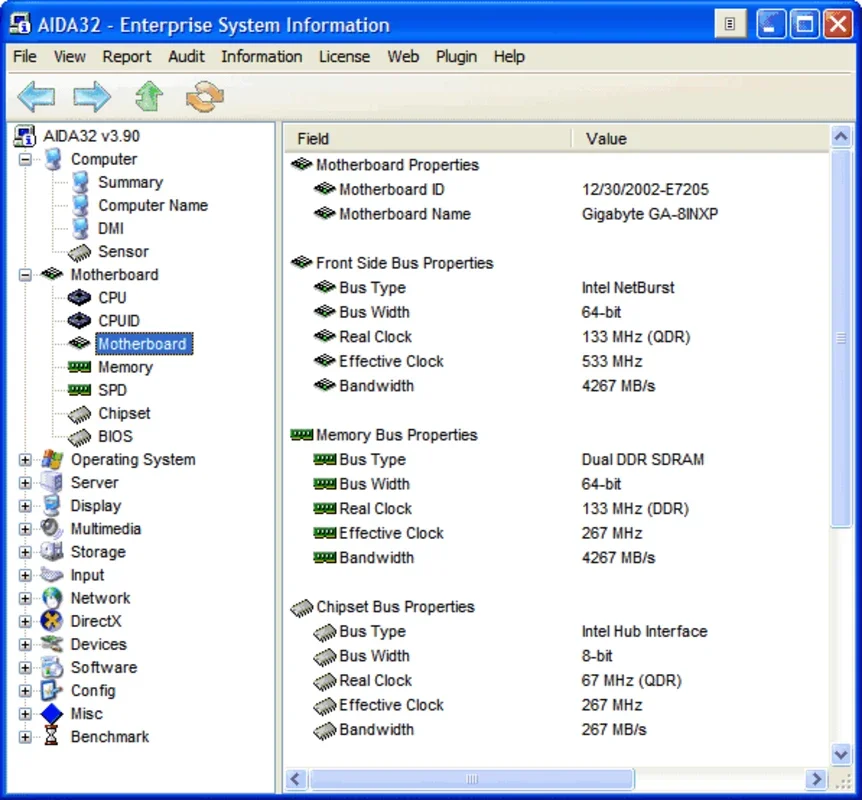AIDA32 App Introduction
AIDA32 is a powerful software designed for Windows users who need detailed and accurate information about their computer systems. This article will explore the various features and benefits of AIDA32, as well as how it can be useful for different types of users.
What is AIDA32?
AIDA32 is a system information tool that gathers and presents a wide range of data about a computer's hardware and software components. It provides detailed information on the CPU, motherboard, memory, graphics card, storage devices, and more. This information can be extremely useful for troubleshooting, upgrading, and optimizing a computer system.
Features of AIDA32
- Detailed Hardware Information: AIDA32 provides in-depth details about the computer's hardware, including the model, manufacturer, and specifications of the CPU, motherboard, RAM, hard drives, and other components.
- Software Information: It also collects information about the installed operating system, drivers, and software applications.
- System Monitoring: The software allows users to monitor various system parameters in real-time, such as CPU usage, memory usage, and temperature.
- Benchmarking: AIDA32 includes benchmarking tools to measure the performance of the computer's components and compare them with other systems.
- Report Generation: Users can generate detailed reports in various formats, making it easy to share the system information with others or keep a record for future reference.
Who is AIDA32 Suitable For?
- Computer Enthusiasts: Those who are interested in the inner workings of their computers and want to keep track of the hardware and software configurations.
- IT Professionals: AIDA32 can be a valuable tool for IT technicians and system administrators for troubleshooting and maintaining computer systems.
- Hardware Upgrade Seekers: Users who are planning to upgrade their computer components can use AIDA32 to determine the compatibility of new hardware with their existing system.
How to Use AIDA32
- Download and install AIDA32 from the official website ().
- Launch the application and wait for it to scan the system.
- Explore the different sections of the software to view the detailed system information.
- Use the monitoring and benchmarking features to assess the performance of the system.
- Generate reports as needed to share or archive the system information.
In conclusion, AIDA32 is a valuable tool for Windows users who want to have a comprehensive understanding of their computer systems. Its detailed information, monitoring capabilities, and benchmarking features make it a must-have for computer enthusiasts, IT professionals, and anyone looking to optimize or troubleshoot their computer.