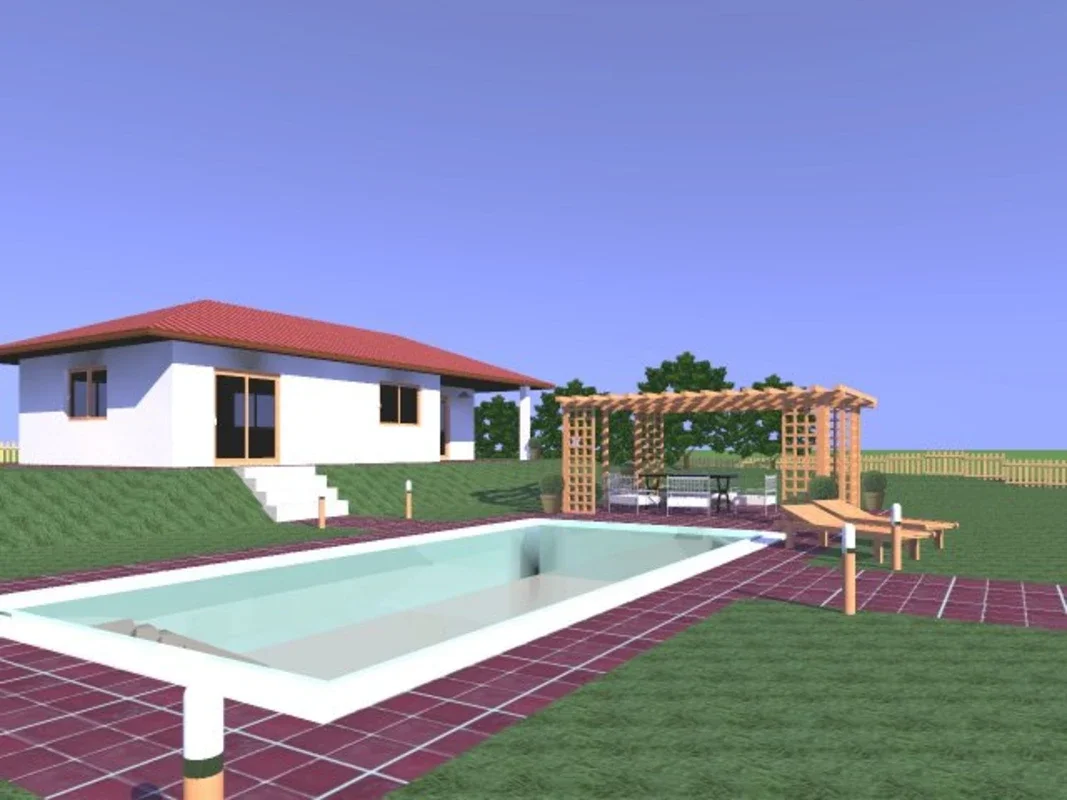3D Home and Garden Design App Introduction
3D Home and Garden Design is a powerful Windows application that empowers users to design and visualize their dream homes and gardens. This comprehensive software seamlessly blends 2D drafting with 3D modeling capabilities, offering an intuitive yet robust platform for both novice and experienced users. Unlike many other design programs, 3D Home and Garden Design provides a rich set of tools and features, enabling detailed and accurate representations of building plans and landscaping designs.
Key Features and Functionality
This software stands out from competitors due to its extensive range of features. Let's delve into some of its key functionalities:
- Intuitive 2D Drafting: Begin your design process with the familiar 2D interface. Precisely place walls, doors, and windows using intuitive drag-and-drop functionality. The software's user-friendly interface makes even complex designs manageable.
- Immersive 3D Visualization: Once your 2D plan is complete, seamlessly transition to the 3D view. Explore your design from any angle, gaining a realistic perspective of your project. This feature is crucial for identifying potential design flaws or areas for improvement.
- Extensive Object Library: Access a vast library of pre-designed objects, including furniture, landscaping elements, and architectural details. This eliminates the need for manual creation of common objects, saving you valuable time and effort. The library is regularly updated with new and exciting additions.
- Customization Options: Personalize your designs with a wide array of customization options. Adjust wall thicknesses, door styles, window types, and more. The level of detail you can achieve is remarkable, ensuring your design accurately reflects your vision.
- High-Quality Image Generation: Once your design is finalized, generate high-resolution images for presentations, sharing, or simply to admire your creation. The software's image rendering capabilities produce professional-quality visuals that showcase your design's intricacies.
- Material Selection: Choose from a wide variety of materials for your walls, floors, roofing, and other elements. This allows you to create realistic and detailed designs that accurately reflect your desired aesthetic.
- Staircase Design: Easily design and incorporate staircases into your floor plans. The software provides tools for creating various staircase styles and configurations.
- Roofing Options: Select from a variety of roofing styles and customize their appearance to match your design vision.
- Landscaping Tools: Extend your design beyond the building itself. Use the landscaping tools to create detailed gardens, patios, and other outdoor features.
User Experience and Learning Curve
While 3D Home and Garden Design offers a wealth of features, it's important to acknowledge that the software may present a steeper learning curve for users with limited experience in CAD or 3D modeling. The abundance of tools and options can initially feel overwhelming. However, the software's well-structured interface and comprehensive help documentation can guide users through the learning process. Online tutorials and community forums also provide valuable support and resources for those seeking assistance.
Comparison with Other Software
Compared to other home design software, 3D Home and Garden Design distinguishes itself through its comprehensive feature set and user-friendly interface. While some competitors may focus on specific aspects of home design, such as landscaping or interior design, 3D Home and Garden Design provides a holistic approach, encompassing both architectural and landscaping design. Its 3D visualization capabilities are also superior to many alternatives, offering a more realistic and immersive design experience.
Furthermore, the software's extensive object library surpasses many competitors, providing a wider range of design options and saving users significant time and effort. The ability to generate high-quality images is also a key advantage, making it ideal for presentations and sharing designs with others.
However, the software's learning curve might be steeper than some simpler alternatives. Users seeking a quick and easy design solution may find the software's complexity challenging. Therefore, it's crucial to weigh the software's comprehensive features against the time investment required to master its functionalities.
Conclusion
3D Home and Garden Design is a powerful and versatile tool for anyone looking to design their dream home or garden. Its comprehensive features, intuitive interface, and high-quality image generation capabilities make it a valuable asset for both professionals and hobbyists. While the learning curve may be somewhat steep, the rewards of creating detailed and realistic designs are well worth the effort. This software empowers users to bring their visions to life, providing a platform for creativity and precision in home and garden design.
This software is a valuable tool for anyone looking to design their dream home or garden. Its comprehensive features, intuitive interface, and high-quality image generation capabilities make it a valuable asset for both professionals and hobbyists. While the learning curve may be somewhat steep, the rewards of creating detailed and realistic designs are well worth the effort. This software empowers users to bring their visions to life, providing a platform for creativity and precision in home and garden design.