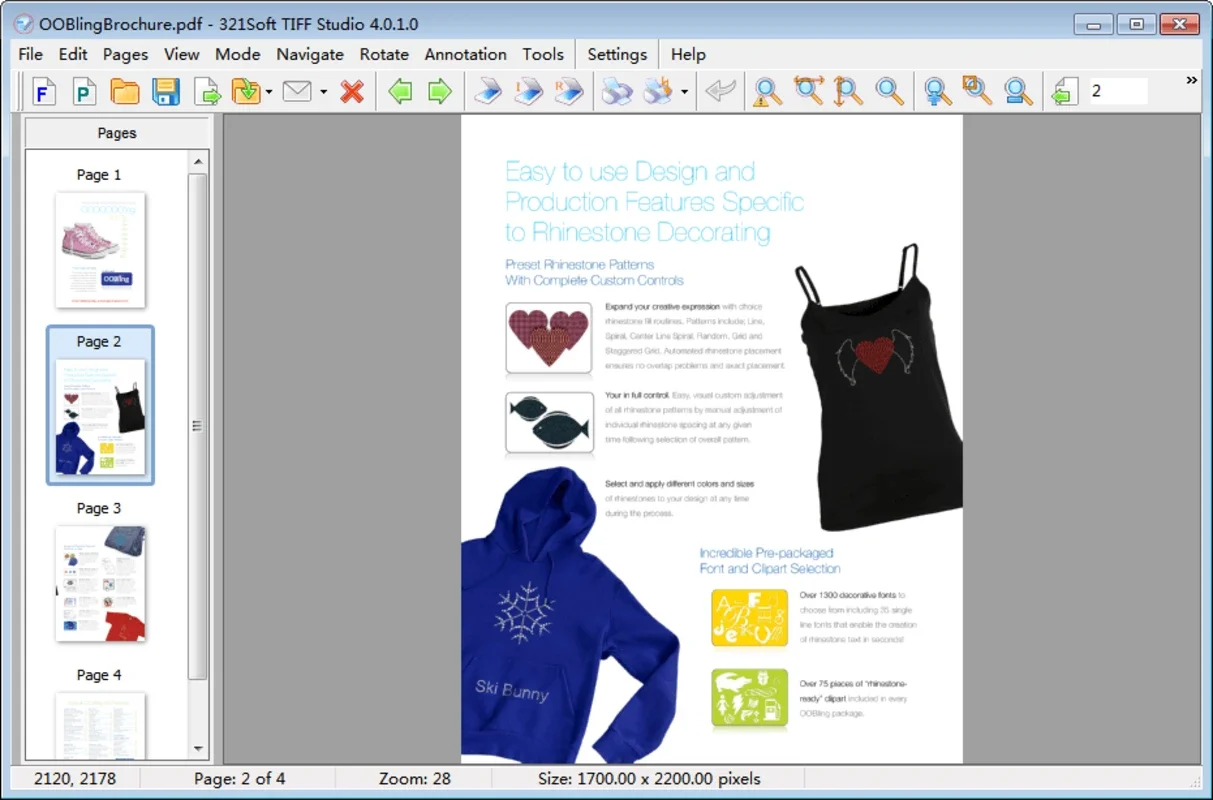321Soft TIFF Studio App Introduction
321Soft TIFF Studio is a powerful software designed specifically for Windows users who deal with TIFF files on a regular basis. This comprehensive article will explore the various features and benefits of 321Soft TIFF Studio, as well as provide detailed instructions on how to make the most of this powerful tool.
Introduction to 321Soft TIFF Studio
321Soft TIFF Studio is a specialized software that focuses on providing efficient and seamless management of TIFF files. Whether you are a professional photographer, graphic designer, or simply someone who needs to work with TIFF files, this software offers a range of features to meet your needs.
Key Features of 321Soft TIFF Studio
- Advanced Editing Tools: The software comes equipped with a set of advanced editing tools that allow users to make precise modifications to TIFF files. From cropping and resizing to adjusting colors and adding text, 321Soft TIFF Studio provides a comprehensive editing solution.
- Batch Processing: Save time and effort with the batch processing feature. You can apply the same operations to multiple TIFF files simultaneously, making it ideal for handling large volumes of files.
- Conversion Options: Convert TIFF files to other popular image formats such as JPEG, PNG, and BMP with ease. This feature ensures compatibility with a wide range of applications and devices.
- Annotation and Markup: Add annotations and markup to TIFF files to provide additional context or instructions. This is particularly useful for collaborative projects or when sharing files with others.
- Secure File Handling: 321Soft TIFF Studio ensures the security and integrity of your TIFF files. It offers features such as password protection and digital signatures to safeguard your sensitive information.
How to Use 321Soft TIFF Studio
- Installing the Software: Visit the official website at to download and install 321Soft TIFF Studio on your Windows computer.
- Opening and Importing TIFF Files: Launch the software and easily import your TIFF files by dragging and dropping them into the application or using the file browser.
- Editing and Manipulating TIFF Files: Explore the various editing tools and features to make the necessary modifications to your TIFF files. Experiment with different options to achieve the desired results.
- Saving and Exporting Files: Once you have completed your edits, save your TIFF files in the desired format or location. You can also choose to overwrite the original file or create a new version.
Who is 321Soft TIFF Studio Suitable For?
- Photographers: Professional photographers can use 321Soft TIFF Studio to enhance and optimize their TIFF images before sharing or printing them.
- Graphic Designers: Graphic designers can take advantage of the advanced editing features to create high-quality TIFF graphics for various projects.
- Document Management Professionals: Those involved in document management can use the software to handle and convert TIFF files for easier storage and sharing.
- Business Users: Businesses that deal with large amounts of TIFF files, such as in the medical or legal fields, can benefit from the batch processing and secure file handling features of 321Soft TIFF Studio.
Comparison with Other TIFF Editing Tools
When comparing 321Soft TIFF Studio with other TIFF editing tools on the market, it stands out for its user-friendly interface, comprehensive feature set, and affordability. While some competing products may offer similar functionality, 321Soft TIFF Studio provides a seamless user experience and excellent value for money.
In conclusion, 321Soft TIFF Studio is a must-have tool for Windows users who work with TIFF files. Its powerful features, ease of use, and affordability make it a top choice for professionals and amateurs alike. Whether you need to edit, convert, or manage TIFF files, 321Soft TIFF Studio has you covered.