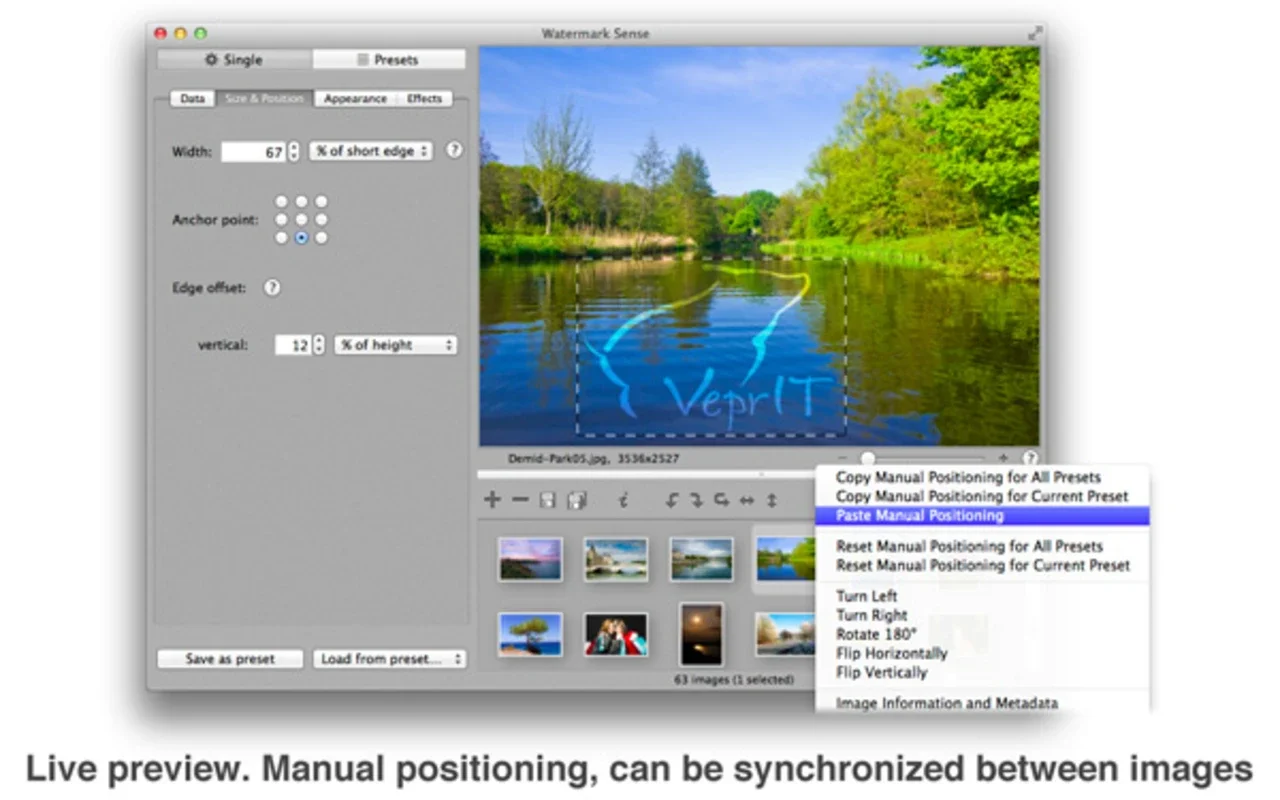Watermark Sense App Introduction
Watermark Sense for Mac is a remarkable software that offers users a seamless and efficient solution for removing watermarks from their images and videos. In this article, we will explore the various features and capabilities of Watermark Sense, as well as its user interface and overall performance.
Introduction
Watermark Sense has gained popularity among users due to its ability to effectively remove watermarks without compromising the quality of the original content. Whether you are a professional photographer, a graphic designer, or simply someone who wants to remove watermarks from personal photos or videos, this software is designed to meet your needs.
Features
- Advanced Watermark Removal Algorithm: Watermark Sense utilizes an advanced algorithm that is capable of accurately detecting and removing watermarks. This ensures that the resulting image or video looks as if the watermark was never there in the first place.
- User-Friendly Interface: The software features a intuitive and user-friendly interface that makes it easy for both novice and experienced users to navigate and operate. The simple design allows users to quickly upload their files and start the watermark removal process with just a few clicks.
- Batch Processing: One of the standout features of Watermark Sense is its batch processing capability. This allows users to process multiple files simultaneously, saving time and effort. Whether you have a large collection of images or a series of videos to work on, batch processing makes the task more manageable.
- Customization Options: Users have the ability to customize the watermark removal process according to their specific requirements. This includes adjusting the parameters such as the size, shape, and location of the watermark to ensure a precise removal.
- Preview Function: Before finalizing the watermark removal, users can preview the results to ensure that they are satisfied with the outcome. This gives users the opportunity to make any necessary adjustments or fine-tuning to achieve the desired result.
How to Use Watermark Sense
- Download and install Watermark Sense for Mac from the official website ().
- Launch the software and click on the "Add Files" button to upload the images or videos you want to remove watermarks from.
- Select the watermark area using the provided tools. You can adjust the selection size and shape to accurately cover the watermark.
- Click on the "Remove Watermark" button to start the removal process. The software will work its magic and remove the watermark from the selected files.
- Preview the results and make any necessary adjustments. If you are satisfied with the outcome, click on the "Save" button to save the files without the watermark.
Who is it Suitable For
Watermark Sense is suitable for a wide range of users, including:
- Professional photographers and graphic designers who need to remove watermarks from their work to showcase it without any distractions.
- Content creators who want to reuse images or videos without the watermarks for their projects.
- Individuals who have personal photos or videos with watermarks that they want to remove for personal use.
Comparison with Other Watermark Removal Tools
When comparing Watermark Sense to other watermark removal tools on the market, it stands out for several reasons. Firstly, its advanced algorithm ensures more accurate and seamless watermark removal compared to some competitors. Additionally, the user-friendly interface and batch processing capabilities make it more efficient and convenient to use. While other tools may offer similar features, Watermark Sense provides a well-rounded package that combines functionality with ease of use.
Conclusion
In conclusion, Watermark Sense for Mac is a powerful and reliable watermark removal tool that offers a seamless user experience and excellent results. Whether you are a professional or an individual looking to remove watermarks from your files, this software is definitely worth considering. With its advanced features, user-friendly interface, and batch processing capabilities, it simplifies the watermark removal process and saves users time and effort. Head over to the official website () to download and try it out for yourself.