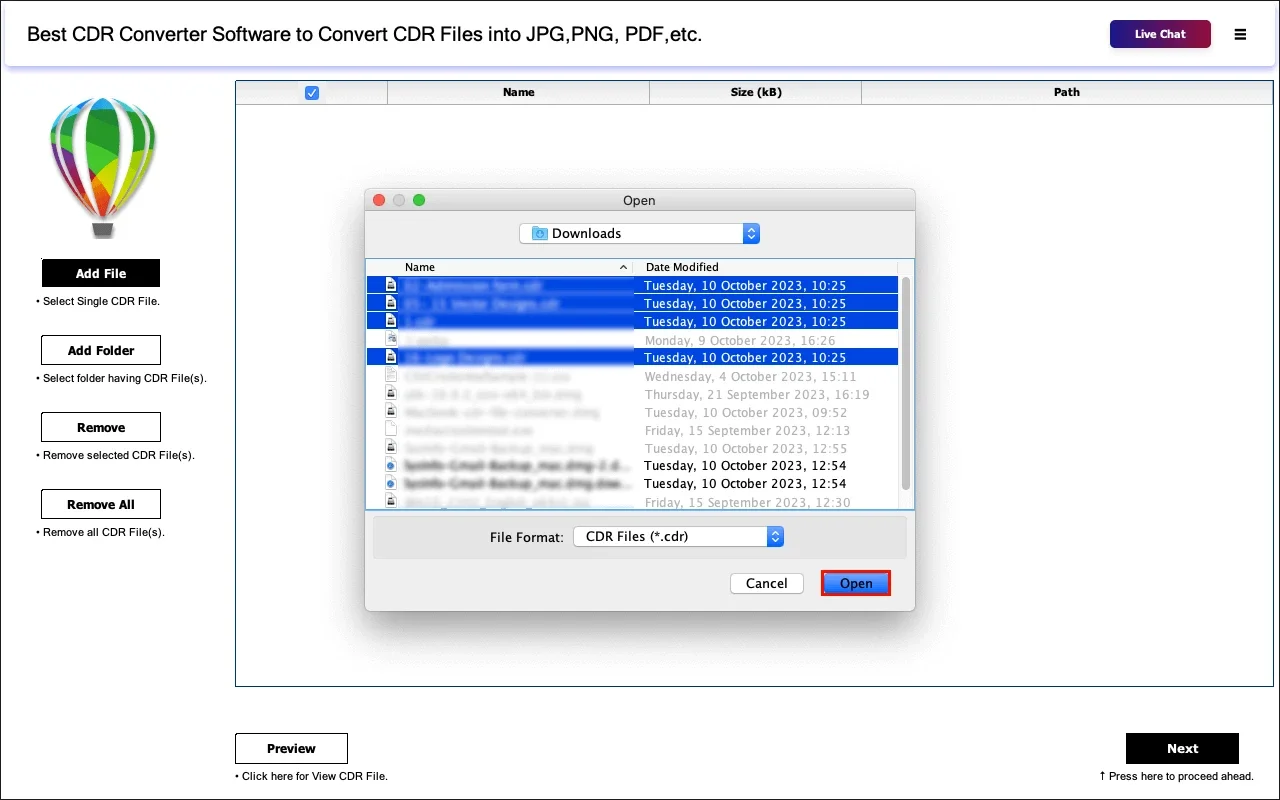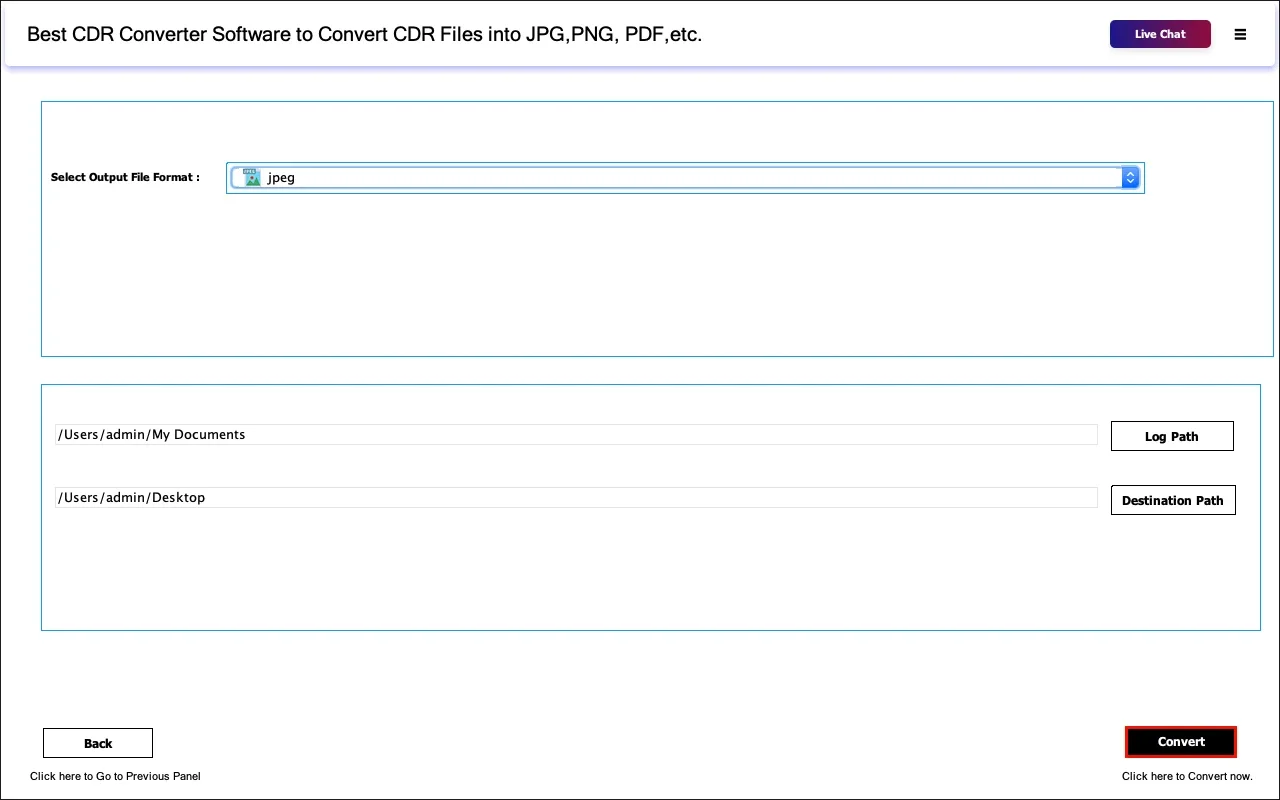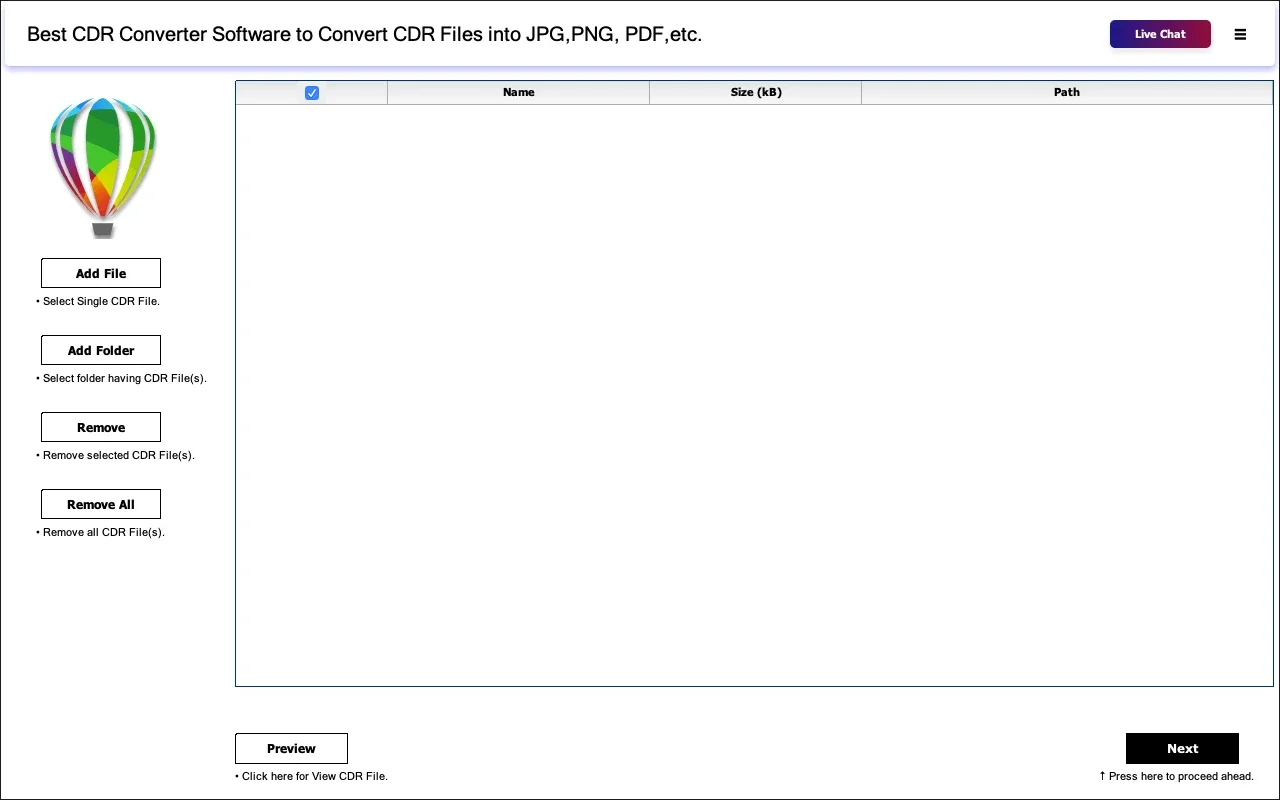MacSonik CDR Converter App Introduction
MacSonik CDR Converter is a remarkable software designed specifically for Mac users who need to convert CorelDraw files to a wide range of image formats. This comprehensive article will explore the features, benefits, and usage of this exceptional tool.
Introduction
MacSonik CDR Converter stands out as the best professional choice for converting CorelDraw files. Its user-friendly interface makes it accessible even to those with limited technical knowledge, while its powerful conversion capabilities ensure high-quality results.
Key Features
- Versatile Conversion Options: The software supports the conversion of CDR files to JPEG, PNG, PDF, GIF, HTML, TIFF, and many other image formats, providing users with a wide range of choices to meet their specific needs.
- Ease of Use: With its intuitive design, users can effortlessly operate the Coreldraw File Converter tool without the need for extensive assistance or technical expertise.
- Mac Compatibility: MacSonik CDR Converter is fully compatible with all macOS versions, ensuring a seamless experience for Mac users.
Benefits for Users
- Time and Effort Savings: By quickly and efficiently converting CorelDraw files to the desired image formats, users can save valuable time and effort.
- Enhanced Productivity: The software enables users to streamline their workflow and get more done in less time.
- Improved File Compatibility: Converting CorelDraw files to common image formats makes them more accessible and shareable across different platforms and applications.
How to Use MacSonik CDR Converter
- Download and Installation: Users can visit the official website to download the software. The installation process is straightforward and user-friendly.
- Launching the Software: Once installed, users can launch MacSonik CDR Converter and begin the conversion process.
- Selecting the Input File: Users simply need to browse and select the CorelDraw file they wish to convert.
- Choosing the Output Format: From the list of supported image formats, users can select the desired output format for the conversion.
- Starting the Conversion: After selecting the output format, users can click the 'Convert' button to initiate the conversion process. The software will quickly and efficiently convert the CorelDraw file to the selected image format.
Conclusion
In conclusion, MacSonik CDR Converter is an indispensable tool for Mac users who work with CorelDraw files. Its powerful features, ease of use, and wide range of conversion options make it the ideal choice for anyone looking to convert CorelDraw files to different image formats. Whether you are a graphic designer, web developer, or simply need to convert CorelDraw files for personal use, MacSonik CDR Converter is the solution you've been looking for.