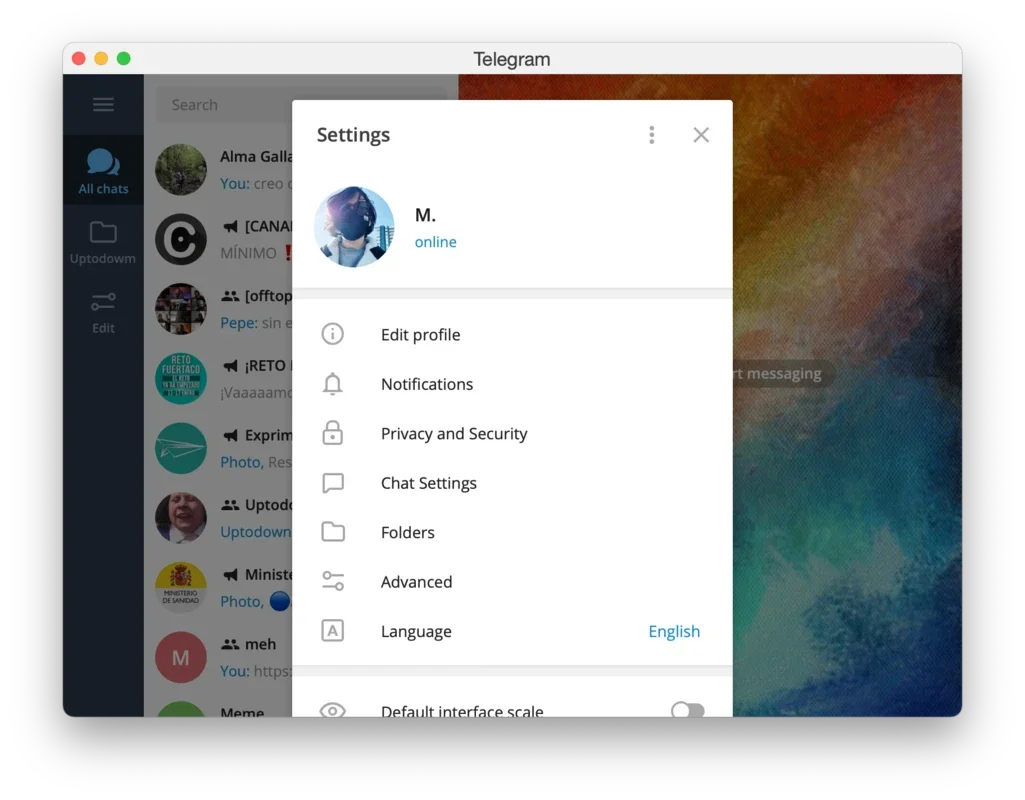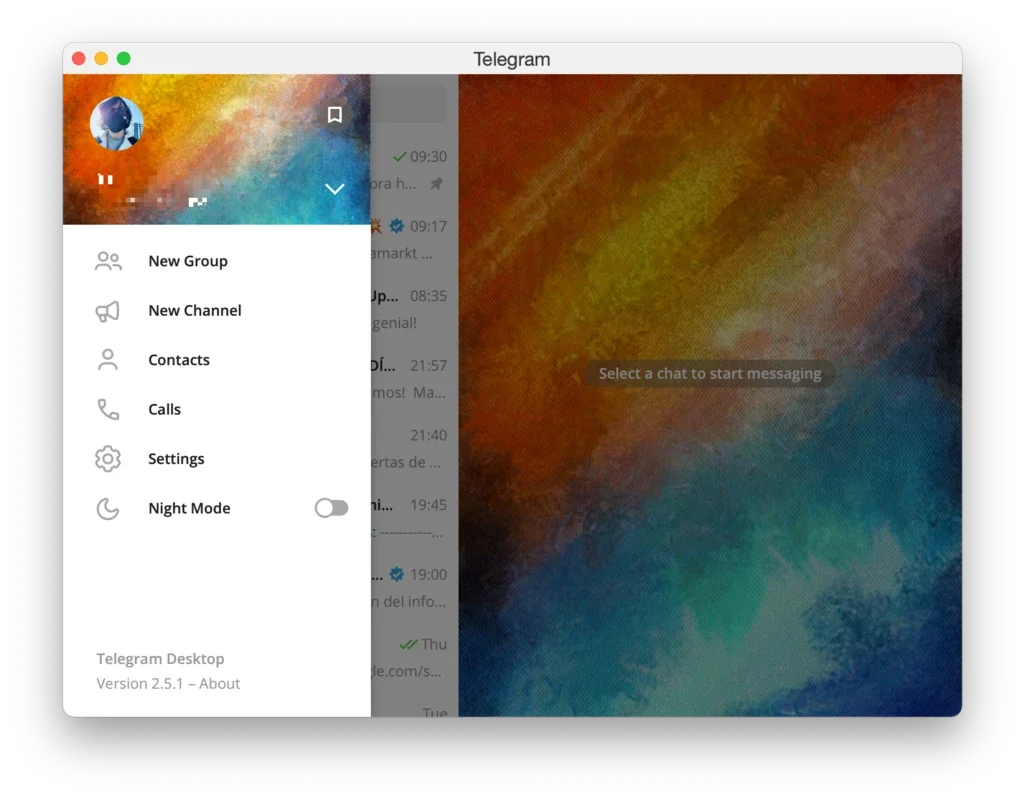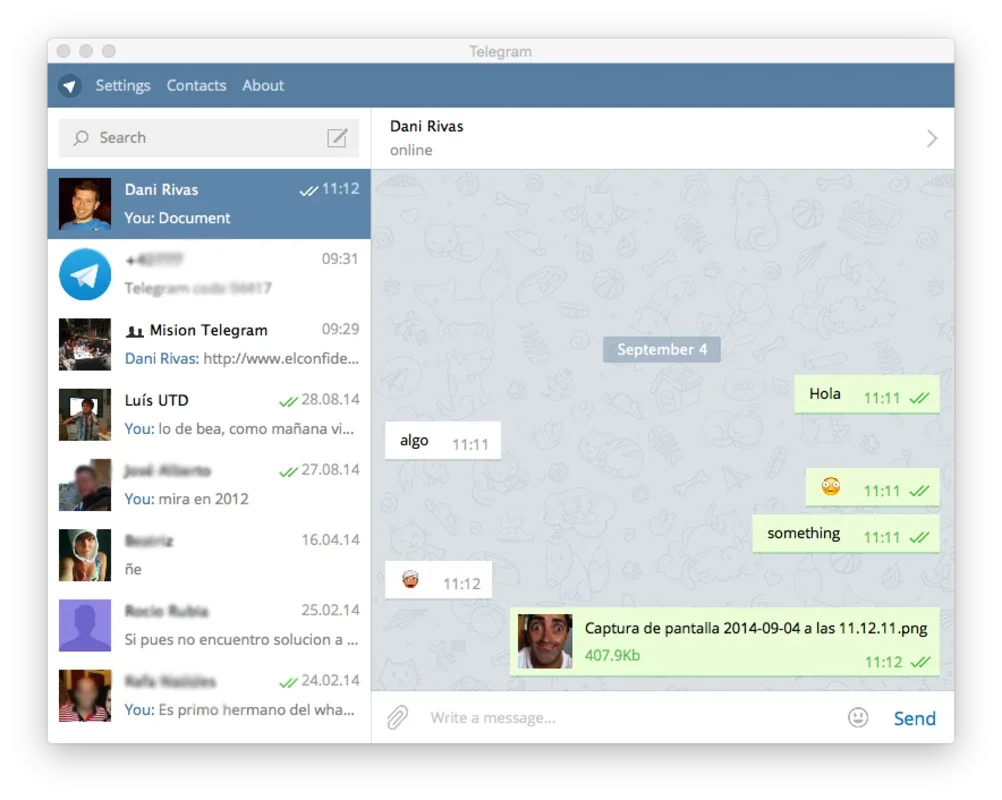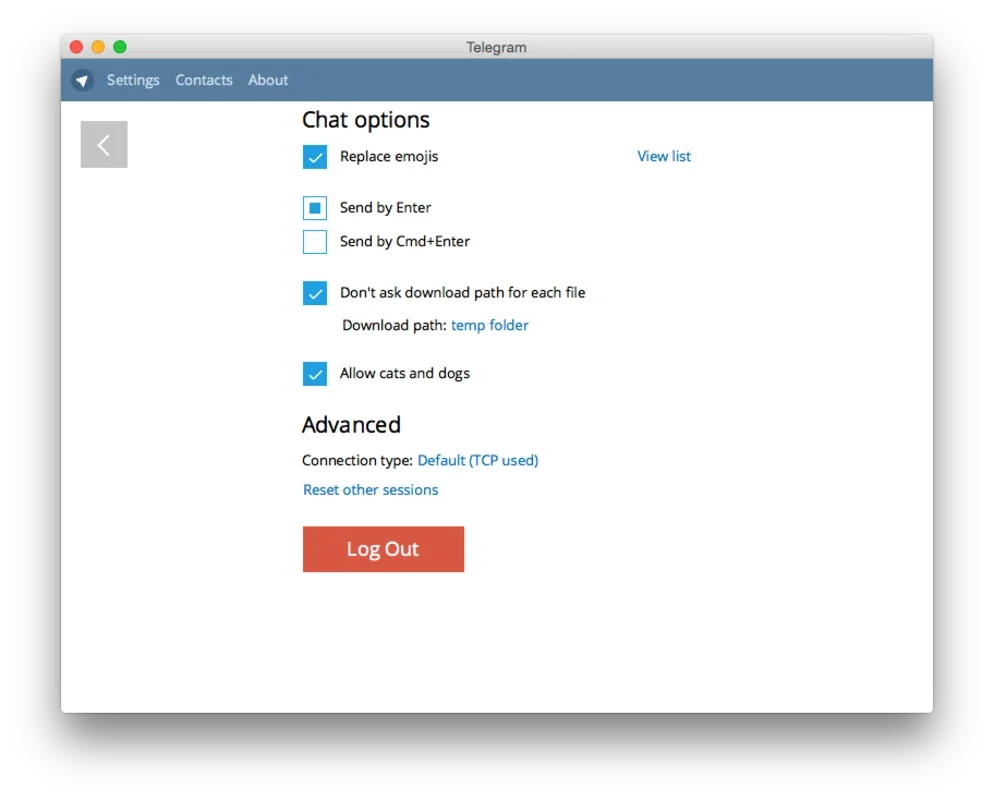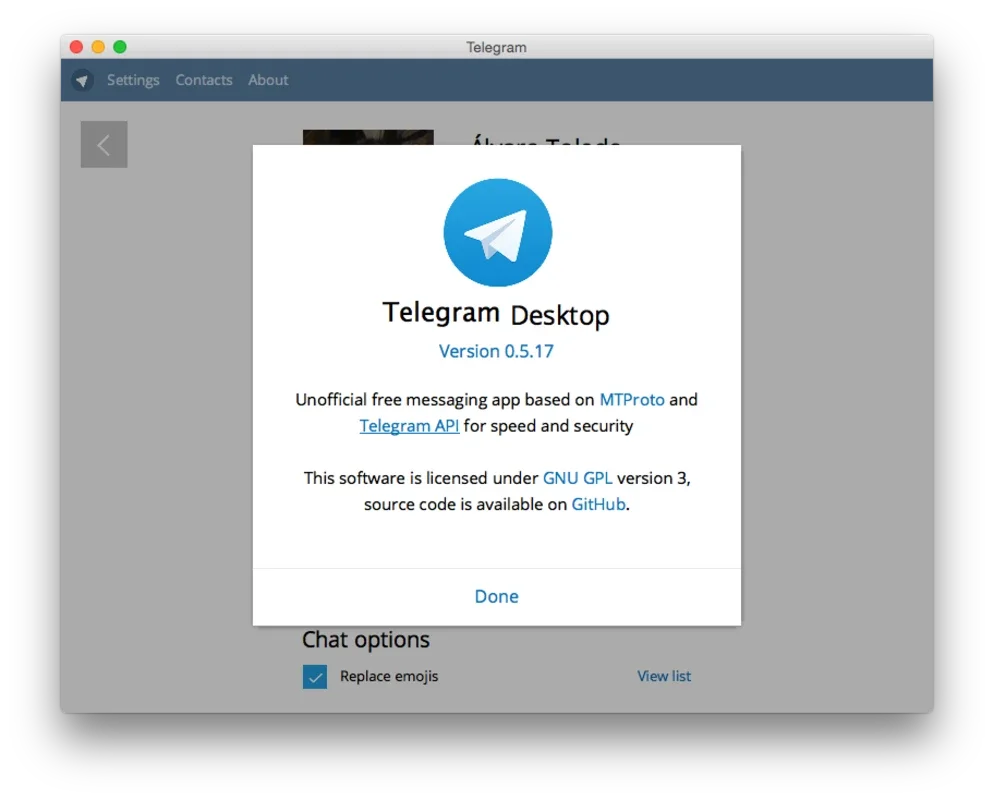Telegram for Desktop App Introduction
Introduction
Telegram for Desktop on Mac offers users a seamless way to communicate with their Telegram contacts right from their computer. It provides a simple and efficient platform for chatting, without the need to rely solely on mobile devices.
Linking to Mobile
To start using Telegram for Desktop on Mac, the initial step is to link it to your mobile phone. This connection is crucial as it allows for the continuation of conversations that were initiated on the mobile device. Once linked, you can access all your contacts and the conversations you had on your phone. You can also view pictures that were shared previously, creating a seamless transition between mobile and desktop usage.
Chatting Experience
The interface of Telegram for Desktop on Mac is clean and user - friendly. It is designed in such a way that starting a chat with a contact is extremely easy. All you need to do is click on a contact's name, and you can immediately start chatting in the same window. This simplicity makes it a great option for those who want to chat from their home or work computer. You no longer have to be tied to your smartphone for chatting with your Telegram contacts.
Limitations
However, it is important to note that there are some limitations. One major limitation is that private conversations cannot be continued on Telegram for Desktop on Mac. This is due to security reasons, as these types of conversations are strictly restricted to the mobile phone. Despite this limitation, the overall functionality of the app still provides a great deal of value for regular chatting with contacts.
Comparison with Mobile Usage
When compared to using Telegram on mobile, the desktop version has its own set of advantages. On mobile, the screen size may be limited, which can sometimes make it a bit cumbersome to type long messages or view pictures in detail. On the desktop, the larger screen provides a more comfortable viewing and typing experience. Additionally, if you are working on your Mac and want to quickly respond to a Telegram message without having to pick up your phone, the desktop version comes in very handy.
Conclusion
In conclusion, Telegram for Desktop on Mac is a great option for those who want to communicate with their Telegram contacts from their computer. It offers a clean interface, easy chatting functionality, and the ability to continue most of the conversations started on mobile. While it does have some limitations, the overall benefits make it a valuable addition for Mac users who are also Telegram users.