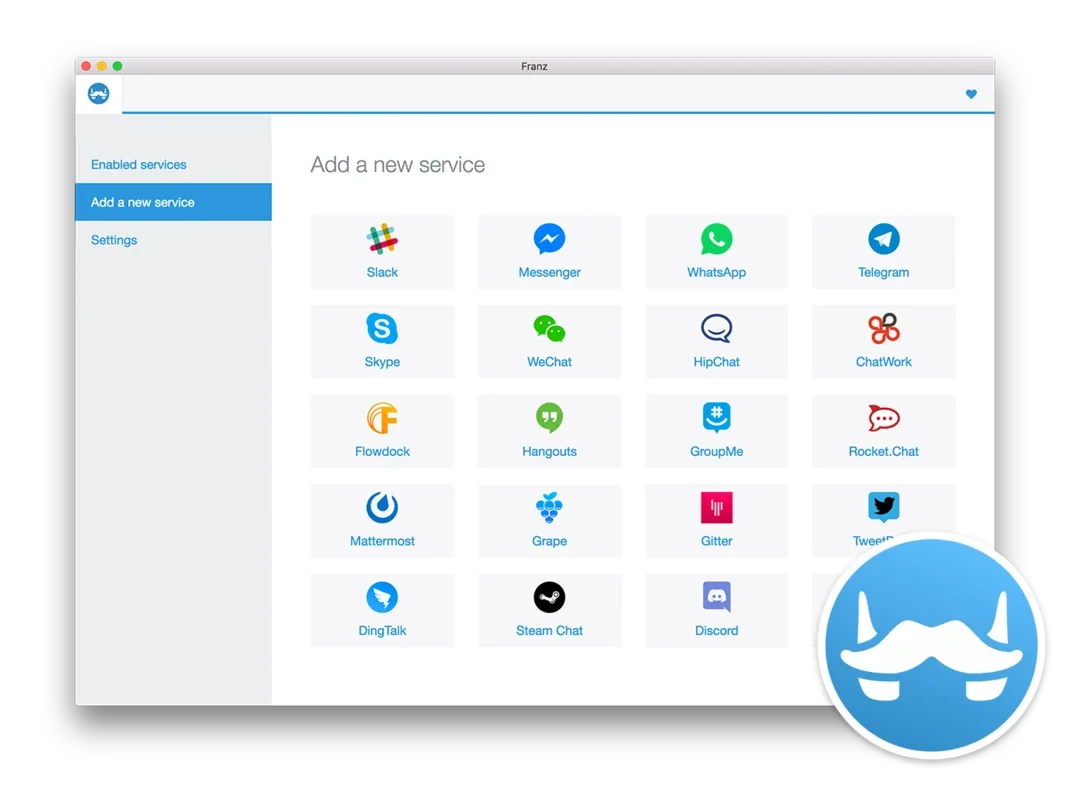Franz App Introduction
Franz is a remarkable IM client designed specifically for Mac users. It offers a seamless and efficient way to manage multiple IM accounts from a single interface, eliminating the hassle of switching between different applications.
How to Use Franz
To get started with Franz, simply identify yourself with your user account. For instance, for Telegram, you just need to add your phone number. For Facebook, enter your username and password, and for WhatsApp, use a QR code. This straightforward process makes it incredibly easy to set up and start using.
Managing Multiple Accounts with Ease
One of the standout features of Franz is its ability to handle several accounts super smoothly. Each account appears in its own tab, making it effortless to switch between them. This not only saves time but also provides a clutter-free experience.
Stay Informed with Notifications
Franz's notifications are another great aspect. They ensure that you never miss an important message. You'll be promptly notified if you have unread messages on any of your IM accounts, keeping you connected at all times.
The Advantage for Busy Users
For those who spend a significant amount of time in front of their Mac, Franz is a game-changer. It allows you to reply to any message from any IM service without the need to reach for your smartphone or keep multiple programs open on your computer. This saves both time and effort, making your communication more efficient.
In conclusion, Franz is an indispensable tool for Mac users who rely on IM for communication. Its user-friendly interface, efficient account management, and useful notifications make it a top choice for anyone looking to streamline their messaging experience.