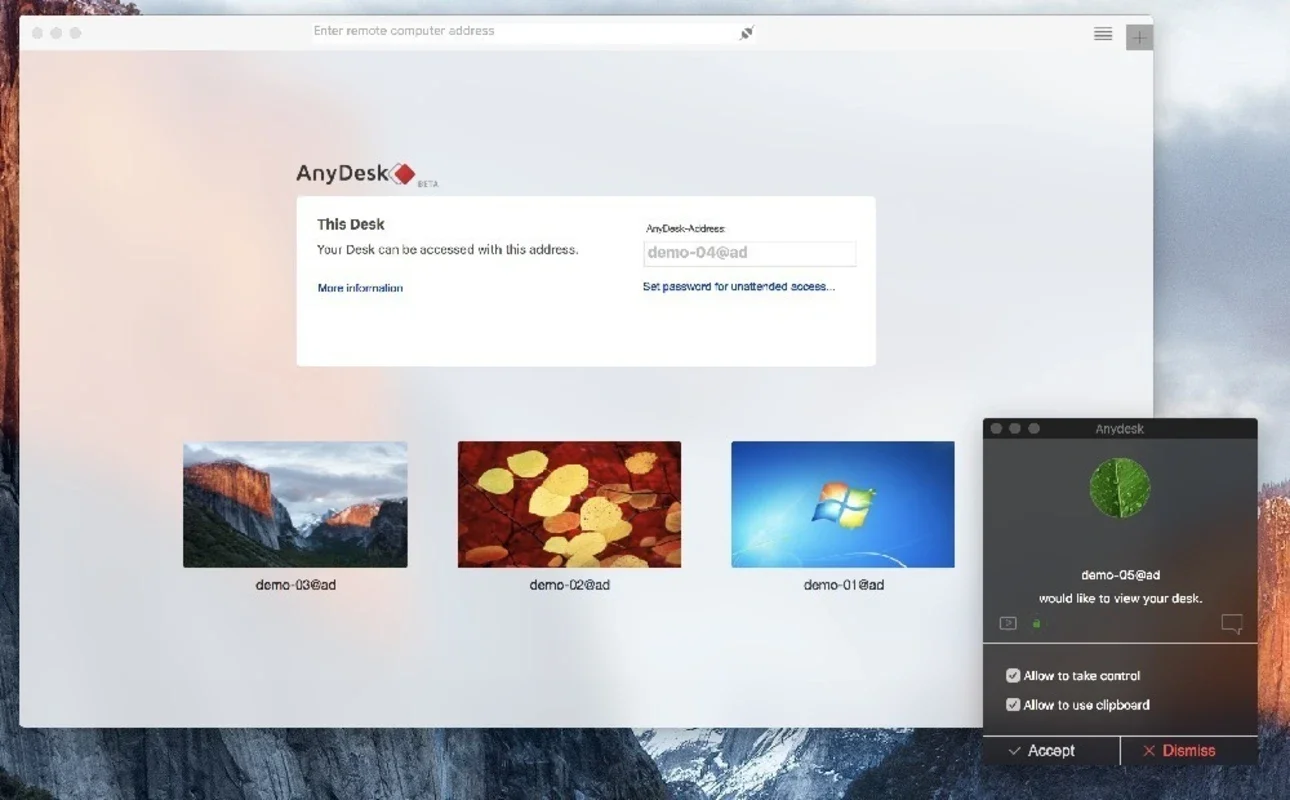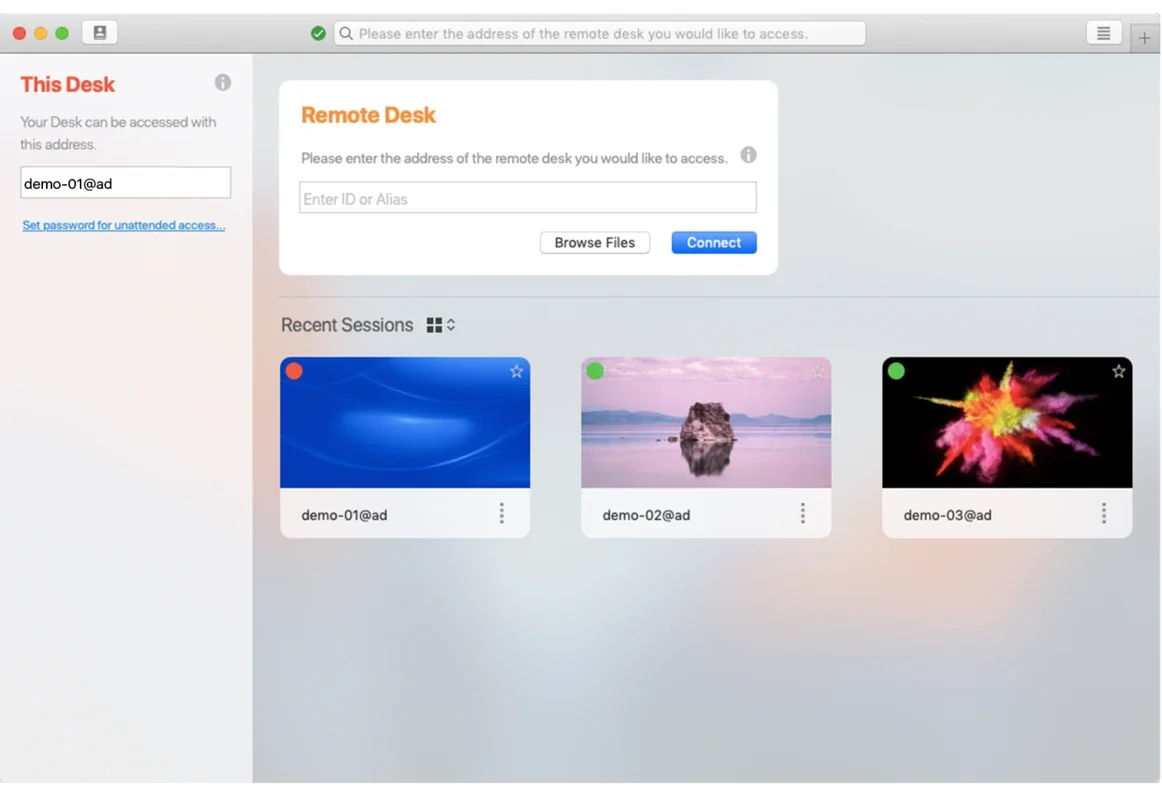AnyDesk App Introduction
Introduction
AnyDesk is a powerful application that allows you to remotely connect to other devices effortlessly. Whether it's across town or on the other side of the planet, AnyDesk bridges the gap and provides seamless access.
Compatibility
One of the standout features of AnyDesk is its wide compatibility. It works seamlessly with various platforms and operating systems, including Mac, Linux, Windows, Android, iOS, Free BSD, and more. This ensures that you can use it with almost any device you own.
Easy to Use
Getting started with AnyDesk is a breeze. You simply need to download the app on each device you want to use it with. Once installed, you can start exploring all its amazing features.
Remote Access Features
With AnyDesk, you can use a remote computer as if you were sitting right in front of it. This allows for efficient work and collaboration. Additionally, sending files is a simple process - just copy and paste them to the app's transfer tab.
Collaboration Tools
Not only is AnyDesk great for remote access, but it also enables you to collaborate with your coworkers online. Whether it's for meetings or presentations, AnyDesk provides a seamless collaborative environment.
Recording and Sharing
You can also record and share your sessions with AnyDesk. This is extremely useful for training purposes or for sharing your work with others.
Mac App Specialties
As a Mac app, AnyDesk offers high performance and low latency. It packs a lot of features into a small size, making it a convenient choice for Mac users. Moreover, you can easily switch between standard and advanced mode with just a click.
In conclusion, AnyDesk is a must-have tool for anyone who needs to remotely access their devices. Its compatibility, ease of use, and powerful features make it stand out from the crowd. Download AnyDesk for Mac today and experience the convenience of remote connectivity.