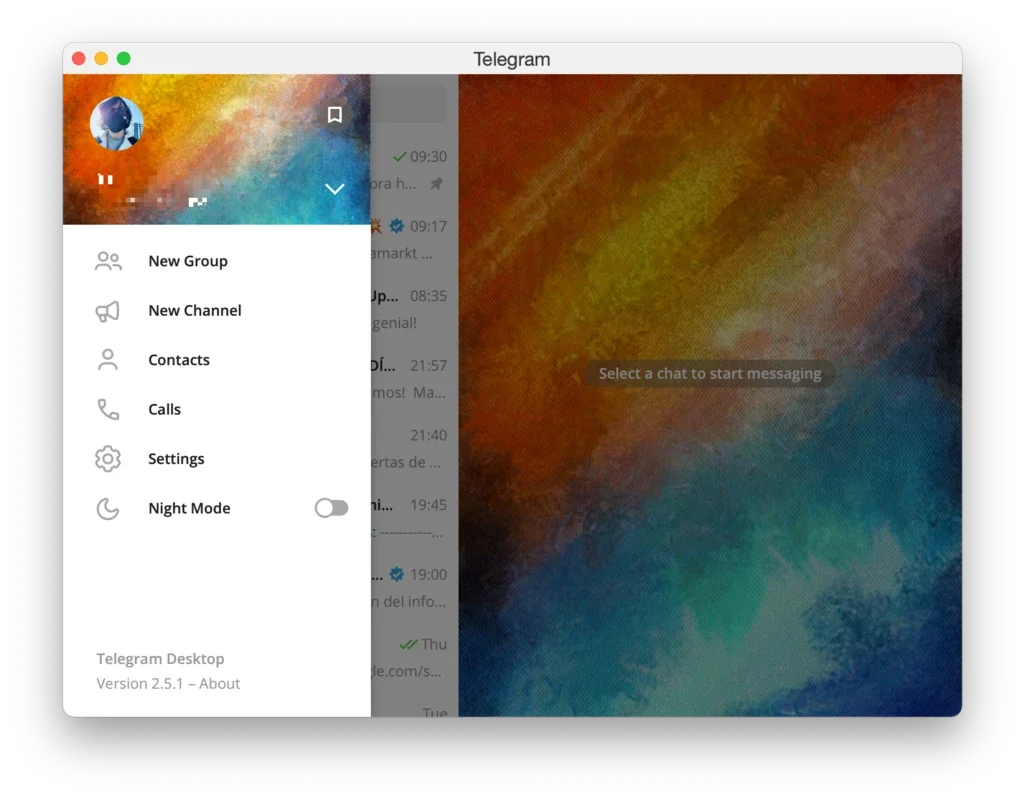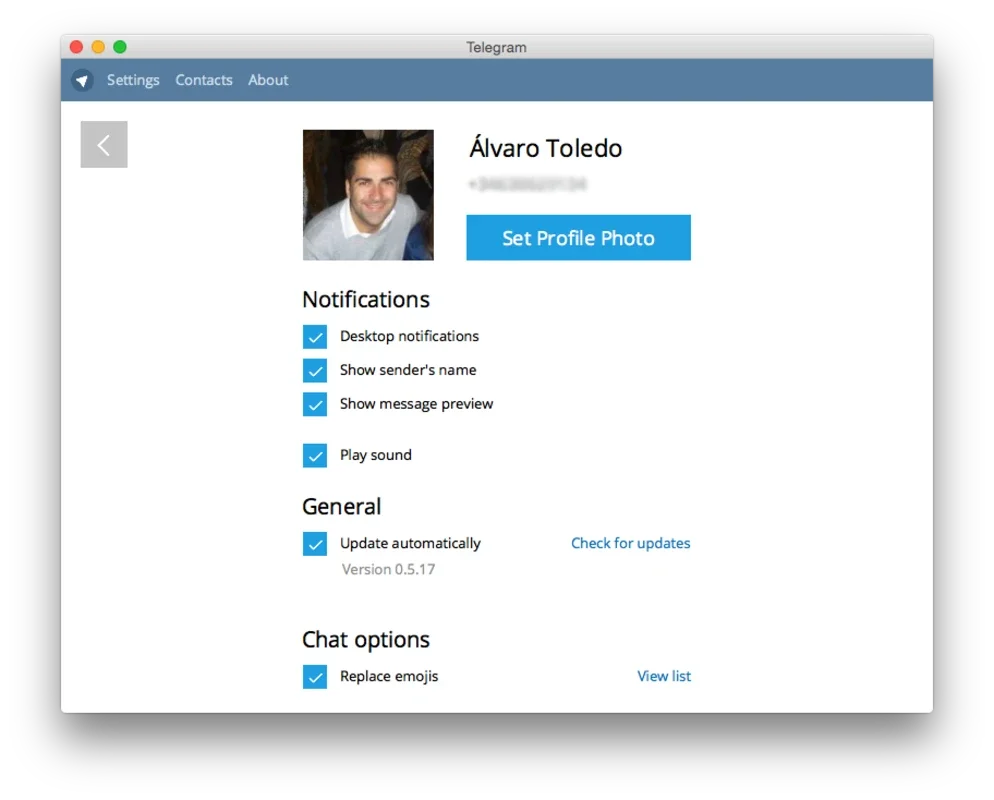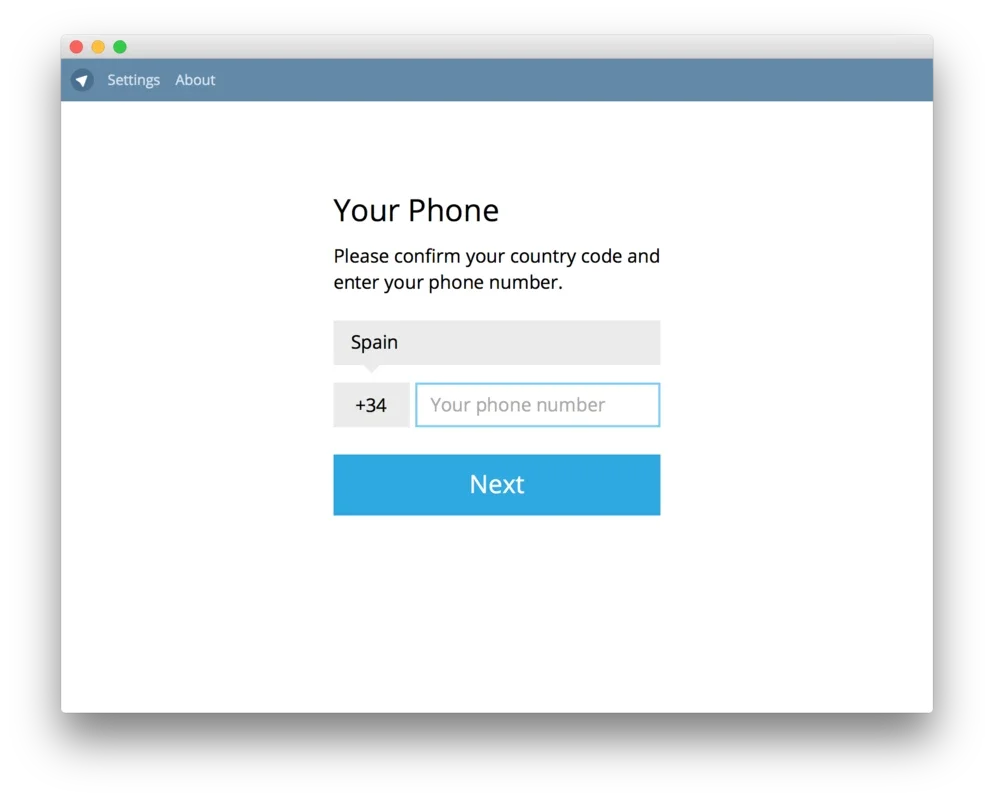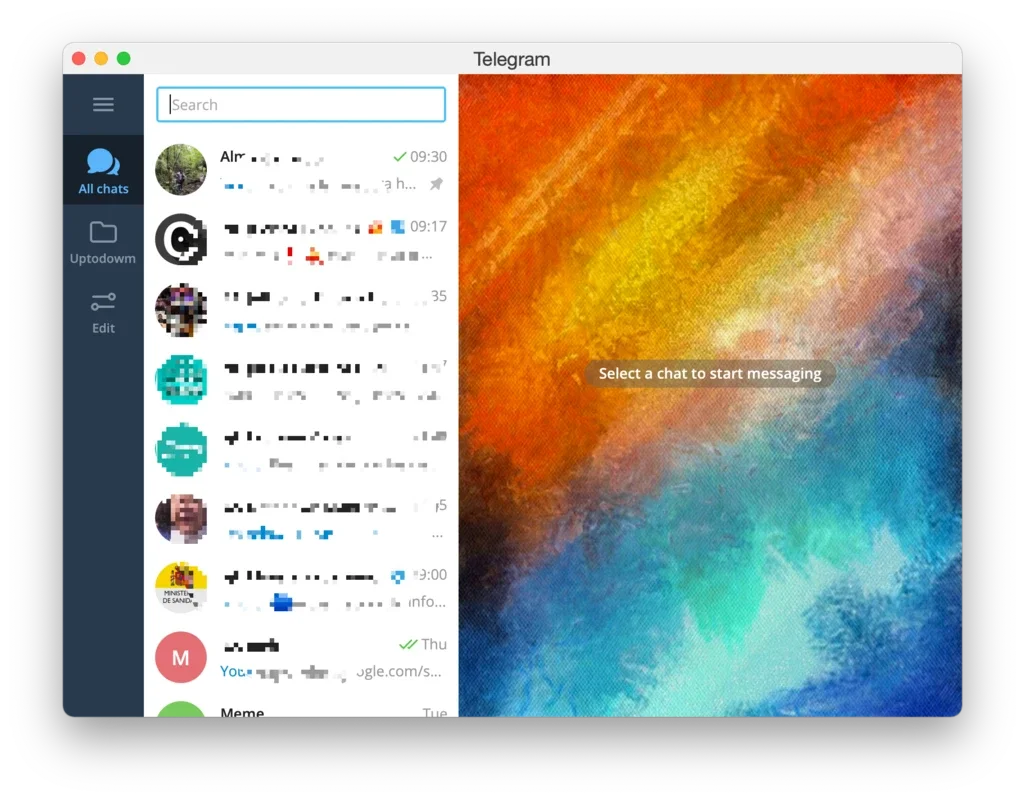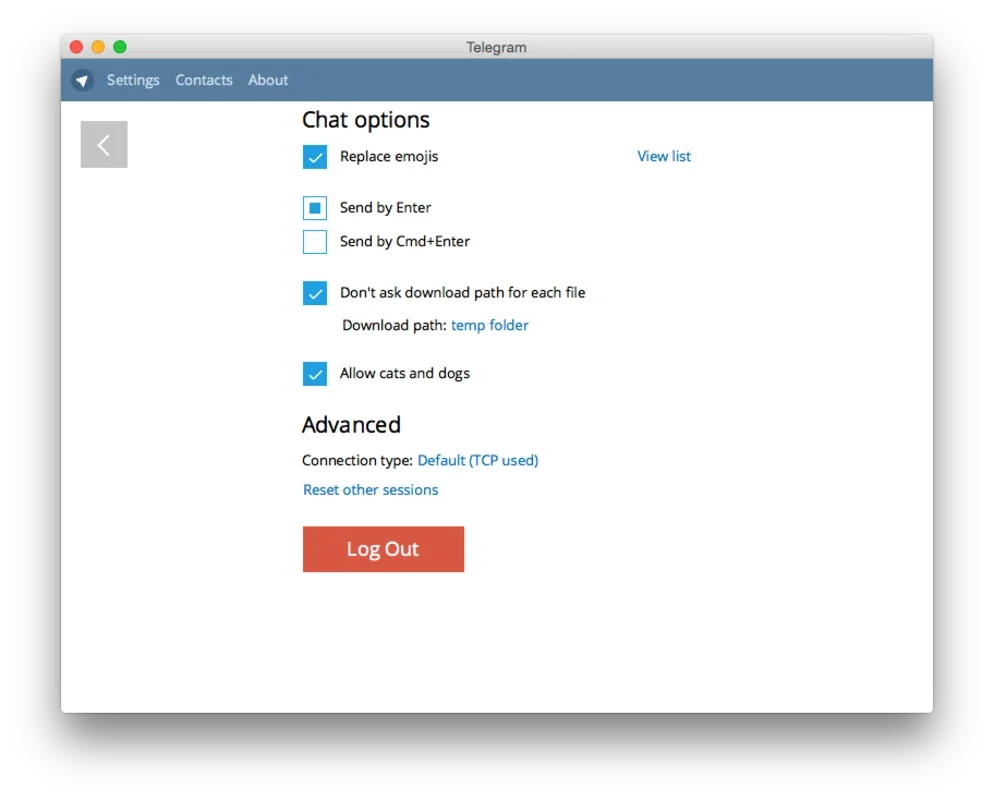Telegram for Desktop App Introduction
Telegram for Desktop is an amazing application that allows you to communicate with all your Telegram contacts seamlessly from the comfort of your Mac.
Easy Linking with Mobile
The first step in using Telegram for Desktop is to link it with your mobile phone. This simple process enables you to continue conversations that you started on your phone right on your computer. You can also view pictures that were shared earlier, keeping the communication flow intact.
Security and Private Conversations
It's important to note that while you can chat with most contacts on Telegram for Desktop, private conversations are strictly limited to your mobile phone. This is a crucial security measure to protect your sensitive conversations.
Clean and Accessible Interface
The interface of Telegram for Desktop is clean and intuitive, making it very easy to communicate with your contacts. Just click on a name and you're ready to start chatting in the same window. It's incredibly convenient and saves you the hassle of constantly switching between devices.
With Telegram for Desktop, you can now stay connected with your Telegram friends and family from the convenience of your home or work computer. Say goodbye to the limitations of relying solely on your smartphone for communication.
In conclusion, Telegram for Desktop is a must-have application for Mac users who want to stay connected with their Telegram contacts easily and efficiently.