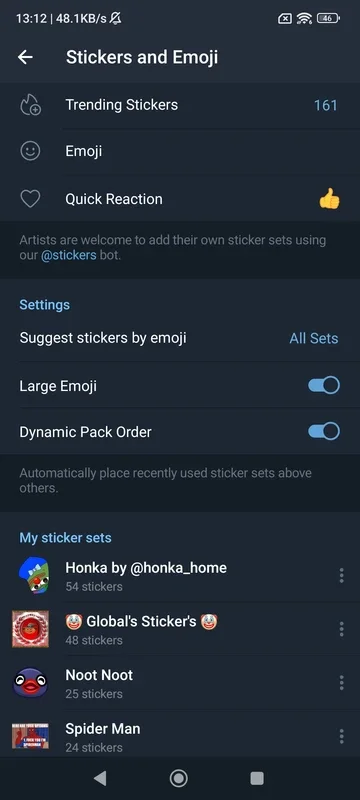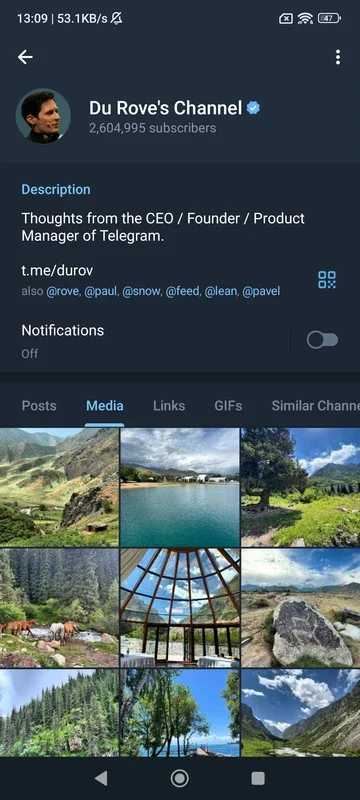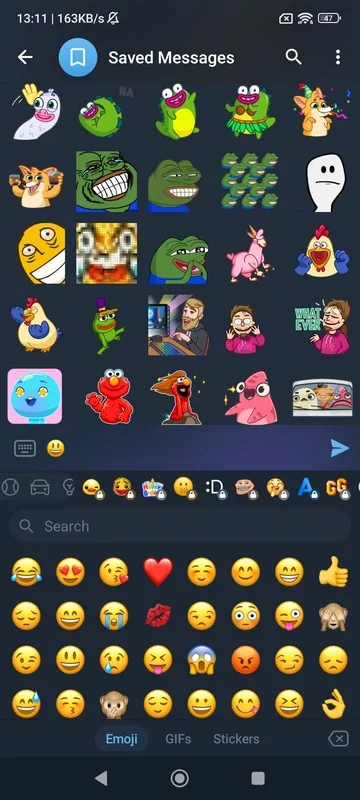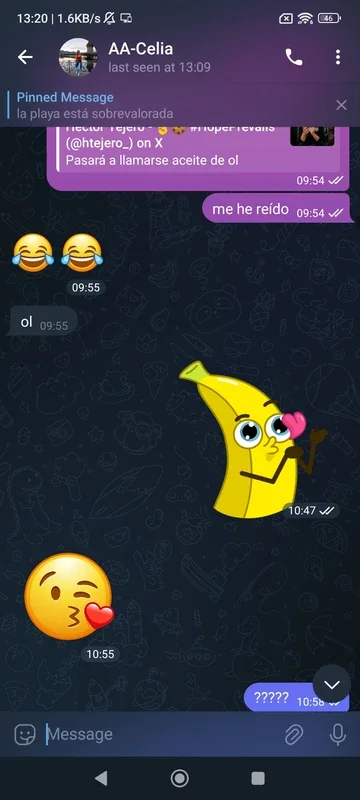Telegram App Introduction
Telegram is a remarkable cross-platform instant messaging app that was launched in 2013. Since its inception, it has gained immense popularity and become one of the most widely used communication platforms globally.
Profiles and Phone Numbers
When signing up for Telegram, users are required to provide their phone numbers. However, the app also offers the option of using usernames for communication. This allows users to search for others by username and add them to their contacts. Whether it's individual chats or group conversations, Telegram provides a seamless experience.
Individual and Group Chats
Groups in Telegram can accommodate hundreds of thousands of members, offering a wide range of communication possibilities. Administrators have the ability to set parameters such as message sending restrictions and minimum time intervals between messages. Additionally, users can mute, turn off notifications, or archive chats according to their preferences, ensuring a clutter-free messaging environment.
Security and Encryption
Telegram employs two encryption methods to ensure the security of user communications. By default, it uses MTProto encryption, which encrypts all content passing through its servers. This protocol uses SHA-256 to safeguard messages and provides protection against IND-CCA attacks. For those seeking extra security, secret chats offer end-to-end encryption, ensuring that only the intended recipients can access the content.
Unlimited Storage
All chat data in Telegram is stored in the cloud, allowing users to access their conversations even when their devices are offline. Users can send an unlimited number of files within chats, with each file having a limit of 2GB. Additionally, Telegram offers self-destructing files for added security.
Calls, Video Calls, and Multimedia Messages
In addition to text messaging, Telegram enables users to make VoIP calls and video calls. The app displays a series of emojis at the top of the screen during calls, providing visual cues. Users can also send audio messages, short videos, photos, videos, GIFs, and files of any format within chats.
Bots and Channels
Telegram's bot and channel features add a new dimension to communication. Bots are automated chats that can be interacted with based on their programming. Channels, on the other hand, allow administrators to post content for a large number of users. Comments can be enabled on some channels, enabling users to share their opinions.
Stickers
Telegram was the pioneer in introducing stickers into chats. Since then, it has continuously improved this feature with animated stickers and large animated emojis. Users can enjoy a wide variety of stickers, and those with a premium subscription have access to even more exclusive stickers.
Premium Mode
In 2022, Telegram introduced a premium mode with exclusive features. These include additional message reactions in group chats and channels, access to exclusive stickers, the ability to send files up to 4GB, faster downloads, audio-to-text conversion, ad removal, custom emojis, and real-time translation in chats and channels. With these features, Telegram continues to enhance the user experience.
Download the Telegram APK and experience one of the best encrypted instant messaging platforms on the market. Stay connected, share memories, and communicate with ease with Telegram.