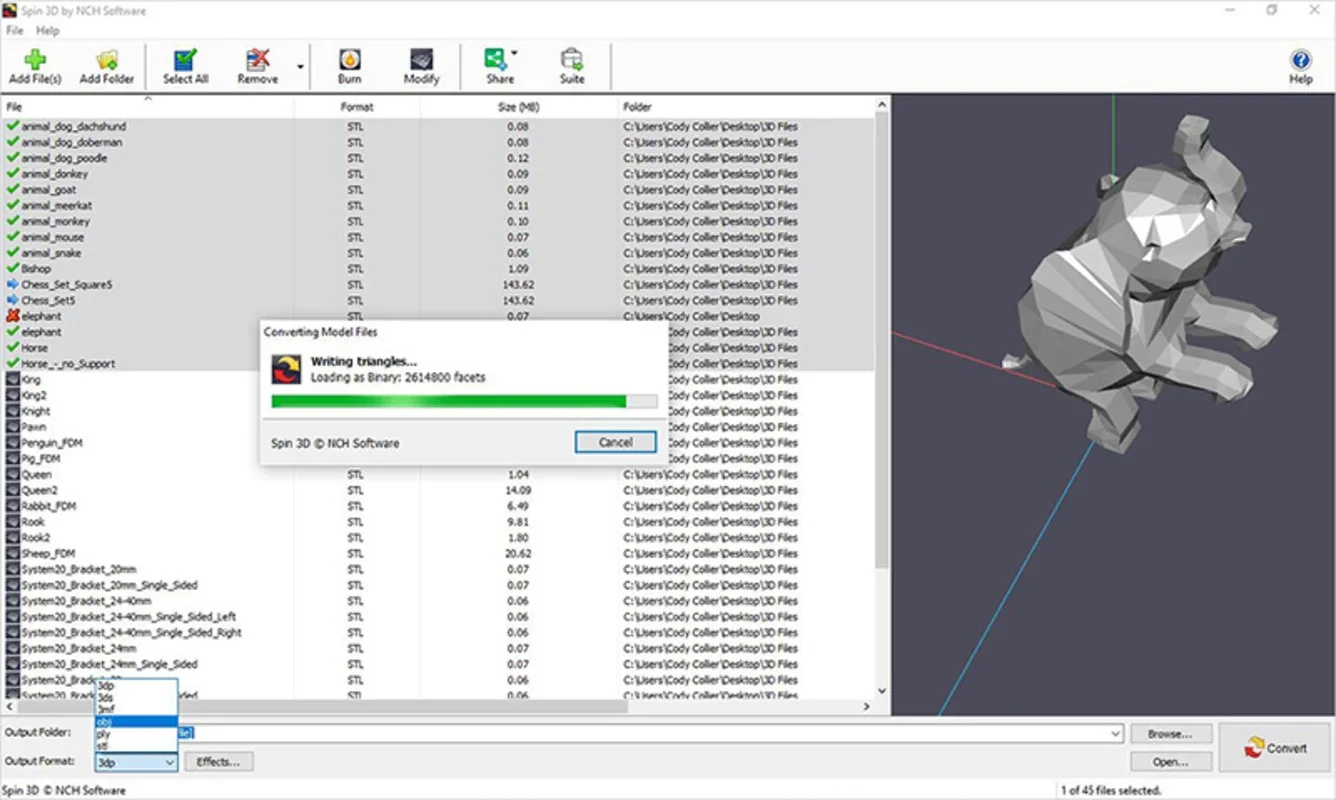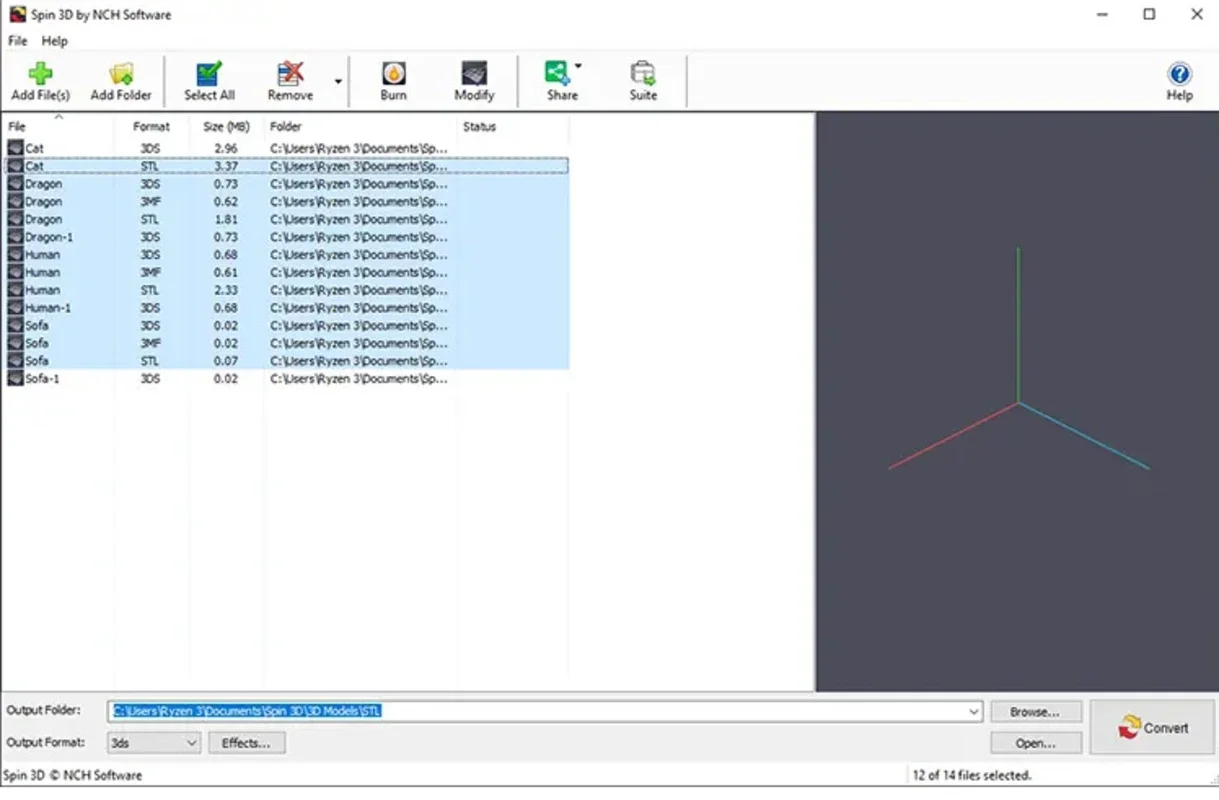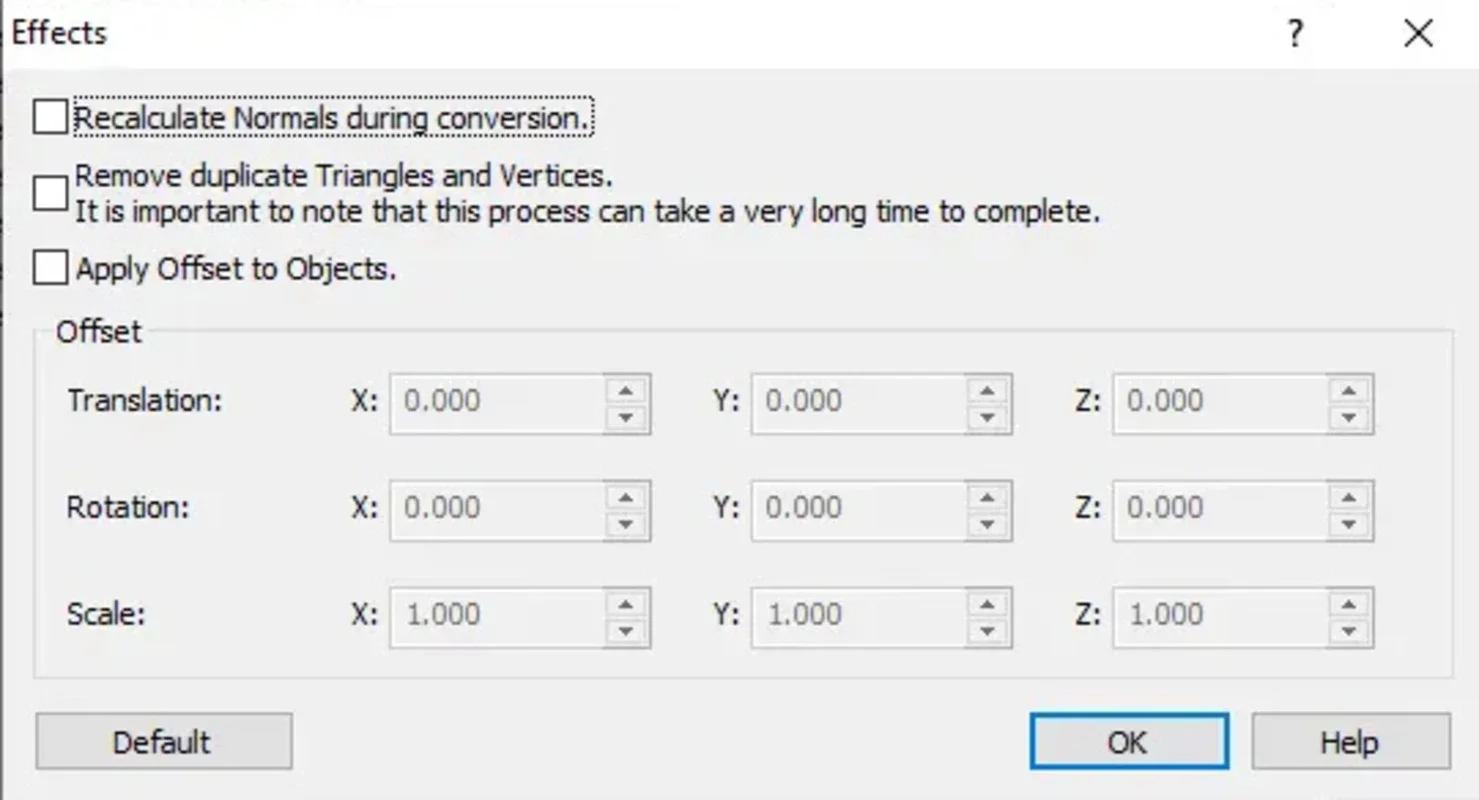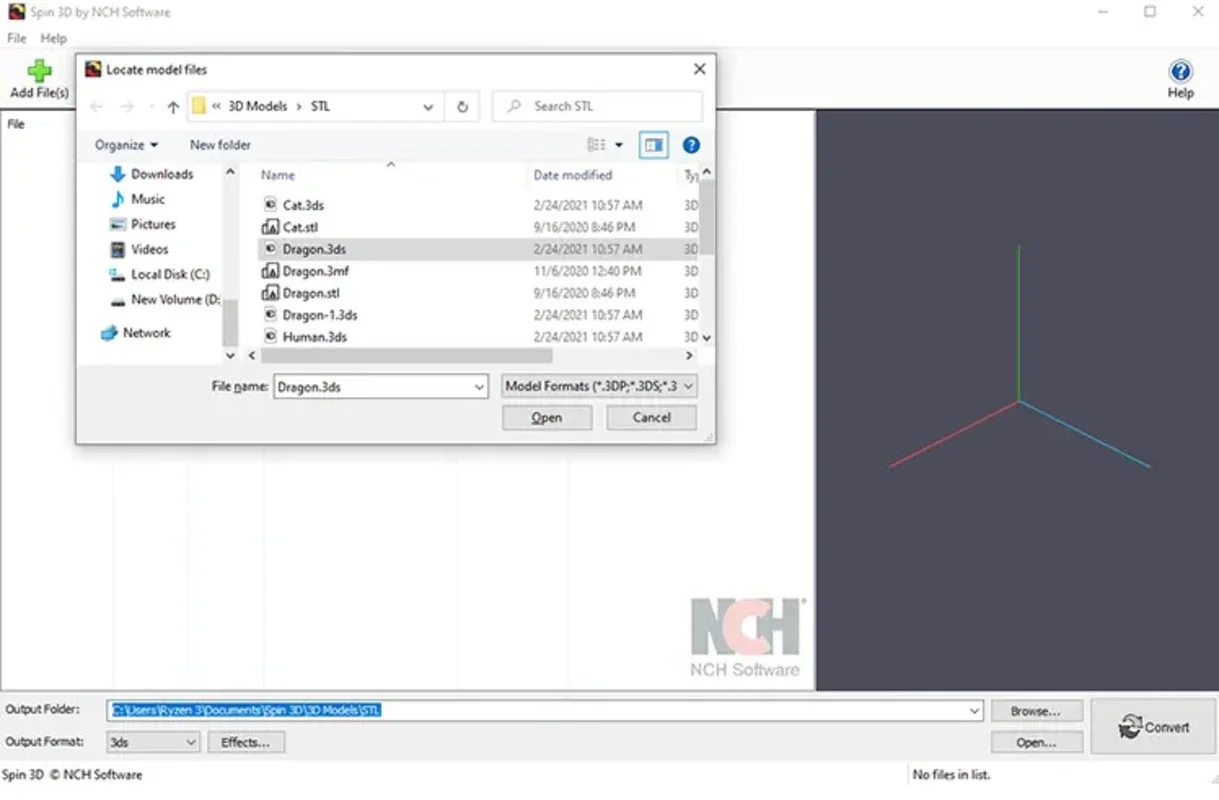Spin 3D Mesh Converter App Introduction
Spin 3D Mesh Converter is a powerful software designed specifically for Mac users. It offers a seamless solution for converting a wide range of 3D file formats, making it an essential tool for professionals and enthusiasts in the 3D modeling and design field.
Introduction
The Spin 3D Mesh Converter supports an extensive list of 3D file formats, including STL, 3DS, 3DP, 3MF, OBJ, and PLY. This means that users can easily convert their 3D models from one format to another, without the need for multiple software applications or complex conversion processes.
How to Use Spin 3D Mesh Converter
Using Spin 3D Mesh Converter is straightforward. Users simply need to select the input file and choose the desired output format. The software then takes care of the conversion process, providing a quick and efficient solution.
Who is it Suitable For?
This software is ideal for 3D modelers, architects, game developers, and anyone who works with 3D files on a regular basis. It simplifies the workflow by eliminating the hassle of dealing with incompatible file formats.
Key Features of Spin 3D Mesh Converter
- Wide Format Support: As mentioned earlier, the software supports a diverse range of 3D file formats, ensuring compatibility with a variety of 3D modeling applications.
- Fast Conversion Speeds: Spin 3D Mesh Converter is designed to perform conversions quickly, saving users time and increasing productivity.
- User-Friendly Interface: The software features an intuitive and easy-to-use interface, making it accessible even for beginners.
- High-Quality Output: The converted files maintain the integrity and quality of the original 3D models, ensuring that users get the best results.
Comparison with Other 3D Conversion Tools
When compared to other 3D conversion tools on the market, Spin 3D Mesh Converter stands out for its comprehensive format support and user-friendly interface. While some competitors may offer similar functionality, Spin 3D Mesh Converter provides a more streamlined and efficient experience.
Conclusion
In conclusion, Spin 3D Mesh Converter is a valuable tool for Mac users in the 3D modeling and design industry. Its ability to convert a wide range of 3D file formats, combined with its user-friendly interface and fast conversion speeds, make it a top choice for professionals and enthusiasts alike. Whether you're working on a complex 3D project or simply need to convert a few files, Spin 3D Mesh Converter is the software you can rely on.