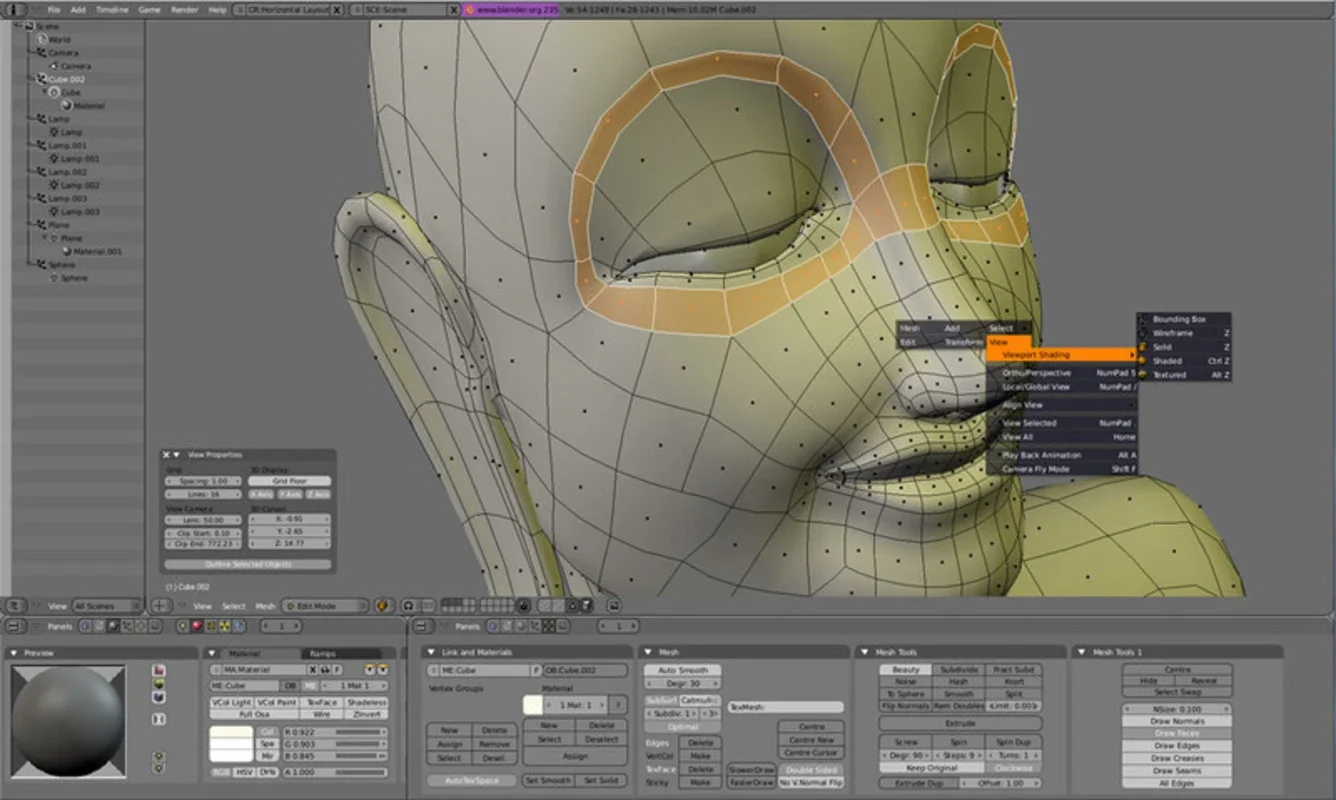Blender App Introduction
Introduction
Blender is a renowned 3D image and animation edition program that stands out for its exceptional features and free availability. It offers a comprehensive set of tools for 3D modeling, animation, rendering, post-production, interactive creation, and playback.
Key Features
- Powerful Engine: Blender's engine is highly capable, enabling users to create stunning 3D visuals with ease. It handles complex scenes and animations with precision.
- Good Interface: The user interface is intuitive and user-friendly, making it accessible for both beginners and experienced users. It allows for quick access to various tools and functions.
- Free and Open Source: One of the most significant advantages of Blender is that it is completely free and open source. This means that users can access the source code, modify it, and distribute it as they wish. It is available for all major operating systems under the GNU Public License.
3D Modeling
Blender provides a wide range of tools for 3D modeling. Users can create complex geometries, sculpt detailed models, and apply various modifiers to achieve the desired results. Whether you are a beginner or an advanced user, Blender offers the tools and flexibility to bring your 3D models to life.
Animation
For animation enthusiasts, Blender offers a powerful animation system. Users can create keyframe animations, rig characters, and add physics simulations to bring their animations to life. The animation tools are intuitive and allow for seamless workflow, making it easy to create complex animations.
Rendering
The rendering capabilities of Blender are top-notch. Users can render high-quality images and animations with realistic lighting, textures, and materials. The render engine is flexible and allows for customizations to achieve the desired look and feel.
Post-Production
Blender also includes a comprehensive post-production suite. Users can add effects, composite multiple layers, and perform color grading to enhance their final creations. The post-production tools are powerful and easy to use, allowing for professional-level results.
Player and Preview
Blender has its own player that allows users to preview their creations before and after saving them. This gives users more control over their creations and allows them to make adjustments on the fly. It is a valuable tool for artists and animators who want to see their work in action.
Supported Formats
Blender supports a wide range of file formats, including JPG, Iris, TGA, SGI, IFF, Inventor, and more. This allows users to import and export files seamlessly between different software and platforms.
In conclusion, Blender is a powerful 3D image and animation edition program that offers a wide range of features and tools. Whether you are a beginner or an experienced user, Blender has something to offer. With its free and open source nature, it is accessible to everyone and allows for endless creative possibilities.