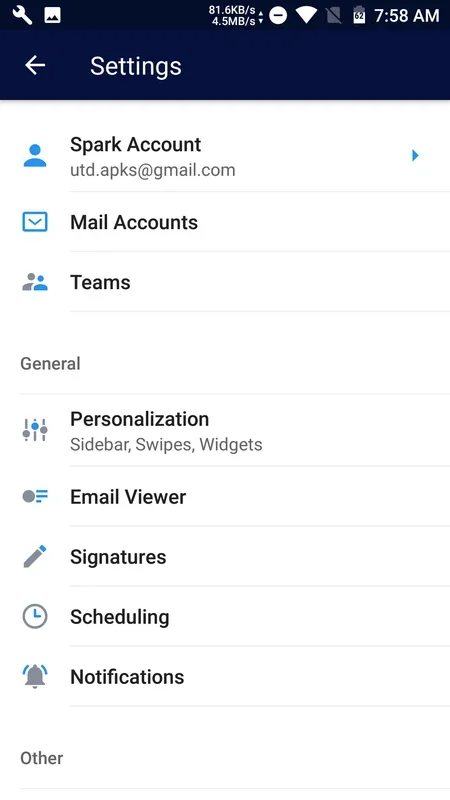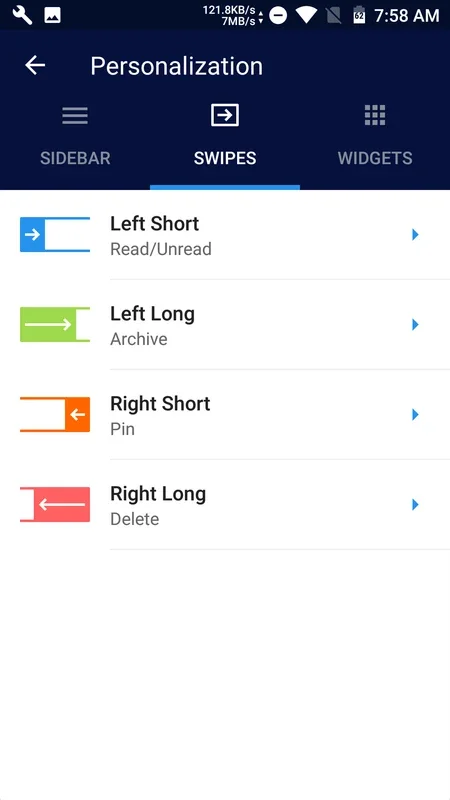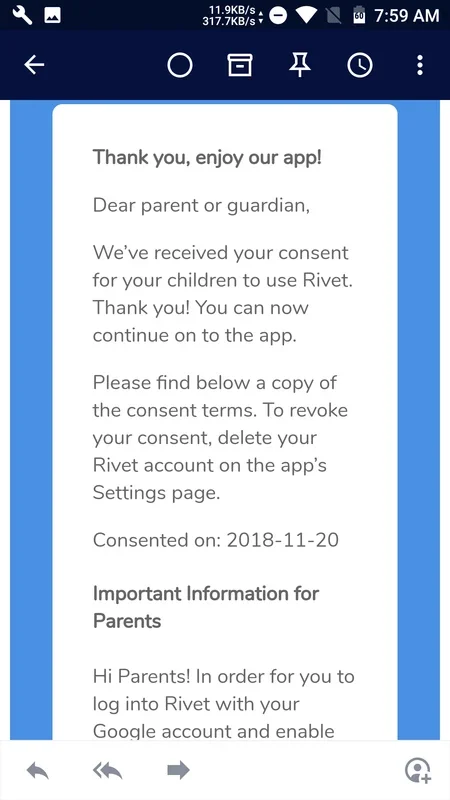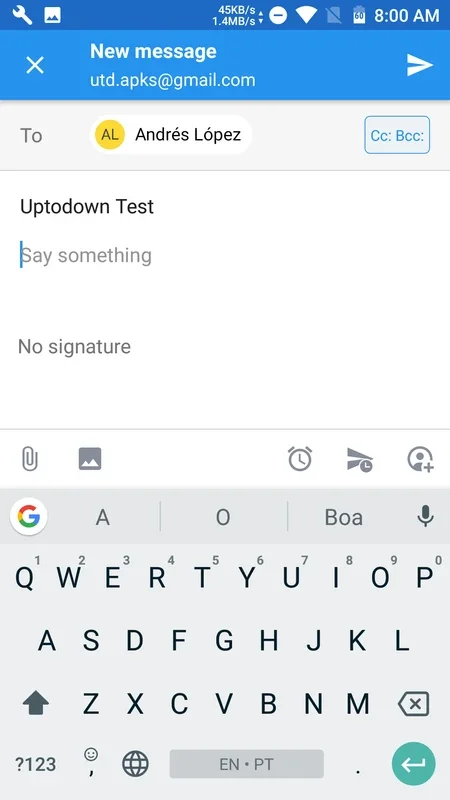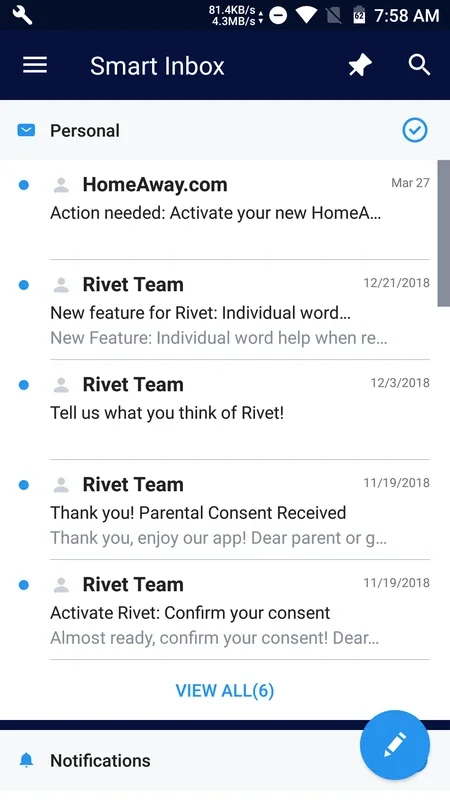Spark Mail App Introduction
Introduction
Spark Mail has emerged as a powerful tool in the realm of email management. It offers a plethora of features that are designed to enhance the user experience and make dealing with emails a more efficient and enjoyable process.
Intelligent Email Sorting
One of the most remarkable features of Spark Mail is its intelligent email sorting system. By default, it has a mechanism in place that automatically manages your email. It gives priority to emails sent by actual people and displays them first. This means that important messages from friends, family, colleagues, or business partners are presented to you before other types of emails such as notifications, newsletters, bills, or movie tickets. This intelligent sorting ensures that you are less likely to miss out on crucial information. It helps in decluttering your inbox and allows you to focus on the emails that truly matter.
Email 'Superpowers'
Spark Mail comes equipped with a range of 'superpowers' that can transform the way you interact with your emails. For instance, the ability to snooze email alerts is a game - changer. There are times when you receive an email but are not in a position to deal with it immediately. With Spark Mail, you can snooze the alert and be notified again at a more convenient time. Scheduling emails to be sent later is another useful feature. This is especially handy when you want to compose an email in advance but don't want it to be sent right away. Additionally, features like using pins can help you mark important emails for quick access later.
Personalization Options
The personalization options in Spark Mail are extensive. The options menu allows you to customize various aspects of the interface. You can personalize everything from the drop - down menu on the left side to the gesture shortcuts. For example, the default swipe gestures can be adjusted according to your preferences. If you don't find swiping right to erase an email or swiping left to change an email's signature useful, you can easily change these gestures to something that suits your workflow better. This level of customization ensures that the email client can be tailored to meet the unique needs of each user.
Aesthetic and Functional Interface
Spark Mail has a clear, elegant, and completely customizable interface. The design is not only aesthetically pleasing but also highly functional. The modern and elegant interface makes it easy to navigate through your inbox, manage emails, and access the various features. It provides a seamless experience for the user, whether they are dealing with a large volume of emails or just a few important ones.
Comparison with Other Email Clients
When compared to other email clients, Spark Mail stands out in several ways. While many email clients offer basic email management functions, Spark Mail goes above and beyond. It offers more advanced features such as intelligent email sorting, email 'superpowers', and extensive personalization options. Other email clients may have a more simplistic interface or lack the ability to customize gestures and other elements. Spark Mail's combination of functionality and aesthetics makes it a top choice for those who are looking for a comprehensive email management solution.
Conclusion
In conclusion, Spark Mail is a highly recommended email client. Its features such as intelligent email sorting, email 'superpowers', extensive personalization options, and an aesthetically pleasing and functional interface set it apart from the competition. Whether you are a busy professional dealing with a large volume of work - related emails or an individual who wants to manage their personal emails more efficiently, Spark Mail has something to offer. It is a tool that can truly transform the way you manage your emails and enhance your overall productivity.