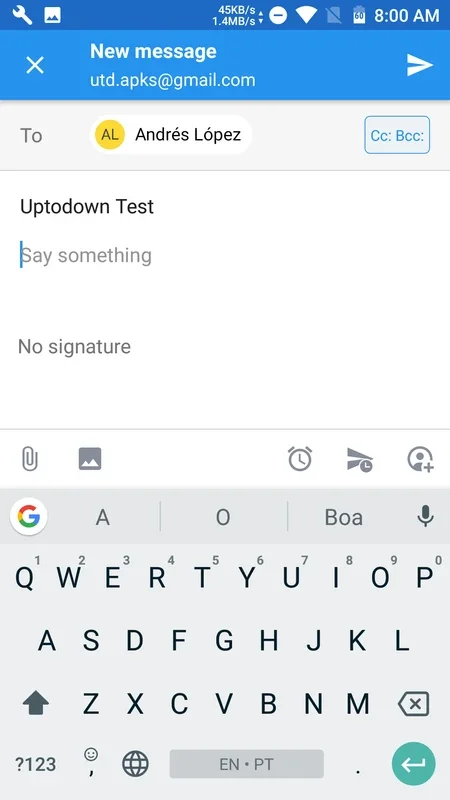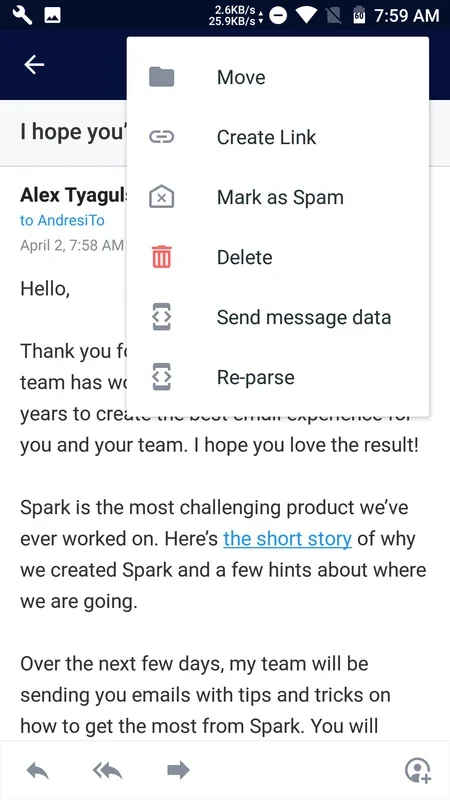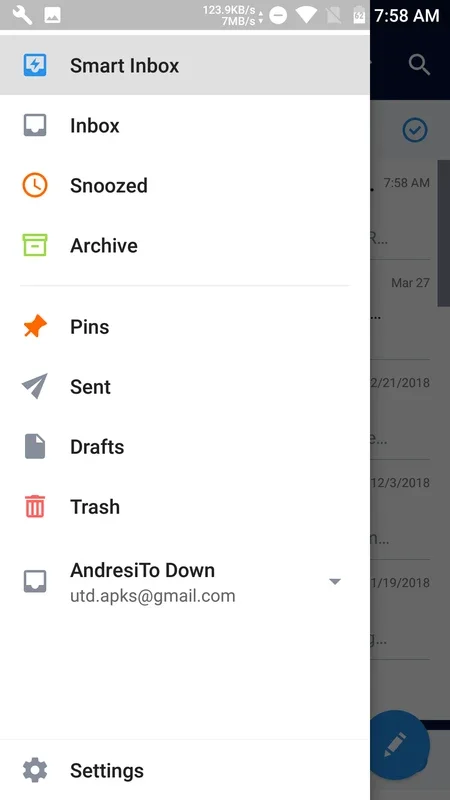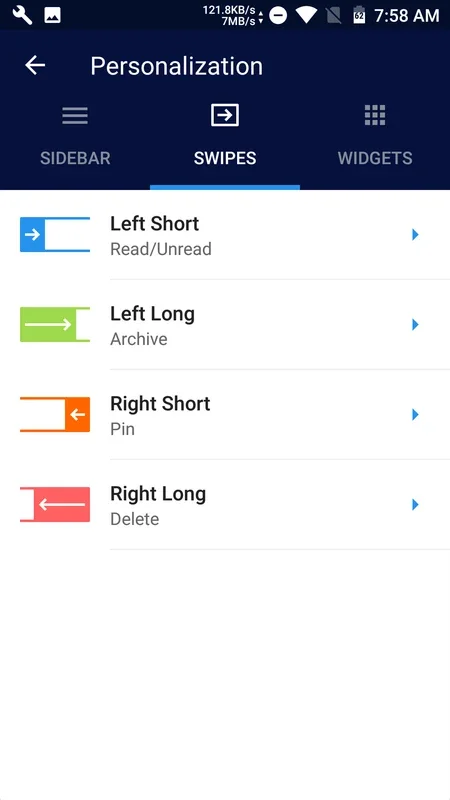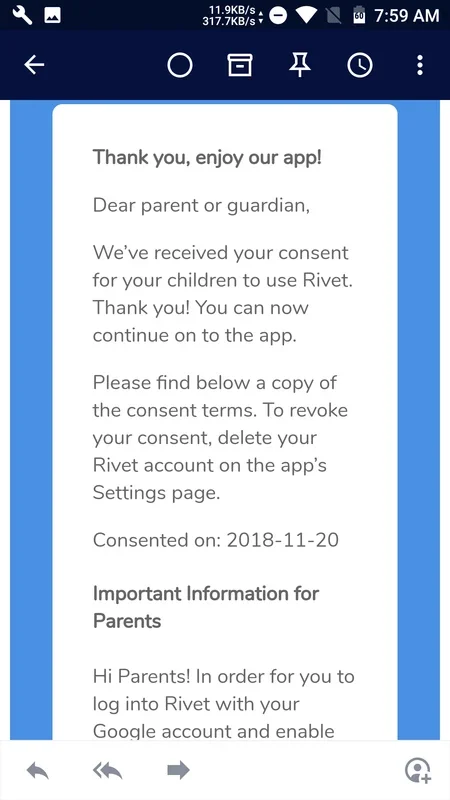Spark Mail App Introduction
Introduction
In today's digital age, email has become an essential part of our lives. Keeping our inbox organized and dealing with the constant influx of messages can be a daunting task. That's where Spark Mail comes in. This powerful email client for Android offers a modern and elegant interface, making it easy to focus on important emails and quickly dispose of spam.
How Spark Mail Works
By default, Spark uses a system that automatically manages your email. It displays emails sent by actual people first, ensuring that you never miss an important message. Only after all the real emails will you begin to view the rest, such as notifications, newsletters, bills, movie tickets, etc. This intuitive approach saves you time and helps you stay on top of your inbox.
Email 'Superpowers'
Spark doesn't just stop at basic email management. It offers a wide range of 'superpowers' to enhance your email experience. You can snooze email alerts to be notified again later, schedule emails to be sent at a specific time, use pins to mark important emails, and much more. These features give you more control over your email and help you stay organized.
Personalization Options
One of the standout features of Spark Mail is its extensive personalization options. From the options menu, you can personalize everything from the drop-down menu on the left side to the gesture shortcuts. For example, you can swipe right on an email to erase it, or swipe left to change an email's signature. If these gestures don't work for you, you can easily change them to suit your preferences.
Comparison with Other Email Clients
When compared to other email clients available for Android, Spark stands out for its superior features and customizable interface. It offers more and better features than all the alternatives, making it the top choice for email management. Whether you're a busy professional or a casual user, Spark has everything you need to keep your inbox in order.
Conclusion
Overall, Spark Mail is one of the best email clients available for Android. It combines a powerful set of features with a clear, elegant, and completely customizable interface. If you're looking for a way to take control of your inbox and simplify your email management, look no further than Spark Mail. Download the APK for free and start enjoying a more organized email experience today.