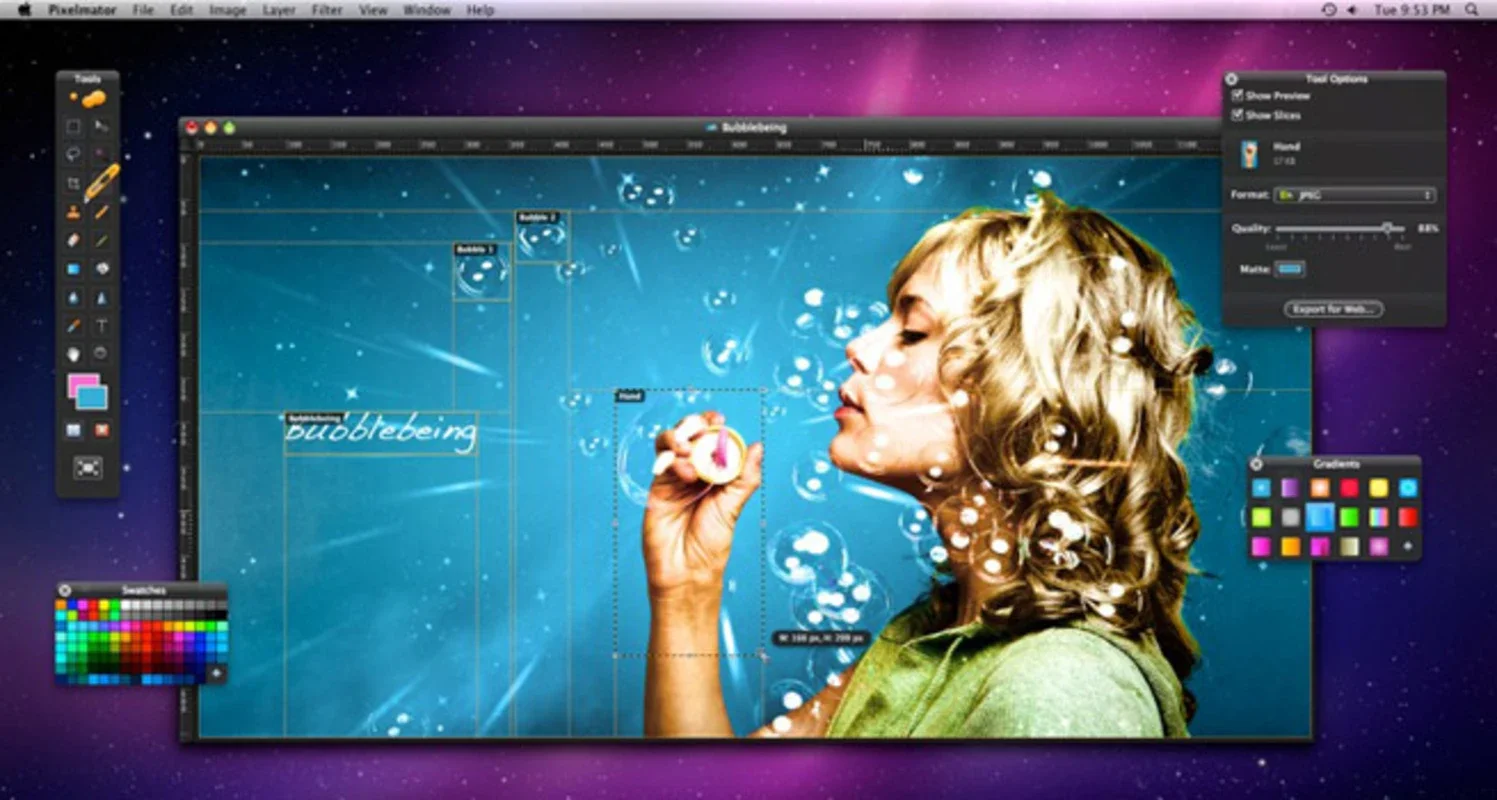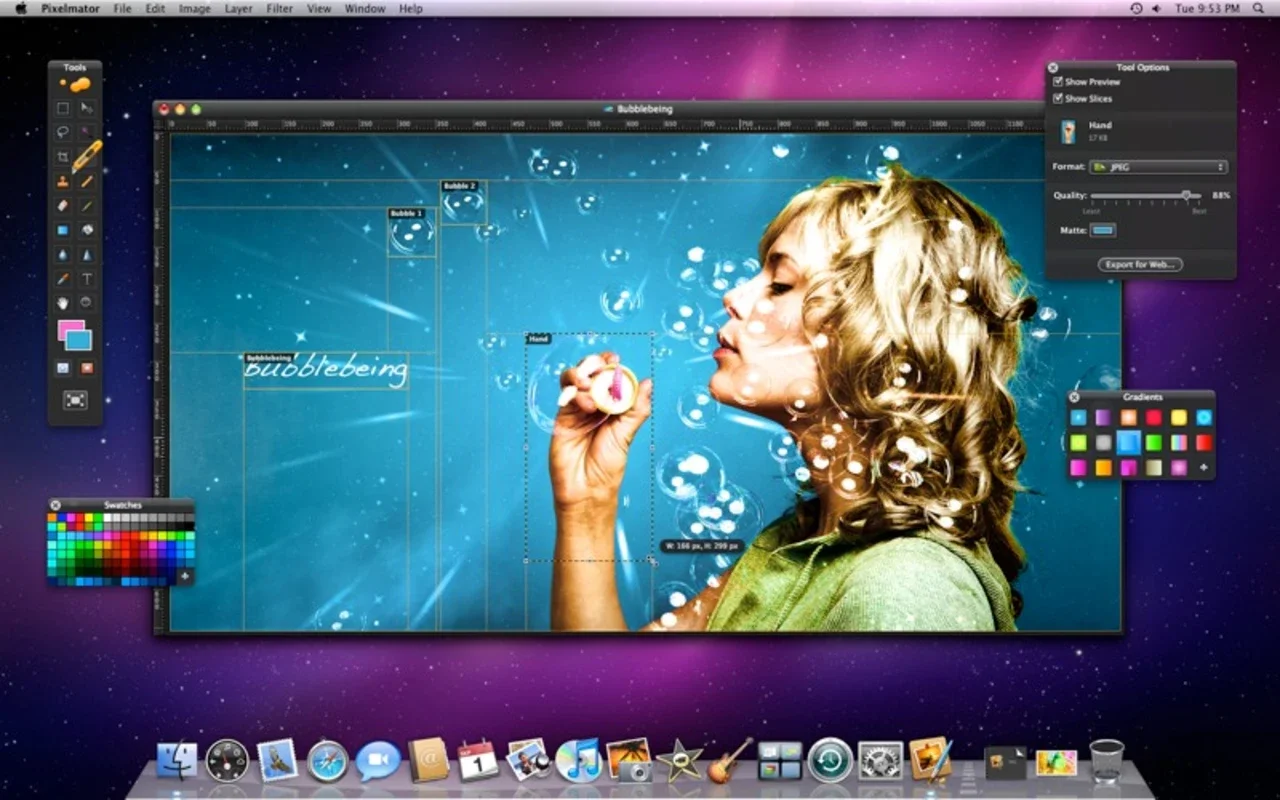Pixelmator App Introduction
Pixelmator is a remarkable image editing software designed specifically for the Mac platform. It offers a comprehensive set of tools and features that make it a powerful alternative to other popular image editors. In this article, we will explore the various aspects of Pixelmator and how it can enhance your image editing experience.
1. User-Friendly Interface
The interface of Pixelmator is intuitive and similar to that of Photoshop, making it easy for users to navigate and get started. It shares some keyboard shortcuts with Photoshop, which can be a great advantage for those who are already familiar with that software. The layout is well-organized, allowing users to access the tools and features they need quickly and efficiently.
2. Advanced Editing Tools
Pixelmator comes equipped with a wide range of advanced editing tools. It offers precise selection tools that can be saved, a complete layer system that enables users to order layers, adjust transparency, link or create masks. The drawing and retouching tools come in different sizes and thicknesses, providing users with the flexibility to create detailed and accurate edits. Additionally, the software includes gradients for adding depth and texture to images.
3. Filters and Effects
With more than 130 filters and effects, Pixelmator allows users to add style and creativity to their images. Users can adjust color, hue, saturation, brightness, exposure, curves, and more. The Quartz Composer effects also add an extra layer of creativity to the editing process.
4. File Format Compatibility
Pixelmator is compatible with 100 different formats, including the ability to open and save PSD Photoshop files while recognizing the layers. It also supports other common formats such as TIFF, JPEG, PNG, PDF, and EPS, making it a versatile choice for users working with various file types.
In conclusion, Pixelmator is a top-notch image editing software for Mac that combines a user-friendly interface with powerful editing tools, filters, and effects. Whether you are a professional photographer or an amateur enthusiast, Pixelmator has something to offer to enhance your image editing workflow.