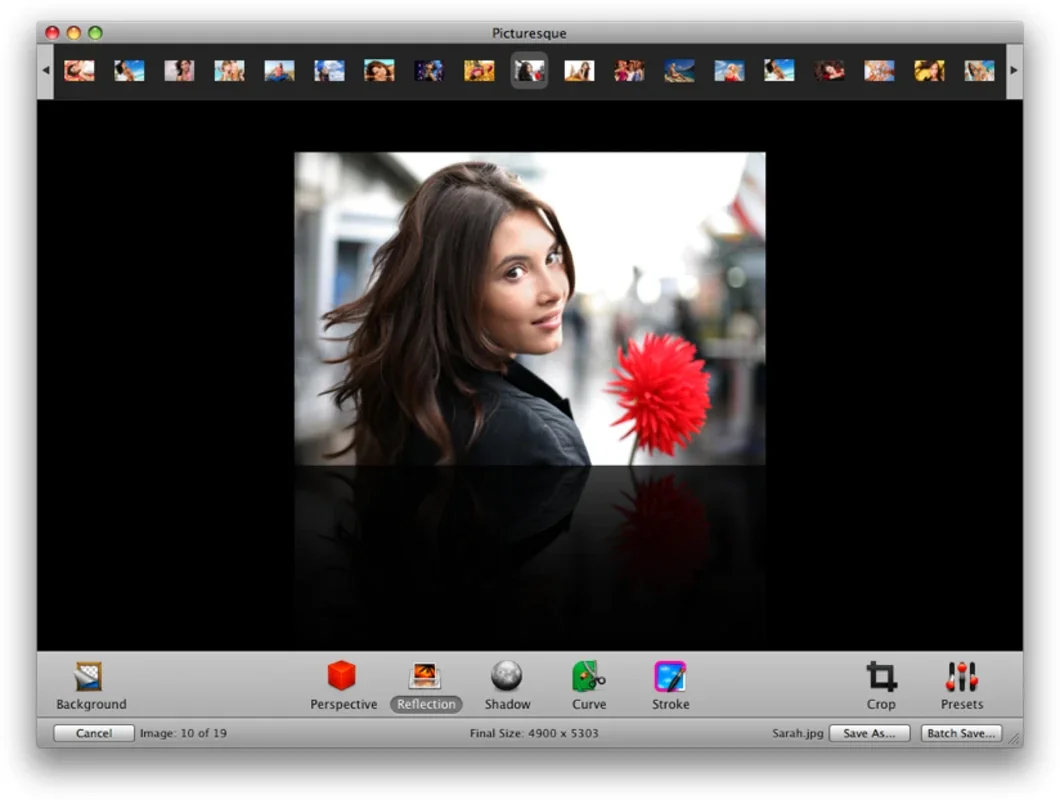Picturesque App Introduction
Picturesque is not just an ordinary image editor; it's a powerful tool that offers a plethora of features to enhance your images. In this comprehensive article, we'll explore the various capabilities of Picturesque and how it can transform your photos into works of art.
Introduction to Picturesque
Picturesque is designed to meet the needs of both amateur and professional photographers. Its user-friendly interface makes it easy for anyone to navigate and start editing their images with ease.
The Main Features of Picturesque
- Effect Application: Picturesque allows you to apply up to five different effects to any photo. You can change the perspective of an image, giving it a unique look. Adding a reflection below the image can create a visually appealing effect. Creating a personalized shadow can add depth and dimension to your photos. Rounding the corners or selectively choosing which corners to round can give your images a polished appearance. And drawing a border can add a finishing touch.
- Image Manipulation: Not only can you apply effects, but Picturesque also enables you to crop an image and set a specific background color. This gives you more control over the final look of your image.
- Batch Processing: One of the standout features of Picturesque is its ability to process images individually or in batches. This saves you time and effort, especially when working with a large number of images.
- Preset Feature: The preset feature is a game-changer. You can save the changes you've selected and quickly apply them to other images. This not only speeds up your workflow but also ensures consistency in your editing style.
Why Choose Picturesque for Mac
- User-Friendly Interface: The interface of Picturesque is intuitive and easy to use, making it accessible to users of all skill levels.
- Versatile Editing Options: With a wide range of effects and manipulation tools, Picturesque offers endless possibilities for image editing.
- Time-Saving Features: The batch processing and preset features make the editing process more efficient, allowing you to focus on creativity rather than repetitive tasks.
In conclusion, Picturesque for Mac is a must-have image editing tool for anyone looking to take their photos to the next level. Its powerful features, user-friendly interface, and time-saving capabilities make it a standout choice in the world of image editing.