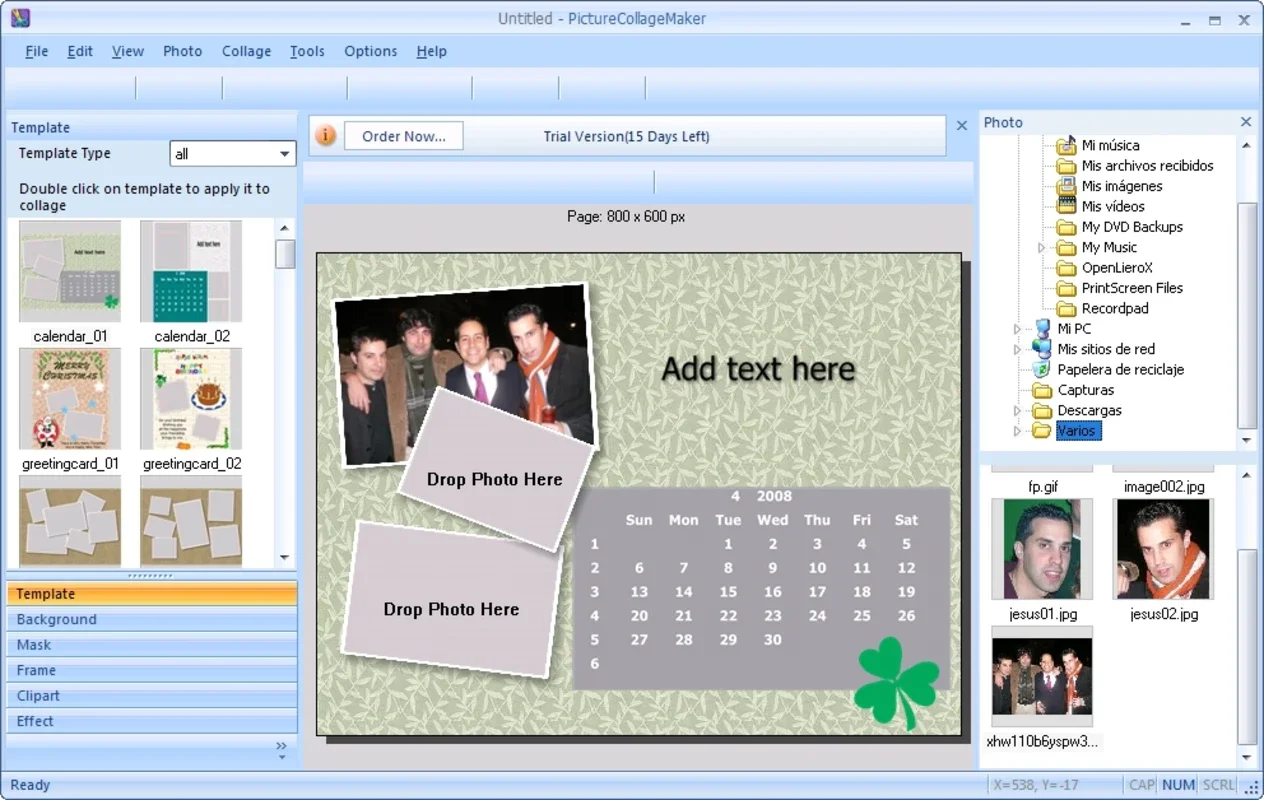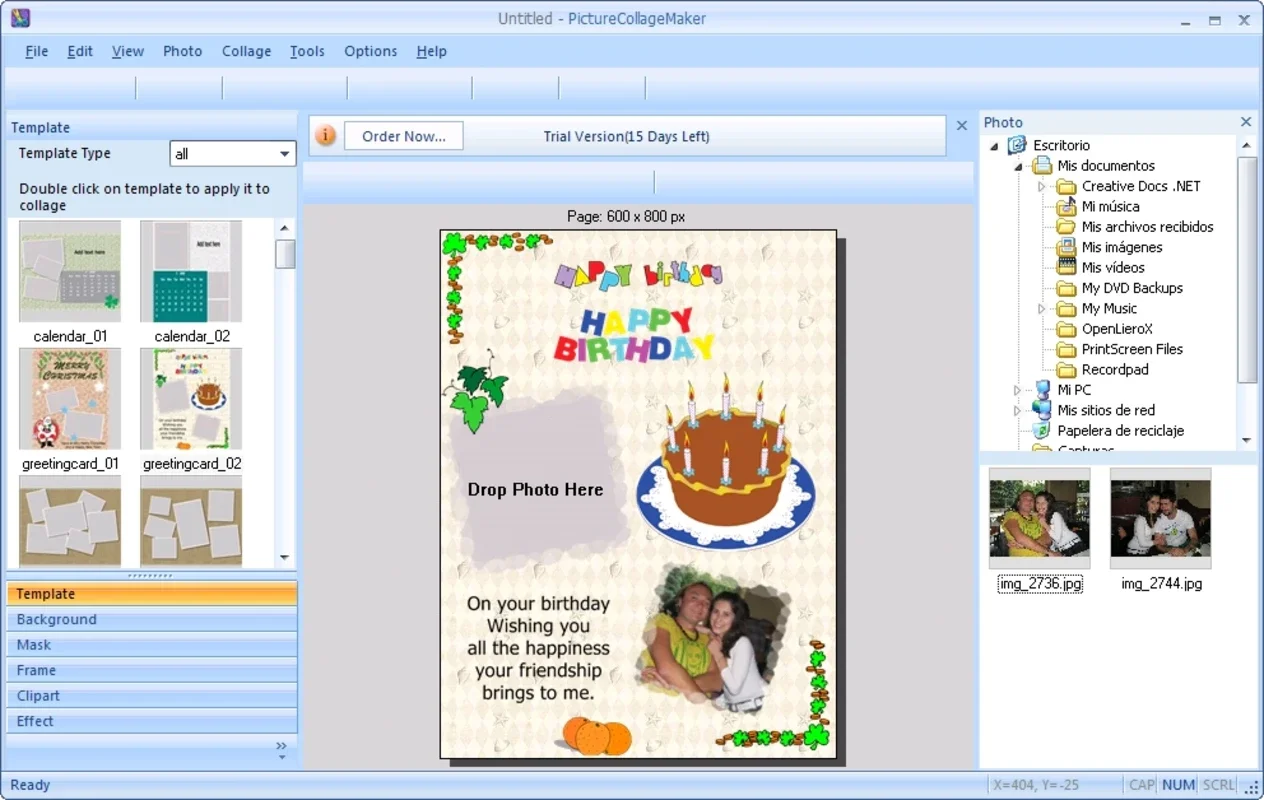Picture Collage Maker App Introduction
Introduction
Picture Collage Maker is a powerful software that allows you to create stunning collages using your own pictures. Whether you're a beginner or an experienced user, this software offers two easy ways to create collages.
Simple Way
With the simple method, you only need to choose the photos you want to include and the template you want to use. The software will then automatically create the collage for you. It's quick and easy, making it perfect for those who want to create a collage in a hurry.
Advanced Way
The advanced way offers more options and features. You can choose the pictures and place them exactly where you want them. You can also rotate, apply masks, and apply filters to enhance your pictures. Add all the pictures you want and sort them as you desire. This gives you complete control over the creation of your collage.
Exporting and Setting as Wallpaper
Finally, you can export the result as jpg, png, bmp, or set it as wallpaper with just one click. This makes it easy to share your collages or use them as desktop backgrounds.
Conclusion
Picture Collage Maker is a great software for creating beautiful collages. With its simple and advanced methods, you can create collages that are truly unique. Whether you're creating a collage for a special occasion or just for fun, Picture Collage Maker is the perfect tool for the job.