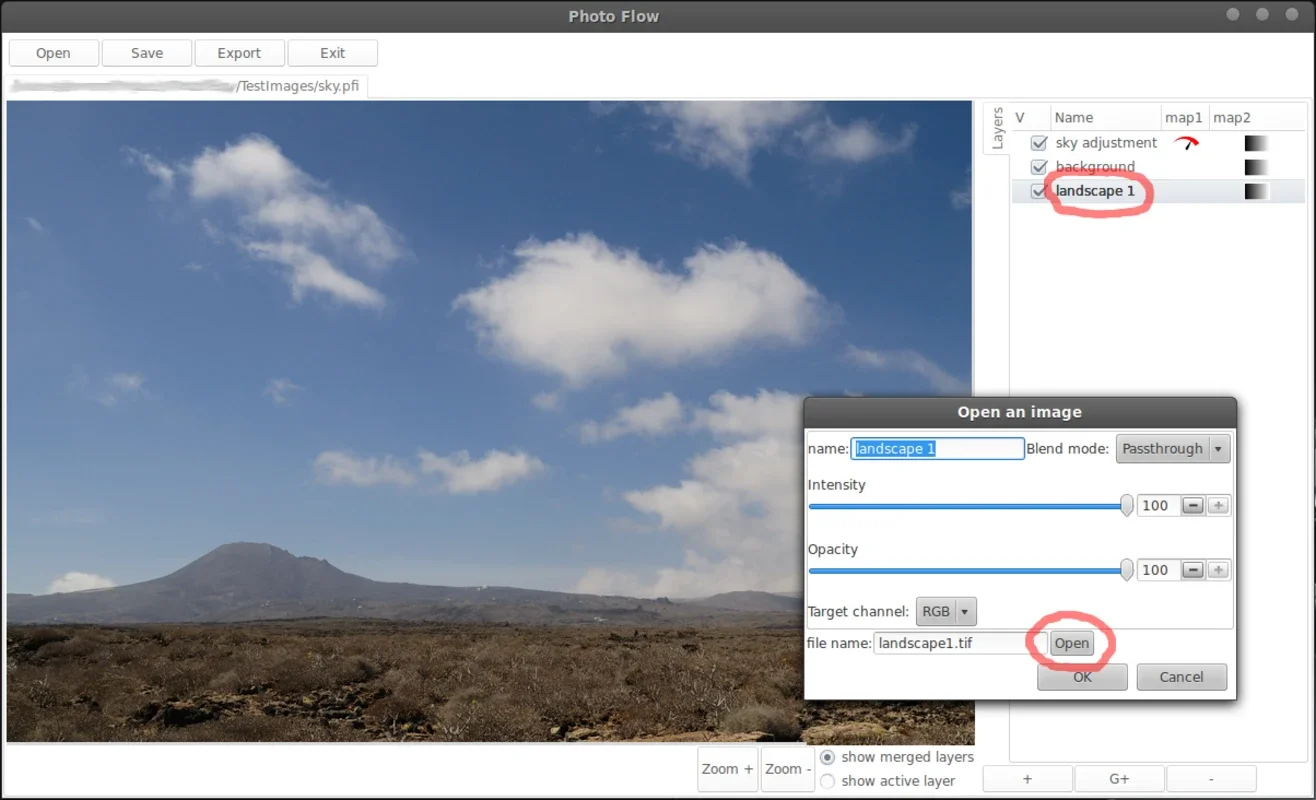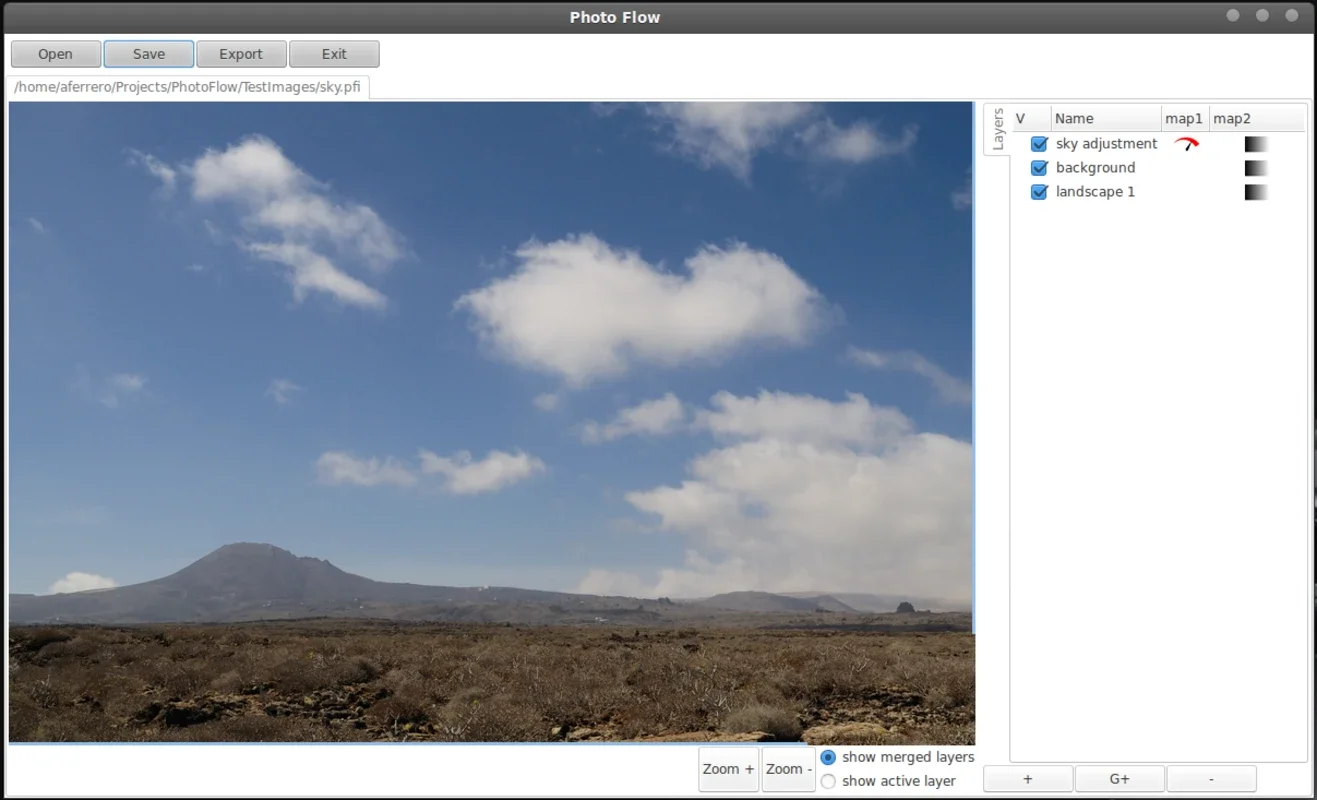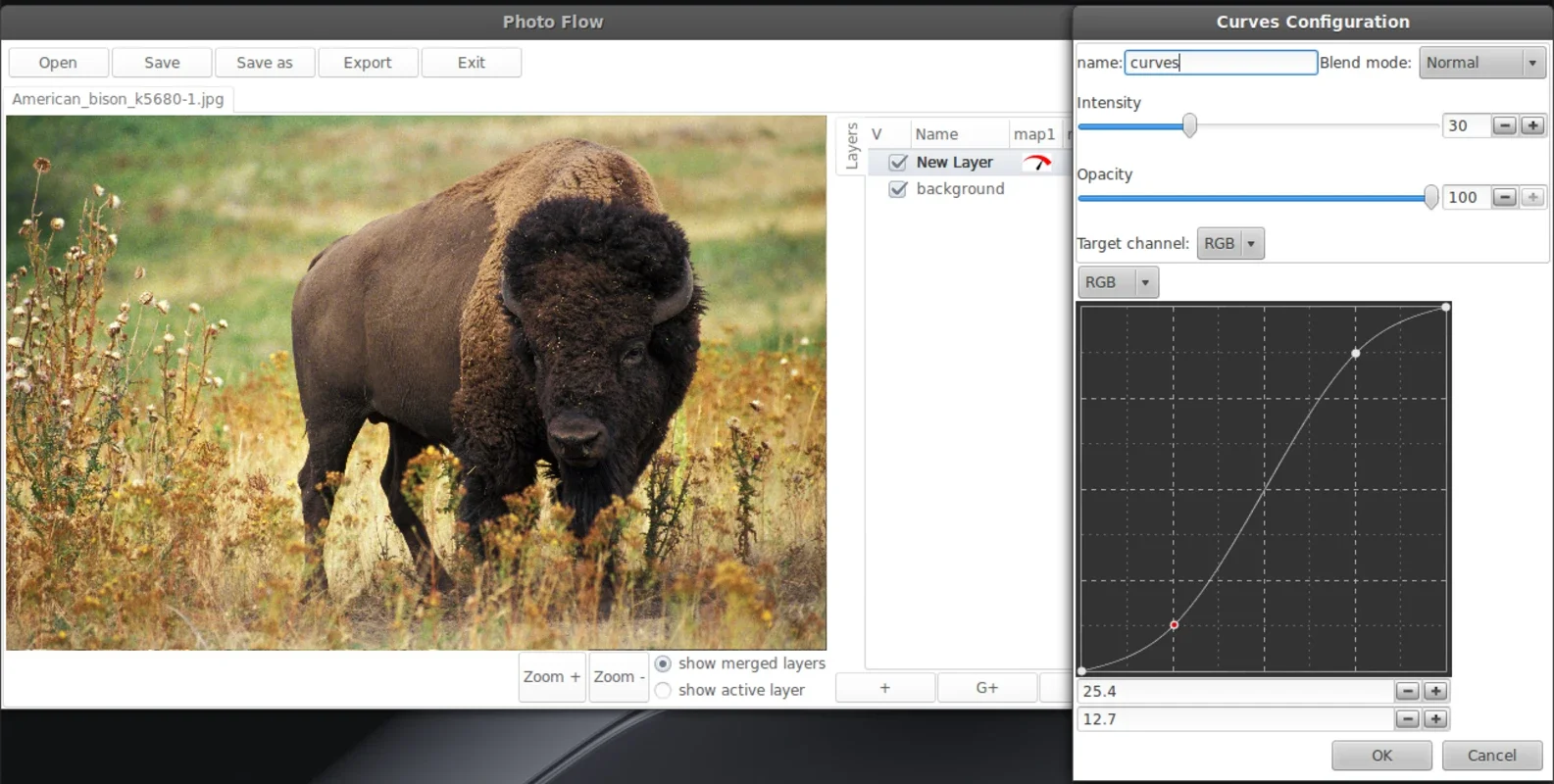PhotoFlow App Introduction
PhotoFlow is a remarkable image editing software designed specifically for Mac users. In this comprehensive article, we will explore the various features, capabilities, and benefits that make PhotoFlow stand out from the competition.
Introduction to PhotoFlow
PhotoFlow is not just another image editor; it is a powerful tool that empowers users to bring their creative visions to life. With its intuitive interface and advanced functionality, it is suitable for both beginners and professional photographers.
Key Features of PhotoFlow
- Advanced Editing Tools
- PhotoFlow offers a wide range of editing tools, including adjustment layers, filters, and masks. Users can fine-tune their images with precision and ease.
- The software supports non-destructive editing, allowing users to make changes without permanently altering the original image.
- RAW File Support
- One of the standout features of PhotoFlow is its robust RAW file support. Users can work with RAW images directly, preserving the maximum amount of detail and flexibility.
- This enables photographers to extract the best possible results from their RAW files and achieve professional-quality edits.
- Customizable Workflow
- PhotoFlow allows users to customize their workflow according to their specific needs. Users can create their own presets, shortcuts, and workspace layouts to enhance productivity.
- The software also supports batch processing, making it easy to apply the same edits to multiple images at once.
- Integration with Other Tools
- PhotoFlow integrates seamlessly with other image editing and management tools. Users can import and export images to and from popular formats, making it easy to work within their existing workflow.
- Additionally, the software supports plugins, allowing users to expand its functionality with additional features and effects.
Who is PhotoFlow Suitable For?
PhotoFlow is suitable for a wide range of users, including:
- Professional Photographers
- Professional photographers will appreciate the advanced editing capabilities and RAW file support of PhotoFlow. It allows them to achieve high-quality results and streamline their workflow.
- Hobbyist Photographers
- Hobbyist photographers can also benefit from PhotoFlow's user-friendly interface and powerful features. It provides a platform for them to explore their creativity and enhance their images.
- Graphic Designers
- Graphic designers can use PhotoFlow to create unique visual effects and manipulate images for their design projects. The software's advanced tools and customizable workflow make it a valuable asset for designers.
How to Use PhotoFlow
Using PhotoFlow is straightforward. Here is a step-by-step guide on getting started:
- Installation
- Visit the official website () and download the software for Mac.
- Follow the installation instructions to set up PhotoFlow on your computer.
- Importing Images
- Once installed, launch PhotoFlow and import the images you want to edit. You can drag and drop images into the software or use the import function.
- Editing Images
- Explore the various editing tools and features available in PhotoFlow. Adjust the colors, contrast, sharpness, and other parameters to enhance your images.
- Experiment with different filters and effects to create a unique look for your images.
- Saving and Exporting
- After making your edits, save your work and export the images in the desired format. You can choose from a variety of output options to meet your specific needs.
Conclusion
In conclusion, PhotoFlow for Mac is a powerful and versatile image editing software that offers a wide range of features and capabilities. Whether you are a professional photographer, hobbyist, or graphic designer, PhotoFlow can help you unlock your creativity and achieve stunning results. With its intuitive interface, advanced editing tools, and RAW file support, it is a valuable addition to any image editing toolkit. So, why wait? Download PhotoFlow for Mac today and start creating beautiful images!